这里是封装过的,
<template>
<view class="content">
<view class="editorBox">
<view class="editorBar">
<view class="display">
<img src="@/static/image/myEditor/bold.png" alt="" @click="format('bold','')">
<img src="@/static/image/myEditor/italic.png" alt="" @click="format('italic','')">
<img src="@/static/image/myEditor/underline.png" alt="" @click="insertDivider">
<img src="@/static/image/myEditor/alignRight.png" alt="" @click="format('align','left')">
<img src="@/static/image/myEditor/alignCenter.png" alt="" @click="format('align','center')">
<img src="@/static/image/myEditor/alignLeft.png" alt="" @click="format('align','right')">
<img src="@/static/image/myEditor/alignJustify.png" alt="" @click="format('align','justify')">
<img src="@/static/image/myEditor/orderedList.png" alt="" @click="format('list','ordered')">
<img src="@/static/image/myEditor/insertImage.png" alt="" @click="insertImage">
<span style="height: 20px;line-height: 20px;margin-left: 10px;" @click="undo">撤销</span>
<span style="height: 20px;line-height: 20px;margin-left: 10px;" @click="getContents">保存</span>
</view>
</view>
<editor :show-img-size="true" :show-img-resize="true" :show-img-toolbar="true" id="editor"
class="ql-container" placeholder="请输入" @ready="onEditorReady"></editor>
</view>
</view>
</template>
<script>
// 以下路径需根据项目实际情况填写
export default {
data() {
return {
editorCtx: null
}
},
created() {
// 这里可以防止在弹框中获取不到节点
this.$nextTick(() => {
uni.createSelectorQuery().in(this).select('#editor').context((res) => {
console.log("热水", res);
this.editorCtx = res.context
}).exec()
})
},
methods: {
onEditorReady() {
uni.createSelectorQuery().select('#editor').context((res) => {
// console.log("热水", res);
this.editorCtx = res.context
}).exec()
},
format(name, value) {
this.editorCtx.format(name, value)
},
// 撤销
undo() {
this.editorCtx.undo()
},
// 插入下划线
insertDivider() {
console.log("下划线");
this.editorCtx.insertDivider()
},
// 插入图片
insertImage() {
console.log("插入图片");
let that = this;
uni.chooseImage({
count: 1, //默认9
sizeType: ['original', 'compressed'], //可以指定是原图还是压缩图,默认二者都有
sourceType: ['album'], //从相册选择
success: function(res) {
console.log("图片地址", res);
that.editorCtx.insertImage({
src: res.tempFilePaths[0],
alt: "图片失效",
extClass: "img",
success: (res) => {
console.log("图片成功", res);
},
fail: (res) => {
console.log("图片失败", res);
}
})
}
});
},
// 获取编辑器内容
getContents() {
console.log("保存", this.editorCtx);
this.editorCtx.getContents({
success: (res) => {
console.log("成功", res);
},
fail: (res) => {
console.log("失败", res);
}
})
}
}
}
</script>
<style>
.editorBox {
width: 100%;
height: 254px;
font-size: 14px;
line-height: 24px;
}
.display {
display: flex;
padding: 12px 10px;
}
.display img {
width: 20px;
height: 20px;
margin-right: 8px;
}
.editorBar {
border: 1px solid #E5E5E5;
}
.ql-container {
width: 100%;
height: 200px;
padding: 0 15px;
border: 1px solid #E5E5E5;
border-top: none;
}
.content {
display: flex;
flex-direction: column;
align-items: center;
justify-content: center;
}
</style>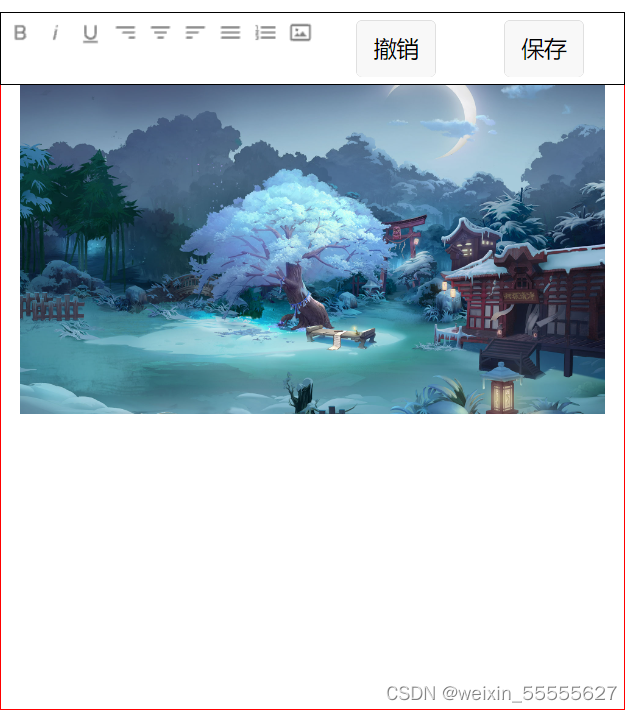
editor (dcloud.net.cn) 官网的示例 ,可以在加功能





















 2917
2917











 被折叠的 条评论
为什么被折叠?
被折叠的 条评论
为什么被折叠?








