常见数据类型与Column参数
常见类型
- Integer:整数类型,对应数据库的
int类型。 - Float:浮点数类型,对应数据库的
float类型。它占用32位空间。 - Double:双精度浮点数类型,对应数据库的
double类型,占用64位空间。需要注意的是在 SQLAlchemy 中没有Double类型。 - String:可变字符类型,对应数据库的
varchar类型。 - Boolean:布尔类型,对应数据库的
tinyint类型。 - DECIMAL:定点数类型,主要用于解决浮点数精度问题。在存储与金钱相关的字段时,推荐使用此数据类型。使用时需要传递两个参数,第一个参数表示字段能存储的总位数,第二个参数表示小数点后的位数。
- Enum:枚举类型,限制字段值只能为预设的几个值。在 ORM 模型中,使用
Enum类型表示枚举。也可以用 Python3 内置的enum模块定义字段。 - Date:日期类型,只能存储年月日。对应数据库的
date类型。在 Python 代码中,可以使用datetime.date来指定。 - DateTime:日期时间类型,可以存储年月日时分秒毫秒等。对应数据库的
datetime类型。在 Python 代码中,可以使用datetime.datetime来指定。 - Time:时间类型,可以存储时分秒。对应数据库的
time类型。在 Python 代码中,可以使用datetime.time来指定。 - Text:长字符串类型,一般可以存储超过 6 万个字符。如果超出这个范围,可以使用
LONGTEXT类型。对应数据库的text类型。 - LONGTEXT:超长文本类型,对应数据库的
longtext类型。
常见的 Column 参数
- primary_key:将此字段设置为主键,需要设定值为
True。 - autoincrement:将此字段设置为自动递增,需设定值为
True。 - default:为某个字段设置默认值,常用于如发布时间等字段。
- nullable:确定某个字段是否可以为空。默认值为
True,意味着该字段可以为空。 - unique:确定某个字段的值是否需唯一。默认值为
False。 - onupdate:在更新数据时会调用这个参数指定的值或函数。初次插入数据时,不会使用
onupdate的值,而是使用default的值。这个参数常用于update_time字段(每次数据更新时都需更新该字段的值)。 - name:指定 ORM 模型中的某个属性映射到表中的字段名。如果未指定,则会使用该属性的名称作为字段名。如果已指定,则会使用指定的值作为表字段名。该参数也可以作为位置参数,在第一个参数中指定,如:
title = Column(String(50),name='title',nullable=False)
或者
title = Column('my_title',String(50),nullable=False)。
样例实现
class News(Base):
__tablename__ = 'news'
# id 整数类型,限制主键自增
id = Column(Integer, primary_key=True, autoincrement=True)
# 标题 长度为 100 字符类型, 不能为空
title = Column(String(100), nullable=False)
# 作者电话 字符类型 唯一
author_telephone = Column(String(11), unique=True, nullable=False)
# 是否删除 整型,不能为空, 默认为 0
is_delete = Column(Integer, nullable=False, default=0)
# 是否公开 布尔类型, 不能为空, 默认为 True
is_published = Column(Boolean, nullable=False, default=True)
# 标题1 枚举类型 常规写法
tag1 = Column(Enum('python', 'java', 'go', 'javascript'))
# 标题2 枚举类型 另一种写法
tag2 = Column(Enum(TagEnum))
# 时间的三种类型
created_at = Column(Date, default=datetime.datetime.now)
updated_at = Column(DateTime, onupdate=datetime.datetime.now, default=datetime.datetime.now)
published_at = Column(Time)
# 文本的两种类型
content1 = Column(Text)
content2 = Column(LONGTEXT)
生成的数据库表字段如下:
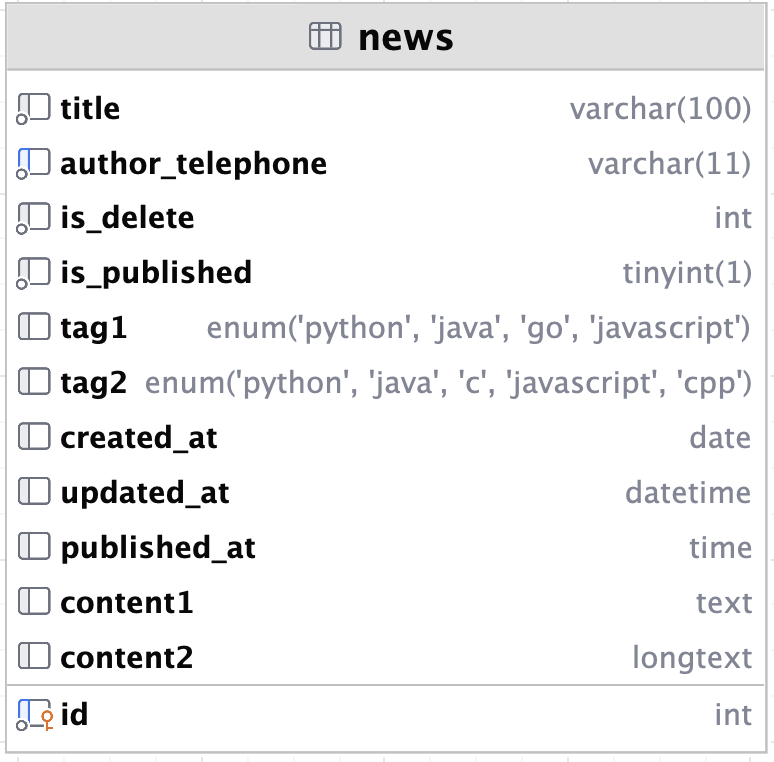
生成的 SQL 语句如下:
create table news
(
id int auto_increment
primary key,
title varchar(100) not null,
author_telephone varchar(11) not null,
is_delete int not null,
is_published tinyint(1) not null,
tag1 enum ('python', 'java', 'go', 'javascript') null,
tag2 enum ('python', 'java', 'c', 'javascript', 'cpp') null,
created_at date null,
updated_at datetime null,
published_at time null,
content1 text null,
content2 longtext null,
constraint author_telephone
unique (author_telephone)
);
测试样例
新增一条数据,并更新相关字段值。
# 新建一个会话对象
session = sessionmaker(bind=engine)()
# 创建一个 new 对象
new_demo = News(title='测试new',
author_telephone='15991367893',
is_delete=0,
is_published=True,
tag1='go',
tag2=TagEnum.c,
created_at=datetime.datetime.now(),
updated_at=datetime.datetime.now(),
published_at=datetime.time(),
content1='这是一个测试性内容1',
content2='这是一个测试性内容2')
# session.add(new_demo)
# session.commit()
# session.close()
# 测试 onupdate 参数
a_new = session.query(News).first()
a_new.title = '这是修改后的标题'
a_new.author_telephone = '15991367894'
# 提交事物
session.commit()
session.close()
注意
我们设置了author_telephone此处有些不足,不能满足正常开发需求,切忌在项目中使用。






















 6万+
6万+











 被折叠的 条评论
为什么被折叠?
被折叠的 条评论
为什么被折叠?








