MyBatis框架入门案例
数据库MySQL
使用数据库MySQL5.7.27,将 MyBatis 的核心包 mybatis-3.5.7.jar、MySQL 数据库驱动程序jar包mysql-connector-java-5.x.jar 以及 MyBatis 依赖包导入到项目中
student.sql
create database if not exists xhu default charset=utf8;
use xhu;
create table student(no varchar(13) not null,
name varchar(20) not null,
sex varchar(4) not null default '男',
age int default 0,primary key(no))
default charset=utf8;
insert into student values('12345','张三','女',21);
insert into student values('12346','李四','男',22);
insert into student values('12347','王八','男',20);
持久化类
创建持久化类存放xhu.po下。
student.java
package xhu.po;
public class student {
private String no;
private String name;
private String sex;
private int age;
public student(String no, String name, String sex, int age) {
this.no = no;
this.name = name;
this.sex = sex;
this.age = age;
}
public student() {
}
public String getNo() {
return no;
}
public void setNo(String no) {
this.no = no;
}
public String getName() {
return name;
}
public void setName(String name) {
this.name = name;
}
public String getSex() {
return sex;
}
public void setSex(String sex) {
this.sex = sex;
}
public int getAge() {
return age;
}
public void setAge(int age) {
this.age = age;
}
@Override
public String toString() {
return "student{" +
"no='" + no + '\'' +
", name='" + name + '\'' +
", sex='" + sex + '\'' +
", age=" + age +
'}';
}
}
sql映射文件
建立SQL映射文件存放xhu.mapper下。
studentmapper.xml
<?xml version="1.0" encoding="UTF-8"?>
<!DOCTYPE mapper
PUBLIC "-//mybatis.org//DTD Mapper 3.0//EN"
"http://mybatis.org/dtd/mybatis-3-mapper.dtd">
<mapper namespace="xhu.mapper.studentmapper">
<!--根据学号查询-->
<select id="selectByNo" parameterType="String" resultType="xhu.po.student">
select * from student where no=#{no}
</select>
<!--查询所有-->
<select id="selectAll" resultType="xhu.po.student">
select * from student
</select>
</mapper>
MyBatis核心配置文档
创建MyBatis核心配置文档放在xhu.config下。
mybatis-config.xml
<?xml version="1.0" encoding="UTF-8"?>
<!DOCTYPE configuration
PUBLIC "-//mybatis.org//DTD Config 3.0//EN"
"http://mybatis.org/dtd/mybatis-3-config.dtd">
<configuration>
<!--数据库连接-->
<properties>
<property name="username" value="root"/>
<property name="password" value="123456"/>
<property name="driver" value="com.mysql.jdbc.Driver"/>
<property name="url" value="jdbc:mysql://localhost:3306/xhu?characterEncoding=utf8"/>
</properties>
<environments default="development">
<environment id="development">
<transactionManager type="JDBC"></transactionManager>
<dataSource type="POOLED">
<property name="username" value="${username}"/>
<property name="password" value="${password}"/>
<property name="driver" value="${driver}"/>
<property name="url" value="${url}"/>
</dataSource>
</environment>
</environments>
<mappers>
<mapper resource="xhu/mapper/studentmapper.xml"></mapper>
</mappers>
</configuration>
jsp测试文件
Test.jsp
<%@ page import="java.io.Reader" %>
<%@ page import="org.apache.ibatis.io.Resources" %>
<%@ page import="org.apache.ibatis.session.SqlSessionFactory" %>
<%@ page import="org.apache.ibatis.session.SqlSessionFactoryBuilder" %>
<%@ page import="org.apache.ibatis.session.SqlSession" %>
<%@ page import="xhu.po.student" %>
<%@ page import="java.util.List" %>
<%--
Created by IntelliJ IDEA.
User: 顾北辰
Date: 2022/8/7
Time: 15:00
To change this template use File | Settings | File Templates.
--%>
<%@ page contentType="text/html;charset=UTF-8" language="java" %>
<html>
<head>
<title>Title</title>
</head>
<body>
<%
Reader reader= Resources.getResourceAsReader("xhu/config/mybatis-config.xml");
SqlSessionFactory sqlSessionFactory=new SqlSessionFactoryBuilder().build(reader);
SqlSession sqlSession=sqlSessionFactory.openSession();
student s=sqlSession.selectOne("xhu.mapper.studentmapper.selectByNo","12346");
out.print(s+"<br>");
List<student> ls=sqlSession.selectList("xhu.mapper.studentmapper.selectAll");
for(student list:ls){
out.print(list+"<br>");
}
%>
</body>
</html>
测试截图
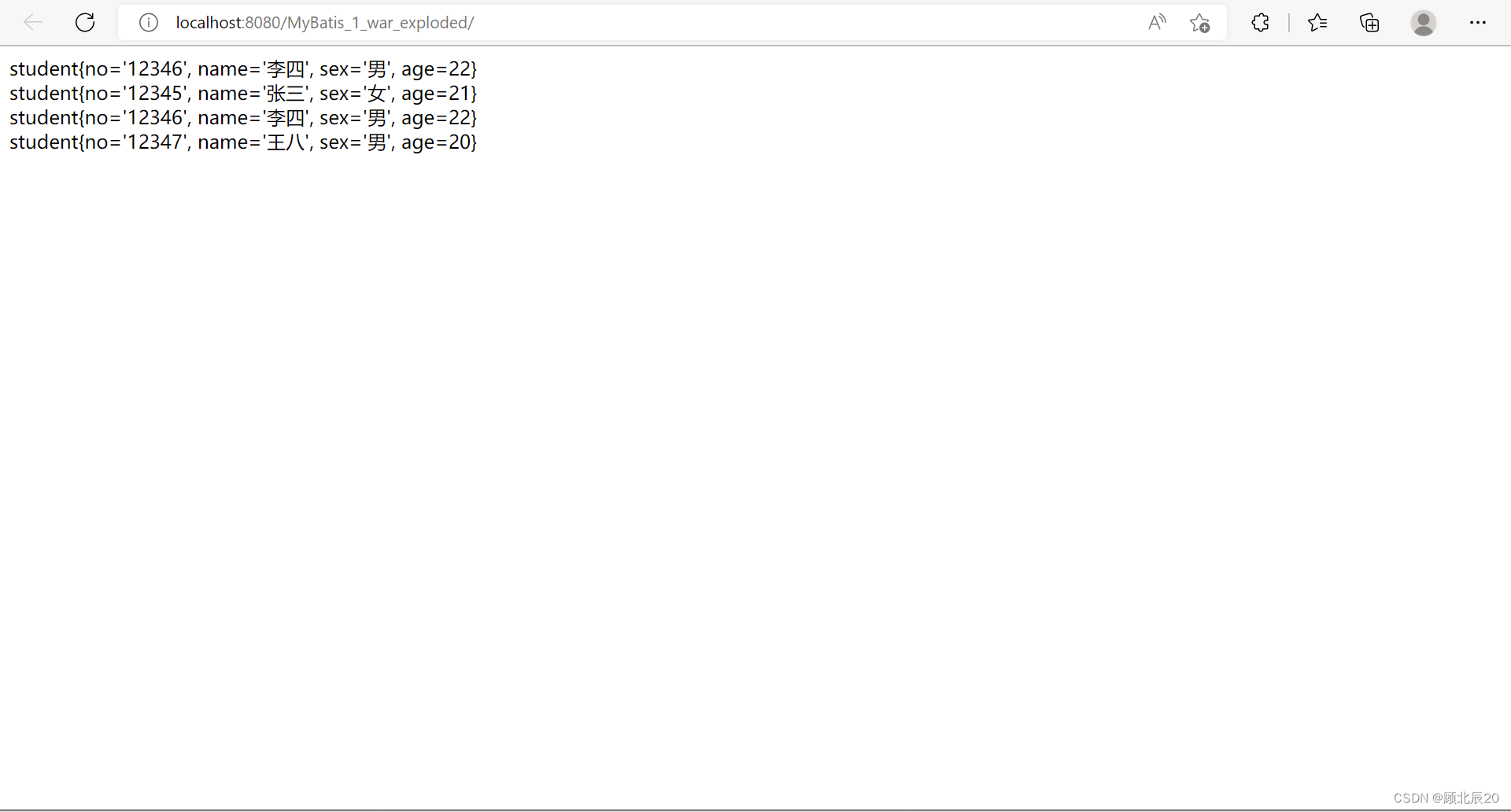
菜鸟创作不易,希望过路大神点个赞!























 946
946











 被折叠的 条评论
为什么被折叠?
被折叠的 条评论
为什么被折叠?










