Vue3 + Element-Plus 对接高德地图实现搜索提示选址、点击地图选址、自我定位功能(最新)
1、效果展示
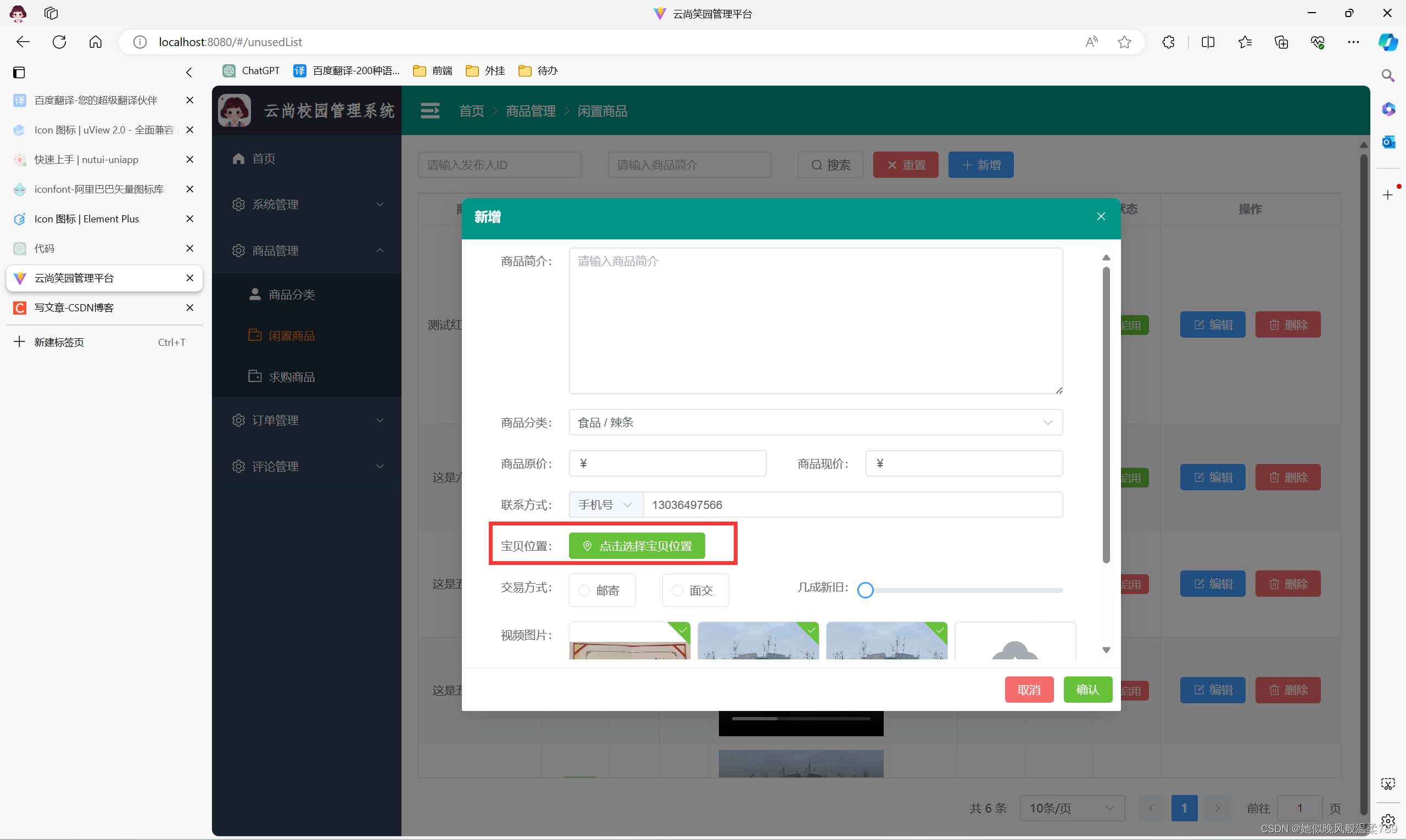




2、实现代码
2.1 GaoDeMap.vue
<template>
<div style="width: 100%;">
<div class="search-box">
<el-select v-model="address" clearable placeholder="请输入位置关键词" style="width: 240px;" :remote-method="remoteMethod"
filterable remote @change="currentSelect" class="one-text" size="default">
<el-option v-for="(item, index) in areaList" :key="index" :label="item.district + item.name"
:value="item.district + item.name">
<span>{
{
item.district }}</span> <span>{
{
item.name }}</span>
</el-option>
</el-select>
<el-button type="success" v-if="addressGet" class="address">{
{
addressGet.split(",")[0] }}</el-button>
</div>
<div id="container" class="map"></div>
</div>
</template>
<script setup>
import {
reactive, ref, toRefs, onMounted, nextTick, defineProps, defineEmits } from 'vue';
import AMapLoader from "@amap/amap-jsapi-loader";
// 定义 props 和 emits
const emits = defineEmits(['address']);
const props = defineProps({
addressClick: Function,
})
onMounted(() => {
window._AMapSecurityConfig = {
securityJsCode: '你的安全密钥', // https://console.amap.com/dev/key/app 绑定的服务为 Web端
}
initMap()
})
const addressGet = ref("")
const state = reactive({
map: null,
placeSearch: null,
autoComplete: null,
marker: null,
form: {
address: '',
lng: '',
lat: '',
},
areaList: [],
address: ''
})
const {
areaList, address } = toRefs(state)
function initMap(arr) {
AMapLoader.load({
key: "安全密钥左边的key的值", // https://console.amap.com/dev/key/app 绑定的服务为 Web端
version: "2.0",
plugins: ["AMap.ToolBar", "AMap.ControlBar", 'AMap.AutoComplete', 'AMap.PlaceSearch', 'AMap.Geocoder', 'AMap.Marker', 'AMap.Geolocation'],
}).then((AMap) => {
state.map = new AMap.Map('container', {
viewMode: "3D", // 是否为3D地图模式
zoom: 15,
center: arr,
resizeEnable: true
});
// 地图放大缩小插件
let toolBar = new AMap.ToolBar({
position: {
top: '120px',
right: '51px'
}
})
// 3D地图插件
let controlBar = new AMap.ControlBar







 最低0.47元/天 解锁文章
最低0.47元/天 解锁文章


















 1590
1590

 被折叠的 条评论
为什么被折叠?
被折叠的 条评论
为什么被折叠?










