什么是docker
docker中的容器:
- lxc --> libcontainer --> runC

OCI&OCF
OCI
开放容器倡议
- 由Linux基金会主导于2015年6月创刊
- 注重围绕容器格式和运行时制定开放的工业化标准
- 包含两个规格
- 运行时规范(runtime-spec)
- 图像规范(image-spec)
OCF
开放式容器格式
runC 是一个 CLI 工具,用于根据 OCI 规范生成和运行容器
- 容器作为 runC 的子进程启动,可以嵌入到各种其他系统中,而无需运行守护进程
- runC 建立在 libcontainer 之上,同样的容器技术为数百万个 Docker Engine 安装提供支持
docker提供了一个内置容器的站点:https ://hub.docker.com
镜像与镜像仓库的关系
容器和镜像和仓库的关系:
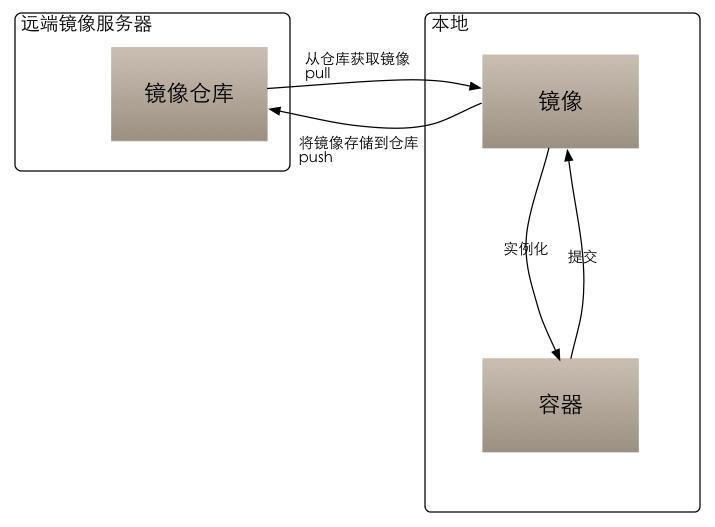
docker ps 会列出所有运行中的容器; docker ps -a 列出运行中和未运行的容器; docker images -a 列出所用的镜像,也可以说列出所用的可读层
docker架构
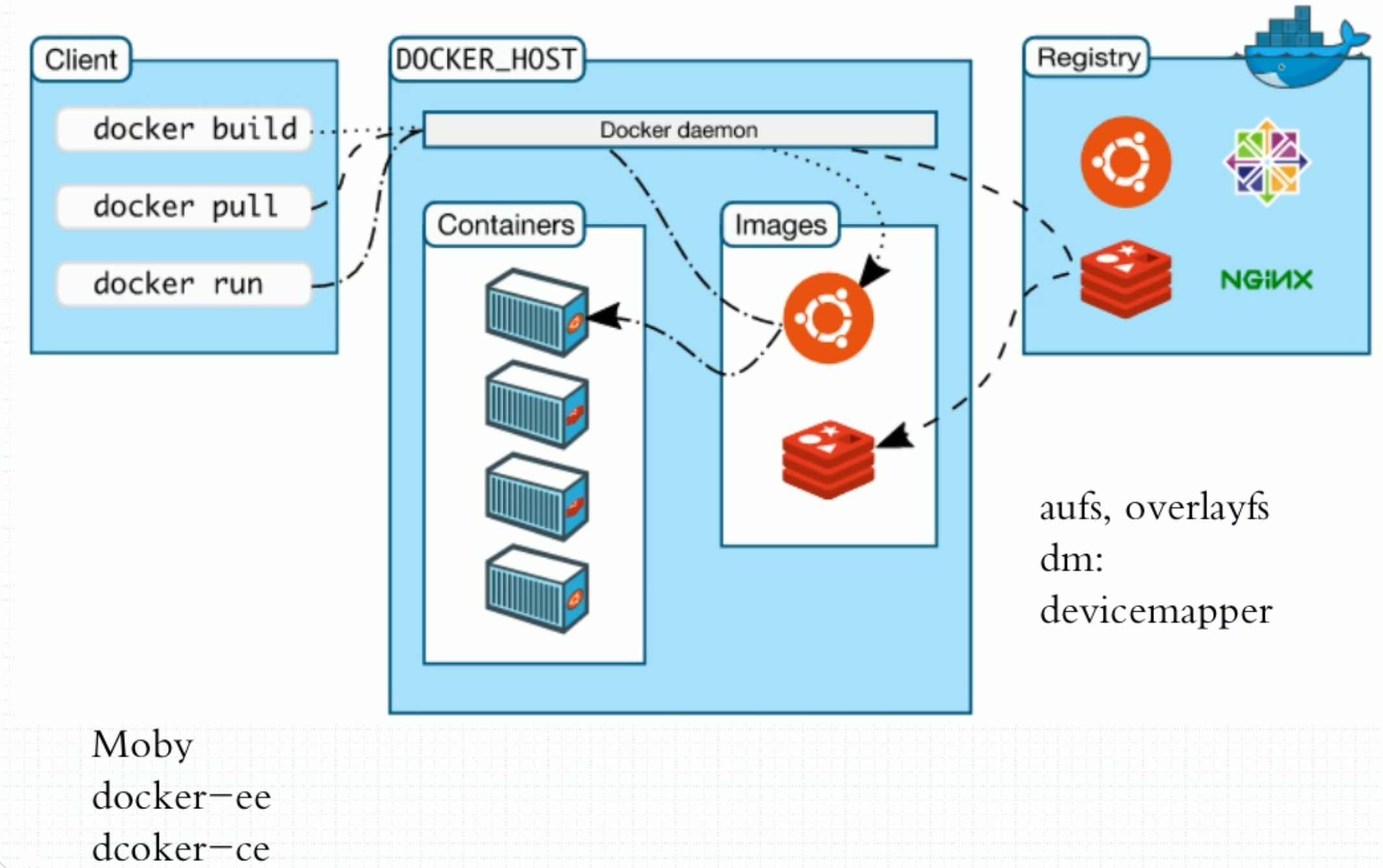
Docker 包括三个基本概念:
- 镜像(Image):Docker 镜像(Image),就相当于是一个 root 文件系统。比如官方镜像 ubuntu:16.04 就包含了完整的一套 Ubuntu16.04 最小系统的 root 文件系统。
- 容器(Container):镜像(Image)和容器(Container)的关系,就像是面向对象程序设计中的类和实例一样,镜像是静态的定义,容器是镜像运行时的实体。容器可以被创建、启动、停止、删除、暂停等。
- 仓库(Repository):仓库可看成一个代码控制中心,用来保存镜像。
Docker 使用客户端-服务器 (C/S) 架构模式,使用远程API来管理和创建Docker容器。
Docker 容器通过 Docker 镜像来创建。
容器与镜像的关系类似于面向对象编程中的对象与类。
docker对象
当您使用 docker 时,您正在创建和使用镜像、容器、网络、卷、插件和其他对象。
-
镜像
- 镜像是一个只读模板,其中包含创建 docker 容器的说明。
- 通常,一个镜像基于另一个镜像,并带有一些额外的自定义
- 您可以创建自己的镜像,也可以仅使用其他人创建并在注册表中发布的镜像。
-
容器
- 容器是镜像的可运行实例。
- 您可以使用 docker API 或 CLI 创建、运行、停止、移动或删除容器。
- 您可以将容器连接到一个或多个网络,为其附加存储,甚至可以根据其当前状态创建新镜像。
docker工作原理
Docker在Linux系统镜像上创建容器。就像其他半虚拟化工具如Virtuozzo等,所有的实例基本上运行在主机系统的内核之上,但锁定在自己的运行时间环境中,与主机环境是隔离的。
当你启动或创建一个Docker容器时,只有容器内的激活进程运行时才能开始活动。如果开启一个daemonized进程,容器会立刻结束运行,因为该进程在前端不是激活状态。如果你在前端开启一个进程,容器能正常运行,直到该进程结束。这和其他的半虚拟化工具不同,其他的半虚拟化工具基本上在相同的主机上建立“正常的”虚拟服务器实例。即使前台进程未激活,这些实例也能正常运行。
docker的安装
获取yum源
[root@localhost ~]# cd /etc/yum.repos.d/
[root@localhost yum.repos.d]# vim docker-ce.repo
[Docker-ce]
name=Docker-ce
baseurl=https://mirrors.aliyun.com/docker-ce/linux/centos/8/x86_64/stable/
enabled=1
gpgcheck=1
repo_gpgcheck=1
gpgkey=https://mirrors.aliyun.com/docker-ce/linux/centos/gpg
[root@localhost yum.repos.d]# dnf -y install docker-ce启动docker
[root@localhost ~]# systemctl start docker
docker加速
docker-ce的配置文件是/etc/docker/daemon.json,此文件默认不存在,需要我们手动创建并进行配置,而docker的加速就是通过配置此文件来实现的。
docker的加速有多种方式:
- docker cn
- 中国科技大学加速器
- 阿里云加速器(需要通过阿里云开发者平台注册帐号,免费使用个人私有的加速器)
[root@localhost ~]# cat > /etc/docker/daemon.json <<EOF
{
"registry-mirrors": ["https://docker.mirrors.ustc.edu.cn/"]
}
EOF
[root@localhost ~]# systemctl daemon-reload
[root@localhost ~]# systemctl restart docker
[root@localhost ~]# docker info
Client:
Context: default
Debug Mode: false
Plugins:
app: Docker App (Docker Inc., v0.9.1-beta3)
buildx: Build with BuildKit (Docker Inc., v0.5.1-docker)
scan: Docker Scan (Docker Inc., v0.8.0)
Server:
Containers: 1
Running: 0
Paused: 0
Stopped: 1
Images: 1
Server Version: 20.10.7
Storage Driver: overlay2
Backing Filesystem: xfs
Supports d_type: true
Native Overlay Diff: true
userxattr: false
Logging Driver: json-file
Cgroup Driver: cgroupfs
Cgroup Version: 1
Plugins:
Volume: local
Network: bridge host ipvlan macvlan null overlay
Log: awslogs fluentd gcplogs gelf journald json-file local logentries splunk syslog
Swarm: inactive
Runtimes: io.containerd.runc.v2 io.containerd.runtime.v1.linux runc
Default Runtime: runc
Init Binary: docker-init
containerd version: 7eba5930496d9bbe375fdf71603e610ad737d2b2
runc version: v1.0.0-0-g84113ee
init version: de40ad0
Security Options:
seccomp
Profile: default
Kernel Version: 4.18.0-257.el8.x86_64
Operating System: CentOS Stream 8
OSType: linux
Architecture: x86_64
CPUs: 1
Total Memory: 780.3MiB
Name: localhost.localdomain
ID: OKXW:4S7Y:VELV:POWG:XL4H:MXSL:TN7M:MMOA:GAWL:IGWL:I7XK:WC7V
Docker Root Dir: /var/lib/docker
Debug Mode: false
Registry: https://index.docker.io/v1/
Labels:
Experimental: false
Insecure Registries:
127.0.0.0/8
Registry Mirrors:
https://kmny1apu.mirror.aliyuncs.com/ #看到这里就说明加速添加成功了
Live Restore Enabled: falsedocker常用操作
| 命令 | 功能 |
|---|---|
| docker search | 用来在docker hub上查找镜像 |
| docker pull | 用来在docker上拉取指定镜像 |
| docker images | 用来查看当前系统镜像信息 |
| docker create | 用来创建容器 |
| docker start | 用来启动一个或多个容器 |
| docker run | 在本地没有镜像的情况下自动拉取镜像并且创建、启动容器 |
| docker attach | 用来进入一个指定的容器 |
| docker ps | 用来查看系统中容器的信息 |
| docker logs | 用来查看系统中容器的日志 |
| docker restart | 用来重启指定的容器 |
| docker stop | 用来停止指定的容器 |
| docker kill | 用来杀死指定容器的进程 |
| docker rm | 用来删除容器 |
| docker exec | 用来进入一个指定的容器并且可以执行命令 |
| docker info | 用来查看docker工具的详细信息 |
| docker inspect | 用来查看指定对象的详细信息 |
docker search
[root@localhost ~]# docker search httpd
NAME DESCRIPTION STARS OFFICIAL AUTOMATED
httpd The Apache HTTP Server Project 3598 [OK]
centos/httpd-24-centos7 Platform for running Apache httpd 2.4 or bui… 40
centos/httpd 34 [OK]
arm64v8/httpd The Apache HTTP Server Project 7
polinux/httpd-php Apache with PHP in Docker (Supervisor, CentO… 5 [OK]
solsson/httpd-openidc mod_auth_openidc on official httpd image, ve… 2 [OK]
hypoport/httpd-cgi httpd-cgi 2 [OK]
centos/httpd-24-centos8 1
clearlinux/httpd httpd HyperText Transfer Protocol (HTTP) ser… 1
jonathanheilmann/httpd-alpine-rewrite httpd:alpine with enabled mod_rewrite 1 [OK]
dockerpinata/httpd 1
dariko/httpd-rproxy-ldap Apache httpd reverse proxy with LDAP authent… 1 [OK]
manageiq/httpd Container with httpd, built on CentOS for Ma… 1 [OK]
inanimate/httpd-ssl A play container with httpd, ssl enabled, an… 1 [OK]
publici/httpd httpd:latest 1 [OK]
lead4good/httpd-fpm httpd server which connects via fcgi proxy h… 1 [OK]
appertly/httpd Customized Apache HTTPD that uses a PHP-FPM … 0 [OK]
interlutions/httpd httpd docker image with debian-based config … 0 [OK]
amd64/httpd The Apache HTTP Server Project 0
manageiq/httpd_configmap_generator Httpd Configmap Generator 0 [OK]
manasip/httpd 0
itsziget/httpd24 Extended HTTPD Docker image based on the off… 0 [OK]
trollin/httpd 0
webratio/httpd-with-curl Apache HTTP Server (https://httpd.apache.org… 0 [OK]
e2eteam/httpd docker pull
[root@localhost ~]# docker pull httpd
Using default tag: latest
latest: Pulling from library/httpd
33847f680f63: Already exists
d74938eee980: Pull complete
963cfdce5a0c: Pull complete
8d5a3cca778c: Pull complete
e06a573b193b: Pull complete
Digest: sha256:61e49dd08a51d6fc421ed257bd8eb461cf2d48269d9ab2b4ff5d4c69826c3c9c
Status: Downloaded newer image for httpd:latest
docker.io/library/httpd:latestdocker images
[root@localhost ~]# docker images
REPOSITORY TAG IMAGE ID CREATED SIZE
nginx latest 08b152afcfae 5 days ago 133MB
httpd latest 73b8cfec1155 5 days ago 138MBdocker create
[root@localhost ~]# docker create httpd
13b583433cb16ba40e9490a6eeb604ba921b8fda44fc33b6a30ec3987d20ea68
如果本地没有镜像会自动拉镜像docker ps
[root@localhost ~]# docker ps
CONTAINER ID IMAGE COMMAND CREATED STATUS PORTS NAMES
[root@localhost ~]# docker ps -a
CONTAINER ID IMAGE COMMAND CREATED STATUS PORTS NAMES
13b583433cb1 httpd "httpd-foreground" About a minute ago Created frosty_tesla
239e24d436d2 nginx "/docker-entrypoint.…" 17 hours ago Exited (0) 15 hours ago musing_jemisondocker start
[root@localhost ~]# docker start 13b583433cb1
13b583433cb1
[root@localhost ~]# docker ps
CONTAINER ID IMAGE COMMAND CREATED STATUS PORTS NAMES
13b583433cb1 httpd "httpd-foreground" 2 minutes ago Up 3 seconds 80/tcpdocker run
[root@localhost ~]# docker run httpd
AH00558: httpd: Could not reliably determine the server's fully qualified domain name, using 172.17.0.3. Set the 'ServerName' directive globally to suppress this message
AH00558: httpd: Could not reliably determine the server's fully qualified domain name, using 172.17.0.3. Set the 'ServerName' directive globally to suppress this message
[Wed Jul 28 01:51:17.944803 2021] [mpm_event:notice] [pid 1:tid 139625322529920] AH00489: Apache/2.4.48 (Unix) configured -- resuming normal operations
[Wed Jul 28 01:51:17.945877 2021] [core:notice] [pid 1:tid 139625322529920] AH00094: Command line: 'httpd -D FOREGROUND'
#在前台运行,然后换一个终端ps查看
[root@localhost ~]# docker ps
CONTAINER ID IMAGE COMMAND CREATED STATUS PORTS NAMES
3620151fcbdc httpd "httpd-foreground" 12 seconds ago Up 11 seconds 80/tcp stoic_shamir
13b583433cb1 httpd "httpd-foreground" 8 minutes ago Up 5 minutes 80/tcp frosty_tesla
#ctrl+c终止,容器也会停止
[root@localhost ~]# docker ps
CONTAINER ID IMAGE COMMAND CREATED STATUS PORTS NAMES
13b583433cb1 httpd "httpd-foreground" 11 minutes ago Up 8 minutes 80/tcp frosty_tesla
#再次运行,就是在后台运行
[root@localhost ~]# docker start 3620151fcbdc
3620151fcbdcdocker attach
#进入容器,退出后容器也会停止
[root@localhost ~]# docker attach 13b583433cb1
^C[Wed Jul 28 01:57:36.141510 2021] [mpm_event:notice] [pid 1:tid 140663158252672] AH00491: caught SIGTERM, shutting down
[root@localhost ~]# docker ps
CONTAINER ID IMAGE COMMAND CREATED STATUS PORTS NAMESdocker logs
[root@localhost ~]# docker start 13b583433cb1
13b583433cb1
[root@localhost ~]# docker logs 13b583433cb1
AH00558: httpd: Could not reliably determine the server's fully qualified domain name, using 172.17.0.2. Set the 'ServerName' directive globally to suppress this message
AH00558: httpd: Could not reliably determine the server's fully qualified domain name, using 172.17.0.2. Set the 'ServerName' directive globally to suppress this message
[Wed Jul 28 01:44:45.576237 2021] [mpm_event:notice] [pid 1:tid 140579490059392] AH00489: Apache/2.4.48 (Unix) configured -- resuming normal operations
[Wed Jul 28 01:44:45.677088 2021] [core:notice] [pid 1:tid 140579490059392] AH00094: Command line: 'httpd -D FOREGROUND'
[Wed Jul 28 01:45:14.233602 2021] [mpm_event:notice] [pid 1:tid 140579490059392] AH00492: caught SIGWINCH, shutting down gracefully
AH00558: httpd: Could not reliably determine the server's fully qualified domain name, using 172.17.0.2. Set the 'ServerName' directive globally to suppress this message
AH00558: httpd: Could not reliably determine the server's fully qualified domain name, using 172.17.0.2. Set the 'ServerName' directive globally to suppress this message
[Wed Jul 28 01:45:42.452783 2021] [mpm_event:notice] [pid 1:tid 140663158252672] AH00489: Apache/2.4.48 (Unix) configured -- resuming normal operations
[Wed Jul 28 01:45:42.455763 2021] [core:notice] [pid 1:tid 140663158252672] AH00094: Command line: 'httpd -D FOREGROUND'
[Wed Jul 28 01:57:36.141510 2021] [mpm_event:notice] [pid 1:tid 140663158252672] AH00491: caught SIGTERM, shutting down
AH00558: httpd: Could not reliably determine the server's fully qualified domain name, using 172.17.0.2. Set the 'ServerName' directive globally to suppress this message
AH00558: httpd: Could not reliably determine the server's fully qualified domain name, using 172.17.0.2. Set the 'ServerName' directive globally to suppress this message
[Wed Jul 28 01:59:12.930300 2021] [mpm_event:notice] [pid 1:tid 140141014824064] AH00489: Apache/2.4.48 (Unix) configured -- resuming normal operations
[Wed Jul 28 01:59:12.930973 2021] [core:notice] [pid 1:tid 140141014824064] AH00094: Command line: 'httpd -D FOREGROUND'docker rm
#建议先停掉再删
[root@localhost ~]# docker stop 13b583433cb1
13b583433cb1
[root@localhost ~]# docker rm 13b583433cb1
13b583433cb1
[root@localhost ~]# docker ps -a
CONTAINER ID IMAGE COMMAND CREATED STATUS PORTS NAMES
3620151fcbdc httpd "httpd-foreground" 11 minutes ago Exited (0) 5 minutes ago stoic_shamir
a5f7c098a196 httpd "httpd-foreground" 11 minutes ago Exited (0) 11 minutes ago reverent_tesla
239e24d436d2 nginx "/docker-entrypoint.…" 17 hours ago Exited (0) 16 hours ago musing_jemison
docker exec
[root@localhost ~]# docker exec -it 3620151fcbdc /bin/bash
root@3620151fcbdc:/usr/local/apache2# pwd
/usr/local/apache2docker event state
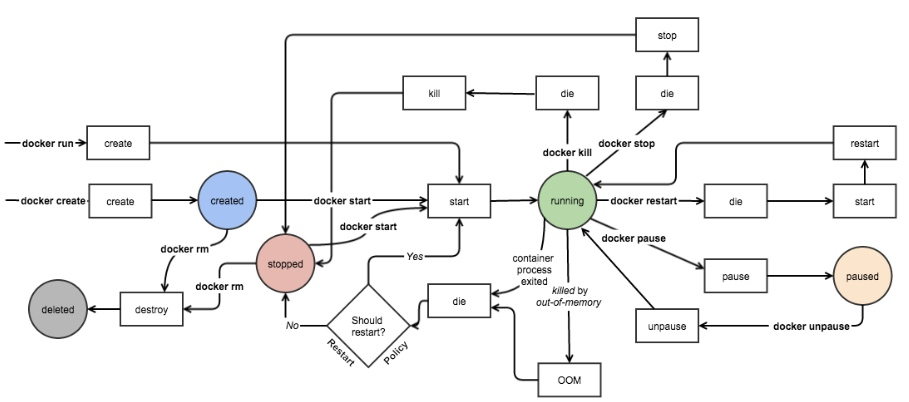





















 385
385











 被折叠的 条评论
为什么被折叠?
被折叠的 条评论
为什么被折叠?








