1,javaScript
//1,js中数据类型
Undefined 未定义 null == Undefined
Boolean 布尔类型 true false
number 数值类型
String 字符串类型
//2,数组声明
//java中
int [] i = {12,3,2}
int x[] = new int[10];
//js中声明数组
const ss = ['张三','李四','王五']
const xx = new Array();
xx[0]='11';xx[1]='11';xx[2]='11';xx[3]='11'
//3,js循环、
for(let i=0; i<ss.length; i++){
console.log("第一种循环方式:"+ss[i])
}
for(const x of xx ){
consol.log("第二种循环方式:"+x);
}
for(const s in xx){
console.log("第三种循环方式:"+s)
}
ss.forEach((v) =>{
console.log("第四种循环方式:"+v)
} )
//4,对象获取
//根据编号获取单个对象 document.getElementById("")
//根据class获取数组 document.getElementByClass"")
//根据name获取数组 document.getElementByName("")
//5,就绪函数
window.onload = ()=>{
}2,Vue了解
Vue是一套用于构建用户界面的渐进式JavaScript框架
Vue是一个无依赖别的js库,直接引入JS文件就可以使用
核心:双向绑定
为什么使用Vue?
1,组件化
将页面的HTML,CSS,JS合并到一个组件中,可以被其他组件或页面引入而重复利用。组件化将一个庞大的工程拆分成组件,重复利用大大提高了开发效率。
2,MVVM双向绑定
用户使视图变化时,变化会通过ViewModel同步到Model数据库
服务器端数据变化,会同步到ViewModel处理,变化同步到View展现给用户
3,响应式 虚拟DOM
对于虚拟DOM,浏览器会将HTML文件转换为JS文件并复制一个额外使用(虚拟)。对于任何更改,虚拟DOM都将复制的JS与原始JS进行比较,只重新加载更改的部分,局部修改到真实DOM
4,生命周期
生命周期:创建 ->挂载 ->更新 ->销毁
Vue优点
1,轻量级 前端框架 搭建简单
2,高性能 虚拟DOM和响应式避免了不必要的全局重新渲染,提升用户体验
3,好上手
4,插件化
5,便于测试
6,运行速度更快
7,视图,数据,结构分离
3,Vue体验
mustache语法
<div id="app">
<!--{{mustache语法 -胡子语法}}}页面输出-->
{{name}}<br/>
<!--点击时进行增值-->
<button @click="number++">{{number}}</button>
</div>
</body>
</html>
<script type="text/javascript" src="js/vue.global.js"></script>
<script>
const {createApp, reactive, toRefs} = Vue;
const app = createApp({
setup() {
const data = reactive({
name:"张佳乐123123",
number:10
})
return {...toRefs(data)}
}
}).mount('#app');
</script><div>
<span v-once>{{name}}</span> <br>
<span v-text="url">{{url}}</span> <br>
<span v-html="url"></span> <br>
<span v-pre>{{url}}</span>
</div>
<!--mustache语法-->
<script type="text/javascript">
const {createApp,reactive,toRefs} = Vue
const app = createApp({
setup(){
const data = reactive({
name: '李雷',
woman: '韩梅梅',
url: '<a href="https://www.baidu.com">百度一下</a>'
})
return {...toRefs(data)}
}
}).mount('#app')
</script>
<!--输出-->
<span v-once>{{name}}</span> <br> 李雷
<span v-text="url">{{url}}</span> <br> <a href="https://www.baidu.com">百度一下</a>'
<span v-html="url"></span> <br> 百度一下
<span v-pre>{{url}}</span> {{url}}
MVVM模型
M:模型Model data中的数据
V:视图View 模板代码
VM:视图模型 ViewModel Vue实例
MVVM采用:双向数据绑定
View中数据变化将自动反映到Model上,反之,Model中数据变化也将会自动展示在页面上。
ViewModel就是View和Model之间的桥梁。
ViewModel负责把Model中的数据同步到View显示出来,还负责把View的修改同步到Model。
核心思想:关注模型的变化,让MVVM框架利用自己的机制自动更新DOM,数据——视图分离
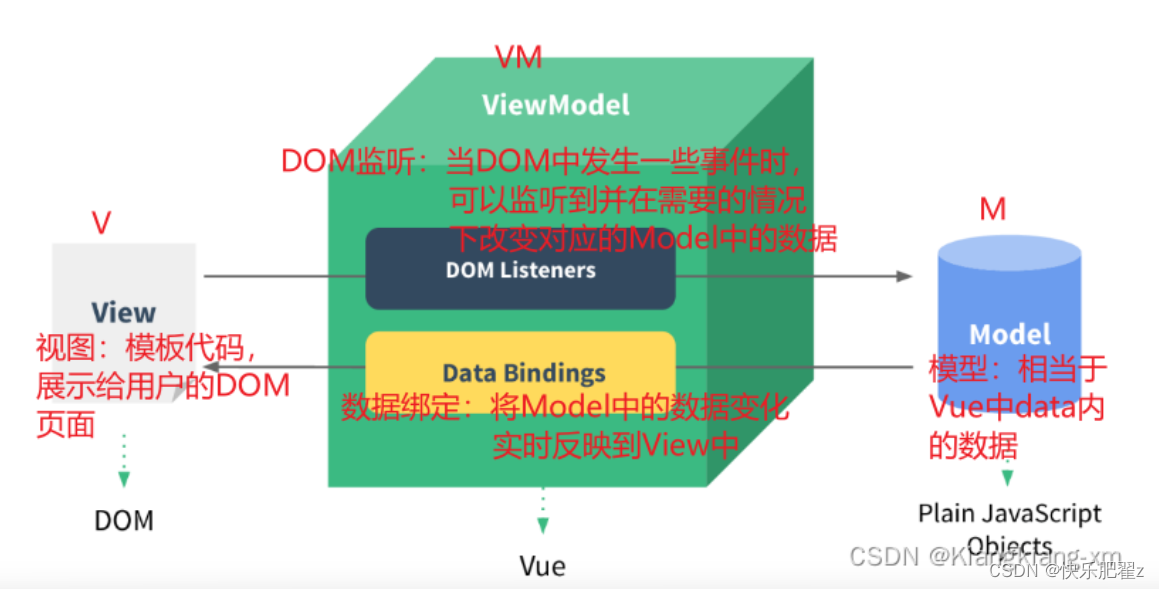
v-bind使用
<!--V-bind作用:动态绑定属性-->
<div id="app">
<img v-bind:src="imgURL" alt="">
<a v-bind:href="aHref">百度一下</a>
</div>
<script src="../js/vue.js"></script>
<script>
const app = new Vue({
el:'#app',
data:{
imgURL: '../images/01.jpg',
aHref: 'https://www.baidu.com'
}
})
</script>
<!--语法糖写法 vue简化写法 对于V-bind 直接:属性即可-->
<img :src="imgURL" alt="">
<a :href="aHref">百度一下</a>
通过v-bind绑定实现点击小球变大
<!--球样式-->
<style>
.cs{
background-color: aqua;
border-radius: 25px;
cursor: pointer;
}
</style>
<body>
<div id="app">
<!--球 点击方法调用-->
<div class="cs" :style="{width:w+'px',height:h+'px'}" @click="checkBtn()"></div>
</div>
</body>
</html>
<script type="text/javascript" src="js/vue.global.js"></script>
<script>
const {createApp, reactive, toRefs} = Vue;
const app = createApp({
setup() {
const data = reactive({
w:50,
h:50,
})
<!--点击方法-->
const checkBtn = () => {
console.log("3342334234234")
data.w+=10
data.h+=10
}
return {...toRefs(data),checkBtn}
}
}).mount('#app');
</script>vue语法 if
<div id="app">
<!--同级判断标签外层加一个标签div用来绑定判断范围-->
<div>
<span v-if="score >= 80 && score<90">苹果一个</span>
<span v-if="score >= 70 && score<80">男子单打</span>
<span v-if="score >= 60 && score<70">男女双打</span>
<span v-if="score<60">七匹狼轮冒烟</span>
</div>
<!--if else if else 语法-->
<div>
<span v-if="score >= 80">优秀</span>
<span v-else-if="score >60 && score <80">中等</span>
<span v-else>不合格</span>
</div>
<!--v-show也用与做判断 v-if 不符合条件隐藏if标签
v-show 不符合条件 设置style display为none -->
<span v-show="score>60">七匹狼</span>
</div>for循环 循环值绑定
<div id="app">
<!--循环遍历数组 输出 通过v-model进行绑定 当有相同进行勾选-->
<span v-for="item in allFruits">
{{item}}<input type="checkbox" :value="item" v-model="selectFruit">
</span>
<!--语法一 变量 下标 遍历数组-->
<span v-for="(item,index) in allFruits">{{index}} - {{item}}</span>
<!--语法二 变量 遍历数组-->
<span v-for="item in allFruits"></span>
</div>
</body>
</html>
<script type="text/javascript" src="js/vue.global.js"></script>
<script>
const {createApp, reactive, toRefs} = Vue;
const app = createApp({
setup() {
const data = reactive({
allFruits:['香蕉','榴莲','苹果','鸭梨','荔枝','芒果'],
selectFruit:['香蕉','荔枝','芒果']
})
return {...toRefs(data)}
}
}).mount('#app');
</script>Vue计算属性
计算属性本身是一个function函数,实时监听data中数据变化,并return 一个计算后的新值。
计算属性必须定义在从computed节点中,必须是一个function函数,必须有返回值,必须当普通属性使用
<div id="app">
<!--计算属性 调用的为属性 不是方法 不需要写() -->
{{computedChineseName}} <!--输出 有中文-->
{{isChinese()}} <!--输出 有中文-->
</div>
</body>
</html>
<script type="text/javascript" src="js/vue.global.js"></script>
<script>
const {createApp, reactive, toRefs,computed} = Vue;
const app = createApp({
setup() {
const data = reactive({
name:["dasd","dasdad"]
})
//方法
const isChinese = () => {
return data.name.length>0?'有中文':'没中文'
}
//计算属性
const computedChineseName = computed( () => {
return data.name.length>0?'有中文':'没中文'
} )
//属性以及方法 在这里需要添加挂载
return {...toRefs(data),isChinese,computedChineseName}
}
}).mount('#app');
</script>购物车案例
效果图:
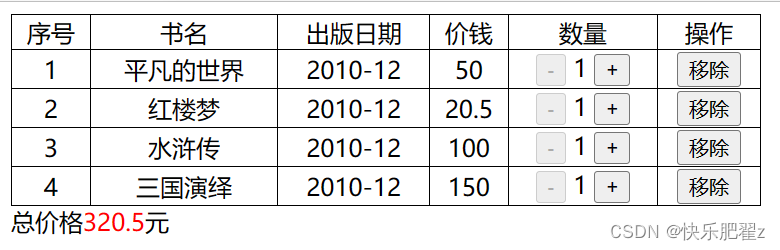 点击按钮时 价格实时变化,表格中没有数据时 显示购物车空
点击按钮时 价格实时变化,表格中没有数据时 显示购物车空
<div id="app">
<div v-if="books.length>0">
<table>
<tr>
<td>序号</td>
<td>书名</td>
<td>出版日期</td>
<td>价钱</td>
<td>数量</td>
<td>操作</td>
</tr>
<!--循环遍历数组-->
<tr v-for="(item,index) in books ">
<td>{{index + 1}}</td>
<td>{{item.name}}</td>
<td>{{item.date}}</td>
<td>{{item.price}}</td>
<td>
<!--当数量小于等于1时 给button按钮添加disabled 隐藏-->
<button :disabled="item.count<=1" type="button" @click="item.count--">-</button></span>
{{item.count}}
<button type="button" @click="item.count++">+</button>
</td>
<td>
<!--点击移除按钮时 调用方法 传入下标-->
<button type="button" @click="del(index)">移除</button>
</td>
</tr>
</table>
总价格<span style="color: red">{{total}}</span>元
</div>
<div v-if="books.length ==0">
购物车为空
</div>
</div>
</body>
</html>
<script type="text/javascript" src="js/vue.global.js"></script>
<script>
const {createApp, reactive, toRefs,computed} = Vue;
const app = createApp({
setup() {
const data = reactive({
books: [
{name: '平凡的世界', date: '2010-12', price: 50, count: 1},
{name: '红楼梦', date: '2010-12', price: 20.5, count: 1},
{name: '水浒传', date: '2010-12', price: 100, count: 1},
{name: '三国演绎', date: '2010-12', price: 150, count: 1},
],
})
//删除方法
const del = (index) => {
//调用splice(传入删除下标以及删除个数)
data.books.splice(index,1);
}
//计算总价 通过计算属性
const total = computed(() => {
let number=0;
//循环遍历数组 价格进行累加 核心双向绑定 当页面进行数量修改时 价格随之变化
for (const b of data.books) {
number += b.price * b.count;
}
return number;
})
return {...toRefs(data),del,total}
}
}).mount('#app');
</script>V-Model使用
radio单选框
<div id="app">
<!--使用V-model进行双向绑定 传入sex即可判断与value比较 是否为选中-->
男<input type="radio" name="sex" value="0" v-model="sex">
女<input type="radio" name="sex" value="1" v-model="sex">
</div>
</body>
</html>
<script type="text/javascript" src="js/vue.global.js"></script>
<script>
const {createApp, reactive, toRefs} = Vue;
const app = createApp({
setup() {
const data = reactive({
sex: 1
})
return {...toRefs(data)}
}
}).mount('#app');
</script>checkbox 复选框
<div id="app">
<label for="agree">
<!--使用V-model进行双向绑定 传入isAgree即可判断 是否选中-->
<input type="checkbox" id="agree" v-model="isAgree">同意协议
</label>
<!--使用disable 传入isAgree即可判断 是否隐藏标签-->
<button :disabled="!isAgree">下一步</button>
<br>
<!--使用V-model进行双向绑定 传入hobbies数组即可判断 来选中-->
抽烟<input name="hobbies" type="checkbox" value="抽烟" v-model="hobbies"/>
喝酒<input name="hobbies" type="checkbox" value="喝酒" v-model="hobbies"/>
烫头<input name="hobbies" type="checkbox" value="烫头" v-model="hobbies"/>
</div>
</body>
</html>
<script type="text/javascript" src="js/vue.global.js"></script>
<script>
const {createApp, reactive, toRefs} = Vue;
const app = createApp({
setup() {
const data = reactive({
isAgree: false,
hobbies:['抽烟','烫头']
})
return {...toRefs(data)}
}
}).mount('#app');
</script>select标签
<div id="app">
<!-- 通过 V-model 双向绑定 fruit 进行select默认选中下拉列表 -->
<!--添加multiple="multiple" 标签 v-model双向绑定数组 下拉列表 可以进行多选-->
<select name="f" v-model="fruit" multiple="multiple">
<option value="苹果">苹果</option>
<option value="香蕉">香蕉</option>
<option value="橘子">橘子</option>
<option value="榴莲">榴莲</option>
</select>
</div>
</body>
</html>
<script type="text/javascript" src="js/vue.global.js"></script>
<script>
const {createApp, reactive, toRefs} = Vue;
const app = createApp({
setup() {
const data = reactive({
// fruit:'苹果'
fruit:['橘子','榴莲']
})
return {...toRefs(data)}
}
}).mount('#app');
</script>修饰符
<div id="app">
<!--lazy 修饰符 声明当前延迟赋值 当文本框失去焦点时 才会进行双向绑定 才会将view中数据绑定到model中-->
<input type="text" v-model.lazy="message">
<h2>{{message}}</h2>
<!--number修饰符 两个文本框输入两个数值类型 进行计算-->
数字1:<input type="text" v-model.number="number1">
数字2:<input type="text" v-model.number="number2">
我是求和:<h2>{{number1*number2}}</h2>
<!--使用trim 去除前后两端空格 -->
<input type="text" v-model.trim="name">
<h2>{{name}}</h2>
</div>
</body>
</html>
<script type="text/javascript" src="js/vue.global.js"></script>
<script>
const {createApp, reactive, toRefs} = Vue;
const app = createApp({
setup() {
const data = reactive({
message:555,
name:"",
number1:"",
number2:""
})
return {...toRefs(data)}
}
}).mount('#app');
</script>VUE生命周期
vue生命周期:初始化,更新,死亡
这些生命周期过程中会对应若干个钩子函数,这些 函数我们可以定义出来,并且在钩子函数触发时,可以做任何想做的事情。初始化阶段有创建之前, 创建完成,挂载之前和挂载。更新阶段有更新之前,更新,销毁阶段有销毁之前 和销毁。这些钩子函数都可以定义出来。当VUE实例执行到这些函数时,会默认执行函数中你想让执行的内容。这就是一个完整的VUE生命周期
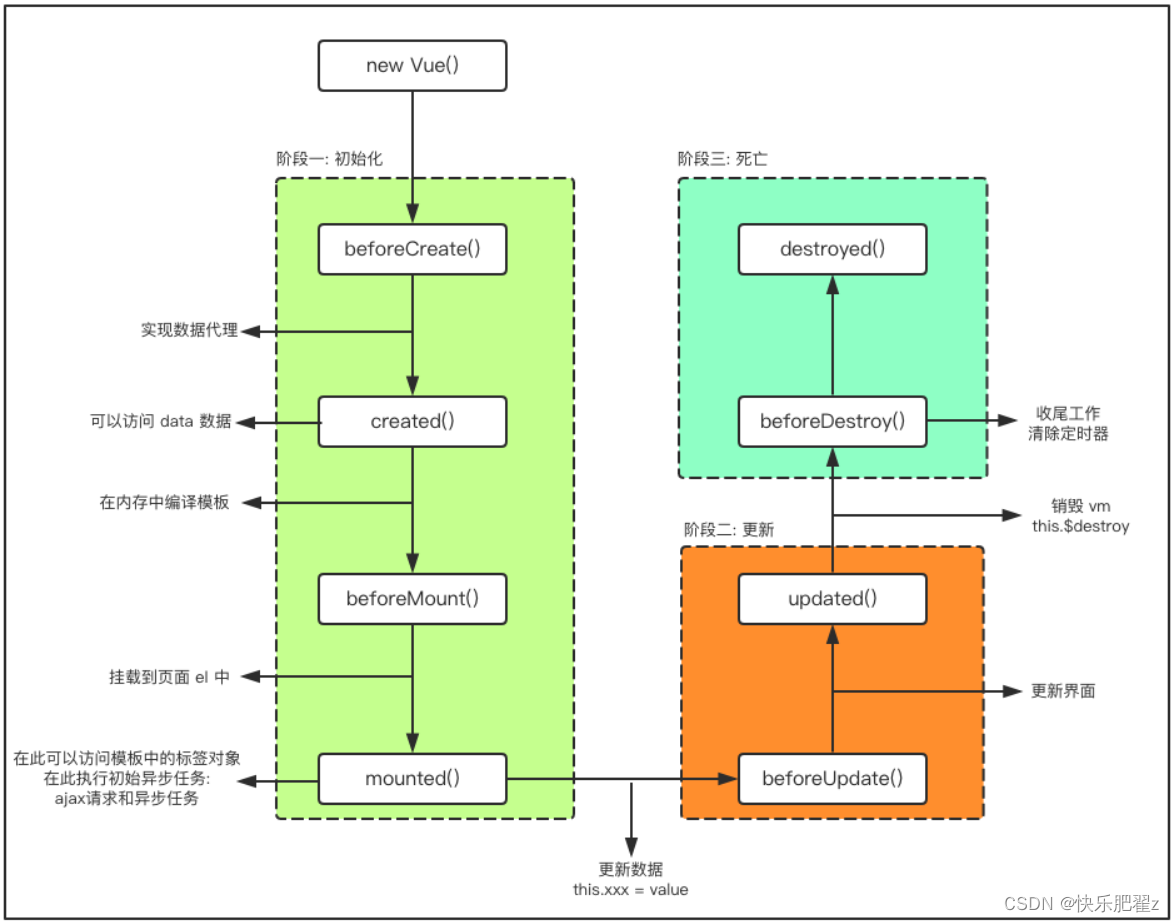
VUE2与VUE3对比
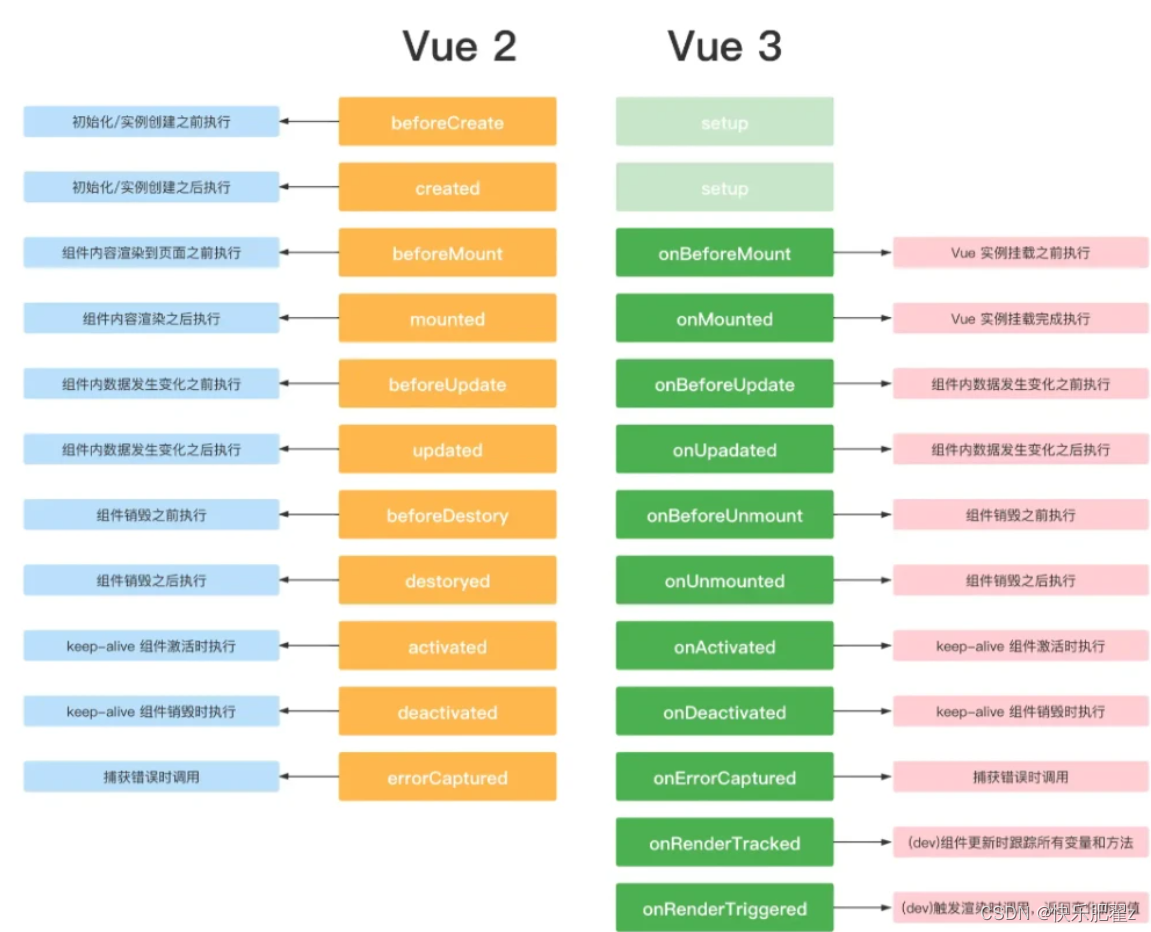
axios使用
<!--js引入-->
<script type="text/javascript" src="js/axios.min.js"></script>语法
//get请求 查询
axios.get('http://localhost:8080/user').then((res) => {
//将查询到相应的数据 赋值给data中集合
data.list = res.data
})
//修改方法 传参数为data中security 判断返回值 跳转页面
const ud = () => {
axios.put('http://localhost:8080/user', data.security).then((res) => {
if (res) {
alert("修改成功!")
location = 'security_list.html';
} else {
alert("修改成功!");
location = 'security_list.html';
}
})
}
//根据编号查询 查询出来数据 赋值给data中security
axios.get('http://localhost:8080/user/'+id).then( (res) => {
data.security = res.data;
})修改编写
//修改时,在列表页面根据编号修改,无法请求到后台查询数据再将数据带到页面返回回显。
//使用URL重写将id带到修改页面再进行查询数据回显
//根据请求过来的URL地址 获取携带id
let searchURL = window.location.search;
searchURL = searchURL.substring(1, searchURL.length);
let id = searchURL.split("&")[0].split("=")[1];
data.security.id = id;
前后台分离项目 后台controller使用restful风格编写
//查询全部 注解getMapping
@GetMapping
public List<User> list(){
return this.userService.list();
}
//查询单个 注解getMapping 加一层路径 PathVariable 参数转化
@GetMapping("/{id}")
public User user(@PathVariable Long id){
return this.userService.getById(id);
}
//添加对象 PostMapping json格式对象 通过RequestBody 转化为java对象
@PostMapping
public Boolean save(@RequestBody User user){
return this.userService.save(user);
}跨域问题
产生跨域问题原因:
1,浏览器限制
2,请求地址域名或端口与大当前访问的域名或端口不一样
3,发送的时异步请求
import org.springframework.boot.SpringApplication;
import org.springframework.boot.autoconfigure.SpringBootApplication;
import org.springframework.context.annotation.Bean;
import org.springframework.web.cors.CorsConfiguration;
import org.springframework.web.cors.UrlBasedCorsConfigurationSource;
import org.springframework.web.filter.CorsFilter;
/**
* 跨域过滤器
*
* @return
*/
@Bean
public CorsFilter corsFilter() {
UrlBasedCorsConfigurationSource source = new UrlBasedCorsConfigurationSource();
source.registerCorsConfiguration("/**", buildConfig());
return new CorsFilter(source);
}
private CorsConfiguration buildConfig() {
CorsConfiguration corsConfiguration = new CorsConfiguration();
corsConfiguration.addAllowedOrigin("*");
corsConfiguration.addAllowedHeader("*");
corsConfiguration.addAllowedMethod("*");
return corsConfiguration;
}安装Vue脚手架
webpack安装
webpack的主要作用是辅助我们解决各个技术的依赖关系,项目完成后帮助我们生成运行包,这也是webpack的主要作用,就如同java项目中的maven
//在cmd dos窗口进行安装
注意:webpack需要依赖node环境,node中有一个npm工具,帮助我们管理npm工具,也是我们需要使用的工具
安装命令:npm install webpack@5.73.0 -g
测试安装是否成功:webpack -v
卸装命令:npm uninstall webpack webpack-cli -g创建项目
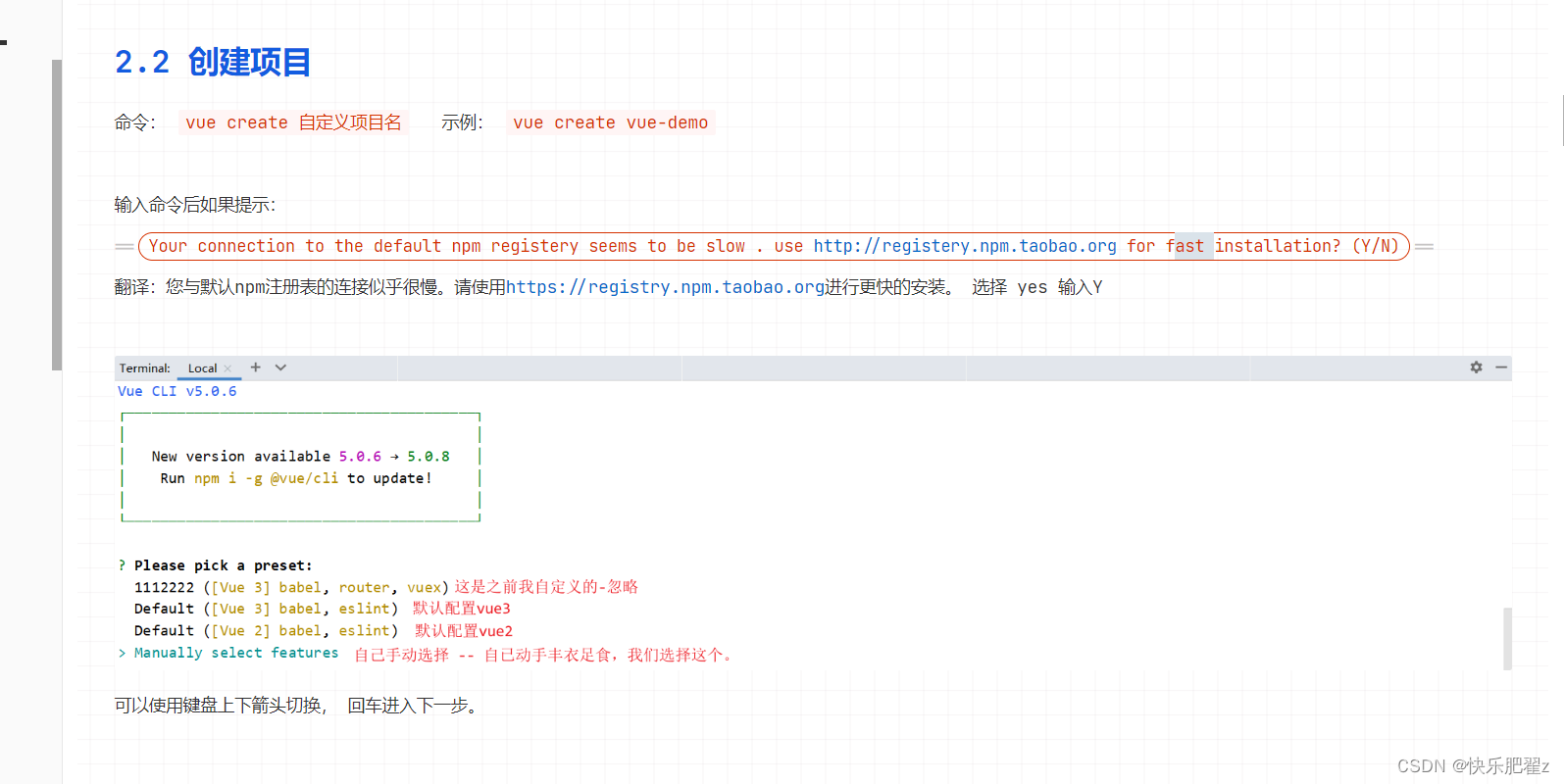
选择功能以及版本
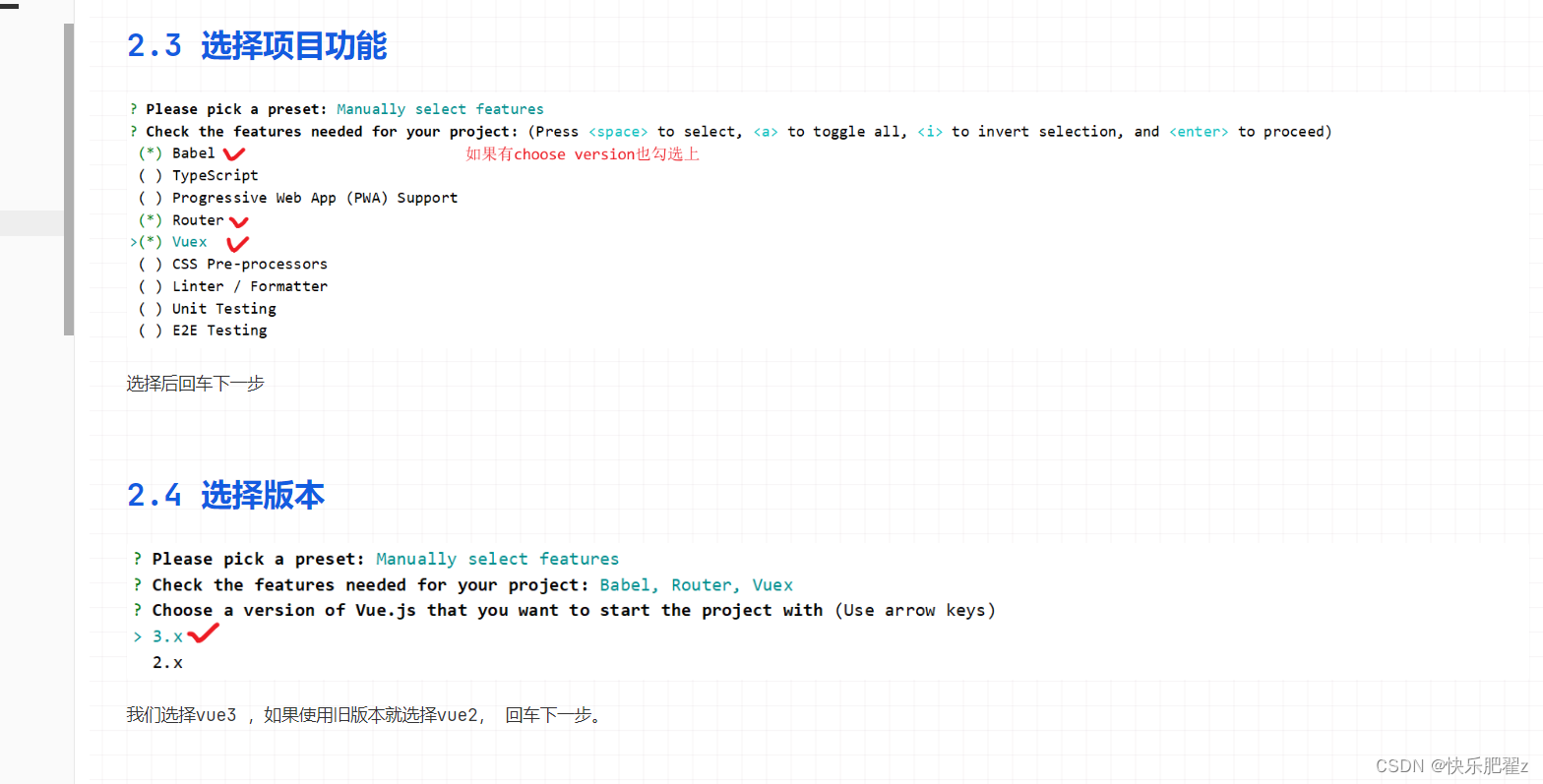
选择路由模式与配置文件存放

快捷启动
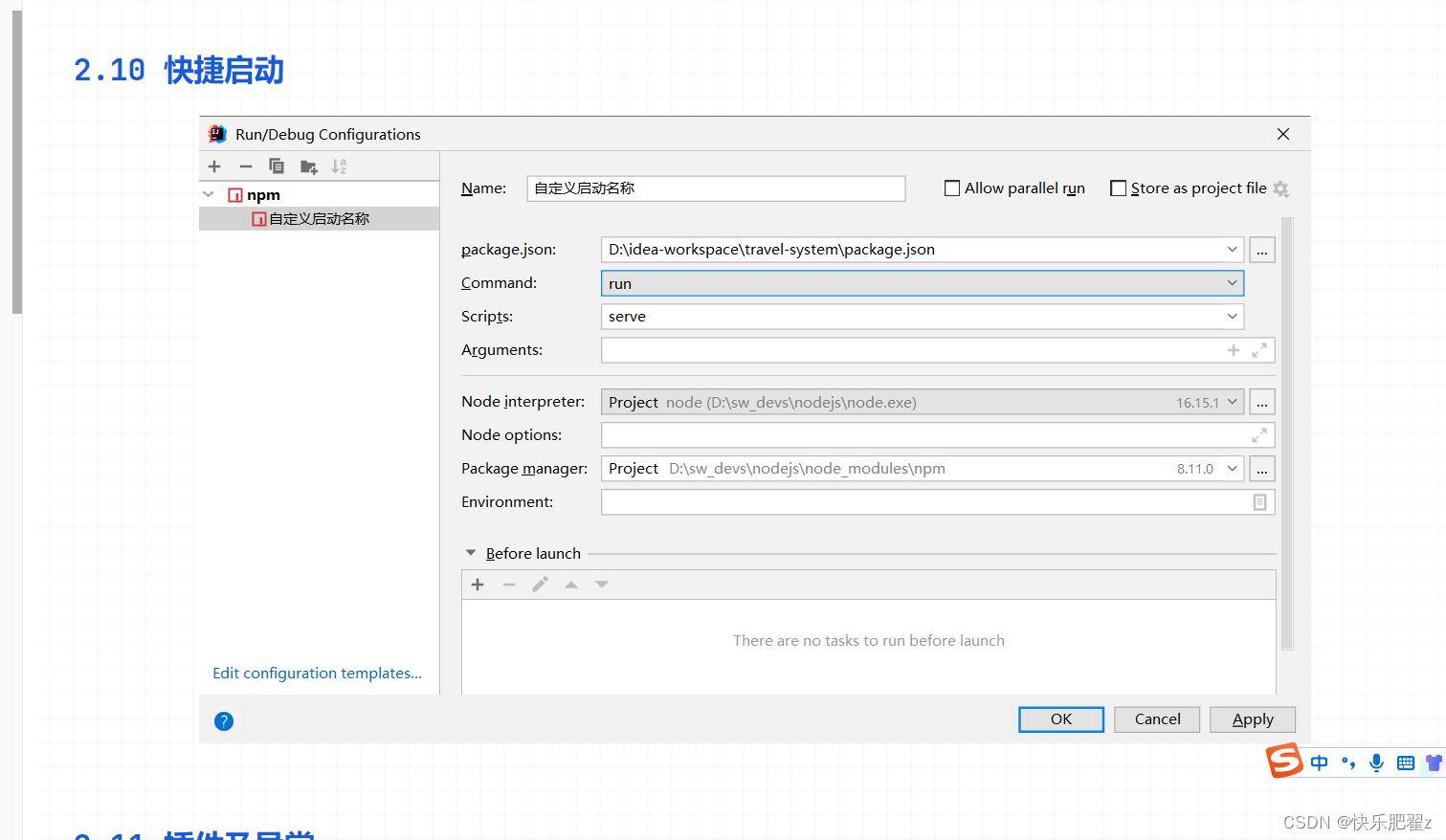
Element-Plus
1,安装
//安装ElementPlue
npm install element-plus --save
//安装axios
npm install axios
//打包
npm run build2, 在main.js文件中引入elementplus组件
import { createApp } from 'vue'
import App from './App.vue'
import router from './router'
import store from './store'
//element-plus导入
import ElementPlus from 'element-plus'
import 'element-plus/dist/index.css'
//国际化导入
import zhCn from 'element-plus/dist/locale/zh-cn.mjs'
const app = createApp(App)
app.use(store)
app.use(router)
app.use(ElementPlus,{
locale: zhCn,
})
app.mount('#app')3,通过Element-Plus使用样式
<!--el-table-column为表格列 在页面中显示替换为tr-->
<el-table-column prop="status" label="账号状态" width="100" align="center">
<!--在表格中对值有操作 使用template 双标签 scope获取全部值 进行判断操作-->
<template #default="scope">
<!--三元判断 选择样式-->
<el-tag :type="scope.row.status === '0' ? 'success' : 'danger'" disable-
transitions>
<!--三元判断 选择页面值输出-->
{{ scope.row.status == 0 ? '正常' : '禁用' }}
</el-tag>
</template>
</el-table-column>
<!--表单中数据 单选框操作-->
<el-form-item label="性别">
<el-radio-group v-model="form.sex">
<el-radio label="0">男</el-radio>
<el-radio label="1">女</el-radio>
</el-radio-group>
</el-form-item>
<!--表单中 时间样式 时间格式转化用value-format="YYYY-MM-DD HH:mm:ss"-->
<el-form-item label="修改时间">
<el-date-picker
v-model="form.updateTime"
type="datetime"
placeholder="请选择时间:"
value-format="YYYY-MM-DD HH:mm:ss"/>
</el-form-item>路由
1,概念
通过互联的网络把信息从源地址传输到目的地址的活动
2,消息发送过程
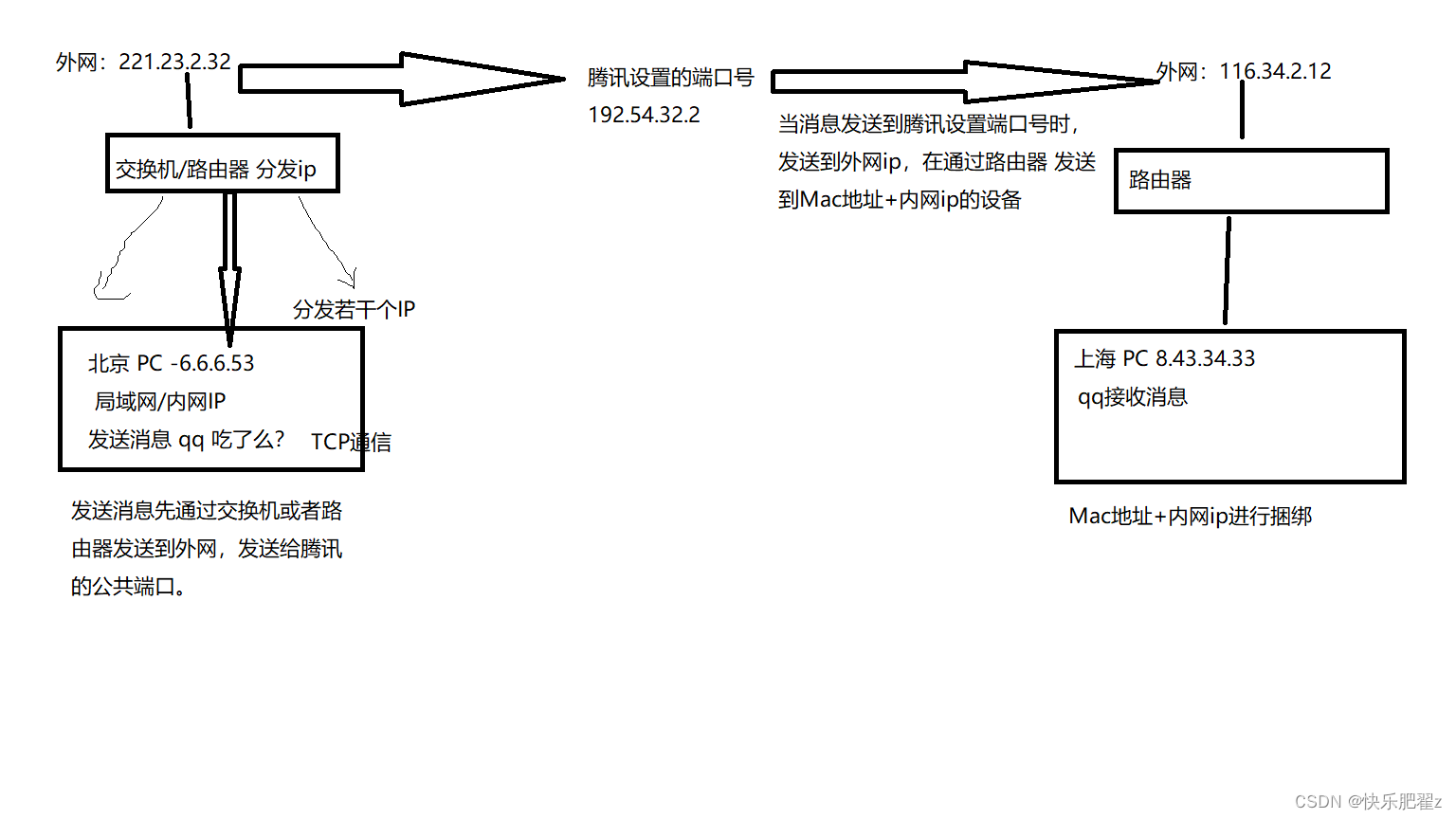
3, 专业术语
前端渲染:页面加载和渲染过程中只需要浏览器就能做到,例如html页面
后端渲染:加载和渲染网页需要借助后端才能将网页显示出来,例如jsp
前端路由:在新开发模式下,我们希望网页跳转不需要刷新页面,而通过一些特定处理,只要给URL地址就能将网页渲染到制定位置,配置方式就需要使用前端路由。
后端路由:例如servlet中配置的url-pattern springMvc中配置视图解析器
4,路由应用
//1,路由检查 安装router 通过package.json查看
"dependencies": {
"axios": "^1.3.5",
"core-js": "^3.8.3",
"element-plus": "^2.3.3",
"vue": "^3.2.13",
"vue-router": "^4.0.3",
"vuex": "^4.0.0"
},
//路由使用 在项目router文件夹下index.js文件下
//定义组件 路径 名称 点击时跳转的路径
//两种写法 一种引入vue组件 一种引入vue路径
{
path: '/news',
name: 'News',
component: () => import('../views/news/News'),
component: Layout,
//定义子组件数组 路由嵌套使用
children: [
{
//默认不跳转组件时 显示的组件路径
path: '',
component : Welcome
component: () => import('../views/news/Images')
},
//点击跳转时 显示组件路径
{
path: 'user',
component : () => import('@/views/User')
}
]
}
router-link使用
类似于a链接标签使用
属性
1,tag:tag可以指定router-link之后渲染成什么组件,比如<router-link tag='button'></router-link>,此时就是一个button了;
2,replace:增加replace属性,就相当于replaceState;
3,class:可以为标签增加样式,比如选中的会自动赋值router-link-active;
4,active-class=“active”:选中的;也可以在router组件中配置linkActiveClass: 'active';
<router-view>
该标签会根据当前的路径,动态渲染出不同的组件。
网页的其他内容,比如顶部的标题/导航,或者底部的一些版权信息等会和<router-view>处于同一个等级。
在路由切换时,切换的是<router-view>挂载的组件,其他内容不会发生改变。
<nav>
<router-link to="/news"></router-link>
</nav>
<router-view></router-view>hash和history面试题
hash和history都是我们前端路由的一种模式,而Vue默认使用Hash模式,hash模式相比history模式 使用更复杂,还存在一些问题。我们在使用中一般使用history模式。hash只能通过URL传参,history传URL和对象。hash一般用来写小demo,history用来写项目。
前后端分离项目部署
1,后端项目打包 POM中
<build>
<finalName>app</finalName>
</build>
Maven -> package 打包 2,项目运行指令
cd..
cd..
cd Oracle\shixun\Vue\hdfsq-nginx\nginx-1.22.0
start nginx.exe
cd..
cd..
java -jar app.jar
exit3,前端项目打包
npm run build4,启动Nginx
nginx.conf文件中配置
location / {
root dist;
index index.html index.htm;
try_files $uri $uri/ @router; # 配置使用路由
}
location @router {
# Vue项目路由不是真实存在的,所以需要将请求重写到 index.html 中,然后交给真正的 Vue 路由处理请求资源
rewrite ^.*$ /index.html last;
}
# 请求后端失败
location /api/ {
# 后端的真实接口
proxy_pass http://localhost:8080/;
proxy_redirect off;
proxy_set_header Host $host;
proxy_set_header X-Real-IP $remote_addr;
proxy_set_header X-Forwarded-For $proxy_add_x_forwarded_for;
proxy_set_header Cookie $http_cookie;
# for Ajax
#fastcgi_param HTTP_X_REQUESTED_WITH $http_x_requested_with;
proxy_set_header HTTP-X-REQUESTED-WITH $http_x_requested_with;
proxy_set_header HTTP_X_REQUESTED_WITH $http_x_requested_with;
proxy_set_header x-requested-with $http_x_requested_with;
client_max_body_size 10m;
client_body_buffer_size 128k;
proxy_connect_timeout 90;
proxy_send_timeout 90;
proxy_read_timeout 90;
proxy_buffer_size 128k;
proxy_buffers 32 32k;
proxy_busy_buffers_size 128k;
proxy_temp_file_write_size 128k;
}vue中使用Element列表展示 滚动条不显示解决办法:
<div style="width: calc(100vw - 280px)">





















 366
366











 被折叠的 条评论
为什么被折叠?
被折叠的 条评论
为什么被折叠?








