1.Mybatis框架概述
MyBatis 是一款优秀的持久层框架,它支持定制化 SQL、存储过程以及高级映射。MyBatis 避免了几乎所有的 JDBC 代码和手动设置参数以及获取结果集。MyBatis 可以使用简单的 XML 或注解来配置和映射原生信息,将接口和 Java 的 POJOs(Plain Ordinary Java Object,普通的 Java对象)映射成数据库中的记录。
2.Mybatis特点:
- 简单易学:本身就很小且简单。没有任何第三方依赖,最简单安装只要两个jar文件+配置几个sql映射文件易于学习,易于使用,通过文档和源代码,可以比较完全的掌握它的设计思路和实现。
- 灵活:mybatis不会对应用程序或者数据库的现有设计强加任何影响。 sql写在xml里,便于统一管理和优化。通过sql语句可以满足操作数据库的所有需求。
- 解除sql与程序代码的耦合:通过提供DAO层,将业务逻辑和数据访问逻辑分离,使系统的设计更清晰,更易维护,更易单元测试。sql和代码的分离,提高了可维护性。
- 提供映射标签,支持对象与数据库的orm字段关系映射
- 提供对象关系映射标签,支持对象关系组建维护
提供xml标签,支持编写动态sql。
项目列表配置maven
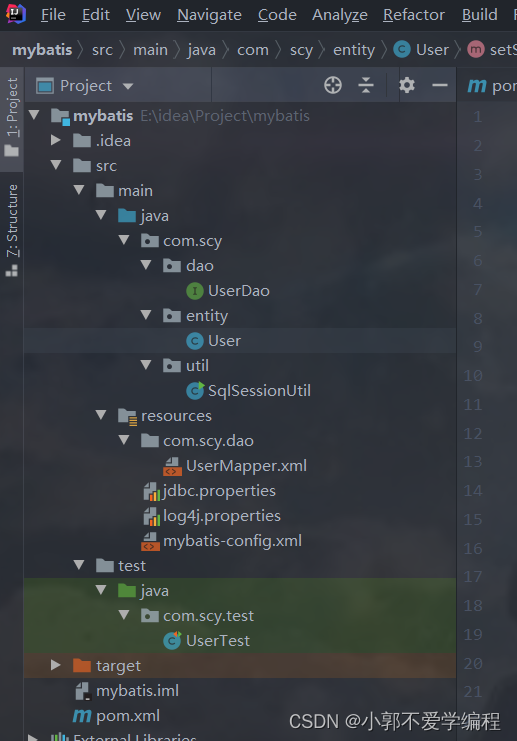
3.Mybatis环境搭建
<?xml version="1.0" encoding="UTF-8"?>
<project xmlns="http://maven.apache.org/POM/4.0.0"
xmlns:xsi="http://www.w3.org/2001/XMLSchema-instance"
xsi:schemaLocation="http://maven.apache.org/POM/4.0.0 http://maven.apache.org/xsd/maven-4.0.0.xsd">
<modelVersion>4.0.0</modelVersion>
<groupId>com.scy</groupId>
<artifactId>mybatis</artifactId>
<version>1.0-SNAPSHOT</version>
<packaging>jar</packaging>
<dependencies>
<dependency>
<groupId>org.mybatis</groupId>
<artifactId>mybatis</artifactId>
<version>3.4.5</version>
</dependency>
<dependency>
<groupId>mysql</groupId>
<artifactId>mysql-connector-java</artifactId>
<version>5.1.6</version>
</dependency>
<!-- <dependency>
<groupId>mysql</groupId>
<artifactId>mysql-connector-java</artifactId>
<version>8.0.11</version>
</dependency>-->
<dependency>
<groupId>log4j</groupId>
<artifactId>log4j</artifactId>
<version>1.2.12</version>
</dependency>
<dependency>
<groupId>junit</groupId>
<artifactId>junit</artifactId>
<version>4.10</version>
</dependency>
</dependencies>
<properties>
<maven.compiler.source>8</maven.compiler.source>
<maven.compiler.target>8</maven.compiler.target>
</properties>
</project>4. 数据库创建
CREATE TABLE `user` (
`id` int(11) NOT NULL AUTO_INCREMENT,
`username` varchar(32) COLLATE utf8_bin NOT NULL COMMENT '用户名称',
`birthday` datetime DEFAULT NULL,
`sex` char(1) COLLATE utf8_bin DEFAULT NULL,
`address` varchar(256) COLLATE utf8_bin DEFAULT NULL,
PRIMARY KEY (`id`)
) ENGINE=InnoDB AUTO_INCREMENT=10 DEFAULT CHARSET=utf8 COLLATE=utf8_bin5.实体对象User的创建
package com.scy.entity;
import java.io.Serializable;
import java.sql.Date;
public class User implements Serializable {
private Integer id;
private String name;
private Date birthday;
private String sex;
private String address;
public User() {
}
public User(Integer id, String name, Date birthday, String sex, String address) {
this.id = id;
this.name = name;
this.birthday = birthday;
this.sex = sex;
this.address = address;
}
public Integer getId() {
return id;
}
public void setId(Integer id) {
this.id = id;
}
public String getName() {
return name;
}
public void setName(String name) {
this.name = name;
}
public Date getBirthday() {
return birthday;
}
public void setBirthday(Date birthday) {
this.birthday = birthday;
}
public String getSex() {
return sex;
}
public void setSex(String sex) {
this.sex = sex;
}
public String getAddress() {
return address;
}
public void setAddress(String address) {
this.address = address;
}
@Override
public String toString() {
return "User{" +
"id=" + id +
", name='" + name + '\'' +
", birthday=" + birthday +
", sex='" + sex + '\'' +
", address='" + address + '\'' +
'}';
}
}
6.配置 log4j.properties日志文件
### 设置###
log4j.rootLogger = debug,stdout
### 输出信息到控制抬 ###
log4j.appender.stdout = org.apache.log4j.ConsoleAppender
log4j.appender.stdout.Target = System.out
log4j.appender.stdout.layout = org.apache.log4j.PatternLayout
log4j.appender.stdout.layout.ConversionPattern = [%-5p] %d{yyyy-MM-dd HH:mm:ss,SSS-------} method:%l%n%m%n
7.配置Mybatis的主配置文件:
配置位置在resources文件下面直接配置
mybatis-config.xml
<?xml version="1.0" encoding="UTF-8" ?>
<!DOCTYPE configuration
PUBLIC "-//mybatis.org//DTD Config 3.0//EN"
"http://mybatis.org/dtd/mybatis-3-config.dtd">
<configuration>
<properties resource="jdbc.properties"></properties>
<!--配置日志,不需要写log4j-->
<!-- <settings>
<setting name="logImpl" value="STDOUT_LOGGING"/>
</settings>-->
<!--typeAliases 起别名-->
<typeAliases>
<typeAlias type="com.scy.entity.User" alias="user"></typeAlias>
</typeAliases>
<environments default="development">
<environment id="development">
<transactionManager type="JDBC"></transactionManager>
<dataSource type="POOLED">
<property name="driver" value="${jdbc_driverClassName}"/>
<property name="url" value="${jdbc_url}"/>
<property name="username" value="${jdbc_username}"/>
<property name="password" value="${jdbc_password}"/>
</dataSource>
</environment>
</environments>
<mappers>
<mapper resource="com/scy/dao/UserMapper.xml"></mapper>
</mappers>
</configuration>8.编写dao层接口
package com.scy.dao;
import com.scy.entity.User;
import java.util.List;
public interface UserDao {
List<User> findAll(); //全部查询
//插入
public void insertUser(User user);
//修改
public void updateUser(User user);
//通过id查询
public User queryUserById(int id);
//通过id删除
public void deleteUserById(int id);
}
9.配置Mybatis的关系型映射文件
在resource下创建
com.scy.dao.UesrMapper.xml(一个一个建立)
注意在配置映射文件的时候,映射文件的路径包需要和dao层接口的文件路径包保持一致:
<?xml version="1.0" encoding="UTF-8" ?>
<!DOCTYPE mapper
PUBLIC "-//mybatis.org//DTD Mapper 3.0//EN"
"http://mybatis.org/dtd/mybatis-3-mapper.dtd">
<mapper namespace="com.scy.dao.UserDao">
<!--修改没有字段名的方法 映射-->
<resultMap id="userResult" type="user">
<id column="ID" property="id"></id>
<result column="USERNAME" property="name"></result>
<result column="BIRTHDAY" property="birthday"></result>
<result column="SEX" property="sex"></result>
<result column="ADDRESS" property="address"></result>
</resultMap>
<!--全部查询-->
<!--<select id="findAll" resultType="com.scy.entity.User">
select id,username,birthday,sex,address from t_user
</select>-->
<!-- resultType替换成 resultMap-->
<select id="findAll" resultMap="userResult">
select id,username,birthday,sex,address from t_user
</select>
<insert id="insertUser">
insert into t_user(username,birthday,sex,address)values(#{username},#{birthday},#{sex},#{address})
</insert>
<update id="updateUser">
update t_user set username=#{username},birthday=#{birthday},sex=#{sex},address=#{address} where id =#{id}
</update>
<!--通过id查询-->
<select id="queryUserById" resultType="user">
select * from t_user where id=#{id}
</select>
<!--通过id删除-->
<delete id="deleteUserById">
delete from t_user where id=#{id}
</delete>
</mapper>
10. 编写工具类 获取SqlSessionUtil核心对象
//读取配置文件
//创建SqlSessionFactory对象
//创建SqlSession对象
//使用SqlSession对象创建Dao代理对象
//使用代理对象执行方法:
package com.scy.util;
import org.apache.ibatis.io.Resources;
import org.apache.ibatis.session.SqlSession;
import org.apache.ibatis.session.SqlSessionFactory;
import org.apache.ibatis.session.SqlSessionFactoryBuilder;
import java.io.IOException;
import java.io.InputStream;
/**
* 工具类 获取SqlSessionUtil核心对象
*/
public class SqlSessionUtil {
private static SqlSession sqlSession;
public static SqlSession getSqlSession(){
try {
InputStream ins = Resources.getResourceAsStream("mybatis-config.xml");
SqlSessionFactory build = new SqlSessionFactoryBuilder().build(ins);
sqlSession = build.openSession();
} catch (IOException e) {
e.printStackTrace();
}
return sqlSession;
}
public static void main(String[] args) {
System.out.println(getSqlSession());
}
}
11.编写测试类:
package com.scy.test;
import com.scy.dao.UserDao;
import com.scy.entity.User;
import com.scy.util.SqlSessionUtil;
import org.apache.ibatis.session.SqlSession;
import org.junit.After;
import org.junit.Before;
import org.junit.Test;
import java.sql.Date;
import java.util.List;
public class UserTest {
private SqlSession sqlSession;
private UserDao userDao;
@Before
public void before(){
sqlSession = SqlSessionUtil.getSqlSession();
userDao = sqlSession.getMapper(UserDao.class);
}
@After
public void after(){
sqlSession.commit();
sqlSession.close();
}
@Test
public void queryAll(){
List<User> users = userDao.findAll();
for(User user: users){
System.out.println(user);
}
}
@Test
public void insertUser(){
User user =new User();
user.setName("赵丽颖");
user.setBirthday(new Date(90,5,29));
user.setSex("女");
user.setAddress("河北");
userDao.insertUser(user);
}
@Test
public void updateUser(){
User user =new User();
user.setName("迪丽热巴");
user.setBirthday(new Date(95,5,20));
user.setSex("女");
user.setAddress("河南");
user.setId(11);
userDao.updateUser(user);
}
@Test
public void queryById(){
User user=userDao.queryUserById(11);
System.out.println(user);
}
@Test
public void deleteById(){
userDao.deleteUserById(10);
}
}
注:本文为笔记,是写完以后才发的,mybatis基本的功能可以实现,可以用作增删改查,如有错误请给我指正一下,谢谢!
欢迎大家学习,转载!!!






















 6559
6559











 被折叠的 条评论
为什么被折叠?
被折叠的 条评论
为什么被折叠?








