七、2D变形(变换)
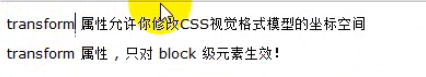
1. 旋转
示例:
<!DOCTYPE html>
<html>
<head>
<meta charset="utf-8">
<title></title>
<style type="text/css">
*{
margin: 0;
padding: 0;
}
html{
height: 100%;
overflow: hidden;
}
body{
width: 60%;
height: 60%;
border: 1px solid;
margin: 100px auto 0;
overflow: hidden;
}
#test{
width: 200px;
height: 200px;
border-radius: 50%;
background: pink;
text-align: center;
font: 30px/200px "微软雅黑";
/* display: block; */
position: absolute;
left: 0;
right: 0;
bottom: 0;
top: 0;
margin: auto;
transition: 2s;
}
body:hover #test{
transform: rotate(360deg);
}
</style>
</head>
<body>
<div id="test">
hhh
</div>
</body>
</html>
2. 平移

示例:
<!DOCTYPE html>
<html>
<head>
<meta charset="utf-8">
<title></title>
<style type="text/css">
*{
margin: 0;
padding: 0;
}
html{
height: 100%;
overflow: hidden;
}
body{
width: 60%;
height: 60%;
border: 1px solid;
margin: 100px auto 0;
overflow: hidden;
}
#test{
width: 200px;
height: 200px;
border-radius: 50%;
background: pink;
text-align: center;
font: 30px/200px "微软雅黑";
/* display: block; */
position: absolute;
left: 0;
right: 0;
bottom: 0;
top: 0;
margin: auto;
transition: 2s;
}
body:hover #test{
transform: translate(300px,300px);
}
</style>
</head>
<body>
<div id="test">
hhh
</div>
</body>
</html>
3. 倾斜

示例:
<!DOCTYPE html>
<html>
<head>
<meta charset="utf-8">
<title></title>
<style type="text/css">
*{
margin: 0;
padding: 0;
}
html{
height: 100%;
overflow: hidden;
}
body{
width: 60%;
height: 60%;
border: 1px solid;
margin: 100px auto 0;
overflow: hidden;
}
#test{
width: 200px;
height: 200px;
border-radius: 50%;
background: pink;
text-align: center;
font: 30px/200px "微软雅黑";
/* display: block; */
position: absolute;
left: 0;
right: 0;
bottom: 0;
top: 0;
margin: auto;
transition: 2s;
}
body:hover #test{
transform: skew(45deg,45deg);
}
</style>
</head>
<body>
<div id="test">
hhh
</div>
</body>
</html>
4. 缩放

示例:
<!DOCTYPE html>
<html>
<head>
<meta charset="utf-8">
<title></title>
<style type="text/css">
*{
margin: 0;
padding: 0;
}
html{
height: 100%;
overflow: hidden;
}
body{
width: 60%;
height: 60%;
border: 1px solid;
margin: 100px auto 0;
overflow: hidden;
}
#test{
width: 200px;
height: 200px;
border-radius: 50%;
background: pink;
text-align: center;
font: 30px/200px "微软雅黑";
/* display: block; */
position: absolute;
left: 0;
right: 0;
bottom: 0;
top: 0;
margin: auto;
transition: 2s;
}
body:hover #test{
transform: scale(.5,.5);
}
</style>
</head>
<body>
<div id="test">
hhh
</div>
</body>
</html>
5. 基点的变换
① 基点的变换只对旋转、倾缩放有效,对平移没有作用
② 基点的位置有一下三种书写方式
- transform-origin: 100% 100%;
- transform-origin: 50px 50px;
- transform-origin: left top;

示例:
<!DOCTYPE html>
<html>
<head>
<meta charset="utf-8">
<title></title>
<style type="text/css">
*{
margin: 0;
padding: 0;
}
html{
height: 100%;
overflow: hidden;
}
body{
width: 60%;
height: 60%;
border: 1px solid;
margin: 100px auto 0;
overflow: hidden;
}
#test{
width: 200px;
height: 200px;
background: pink;
text-align: center;
font: 30px/200px "微软雅黑";
/* display: block; */
position: absolute;
left: 0;
right: 0;
bottom: 0;
top: 0;
margin: auto;
transition: 2s;
transform-origin: 100% 100%;
/* transform-origin: 50px 50px; */
/* transform-origin: left top; */
}
body:hover #test{
transform: rotate(360deg);
/* transform: scale(2); */
/* transform: skew(45deg); */
}
</style>
</head>
<body>
<div id="test">
hhh
</div>
</body>
</html>
6. 矩阵

(1)平移

示例:
<!DOCTYPE html>
<html>
<head>
<meta charset="utf-8">
<title></title>
<style type="text/css">
*{
margin: 0;
padding: 0;
}
html{
height: 100%;
overflow: hidden;
}
body{
width: 60%;
height: 60%;
border: 1px solid;
margin: 100px auto 0;
overflow: hidden;
}
#test{
width: 200px;
height: 200px;
border-radius: 50%;
background: pink;
text-align: center;
font: 30px/200px "微软雅黑";
/* display: block; */
position: absolute;
left: 0;
right: 0;
bottom: 0;
top: 0;
margin: auto;
transition: 2s;
}
body:hover #test{
transform: matrix(1,0,0,1,300,0);
}
</style>
</head>
<body>
<div id="test">
hhh
</div>
</body>
</html>
(2)旋转

示例:
<!DOCTYPE html>
<html>
<head>
<meta charset="utf-8">
<title></title>
<style type="text/css">
*{
margin: 0;
padding: 0;
}
html{
height: 100%;
overflow: hidden;
}
body{
width: 60%;
height: 60%;
border: 1px solid;
margin: 100px auto 0;
overflow: hidden;
}
#test{
width: 200px;
height: 200px;
background: pink;
text-align: center;
font: 30px/200px "微软雅黑";
/* display: block; */
position: absolute;
left: 0;
right: 0;
bottom: 0;
top: 0;
margin: auto;
transition: 2s;
}
/*
角度转弧度
deg*PI/180
*/
body:hover #test{
transform:matrix(0.707167811865476,0.707167811865475,-0.707167811865475,0.707167811865476,0,0);
}
</style>
</head>
<body>
<div id="test">
hhh
</div>
</body>
</html>
(3)倾斜

(4)缩放

7. 变换组合
① 变换组合时,计算方向是从右往左进行计算的
示例1:
-
从左往右
1 0 100 50 150
0 1 0 50 50
0 0 1 1 1.5 0 0 150 75
0 .5 0 50 25
0 0 1 1 1 -
从右往左
5 0 0 50 25
0 .5 0 50 25
0 0 1 1 11 0 100 25 125
0 1 0 25 25
0 0 1 1 1
<!DOCTYPE html>
<html>
<head>
<meta charset="utf-8">
<title></title>
<style type="text/css">
*{
margin: 0;
padding: 0;
}
html{
height: 100%;
overflow: hidden;
}
body{
width: 60%;
height: 60%;
border: 1px solid;
margin: 100px auto 0;
overflow: hidden;
}
#test1{
width: 100px;
height: 100px;
line-height: 100px;
background: pink;
text-align: center;
transition: 2s;
}
#test2{
margin-top: 50px;
width: 100px;
height: 100px;
line-height: 100px;
background: pink;
text-align: center;
transition: 2s;
}
/* (50,50)---->(125,25) */
body:hover #test1{
transform: translateX(100px) scale(.5);
}
body:hover #test2{
transform: scale(.5) translateX(100px);
}
</style>
</head>
<body>
<div id="test1">
hhhhhh
</div>
<div id="test2">
哈哈哈哈哈哈
</div>
</body>
</html>
示例2:
<!DOCTYPE html>
<html>
<head>
<meta charset="utf-8">
<title></title>
<style type="text/css">
*{
margin: 0;
padding: 0;
}
html{
height: 100%;
overflow: hidden;
}
body{
width: 60%;
height: 60%;
border: 1px solid;
margin: 100px auto 0;
}
#test1{
width: 100px;
height: 100px;
line-height: 100px;
background: pink;
text-align: center;
transition: 2s;
}
#test2{
margin-top: 50px;
width: 100px;
height: 100px;
line-height: 100px;
background: pink;
text-align: center;
transition: 2s;
}
body:hover #test1{
transform: rotate(180deg) translateX(100px) ;
}
body:hover #test2{
transform:translateX(100px) rotate(180deg);
}
</style>
</head>
<body>
<div id="test1">
hhhhhh
</div>
<div id="test2">
哈哈哈哈哈哈
</div>
</body>
</html>
8. 扇形导航
① 在元素首次渲染还没有完成的情况下,是不会出发过渡的
② 在绝大部分变换样式切换时,如果变换函数的位置 个数不相同也不会触发过渡
<!DOCTYPE html>
<html>
<head>
<meta charset="utf-8">
<title></title>
<style type="text/css">
*{
margin: 0;
padding: 0;
}
html,body{
height: 100%;
overflow: hidden;
}
#wrap{
position: fixed;
right: 15px;
bottom: 15px;
width: 50px;
height: 50px;
}
#wrap > .inner > img{
position: absolute;
left: 0;
top: 0;
margin: 3.5px;
border-radius: 50%;
}
#wrap > .home{
position: absolute;
left: 0;
top: 0;
z-index: 1;
width: 100%;
height: 100%;
background: url(img/home.png) no-repeat;
border-radius: 50%;
transition: 1s;
}
</style>
</head>
<body>
<div id="wrap">
<div class="inner">
<img src="img/close.png" >
<img src="img/enlarge.png" >
<img src="img/shrink.png" >
<img src="img/back.png" >
<img src="img/refresh.png" >
</div>
<div class="home">
</div>
</div>
</body>
<script type="text/javascript">
window.onload=function(){
var homeEle = document.querySelector(".home");
var imgs = document.querySelectorAll("#wrap > .inner > img");
var flag =true;
var c=140;
// 第二部分
function fn(){
this.style.transition="0.3s";
this.style.transform="rotate(-720deg) scale(1)";
this.style.opacity=1;
this.removeEventListener("transitioned",fn);
}
for(var i=0;i<imgs.length;i++){
imgs[i].onclick=function(){
this.style.transition="0.5s";
this.style.transform="rotate(-720deg) scale(2)";
this.style.opacity=0.1;
this.addEventListener("transitionend",fn)
}
}
// 第一部分
homeEle.onclick=function(){
if(flag){
this.style.transform="rotate(-720deg)";
for(var i=0;i<imgs.length;i++){
imgs[i].style.transition="1s "+(i*0.1)+"s";
imgs[i].style.transform="rotate(-720deg) scale(1)";
imgs[i].style.left = -getPoint(c,90*i/(imgs.length-1)).left+"px";
imgs[i].style.top = -getPoint(c,90*i/(imgs.length-1)).top+"px";
}
}else{
this.style.transform="rotate(0deg)";
for(var i=0;i<imgs.length;i++){
imgs[i].style.transition="1s "+((imgs.length-1-i)*0.1)+"s";
imgs[i].style.transform="rotate(0deg) scale(1)";
imgs[i].style.left = 0+"px";
imgs[i].style.top = 0+"px";
}
}
flag=!flag;
}
// 已知第三边和一个角
function getPoint(c,deg){
var x = Math.round(c * Math.sin(deg*Math.PI/180));
var y = Math.round(c * Math.cos(deg*Math.PI/180));
return{left:x,top:y};
}
}
</script>
</html>
9. 时钟
<!DOCTYPE html>
<html>
<head>
<meta charset="utf-8">
<title></title>
<style type="text/css">
* {
margin: 0;
padding: 0;
}
ul {
list-style: none;
}
#wrap {
position: absolute;
left: 50%;
top: 50%;
margin-left: -100px;
margin-top: -100px;
width: 200px;
height: 200px;
border: 1px solid;
border-radius: 50%;
}
ul>li {
position: absolute;
left: 99px;
top: 0;
width: 2px;
height: 10px;
background: black;
transform-origin: center 100px;
}
ul>li:nth-child(5n+1) {
height: 15px;
}
#wrap>.hour {
position: absolute;
left: 97px;
top: 70px;
width: 6px;
height: 30px;
background: black;
transform-origin: center bottom;
}
#wrap>.min {
position: absolute;
left: 98px;
top: 50px;
width: 4px;
height: 50px;
background: gray;
transform-origin: center bottom;
}
#wrap>.sec {
position: absolute;
left: 99px;
top: 30px;
width: 2px;
height: 70px;
background: red;
transform-origin: center bottom;
}
#wrap>.icon {
position: absolute;
left: 90px;
top: 90px;
width: 20px;
height: 20px;
border-radius: 50%;
background: pink;
}
</style>
</head>
<body>
<div id="wrap">
<ul>
</ul>
<div class="hour"></div>
<div class="min"></div>
<div class="sec"></div>
<div class="icon"></div>
</div>
</body>
<script type="text/javascript">
window.onload = function() {
var hourNode = document.querySelector("#wrap > .hour");
var minNode = document.querySelector("#wrap > .min");
var secNode = document.querySelector("#wrap > .sec");
var ulNode = document.querySelector("#wrap > ul");
var styleNode = document.createElement("style");
var liHtml = "";
var cssText = "";
for (var i = 0; i < 60; i++) {
liHtml += "<li></li>";
cssText += "ul >li:nth-child(" + (i + 1) + "){transform:rotate(" + (i * 6) + "deg);}";
}
ulNode.innerHTML = liHtml;
styleNode.innerHTML = cssText;
document.head.appendChild(styleNode);
move();
setInterval(move,1000)
function move(){
var date = new Date();
var s = date.getSeconds();
var m = date.getMinutes()+s/60;
var h = date.getHours()+m/60;
hourNode.style.transform="rotate("+(30*h)+"deg)";
minNode.style.transform="rotate("+(6*m)+"deg)";
secNode.style.transform="rotate("+(6*s)+"deg)";
}
}
</script>
</html>
效果

八、3D变换
1. 3D旋转


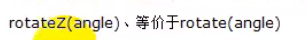
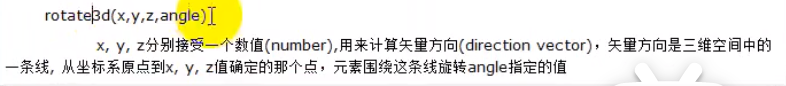
示例:
<!DOCTYPE html>
<html>
<head>
<meta charset="utf-8">
<title></title>
<style type="text/css">
*{
margin: 0;
padding: 0;
}
#wrap{
width: 400px;
height: 400px;
border: 1px solid;
position: absolute;
left: 50%;
top: 50%;
margin-left: -200px;
margin-top: -200px;
perspective: 200px;
}
#inner {
position: absolute;
left: 50%;
top: 50%;
margin-left: -100px;
margin-top: -100px;
width: 200px;
height: 200px;
border: 1px solid;
border-radius: 50%;
background: pink;
text-align: center;
font: 50px/200px "微软雅黑";
transition: 1s;
}
#wrap:hover #inner{
transform: rotate3d(1,1,1,360deg);
}
</style>
</head>
<body>
<div id="wrap">
<div id="inner">
啊哈哈
</div>
</div>
</body>
</html>
2. 3D平移
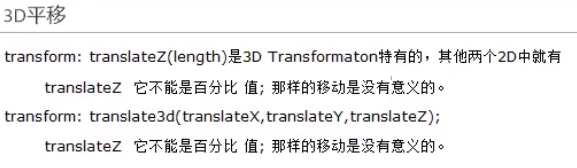
示例:
<!DOCTYPE html>
<html>
<head>
<meta charset="utf-8">
<title></title>
<style type="text/css">
*{
margin: 0;
padding: 0;
}
#wrap{
width: 400px;
height: 400px;
border: 1px solid;
position: absolute;
left: 50%;
top: 50%;
margin-left: -200px;
margin-top: -200px;
perspective: 100px;
}
#inner {
position: absolute;
left: 50%;
top: 50%;
margin-left: -100px;
margin-top: -100px;
width: 200px;
height: 200px;
border: 1px solid;
border-radius: 50%;
background: pink;
text-align: center;
font: 50px/200px "微软雅黑";
transition: 1s;
}
#wrap:hover #inner{
transform: translate3d(-50%,-50%,-100px);
}
</style>
</head>
<body>
<div id="wrap">
<div id="inner">
啊哈哈
</div>
</div>
</body>
</html>
3. 3D缩放

示例:
<!DOCTYPE html>
<html>
<head>
<meta charset="utf-8">
<title></title>
<style type="text/css">
*{
margin: 0;
padding: 0;
}
#wrap{
width: 400px;
height: 400px;
border: 1px solid;
position: absolute;
left: 50%;
top: 50%;
margin-left: -200px;
margin-top: -200px;
perspective: 300px;
}
#inner {
position: absolute;
left: 50%;
top: 50%;
margin-left: -100px;
margin-top: -100px;
width: 200px;
height: 200px;
border: 1px solid;
border-radius: 50%;
background: pink;
text-align: center;
font: 50px/200px "微软雅黑";
transition: 5s;
}
#wrap:hover #inner{
transform: scaleZ(2) translateZ(100px);
}
</style>
</head>
<body>
<div id="wrap">
<div id="inner">
啊哈哈
</div>
</div>
</body>
</html>





















 1125
1125











 被折叠的 条评论
为什么被折叠?
被折叠的 条评论
为什么被折叠?








