1 Zabbix 监控 Mysql 主从
1.1 Master 配置
docker pull mysql:5.7
# 配置 mysql 服务端
mkdir -pv /etc/mysql/mysql.conf.d
cat > /etc/mysql/mysql.conf.d/mysqld.cnf <<EOF
[mysqld]
bind-address = 0.0.0.0
port=3306
binlog_format=row
log-bin=/var/lib/mysql/master-bin
log-bin-index=/var/lib/mysql/master-bin.index
server-id = 11
character-set-server=utf8mb4
collation-server=utf8mb4_general_ci
EOF
# 配置 mysql 客户端
mkdir -pv /etc/mysql/conf.d/
cat > /etc/mysql/conf.d/mysql.cnf <<EOF
[mysql]
default-character-set=utf8mb4
EOF
# 创建数据存放目录
mkdir -pv /data/mysql
# 运行 mysql 镜像
docker run -it \
--name mysql_master \
-p 3306:3306 \
-v /etc/mysql/mysql.conf.d/mysqld.cnf:/etc/mysql/mysql.conf.d/mysqld.cnf \
-v /etc/mysql/conf.d/mysql.cnf:/etc/mysql/conf.d/mysql.cnf \
-v /data/mysql:/var/lib/mysql \
-e MYSQL_ROOT_PASSWORD="song123" \
-d mysql:5.7
# 进入容器验证
[root@master4 ~]# docker ps
CONTAINER ID IMAGE COMMAND CREATED STATUS PORTS NAMES
e4e3b0aa9ced mysql:5.7 "docker-entrypoint.s…" 7 minutes ago Up 7 minutes 0.0.0.0:3306->3306/tcp, :::3306->3306/tcp, 33060/tcp mysql_master
[root@master4 ~]# docker exec -it mysql_master /bin/bash
root@e4e3b0aa9ced:/# mysql -uroot -psong123
mysql: [Warning] Using a password on the command line interface can be insecure.
Welcome to the MySQL monitor. Commands end with ; or \g.
Your MySQL connection id is 3
Server version: 5.7.35-log MySQL Community Server (GPL)
Copyright (c) 2000, 2021, Oracle and/or its affiliates.
Oracle is a registered trademark of Oracle Corporation and/or its
affiliates. Other names may be trademarks of their respective
owners.
Type 'help;' or '\h' for help. Type '\c' to clear the current input statement.
mysql>
1.2 Slave 配置
docker pull mysql:5.7
# 配置 mysql 服务端
mkdir -pv /etc/mysql/mysql.conf.d
cat > /etc/mysql/mysql.conf.d/mysqld.cnf <<EOF
[mysqld]
bind-address = 0.0.0.0
port=3306
binlog_format=row
log-bin=/var/lib/mysql/master-bin
log-bin-index=/var/lib/mysql/master-bin.index
server-id = 22 # 不能和主机的 ID 相同,否则主从将失效
character-set-server=utf8mb4
collation-server=utf8mb4_general_ci
EOF
# 配置 mysql 客户端
mkdir -pv /etc/mysql/conf.d/
cat > /etc/mysql/conf.d/mysql.cnf <<EOF
[mysql]
default-character-set=utf8mb4
EOF
# 创建数据存放目录
mkdir -pv /data/mysql
# 运行 mysql 镜像
docker run -it \
--name mysql_slave \
-p 3306:3306 \
-v /etc/mysql/mysql.conf.d/mysqld.cnf:/etc/mysql/mysql.conf.d/mysqld.cnf \
-v /etc/mysql/conf.d/mysql.cnf:/etc/mysql/conf.d/mysql.cnf \
-v /data/mysql:/var/lib/mysql \
-e MYSQL_ROOT_PASSWORD="song123" \
-d mysql:5.7
# 进入容器验证
[root@slave4 ~]# docker ps
CONTAINER ID IMAGE COMMAND CREATED STATUS PORTS NAMES
a458ea6c4da9 mysql:5.7 "docker-entrypoint.s…" 8 seconds ago Up 6 seconds 0.0.0.0:3306->3306/tcp, :::3306->3306/tcp, 33060/tcp mysql_slave
[root@slave4 ~]# docker exec -it mysql_slave /bin/bash
root@a458ea6c4da9:/# mysql -uroot -psong123
mysql: [Warning] Using a password on the command line interface can be insecure.
Welcome to the MySQL monitor. Commands end with ; or \g.
Your MySQL connection id is 2
Server version: 5.7.35-log MySQL Community Server (GPL)
Copyright (c) 2000, 2021, Oracle and/or its affiliates.
Oracle is a registered trademark of Oracle Corporation and/or its
affiliates. Other names may be trademarks of their respective
owners.
Type 'help;' or '\h' for help. Type '\c' to clear the current input statement.
mysql>
1.3 创建有复制权限(replication slave,replication client)的用户账号
# MySQL Master 授权主从账号
[root@master4 ~]# docker exec -it mysql_master /bin/bash -c "mysql -uroot -psong123"
mysql: [Warning] Using a password on the command line interface can be insecure.
Welcome to the MySQL monitor. Commands end with ; or \g.
Your MySQL connection id is 5
Server version: 5.7.35-log MySQL Community Server (GPL)
Copyright (c) 2000, 2021, Oracle and/or its affiliates.
Oracle is a registered trademark of Oracle Corporation and/or its
affiliates. Other names may be trademarks of their respective
owners.
Type 'help;' or '\h' for help. Type '\c' to clear the current input statement.
mysql> grant replication slave,replication client on *.* to 'repluser'@'172.18.%.%' identified by 'repl123';
Query OK, 0 rows affected, 1 warning (0.01 sec)
mysql> flush privileges;
Query OK, 0 rows affected (0.00 sec)
mysql> show master logs;
+-------------------+-----------+
| Log_name | File_size |
+-------------------+-----------+
| master-bin.000001 | 622 |
+-------------------+-----------+
1 row in set (0.00 sec)
mysql>
如果 MySQL 主库已经运行一段时间,可以先将主库数据 dump 一份出来,拷贝到从库上并进行数据恢复后,再进行主从同步的配置,这样可以提高主从同步的效率
# Master 机器操作
mysqldump --all-databases --single_transaction --flush-logs --master-data=2 --lock-tables > /opt/backup.sql
scp /opt/backup.sql MySQL_BackUP_IP:/opt/
MySQL slave导入数据
# Slave 机器操作
mysql -uroot -psong123 < /opt/backup.sql
1.4 MySQL slave 配置同步
在 MySQL Slave 服务器导入数据开始同步数据,Position位置在sql文件
[root@slave4 ~]# docker exec -it mysql_slave /bin/bash
root@a458ea6c4da9:/# mysql -uroot -psong123
mysql: [Warning] Using a password on the command line interface can be insecure.
Welcome to the MySQL monitor. Commands end with ; or \g.
Your MySQL connection id is 3
Server version: 5.7.35-log MySQL Community Server (GPL)
Copyright (c) 2000, 2021, Oracle and/or its affiliates.
Oracle is a registered trademark of Oracle Corporation and/or its
affiliates. Other names may be trademarks of their respective
owners.
Type 'help;' or '\h' for help. Type '\c' to clear the current input statement.
mysql> CHANGE MASTER TO MASTER_HOST='172.18.8.77',MASTER_USER='repluser',MASTER_PASSWORD='repl123',MASTER_LOG_FILE='master-bin.000001',MASTER_LOG_POS=622;
Query OK, 0 rows affected, 2 warnings (0.02 sec)
mysql>
开启主从同步
mysql> start slave;
Query OK, 0 rows affected (0.00 sec)
查看主从同步状态
mysql> show slave status\G
*************************** 1. row ***************************
Slave_IO_State: Waiting for master to send event
Master_Host: 172.18.8.77
Master_User: repluser
Master_Port: 3306
Connect_Retry: 60
Master_Log_File: master-bin.000001
Read_Master_Log_Pos: 622
Relay_Log_File: a458ea6c4da9-relay-bin.000002
Relay_Log_Pos: 321
Relay_Master_Log_File: master-bin.000001
Slave_IO_Running: Yes # IO 线程,将 Master 同步过来的二进制日志转换为中继日志
Slave_SQL_Running: Yes # SQL 线程,将中继日志在本地完成回放,写入到 Slave 的数据库中,两个状态都为 YES 才表示主从正常
Replicate_Do_DB:
Replicate_Ignore_DB:
Replicate_Do_Table:
Replicate_Ignore_Table:
Replicate_Wild_Do_Table:
Replicate_Wild_Ignore_Table:
Last_Errno: 0
Last_Error:
Skip_Counter: 0
Exec_Master_Log_Pos: 622
Relay_Log_Space: 535
Until_Condition: None
Until_Log_File:
Until_Log_Pos: 0
Master_SSL_Allowed: No
Master_SSL_CA_File:
Master_SSL_CA_Path:
Master_SSL_Cert:
Master_SSL_Cipher:
Master_SSL_Key:
Seconds_Behind_Master: 0
Master_SSL_Verify_Server_Cert: No
Last_IO_Errno: 0
Last_IO_Error:
Last_SQL_Errno: 0
Last_SQL_Error:
Replicate_Ignore_Server_Ids:
Master_Server_Id: 11
Master_UUID: 15ed5223-f358-11eb-8573-0242ac110002
Master_Info_File: /var/lib/mysql/master.info
SQL_Delay: 0
SQL_Remaining_Delay: NULL
Slave_SQL_Running_State: Slave has read all relay log; waiting for more updates # 主从复制的状态信息
Master_Retry_Count: 86400
Master_Bind:
Last_IO_Error_Timestamp:
Last_SQL_Error_Timestamp:
Master_SSL_Crl:
Master_SSL_Crlpath:
Retrieved_Gtid_Set:
Executed_Gtid_Set:
Auto_Position: 0
Replicate_Rewrite_DB:
Channel_Name:
Master_TLS_Version:
1 row in set (0.01 sec)
mysql>
1.5 Procona监控MySQL
# 插件地址
https://www.percona.com/doc/percona-monitoring-plugins/LATEST/zabbix/index.html
# 安装包下载地址
https://www.percona.com/downloads/
# 安装教程
https://www.percona.com/doc/percona-monitoring-plugins/LATEST/zabbix/index.html#installation-instructions
1.5.1 MySQL Master安装zabbix-agent
[root@master4 ~]# rpm -Uvh https://repo.zabbix.com/zabbix/5.4/rhel/7/x86_64/zabbix-release-5.4-1.el7.noarch.rpm
[root@master4 ~]# yum clean all
[root@master4 ~]# yum install zabbix-agent
[root@master4 ~]# grep -Ev "^#|^$" /etc/zabbix/zabbix_agentd.conf
PidFile=/var/run/zabbix/zabbix_agentd.pid
LogFile=/var/log/zabbix/zabbix_agentd.log
LogFileSize=0
Server=172.18.8.18
StartAgents=5
ServerActive=172.18.8.18
Hostname=172.18.8.77
AllowRoot=1 # 修改zabbix agent启动用户为root
User=root # 同上
Include=/etc/zabbix/zabbix_agentd.d/*.conf
[root@master4 ~]# grep root /usr/lib/systemd/system/zabbix-agent.service # 修改zabbix agent启动用户为root
User=root
Group=root
[root@master4 ~]# systemctl daemon-reload
[root@master4 ~]# systemctl enable --now zabbix-agent
[root@master4 ~]# ps -ef|grep zabbix
root 4185 1 0 20:10 ? 00:00:00 /usr/sbin/zabbix_agentd -c /etc/zabbix/zabbix_agentd.conf
root 4186 4185 0 20:10 ? 00:00:00 /usr/sbin/zabbix_agentd: collector [idle 1 sec]
root 4187 4185 0 20:10 ? 00:00:00 /usr/sbin/zabbix_agentd: listener #1 [waiting for connection]
root 4188 4185 0 20:10 ? 00:00:00 /usr/sbin/zabbix_agentd: listener #2 [waiting for connection]
root 4189 4185 0 20:10 ? 00:00:00 /usr/sbin/zabbix_agentd: listener #3 [waiting for connection]
root 4190 4185 0 20:10 ? 00:00:00 /usr/sbin/zabbix_agentd: listener #4 [waiting for connection]
root 4191 4185 0 20:10 ? 00:00:00 /usr/sbin/zabbix_agentd: listener #5 [waiting for connection]
root 4192 4185 0 20:10 ? 00:00:00 /usr/sbin/zabbix_agentd: active checks #1 [idle 1 sec]
root 4194 1405 0 20:10 pts/0 00:00:00 grep --color=auto zabbix
[root@master4 ~]#
1.5.2 MySQL Master安装Percona
# 安装Percona软件包
https://www.percona.com/downloads/percona-monitoring-plugins/LATEST/
[root@master4 ~]# yum -y install percona-zabbix-templates-1.1.8-1.noarch.rpm
[root@master4 ~]# cp /var/lib/zabbix/percona/templates/userparameter_percona_mysql.conf /etc/zabbix/zabbix_agentd.d/
[root@master4 ~]# systemctl restart zabbix-agent
# 创建mysql认证文件
[root@master4 ~]# cat /var/lib/zabbix/percona/scripts/ss_get_mysql_stats.php.cnf
<?php
$mysql_user = 'root';
$mysql_pass = 'song123';
[root@master4 ~]#
# 测试脚本能否获取数据
[root@master4 ~]# grep ^HOST /var/lib/zabbix/percona/scripts/get_mysql_stats_wrapper.sh
HOST=172.18.8.77 # 如果不能运行,请修改 HOST 变量
[root@master4 ~]# /var/lib/zabbix/percona/scripts/get_mysql_stats_wrapper.sh gg
6
[root@master4 ~]#
1.5.3 验证MySQL监控数据
zabbix web 导入 Percona 模板

修改为主动监控模式

添加 Mysql 主机并关联 Percona 模板
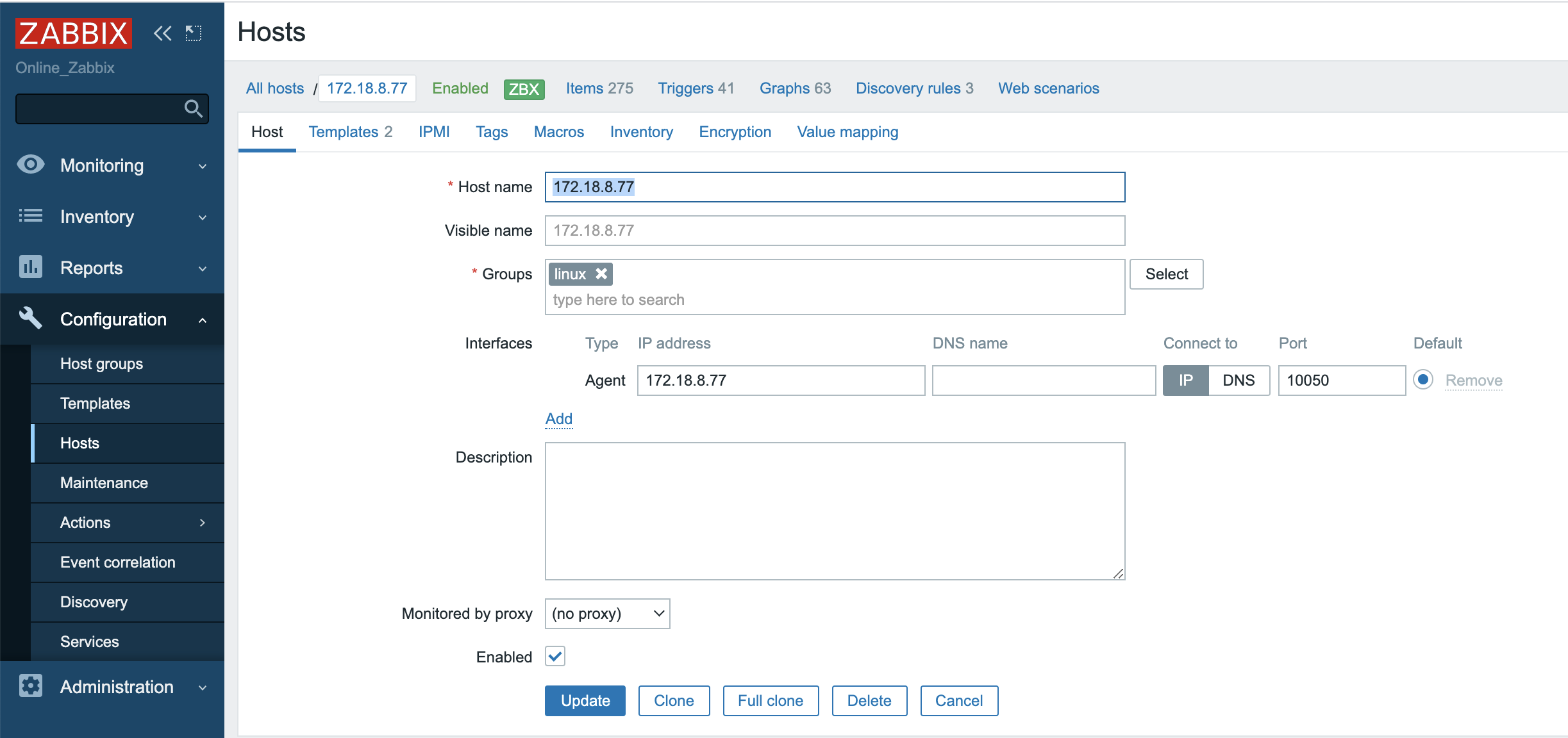

Percona 模板中的监控项默认是五分钟收集一次监控项数据,会结合脚本检查 agent 上报错数据的文件的时间戳是否超过五分钟,脚本位置在 /var/lib/zabbix/percona/scripts/get_mysql_stats_wrapper.sh
可以根据需要自行修改
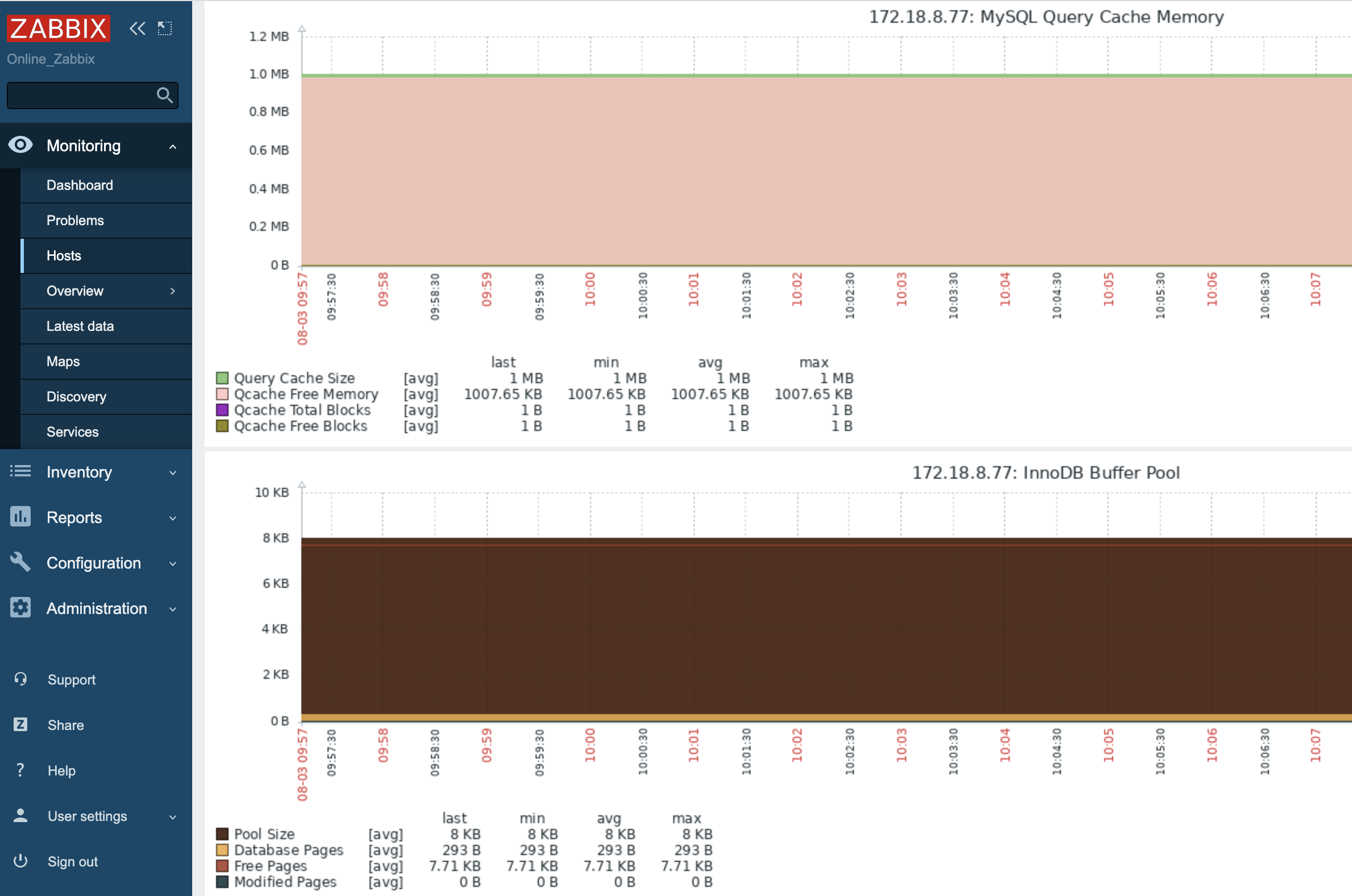
2 自定义脚本监控MySQL
2.1 MySQL slave 安装 zabbix agent
[root@slave4 ~]# rpm -Uvh https://repo.zabbix.com/zabbix/5.4/rhel/7/x86_64/zabbix-release-5.4-1.el7.noarch.rpm
[root@slave4 ~]# yum clean all
[root@slave4 ~]# yum install zabbix-agent
[root@slave4 ~]# grep -Ev "^#|^$" /etc/zabbix/zabbix_agentd.conf
PidFile=/var/run/zabbix/zabbix_agentd.pid
LogFile=/var/log/zabbix/zabbix_agentd.log
LogFileSize=0
Server=172.18.8.18
StartAgents=5
ServerActive=172.18.8.18
Hostname=172.18.8.87
AllowRoot=1
User=root
Include=/etc/zabbix/zabbix_agentd.d/*.conf
[root@slave4 ~]# grep root /usr/lib/systemd/system/zabbix-agent.service # 修改zabbix agent启动用户为root
User=root
Group=root
[root@slave4 ~]# systemctl daemon-reload
[root@slave4 ~]# systemctl enable --now zabbix-agent
[root@slave4 ~]# ps -ef|grep zabbix
root 4133 10636 0 10:38 pts/0 00:00:00 grep --color=auto zabbix
root 30354 1 0 10:17 ? 00:00:00 /usr/sbin/zabbix_agentd -c /etc/zabbix/zabbix_agentd.conf
root 30355 30354 0 10:17 ? 00:00:00 /usr/sbin/zabbix_agentd: collector [idle 1 sec]
root 30356 30354 0 10:17 ? 00:00:00 /usr/sbin/zabbix_agentd: listener #1 [waiting for connection]
root 30357 30354 0 10:17 ? 00:00:00 /usr/sbin/zabbix_agentd: listener #2 [waiting for connection]
root 30358 30354 0 10:17 ? 00:00:00 /usr/sbin/zabbix_agentd: listener #3 [waiting for connection]
root 30359 30354 0 10:17 ? 00:00:00 /usr/sbin/zabbix_agentd: listener #4 [waiting for connection]
root 30360 30354 0 10:17 ? 00:00:00 /usr/sbin/zabbix_agentd: listener #5 [waiting for connection]
root 30361 30354 0 10:17 ? 00:00:08 /usr/sbin/zabbix_agentd: active checks #1 [idle 1 sec]
[root@slave4 ~]#
2.2 编写脚本监控 MySQL 主从同步及延迟
# 家目录加入 mysql 访问信息,不会再有警告提示
# 警告信息:mysql: [Warning] Using a password on the command line interface can be insecure.
[root@slave4 ~]# cat ~/.my.cnf
[mysql]
host=172.18.8.87
user=root
password=song123
[root@slave4 ~]#
# 监控 MySQL 主从同步及延迟
[root@slave4 ~]# cat /etc/zabbix/zabbix_agentd.d/monitor_mysql.sh
#!/bin/bash
#
USER=root
PASS=song123
HOST=172.18.8.87
CONN="mysql -h$HOST"
Seconds_Behind_Master(){
NUM=$($CONN -e 'show slave status\G;' | awk '/Seconds_Behind_Master:/{print $2}')
echo $NUM
}
Master_Slave_Check(){
#IO=$($CONN -e "show slave status\G;" | awk '/Slave_IO_Running:/{print $2}')
#echo $IO
#SQL=$($CONN -e "show slave status\G;" | awk '/Slave_SQL_Running:/{print $2}')
#echo $SQL
IO_SQL=$($CONN -e "show slave status\G;" | awk '/Slave_SQL_Running:/ || /Slave_IO_Running:/{print $2}')
IO_SQL_RESULT=$(echo -n $IO_SQL)
#if [[ $IO == "Yes" ]] && [[ $SQL == "Yes" ]];then
if [[ "${IO_SQL_RESULT}" == "Yes Yes" ]];then
echo 1
else
echo 0
fi
}
main(){
case $1 in
Seconds_Behind_Master)
Seconds_Behind_Master;
;;
Master_Slave_Check)
Master_Slave_Check
;;
esac
}
main $1
[root@slave4 ~]# chmod a+x /etc/zabbix/zabbix_agentd.d/monitor_mysql.sh
[root@slave4 ~]# bash /etc/zabbix/zabbix_agentd.d/monitor_mysql.sh Master_Slave_Check
1
[root@slave4 ~]#
2.3 自定义监控项配置
[root@slave4 ~]# cat /etc/zabbix/zabbix_agentd.d/master_slave_check.conf
UserParameter=master_slave_check[*],/etc/zabbix/zabbix_agentd.d/monitor_mysql.sh "$1"
[root@slave4 ~]# systemctl restart zabbix-agent.service
zabbix server测试获取数据
[root@zabbixServer ~]# /apps/zabbix/bin/zabbix_get -s172.18.8.87 -p10050 -k master_slave_check[Master_Slave_Check]
1
[root@zabbixServer ~]#
2.4 自定义模板
创建模板和MySQL主从同步的监控项、触发器和图形添加过程,其他监控项省略
2.4.1 创建模板
Configuration-->Templates-->Create template

2.4.2 添加监控项

2.4.3 添加触发器
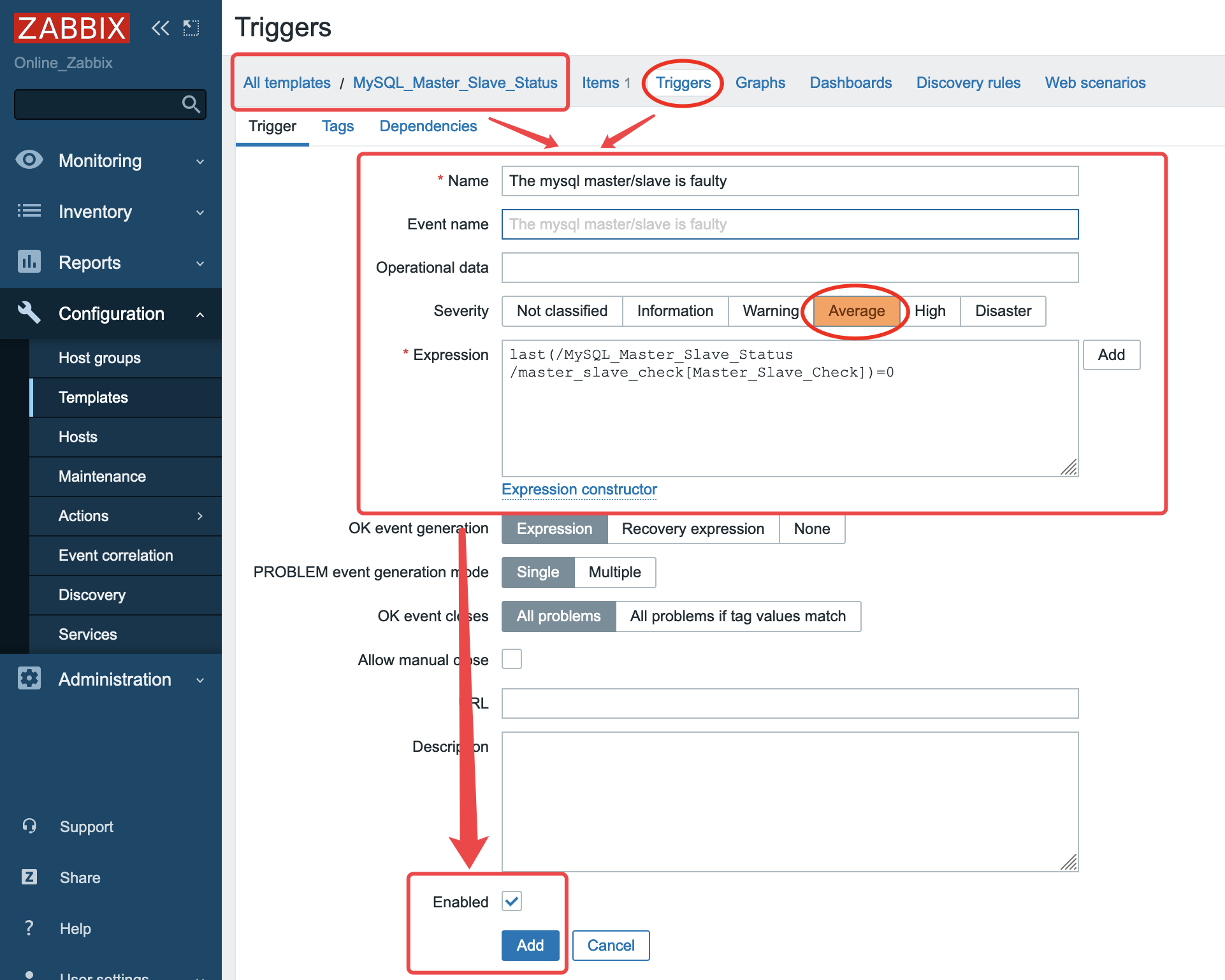
2.4.4 添加图形
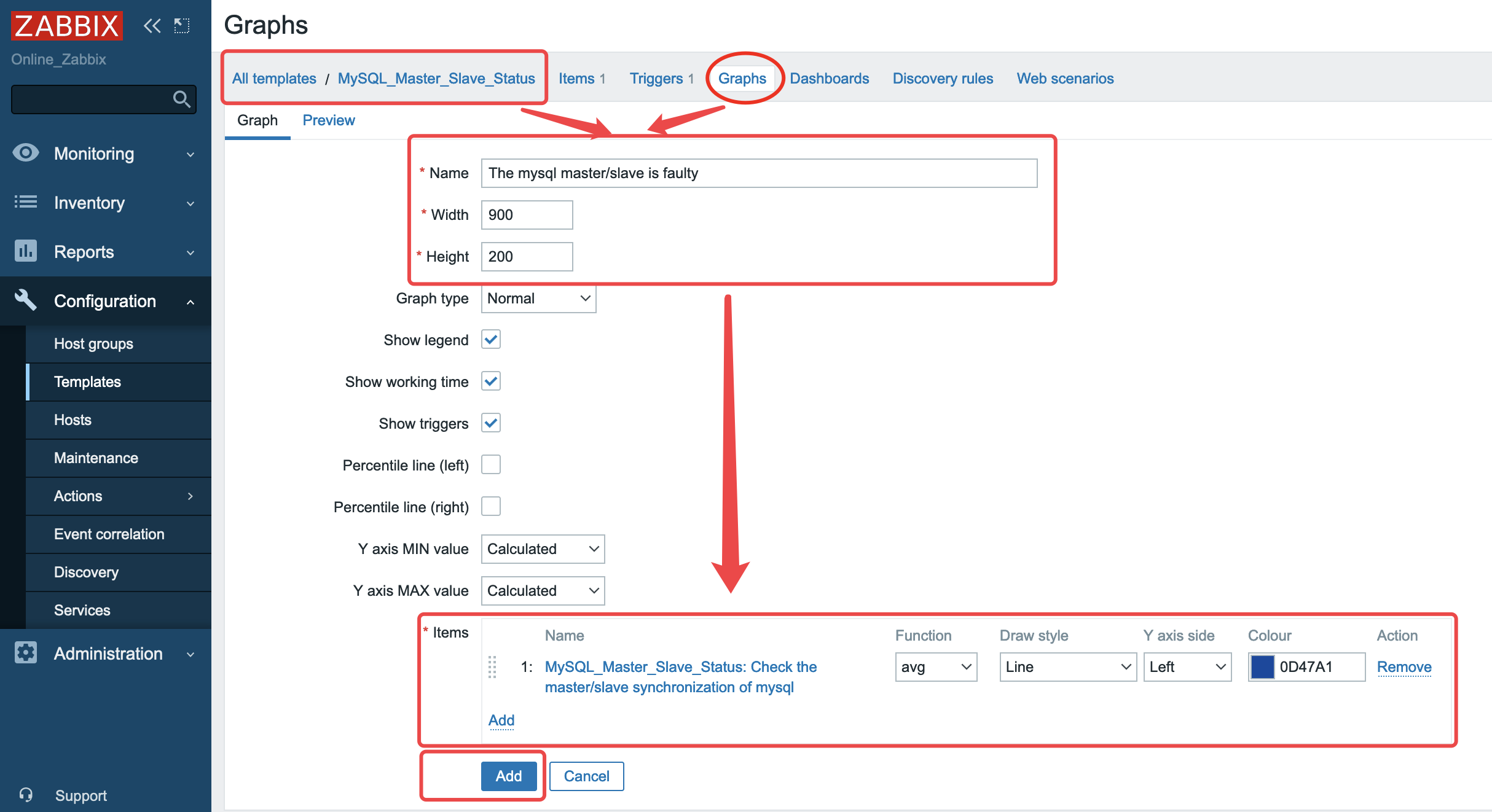
2.4.5 添加主机并关联模板


2.4.6 验证监控数据
2.4.6.1 主从正常情况图形展示

2.4.6.2 主从故障图形展示
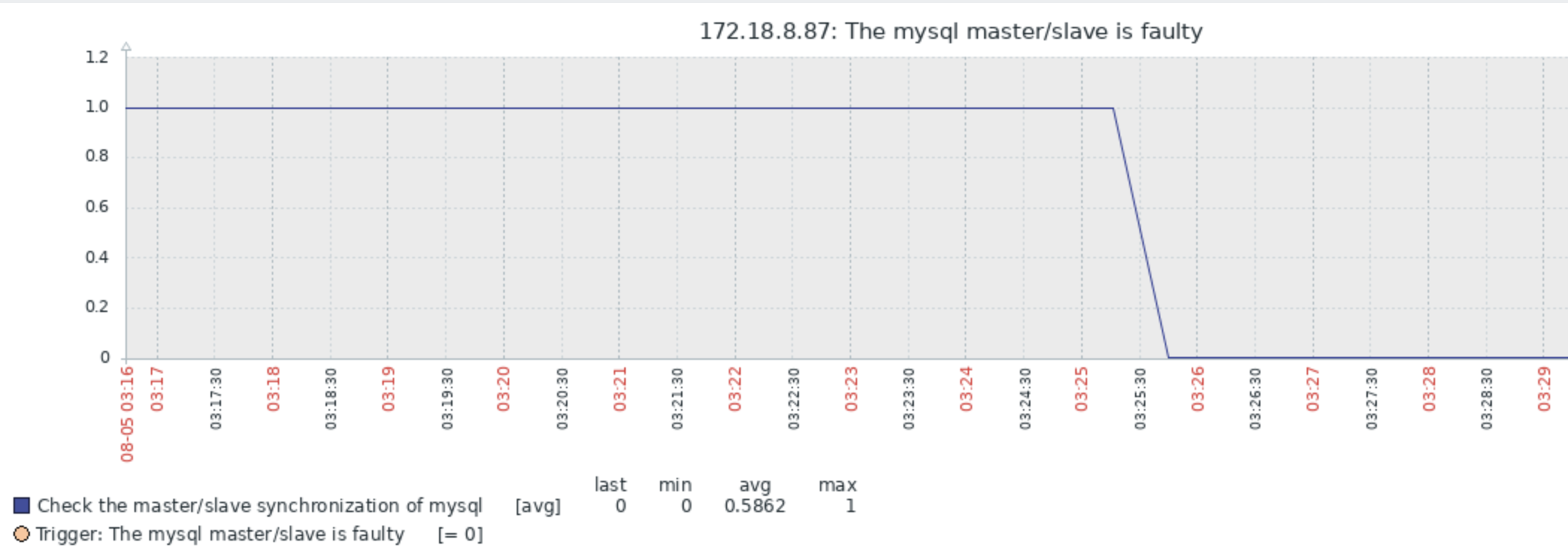
2.4.7 验证主从复制触发器报警
2.4.7.1 主从失败后报警

2.4.7.1 主从恢复后报警

























 178
178











 被折叠的 条评论
为什么被折叠?
被折叠的 条评论
为什么被折叠?








