解决:
Description:
Web server failed to start. Port 8669 was already in use.
Action:
Identify and stop the process that's listening on port 8669 or configure this application to listen on another port.
1、打开终端窗口
快捷键:win+R 输入cmd 回车
2、输入命令 netstat -nao | findstr 端口号
netstat -nao | findstr 端口号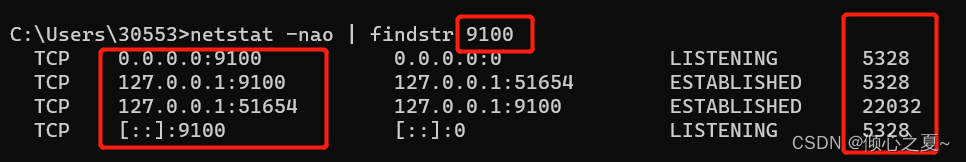
我被占用的是 9110 端口
3、找到对应进程
上图最右侧红框中,我的进程号是 5328
输入命令停止命令 taskkill /pid 5328
taskkill /pid 5328如果无法关闭 可以使用强行终止命令 taskkill/F /pid 5328
taskkill/F /pid 5328PS:快速解决
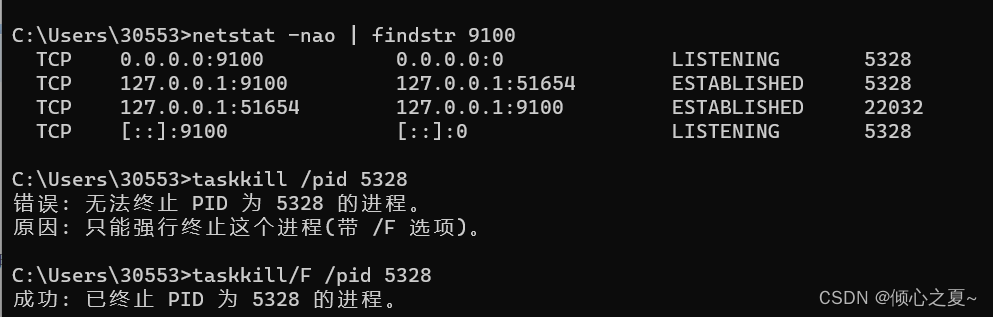
cmd 命令查出9100端口
netstat -nao | findstr 9100停止进程
taskkill /pid 5328强行终止进程
taskkill/F /pid 5328























 2万+
2万+

 被折叠的 条评论
为什么被折叠?
被折叠的 条评论
为什么被折叠?








