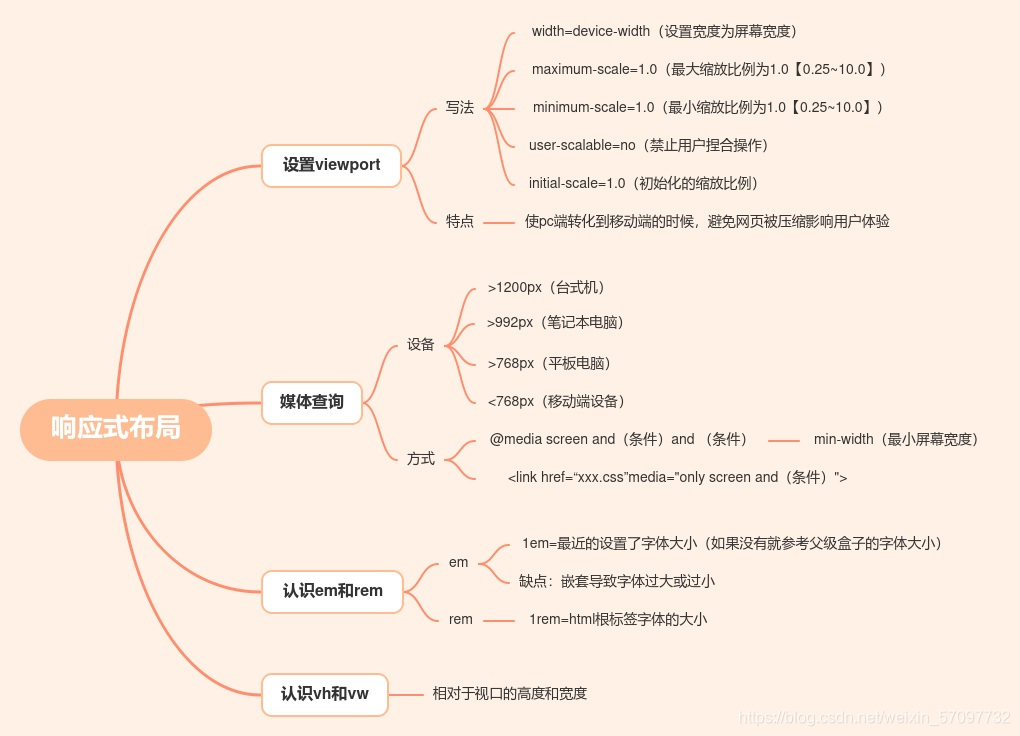
设置viewport
<!DOCTYPE html>
<html lang="en">
<head>
<meta charset="UTF-8">
<meta name="viewport" content="width=device-width, initial-scale=0.5, maximum-scale=3.0">
<title>viewport</title>
<style>
div {
width: 200px;
height: 200px;
background-color: gold;
}
</style>
</head>
<body>
<div></div>
<h1>知了堂 H5+C3 viewport</h1>
</body>
</html>
媒体查询
<!DOCTYPE html>
<html lang="en">
<head>
<meta charset="UTF-8">
<meta name="viewport" content="width=device-width, initial-scale=1.0">
<title>media</title>
<style>
body {
font-size: 20px;
color: white;
background-color: gray;
text-align: center;
}
p {
display: none;
}
@media screen and (min-width: 1200px) {
/*big_pc*/
#big_pc {
display: block;
}
body {
background-color: tomato;
}
}
@media screen and (min-width: 992px) and (max-width: 1200px) {
/*book_pc*/
#book_pc {
display: block;
}
body {
background-color: skyblue;
}
}
</style>
<link rel="stylesheet" href="css/pad.css" media="screen and (min-width: 768px) and (max-width: 992px)">
<link rel="stylesheet" href="css/phone.css" media="screen and (max-width: 768px)">
</head>
<body>
<p id="big_pc">big_pc</p>
<p id="book_pc">book_pc</p>
<p id="pad">pad</p>
<p id="phone">phone</p>
</body>
</html>
认识em和rem
<!DOCTYPE html>
<html lang="en">
<head>
<meta charset="UTF-8">
<meta name="viewport" content="width=device-width, initial-scale=1.0">
<title>em & rem</title>
<style>
/*#item1 {
font-size: 20px;
}
#item1 p {
font-size: 1.5em;
line-height: 1.2em;
padding: 1.2em;
}
#item1 ul {
font-size: 1.5em;
}*/
html {
font-size: 62.5%;
}
/*#item2 {
font-size: 1.5rem;
}*/
#item2 h3 {
font-size: 1.5rem;
line-height: 2rem;
height: 1.5rem;
}
#item2 p {
font-size: 1.1rem;
}
</style>
</head>
<body>
<div id="item1">
<h3>静夜思</h3>
<p>床前明月光</p>
<p>疑是地上霜</p>
<p>举头望明月</p>
<p>低头思故乡</p>
<ul>
<li>111</li>
<li>
222
<ul>
<li>222:666</li>
<li>222:777</li>
<li>222:888</li>
</ul>
</li>
<li>333</li>
</ul>
</div>
<div id="item2">
<h3>登鹳雀楼</h3>
<p>白日依山尽</p>
<p>黄河入海流</p>
<p>欲穷千里目</p>
<p>更上一层楼</p>
</div>
</body>
</html>
认识vh和vw
<!DOCTYPE html>
<html lang="en">
<head>
<meta charset="UTF-8">
<meta name="viewport" content="width=device-width, initial-scale=1.0">
<title>vh & vw</title>
<style>
* {
margin: 0;
padding: 0;
}
/*html, body {
height: 100%;
}*/
header {
background-color: #555;
color: white;
text-align: center;
height: 100vh;
/*height: 100%;*/
background-image: url(https://api.ixiaowai.cn/gqapi/gqapi.php);
background-repeat: no-repeat;
background-size: cover;
background-position: center center;
}
header h1 {
padding: 5rem;
}
header p {
padding: 0 10rem;
}
header a {
display: block;
width: 80px;
height: 30px;
line-height: 30px;
background-color: #eee;
margin: 1rem auto;
text-decoration: none;
color: black;
}
@media screen and (max-width: 400px) {
header p {
padding: 0 .5rem;
}
}
</style>
</head>
<body>
<header>
<h1>知了堂</h1>
<p>成都知了汇智科技有限公司(知了堂)位于成都天府软件园,是天府软件园重点引进和扶持的互联网科技公司,致力于打造IT职业教育生态链,承担着为高新产业园区的1000+家企业提供人才培养及人才输送服务。</p>
<a href="http://www.zhiliaotang.cn">知了堂</a>
</header>
<div>
<h3>静夜思</h3>
<p>床前明月光</p>
<p>疑是地上霜</p>
<p>举头望明月</p>
<p>低头思故乡</p>
</div>
</body>
</html>
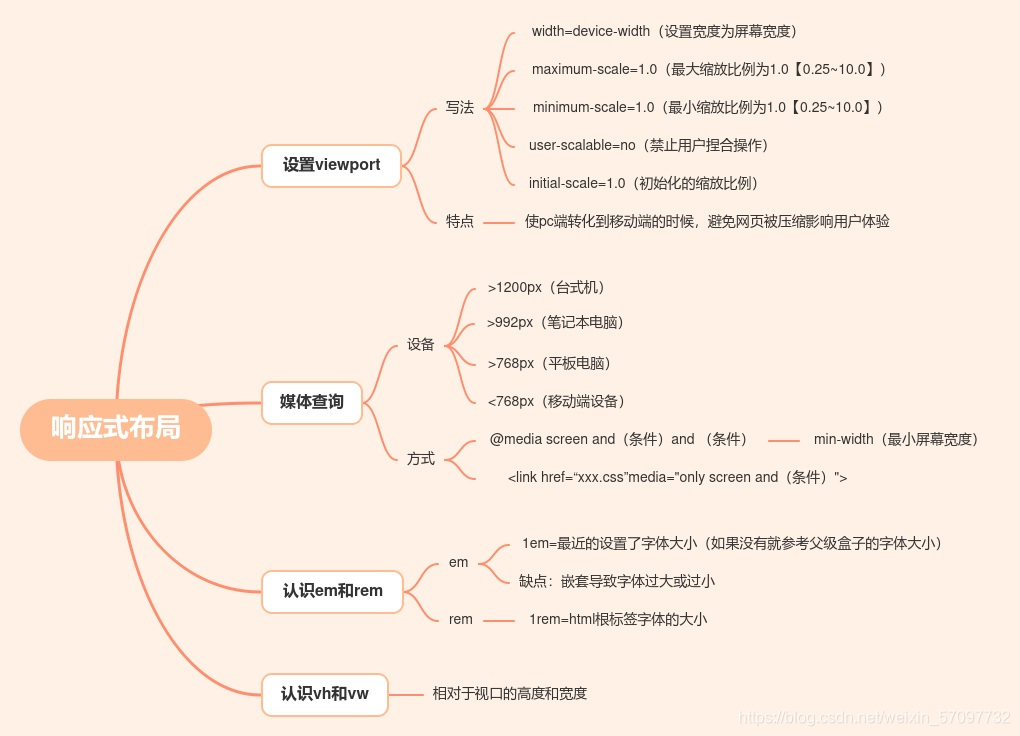

























 425
425











 被折叠的 条评论
为什么被折叠?
被折叠的 条评论
为什么被折叠?










