本篇博主介绍了有关MySQL的一些基础知识,
文章目录
前言
来到华清远见已经一个多月了,最近我们终于学到了数据库的相关知识,今天我们一起来学习有关数据库的基本知识吧!(本人学疏才浅,如有错误,还望见谅)
一、数据库是什么?
数据库:用来存储数据,使数据永久存在。
关系数据库(SQL):
1.MySQL:开源的分布式数据库。这也是本篇博主用的哦~
2.Oracle:甲骨文。世界最大的数据库。提供完备的日志,安全处理,归档备份,恢复机制。
3.SQL Server:由Microsoft开发和推广的关系数据库管理系统。
4.SQLite:是一款轻型的数据库,常用于内存较小的嵌入式设备上。
二、关于数据库命令
1.show databases; //查看当前mysql的所有数据库
2.create database 数据库名; //创建数据库
3.use 数据库名; //使用该数据库
4.drop database 数据库名; //删除数据库
三、关于表命令
1.创建表
注意:所有符号均是英文状态下标点符号
create table 表名(
字段名 类型 <约束>,
字段名 类型 <约束>,
......
);
例:create table country(
id int primary key auto_increme·nt, # auto_increment自增长
name varchar(30) unique, #unique唯一性约束
language char(5) not null); #not null不为空
create database myjava1;
use myjava1;
create table country(
id int primary key auto_increment,
name varchar(10) unique,
language varchar(19) not null
);
create table president(
id int primary key auto_increment,
name varchar(10) unique,
sex char(1) not null,
f_country_id int,
constraint fk_country_id foreign key(f_country_id) references country(id)
);2.删除表:
删除表命令:drop table 表名;

3.查看表:
show tables; //查看当前数据库下所有的表
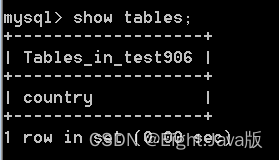
4.查看表结构:
desc 表名; //查看该表的表结构
5.更改表结构:
(1)向表名中增加列名
alter table 表名 add column 列名 字段类型;//
alter table student add column sex char(1);
更改表student,添加列列名是sex,类型是char(1);
(2)删除表中某一列
alter table 表名 drop column 列名;
alter table student drop column age;
更改表student,删除列,列名是age;
(3)修改表中某个列的字段类型
alter table 表名 modify column 列名 字段类型;//
alter table student modify column sex char(2);
更改表student,修改列,列名是sex,更改类型为char(2)
(4)更改表的名字
alter table 表名rename to 新表名;// to可以省略
alter table student rename to stu;
更改表student,将student表名更改为stu;
(5)更改列名
alter table 表名 change 原有列名 新的列名 新列名字段类型;
alter table stu change name xingming varchar(10);
更改表stu,将列名name改为xingming,字段类型varchar(10)
6.修改表约束条件(掌握添加外键)
表已经创建,使用alter table命令修改表结构,给表添加约束条件
alter table 表名add constraint 约束名 约束类型(字段名)
增加主键约束
alter table 表名 add constraint 约束名 primary key(列名);
alter table pre12 add constraint primary key(id);
增加唯一性约束:
alter table person add constraint name_unique unique (name);
增加外键约束 foreign key
alter table pre12 add constraint
foreign key(f_country_id) references country(id);
四、数据命令
1.增加数据命令
(1)插入部分列
insert into 表名(列名1,列名2,列名3.。。。)values (值1,值2,值3.。。。)
例:-- 在部门表中插入一条数据
insert into dept1( dname, loc) values('财务', '沈阳');
(2)插入所有列
insert into 表名values(值1,值2,值3.。。)
注意:值得顺序要和表定义中列的顺序一致。
2.删除数据命令
删除语法:delete from 表名 [where 条件]
3.修改数据命令
语法:update 表名
Set 列名1=值1[, 列名2=值2,。。。。]
[Where 条件语句]
例:-- 把7782 员工的部门编号修改为 20
UPDATE emp1 SET deptno = 20 where empno = 7782;
五、数据命令--单表查询
1.简单查询
select * from stu; //查询stu表中所有字段段的所有数据
2.distinct去掉重复
select distinct 列1,列2 from 表名 是对整条记录去重复
3.算术运算符
例:将年龄增长1岁 select age,age+1 from stu;
4. 查询where 等值--where 字段名=值
例:select * from stu where id=29;
5.查询where 比较 ---where 字段名>值
>, <, >=, <= ,!=
例:mysql> select * from stu where age>23;
6.查询 where in
id在in()括号集合里的所有记录。
7.查询 where not in
例:查询年龄不等20和21的数据。age!=20 and age!=21
mysql> select * from stu where age not in(20,21);
8.查询 where like模糊查询
-- 模糊查询(like)---部分匹配
%:可以匹配0个或多个字符
_:可以匹配一个字符
例:select * from stu where age like '%3%';//查询年龄带3的记录
9.查询where or:只要满足一个条件的记录
id满足任何一个条件的记录。or等价||
10.查询where and:满足所有条件的记录
例:大于等于23岁的女生
mysql> select * from stu where sex='女' and age>=23;
11.查询where between and
例:查找年龄在25岁到35之间的记录。等价于age>=25 and age<=35;
mysql> select * from stu where age between 25 and 35;
12.order by排序
order by 列名 desc/asc;
按照某一个列进行排序,默认asc升序,desc降序,列名可以用select后面列的序号
13.group by分组查询
语法:
SELECT [column] group_function(column) FROM table
[WHERE condition]
[GROUP BY column]
[HAVING group_function(column)expression
[ORDER BY column|group_function(column)expression];
GROUP BY子句指定要分组的列,通过GROUP BY子句可将表中满足WHERE条件的记录按照指定的列划分成若干个小组;GROUP BY子句中可以按照多个列分组。having子句是对分组后的信息进行筛选。
14.is null ,is not null
千万不能写c_id=null,c_id!=null
例:--查询年龄为null的 select * from stu where age is null;
总结
目前博主在华清只学完了Java基础还有数据库和oracle,我们下次再见!本人学疏才浅,如有错误,还望见谅。





















 1507
1507











 被折叠的 条评论
为什么被折叠?
被折叠的 条评论
为什么被折叠?








