什么是Spring Boot?
Spring Boot是由Pivotal团队提供的全新框架,其设计目的是用来简化新Spring应用的初始搭建以及开发过程。该框架使用了特定的方式来进行配置,从而使开发人员不再需要定义样板化的配置。简而言之,Spring Boot通过提供默认配置的方式整合了所有的框架,让我们可以更加简单、快速、方便地构建应用程序。
为什么要用Spring Boot?
Spring Boot包含以下几个特性:
- 默认提供了大部分框架的使用方式,方便进行快速集成
- Spring Boot应用可以独立运行,符合微服务的开发理念
- Spring Boot内置WEB容器,无需部署WAR包即可运行
- 提供了各种生产就绪型功能,如指标,健康检查和外部配置
- Spring Boot通过网站提供了项目模板,方便项目的初始化
- 创建maven工程 和JDKbanben
maven文件中settings.xml文件设置,配置阿里云镜和JDK版本<mirrors> <mirror> <id>alimaven</id> <mirrorOf>central</mirrorOf> <name>aliyun maven</name> <url>http://maven.aliyun.com/nexus/content/repositories/central/</url> </mirror> </mirrors> <profiles> <profile> <id>jdk-1.8</id> <activation> <activeByDefault>true</activeByDefault> <jdk>1.8</jdk> </activation> <properties> <maven.compiler.source>1.8</maven.compiler.source> <maven.compiler.target>1.8</maven.compiler.target> <maven.compiler.compilerVersion>1.8</maven.compiler.compilerVersion> </properties> </profile> </profiles> - 引入依赖
在pom.xml文件中加入以下依赖<parent> <groupId>org.springframework.boot</groupId> <artifactId>spring-boot-starter-parent</artifactId> <version>2.5.4</version> </parent> <dependencies> <dependency> <groupId>org.springframework.boot</groupId> <artifactId>spring-boot-starter-web</artifactId> </dependency> </dependencies> - 创建主程序
@SpringBootApplication 注解:标注这是一个主程序类 作用:扫描当前包及其子包和标注有@Controller、@Service、@Resposity注解的类,并将其添加到Spring容器进行管理
/** * @SpringBootApplication 注解:标注这是一个主程序类 */ @SpringBootApplication public class ManiApplication { public static void main(String[] args) { // 启动spring应用 SpringApplication.run(ManiApplication.class, args); } } - 编写业务
@RestController注解,相当于@Controller+@ResponseBody两个注解的结合,返回json数据不需要在方法前面加@ResponseBody注解了,但使用@RestController这个注解,就不能返回jsp,html页面,视图解析器无法解析jsp,html页面
/** * @RestController 注解:相当于下面两个注解 * @Controller * @ResponseBody */ @RestController public class HelloController { @RequestMapping("/hello") public String handle(){ return "HelloSpringBoot2"; } } - 测试
直接运行main方法即可. ____ _ __ _ _ /\\ / ___'_ __ _ _(_)_ __ __ _ \ \ \ \ ( ( )\___ | '_ | '_| | '_ \/ _` | \ \ \ \ \\/ ___)| |_)| | | | | || (_| | ) ) ) ) ' |____| .__|_| |_|_| |_\__, | / / / / =========|_|==============|___/=/_/_/_/ :: Spring Boot :: (v2.5.4) 2021-09-09 22:15:31.185 INFO 12872 --- [ main] com.jxqn.springboot.ManiApplication : Starting ManiApplication using Java 1.8.0_144 on DESKTOP-C6K2ACT with PID 12872 (E:\Users\ASUS\IdeaProjects\springboot\hellospringboot\target\classes started by ASUS in E:\Users\ASUS\IdeaProjects\springboot) 2021-09-09 22:15:31.188 INFO 12872 --- [ main] com.jxqn.springboot.ManiApplication : No active profile set, falling back to default profiles: default 2021-09-09 22:15:31.932 INFO 12872 --- [ main] o.s.b.w.embedded.tomcat.TomcatWebServer : Tomcat initialized with port(s): 8080 (http) 2021-09-09 22:15:31.941 INFO 12872 --- [ main] o.apache.catalina.core.StandardService : Starting service [Tomcat] 2021-09-09 22:15:31.941 INFO 12872 --- [ main] org.apache.catalina.core.StandardEngine : Starting Servlet engine: [Apache Tomcat/9.0.52] 2021-09-09 22:15:31.944 INFO 12872 --- [ main] o.a.catalina.core.AprLifecycleListener : An older version [1.2.23] of the Apache Tomcat Native library is installed, while Tomcat recommends a minimum version of [1.2.30] 2021-09-09 22:15:31.945 INFO 12872 --- [ main] o.a.catalina.core.AprLifecycleListener : Loaded Apache Tomcat Native library [1.2.23] using APR version [1.7.0]. 2021-09-09 22:15:31.945 INFO 12872 --- [ main] o.a.catalina.core.AprLifecycleListener : APR capabilities: IPv6 [true], sendfile [true], accept filters [false], random [true], UDS [false]. 2021-09-09 22:15:31.945 INFO 12872 --- [ main] o.a.catalina.core.AprLifecycleListener : APR/OpenSSL configuration: useAprConnector [false], useOpenSSL [true] 2021-09-09 22:15:31.949 INFO 12872 --- [ main] o.a.catalina.core.AprLifecycleListener : OpenSSL successfully initialized [OpenSSL 1.1.1c 28 May 2019] 2021-09-09 22:15:32.044 INFO 12872 --- [ main] o.a.c.c.C.[Tomcat].[localhost].[/] : Initializing Spring embedded WebApplicationContext 2021-09-09 22:15:32.044 INFO 12872 --- [ main] w.s.c.ServletWebServerApplicationContext : Root WebApplicationContext: initialization completed in 809 ms 2021-09-09 22:15:32.281 INFO 12872 --- [ main] o.s.b.w.embedded.tomcat.TomcatWebServer : Tomcat started on port(s): 8080 (http) with context path '' 2021-09-09 22:15:32.288 INFO 12872 --- [ main] com.jxqn.springboot.ManiApplication : Started ManiApplication in 1.455 seconds (JVM running for 2.296) - 简化配置
#将默认的端口号8080修改为8888 server.port=8888
2021-09-09 22:17:24.666 INFO 9888 --- [ main] com.jxqn.springboot.ManiApplication : Starting ManiApplication using Java 1.8.0_144 on DESKTOP-C6K2ACT with PID 9888 (E:\Users\ASUS\IdeaProjects\springboot\hellospringboot\target\classes started by ASUS in E:\Users\ASUS\IdeaProjects\springboot)
2021-09-09 22:17:24.681 INFO 9888 --- [ main] com.jxqn.springboot.ManiApplication : No active profile set, falling back to default profiles: default
2021-09-09 22:17:25.365 INFO 9888 --- [ main] o.s.b.w.embedded.tomcat.TomcatWebServer : Tomcat initialized with port(s): 8888 (http)
2021-09-09 22:17:25.372 INFO 9888 --- [ main] o.apache.catalina.core.StandardService : Starting service [Tomcat]
2021-09-09 22:17:25.372 INFO 9888 --- [ main] org.apache.catalina.core.StandardEngine : Starting Servlet engine: [Apache Tomcat/9.0.52]
2021-09-09 22:17:25.373 INFO 9888 --- [ main] o.a.catalina.core.AprLifecycleListener : An older version [1.2.23] of the Apache Tomcat Native library is installed, while Tomcat recommends a minimum version of [1.2.30]
2021-09-09 22:17:25.373 INFO 9888 --- [ main] o.a.catalina.core.AprLifecycleListener : Loaded Apache Tomcat Native library [1.2.23] using APR version [1.7.0].
2021-09-09 22:17:25.373 INFO 9888 --- [ main] o.a.catalina.core.AprLifecycleListener : APR capabilities: IPv6 [true], sendfile [true], accept filters [false], random [true], UDS [false].
2021-09-09 22:17:25.373 INFO 9888 --- [ main] o.a.catalina.core.AprLifecycleListener : APR/OpenSSL configuration: useAprConnector [false], useOpenSSL [true]
2021-09-09 22:17:25.376 INFO 9888 --- [ main] o.a.catalina.core.AprLifecycleListener : OpenSSL successfully initialized [OpenSSL 1.1.1c 28 May 2019]
2021-09-09 22:17:25.440 INFO 9888 --- [ main] o.a.c.c.C.[Tomcat].[localhost].[/] : Initializing Spring embedded WebApplicationContext
2021-09-09 22:17:25.440 INFO 9888 --- [ main] w.s.c.ServletWebServerApplicationContext : Root WebApplicationContext: initialization completed in 712 ms
2021-09-09 22:17:25.682 INFO 9888 --- [ main] o.s.b.w.embedded.tomcat.TomcatWebServer : Tomcat started on port(s): 8888 (http) with context path ''
2021-09-09 22:17:25.689 INFO 9888 --- [ main] com.jxqn.springboot.ManiApplication : Started ManiApplication in 1.342 seconds (JVM running for 2.126)端口号已经被修改为8888
在浏览器地址栏输入:http://localhost:8888/hello
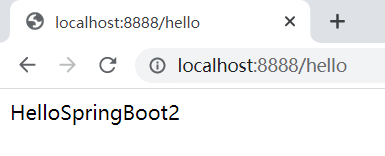





















 8万+
8万+











 被折叠的 条评论
为什么被折叠?
被折叠的 条评论
为什么被折叠?








