第二章 条件测试
条件测试语句
1,文件测试:
#test命令格式:
test <测试表达式>
[root@localhost ~]# test -f file && echo true || echo false
#[]测试格式(中括号前后都有空格)
[<测试表达式>]
[root@localhost ~]# [ -f file ] && echo true || echo false
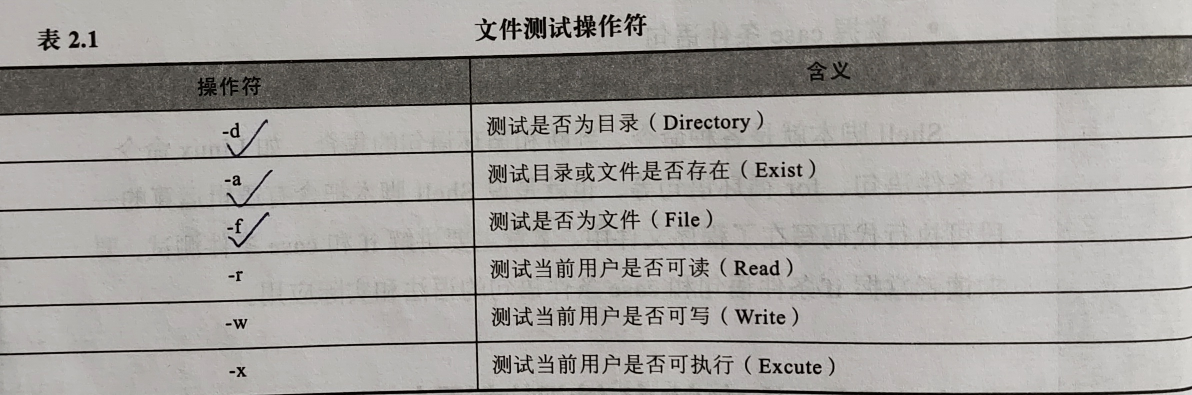
2,整数测试
#格式:
[整数1 操作符 整数2]
test 整数1 操作符 整数2
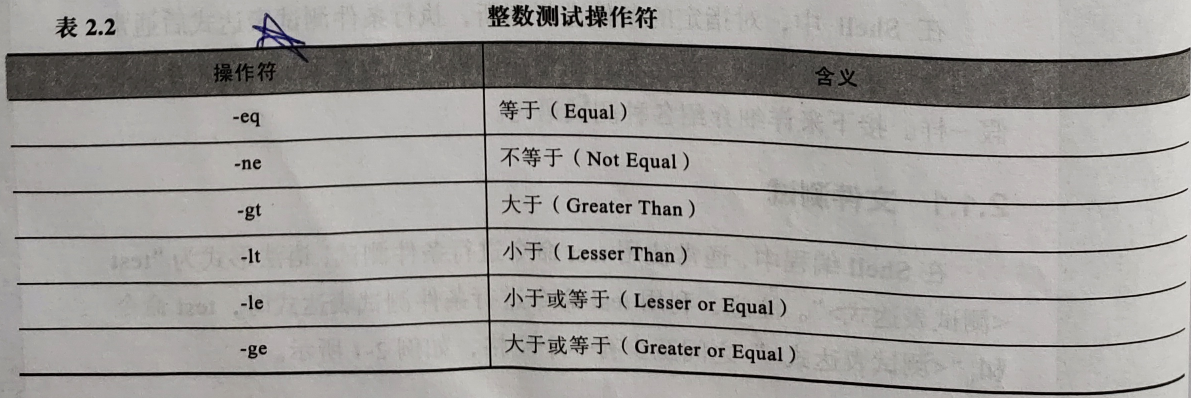
#测试主机是否正常
[root@localhost scripts]# vim ping001.sh
#!/bin/bash
ip=192.168.88.120
i=1
while [ $i -lt 5 ]
do
ping -c1 $ip>/dev/null
if [ $? -eq 0 ];then
echo "$ip is up"
fi
let i++
done
3,关系测试
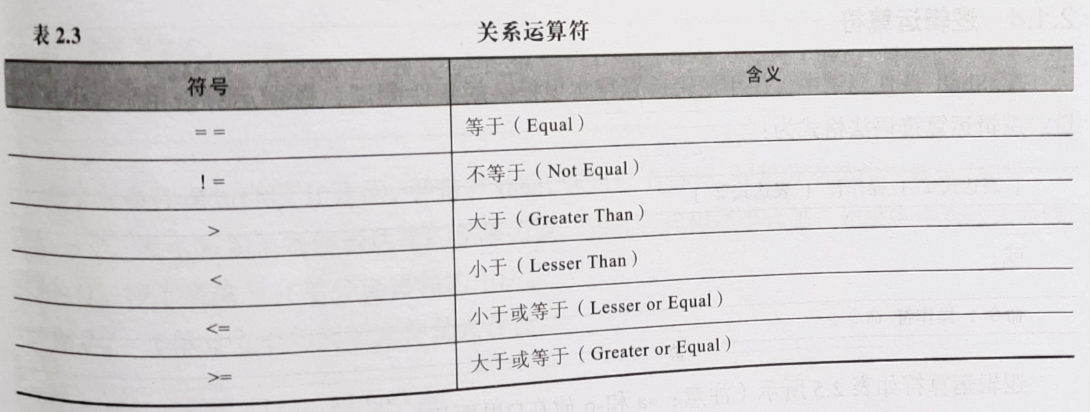
[root@localhost scripts]# ((1<2));echo $?
0
[root@localhost scripts]# ((1==2));echo $?
1
4,字符串测试
作用:比较字符串是否相同,测试字符串的长度是否为0。
#格式:
[ 字符串1 = 字符串2 ],[ 字符串1 != 字符串2 ]或[ -z 字符串 ]

#字符串测试(安装服务器)
[root@localhost scripts]# vim install.sh
#!/bin/bash
if [ $user != root ];then
echo "你没有权限"
exit
fi
yum -y install httpd
5,逻辑测试
#格式:
[ 表达式1 ] 操作符 [ 表达式2 ]
或
命令1 操作符 命令2
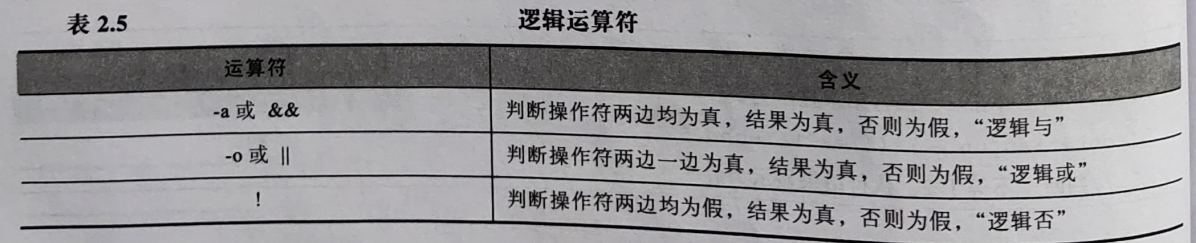
if条件语句
1,if单分支:如果…那么…
if [条件表达式]
then
代码块
fi
或者:
if [条件表达式];then
代码块
fi
#案例:判断文件是否存在
[root@localhost scripts]# vim ping002.sh
#!/bin/bash
if [ -f /etc/hosts ];then
echo "1"
fi
2,if双分支:如果…那么…否则…
if [条件表达式]
then
代码块1
else
代码块2
fi
#判断定义的名字是否为空
[root@localhost scripts]# vim name.sh
#!/bin/bash
name=yang
if [ -z "$name" ]
then
echo yes
else
echo no
fi
3,if多分支:如果…就…否则…就…否则…
if [条件表达式1];then
代码块1
elif [条件表达式2];then
代码块2
elif [条件表达式3];then
代码块3
else
代码块4
fi
#安装Apache服务,检查DNS,网关,IP地址
[root@localhost scripts]# vim Apache.sh
#!/bin/bash
#install apache
#v1.0 by tianyue 2024-03-17
gateway=192.168.88.1
ping -c1 www.baidu.com &>/dev/null
if [ $? -eq 0 ];then
yum -y install httpd
systemctl start httpd
systemctl enable httpd
firewall-cmd --permanent --add-service=http
firewall-cmd --permanent --add-service=https
firewall-cmd -reload
sed -ri '/^SELINUX=/cSELINUX=disabled' /etc/selinux/config
setenforce 0
elif ping -c1 $gatway &/dev/null;then
echo "check dns"
else
echo "check ip address"
fi
case条件语句
case 变量值 in
条件表达式1)
代码块1
;;
条件表达式2)
代码块2
;;
条件表达式3)
代码块3
;;
*)
无匹配后代码块
esac
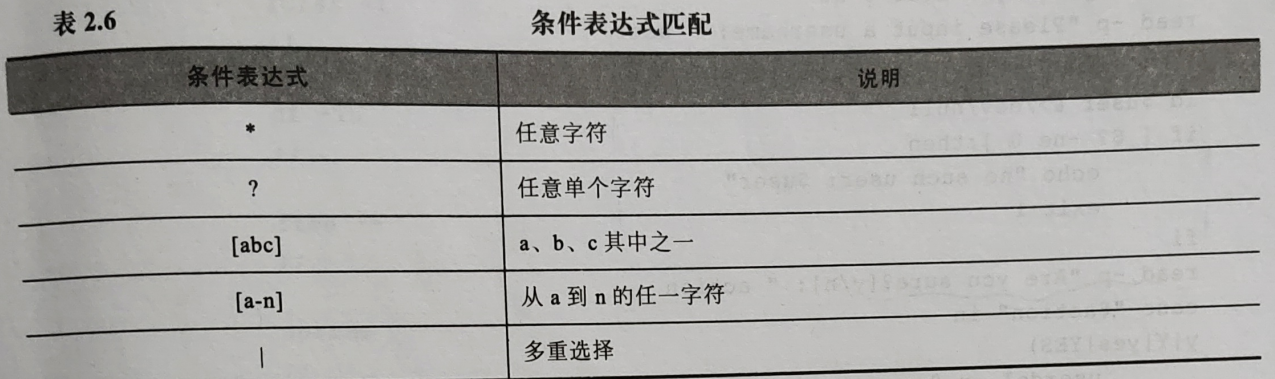
case条件语句案例实战
#case条件语句删除用户
[root@localhost scripts]# vim del_user.sh
#!/bin/bash
#v1.0 by tianyue 2024-03-17
read -p "please input a username:"user
id $user &>/dev/null
if [ $? -ne 0 ];then
echo "no such user: $user"
exit 1
fi
read -p "are you sure?[y/n]:" action
case "$action" in
Y|y|yes|YES)
userdel -r $user
echo "$user is deleted!"
;;
*)
echo "error"
esac






















 2679
2679











 被折叠的 条评论
为什么被折叠?
被折叠的 条评论
为什么被折叠?








