模板引擎是将数据要变为视图最优雅的解决方案,数据和视图的概念如图所示
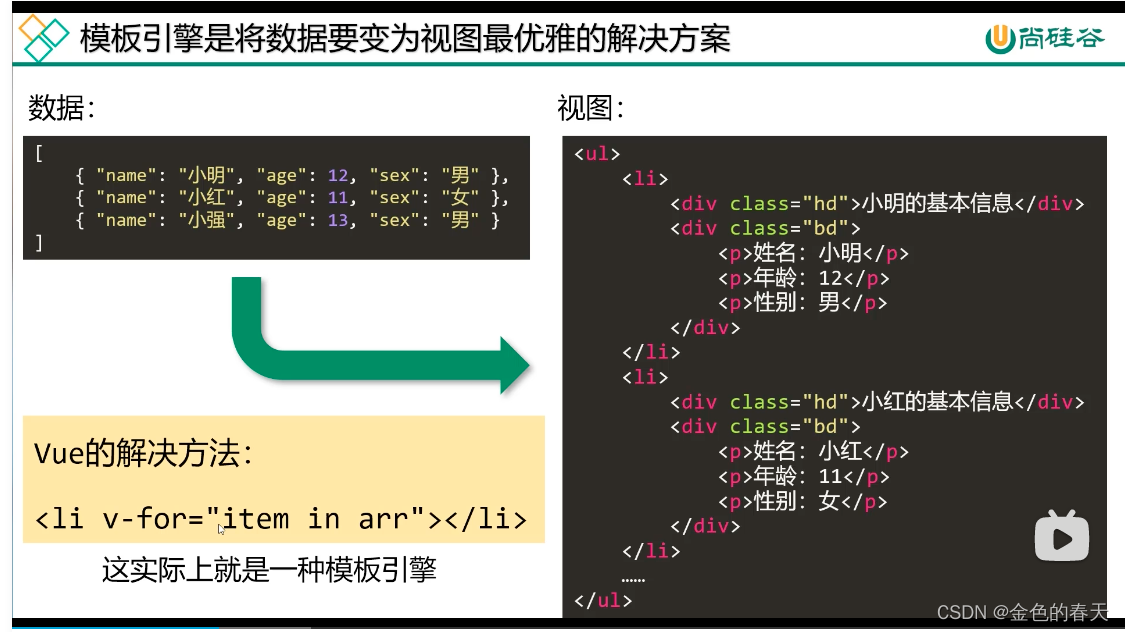
v-for是一种模板引擎,mustache也是一种模板引擎。v-for的底层实现会用到抽象语法树和模板解析的原理。
历史上曾经出现过的数据变为视图的方法,
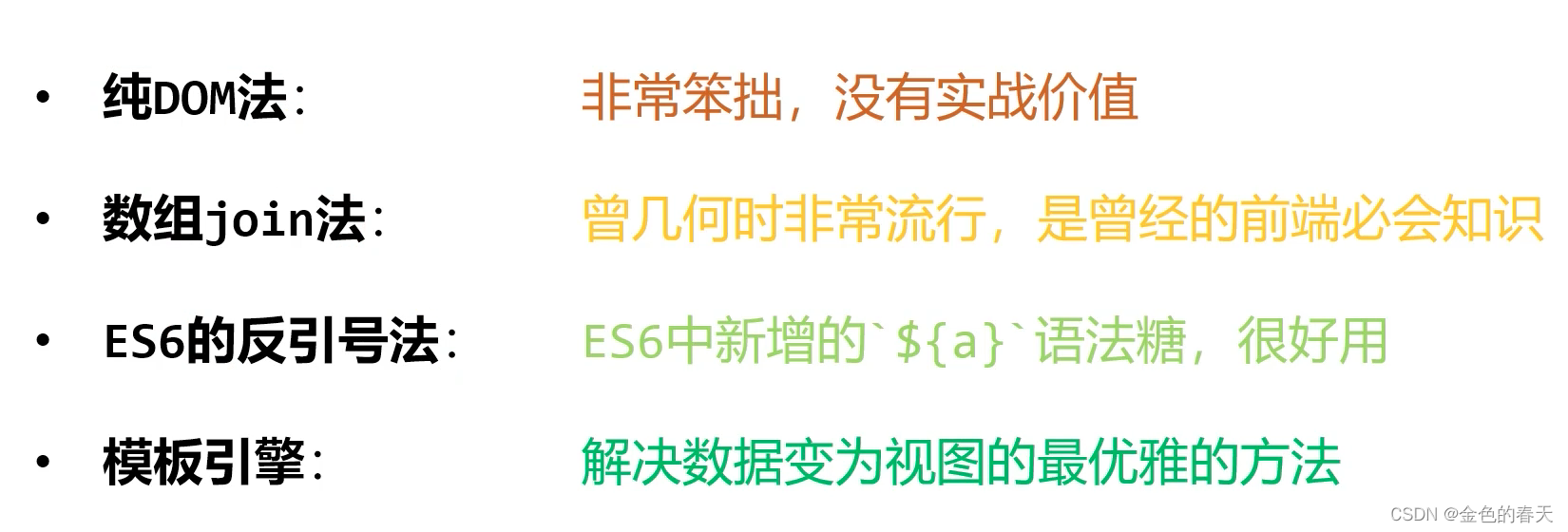
开篇案例如果用mustache实现的话,大概是这样的:
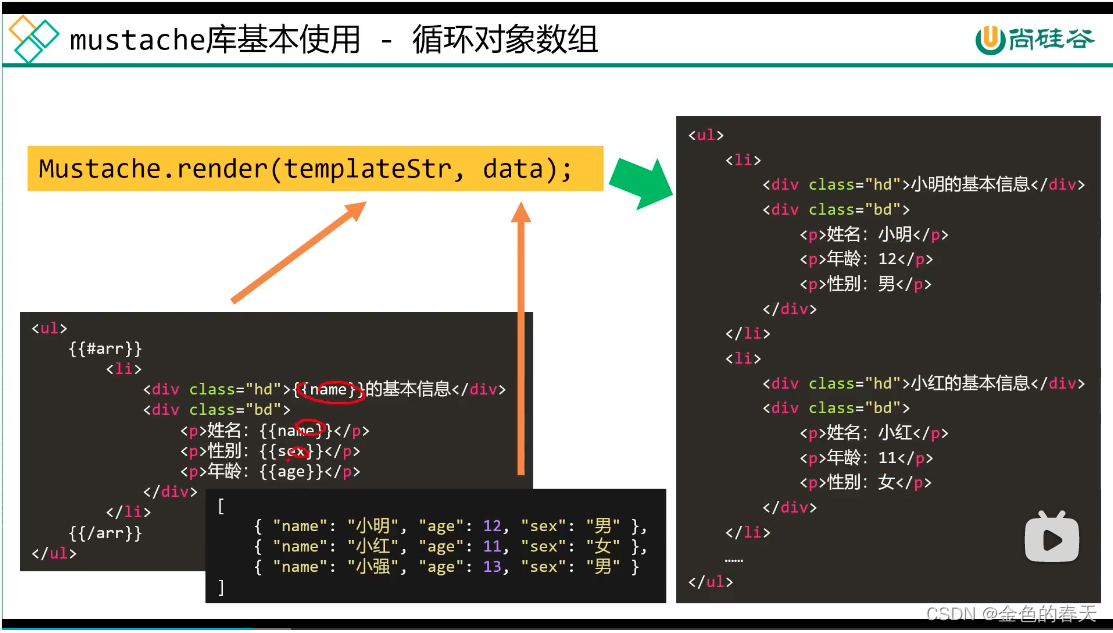
此处插入两段代码,分别是mustache的库,和mustahce的demo,大家可以作为基准模板,用来使用mustache。
mustache.js,一个文件夹下新建一个js文件,cp即可
// This file has been generated from mustache.mjs
(function (global, factory) {
typeof exports === 'object' && typeof module !== 'undefined' ? module.exports = factory() :
typeof define === 'function' && define.amd ? define(factory) :
(global = global || self, global.Mustache = factory());
}(this, (function () { 'use strict';
/*!
* mustache.js - Logic-less {
{mustache}} templates with JavaScript
* http://github.com/janl/mustache.js
*/
var objectToString = Object.prototype.toString;
var isArray = Array.isArray || function isArrayPolyfill (object) {
return objectToString.call(object) === '[object Array]';
};
function isFunction (object) {
return typeof object === 'function';
}
/**
* More correct typeof string handling array
* which normally returns typeof 'object'
*/
function typeStr (obj) {
return isArray(obj) ? 'array' : typeof obj;
}
function escapeRegExp (string) {
return string.replace(/[\-\[\]{}()*+?.,\\\^$|#\s]/g, '\\$&');
}
/**
* Null safe way of checking whether or not an object,
* including its prototype, has a given property
*/
function hasProperty (obj, propName) {
return obj != null && typeof obj === 'object' && (propName in obj);
}
/**
* Safe way of detecting whether or not the given thing is a primitive and
* whether it has the given property
*/
function primitiveHasOwnProperty (primitive, propName) {
return (
primitive != null
&& typeof primitive !== 'object'
&& primitive.hasOwnProperty
&& primitive.hasOwnProperty(propName)
);
}
// Workaround for https://issues.apache.org/jira/browse/COUCHDB-577
// See https://github.com/janl/mustache.js/issues/189
var regExpTest = RegExp.prototype.test;
function testRegExp (re, string) {
return regExpTest.call(re, string);
}
var nonSpaceRe = /\S/;
function isWhitespace (string) {
return !testRegExp(nonSpaceRe, string);
}
var entityMap = {
'&': '&',
'<': '<',
'>': '>',
'"': '"',
"'": ''',
'/': '/',
'`': '`',
'=': '='
};
function escapeHtml (string) {
return String(string).replace(/[&<>"'`=\/]/g, function fromEntityMap (s) {
return entityMap[s];
});
}
var whiteRe = /\s*/;
var spaceRe = /\s+/;
var equalsRe = /\s*=/;
var curlyRe = /\s*\}/;
var tagRe = /#|\^|\/|>|\{|&|=|!/;
/**
* Breaks up the given `template` string into a tree of tokens. If the `tags`
* argument is given here it must be an array with two string values: the
* opening and closing tags used in the template (e.g. [ "<%", "%>" ]). Of
* course, the default is to use mustaches (i.e. mustache.tags).
*
* A token is an array with at least 4 elements. The first element is the
* mustache symbol that was used inside the tag, e.g. "#" or "&". If the tag
* did not contain a symbol (i.e. {
{myValue}}) this element is "name". For
* all text that appears outside a symbol this element is "text".
*
* The second element of a token is its "value". For mustache tags this is
* whatever else was inside the tag besides the opening symbol. For text tokens
* this is the text itself.
*
* The third and fourth elements of the token are the start and end indices,
* respectively, of the token in the original template.
*
* Tokens that are the root node of a subtree contain two more elements: 1) an
* array of tokens in the subtree and 2) the index in the original template at
* which the closing tag for that section begins.
*
* Tokens for partials also contain two more elements: 1) a string value of
* indendation prior to that tag and 2) the index of that tag on that line -
* eg a value of 2 indicates the partial is the third tag on this line.
*/
function parseTemplate (template, tags) {
if (!template)
return [];
var lineHasNonSpace = false;
var sections = []; // Stack to hold section tokens
var tokens = []; // Buffer to hold the tokens
var spaces = []; // Indices of whitespace tokens on the current line
var hasTag = false; // Is there a {
{tag}} on the current line?
var nonSpace = false; // Is there a non-space char on the current line?
var indentation = ''; // Tracks indentation for tags that use it
var tagIndex = 0; // Stores a count of number of tags encountered on a line
// Strips all whitespace tokens array for the current line
// if there was a {
{#tag}} on it and otherwise only space.
function stripSpace () {
if (hasTag && !nonSpace) {
whil







 最低0.47元/天 解锁文章
最低0.47元/天 解锁文章















 205
205











 被折叠的 条评论
为什么被折叠?
被折叠的 条评论
为什么被折叠?








