1.SharePoint 人员搜索
2.el-select远程搜索
创建el-select时勾选
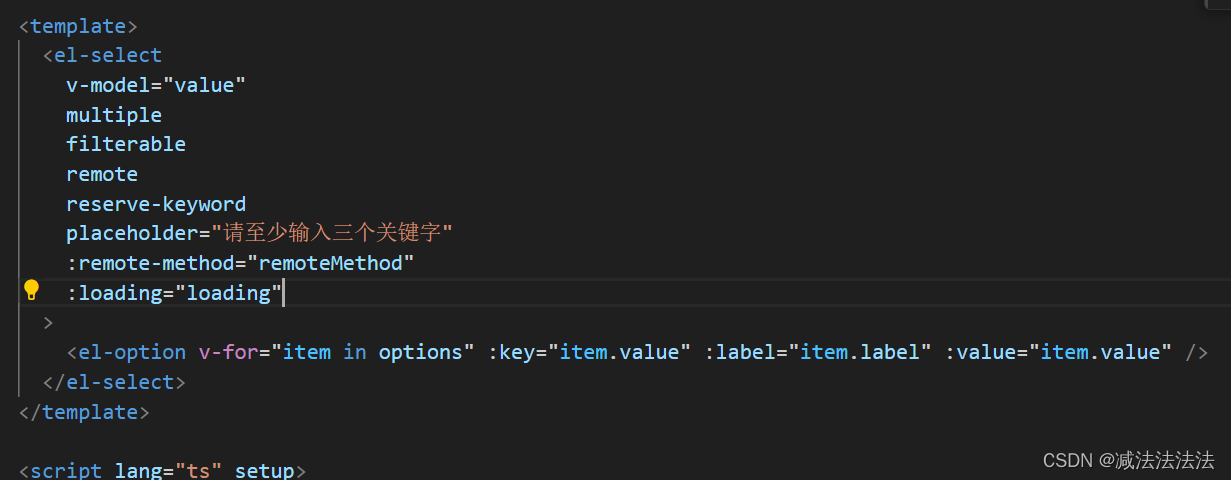
SharePoint 远程搜索
<script lang="ts" setup>
import { getCurrentInstance, onMounted, ref } from "vue";
import "@pnp/sp/webs";
import "@pnp/sp/lists";
import "@pnp/sp/items";
import "@pnp/sp/profiles";
import "@pnp/sp/sputilities";
import "@pnp/sp/site-users/web";
import "@pnp/sp/site-groups";
// 获取当前实例并提取需要的属性和方法
const { proxy } = getCurrentInstance();
const sp = proxy.$SP;
interface ListItem {
value: string;
label: string;
}
const list = ref<ListItem[]>([]);
const options = ref<ListItem[]>([]);
const value = ref<string[]>([]);
const loading = ref(false);
onMounted(() => {
list.value = states.map((item) => {
return { value: `value:${item}`, label: `label:${item}` };
});
});
//远程搜索
const remoteMethod = async (query: string) => {
if (query) {
// 设置加载状态为 true,表示开始加载
loading.value = true;
// 使用 SharePoint Profiles API 的 clientPeoplePickerSearchUser 方法搜索用户
const value = await sp.profiles.clientPeoplePickerSearchUser({
SharePointGroupID: 0,
AllowEmailAddresses: true,
AllowMultipleEntities: false,
AllUrlZones: false,
MaximumEntitySuggestions: 50,
PrincipalSource: 15,
PrincipalType: 1,
QueryString: query,
});
// 将返回的用户数据映射为对象,并存储在 Options.value 中
options.value = value.map((user) => ({ value: user.Key, label: user.DisplayText, EntityData: user.EntityData }));
console.log(options.value);
console.log(value);
loading.value = false;
}
};实现sharepoin人员搜索





















 619
619

 被折叠的 条评论
为什么被折叠?
被折叠的 条评论
为什么被折叠?








