说明
-
H3C设备AP模式
[58c7-ac95-7b40]ap-mode ?
anchor-ac Set the AP mode to anchor AC
anchor-fit Set the AP mode to anchor FIT
cloud Set the AP mode to cloud AP
fat Set the AP mode to fat AP
fit Set the AP mode to fit AP-
案例实验(设备连接拓扑如图)
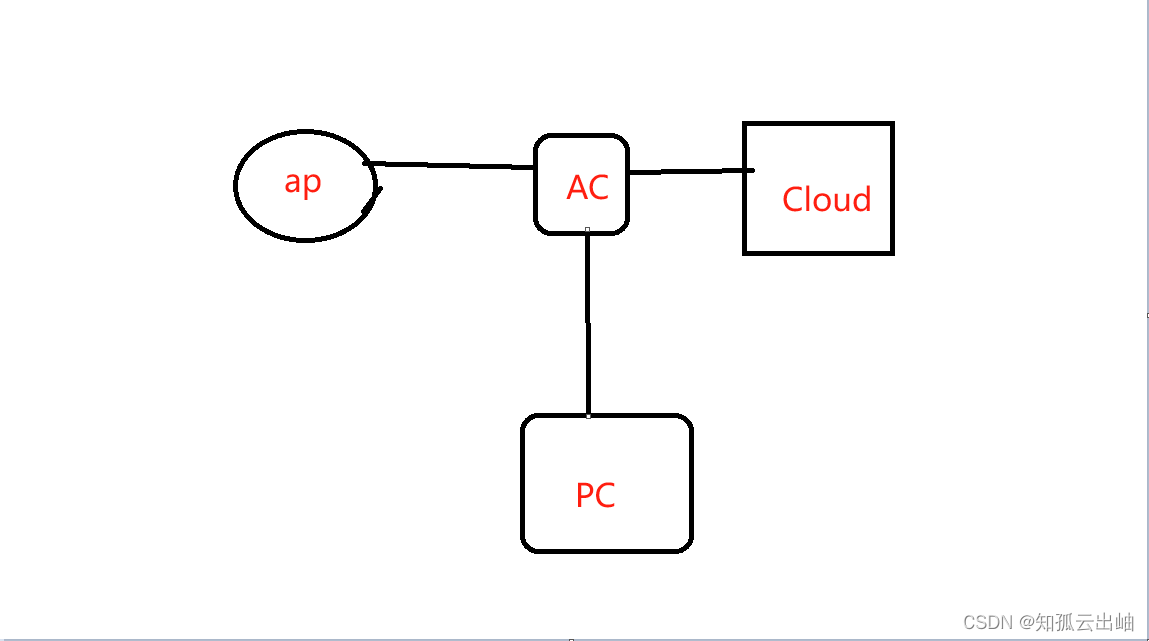
如图上,相关设备搭建完成,PC 端使用console线连接,进入配置界面
-
使用命令,转化为fit模式
wlan ap-group default
ap-model wap722s-hi
ap-mode fit验证

转化完之后,登录AC,我们就看到已上线的AP
 AP 上线之后,我们可以就在AC上对ap进行管控
AP 上线之后,我们可以就在AC上对ap进行管控
-
H3C 的ap转化为FIT 模式后,本地是无法进行console登录的(如下图1)
图1

-
此时我们要在AC上操作,远程进入AP
1、dis wlan ap all address 查看ap获取的ip地址
2、fit模式无法进入命令行,可以在ac上probe模式下使用wlan ap-execute all exec-console enable命令可进入ap命令行
具体操作如下:
[h3c]probe
[h3c-probe] wlan ap-execute all exec-console enable
<h3c>telnet x.x.x.x(ap地址)
密码:h3capadmin
验证:








 本文介绍了如何将H3C设备的AP模式转换为FIT模式,并在转换后通过AC进行远程管理和控制。涉及console线连接、ap-model配置、AP上线验证以及在FIT模式下使用wlanap-executeallexec-consoleenable命令登录AP的步骤。
本文介绍了如何将H3C设备的AP模式转换为FIT模式,并在转换后通过AC进行远程管理和控制。涉及console线连接、ap-model配置、AP上线验证以及在FIT模式下使用wlanap-executeallexec-consoleenable命令登录AP的步骤。


















 被折叠的 条评论
为什么被折叠?
被折叠的 条评论
为什么被折叠?










