效果

代码
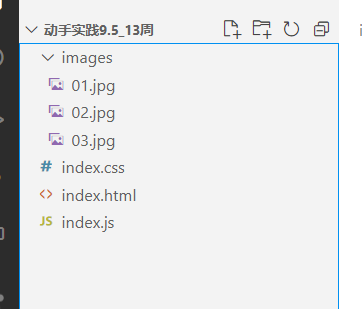
index.html
<!doctype html>
<html>
<head>
<meta charset="utf-8">
<title>通栏效果</title>
<link rel="stylesheet" type="text/css" href="index.css">
<script type="text/javascript" src="index.js"></script>
</head>
<body>
<div class="banner">
<div class="banner_pic" id="banner_pic">
<div class="current"><img src="images/01.jpg" alt="" /></div>
<div class="pic"><img src="images/02.jpg" alt="" /></div>
<div class="pic"><img src="images/03.jpg" alt="" /></div>
</div>
<ol id="button">
<li class="current"></li>
<li class="but"></li>
<li class="but"></li>
</ol>
</div>
</body>
</html>
index.css
@charset "utf-8";
* {
margin: 0;
padding: 0;
list-style: none;
outline: none;
}
.banner {
width: 780px;
height: 463px;
margin: 13px auto 15px auto;
position: relative;
overflow: hidden;
}
.banner .banner_pic .pic {
display: none;
}
.banner .banner_pic .current {
display: block;
}
.banner ol {
position: absolute;
left: 350px;
top: 425px;
}
.banner ol .but {
float: left;
width: 20px;
height: 20px;
border: 1px solid #eee;
margin-right: 20px;
}
.banner ol li {
cursor: pointer;
}
.banner ol .current {
background: #fe0048;
float: left;
width: 20px;
height: 20px;
border: 1px solid #fe0048;
margin-right: 20px;
}
index.js
// JavaScript Document
//实现轮播效果
//保存当前焦点元素的索引
window.onload = function () {
var current_index = 0;
//2000表示调用周期,以毫秒为单位,2000毫秒就是2秒
var timer = window.setInterval(autoChange, 2000);
//获取所有轮播按钮
var button_li = document.getElementById("button").getElementsByTagName("li");
//获取所有banner图
var pic_div = document.getElementById("banner_pic").getElementsByTagName("div");
//遍历元素
for (var i = 0; i < button_li.length; i++) {
//添加鼠标滑过事件
button_li[i].onmouseover = function () {
//定时器存在时清除定时器
if (timer) {
clearInterval(timer);
}
//遍历元素
for (var j = 0; j < pic_div.length; j++) {
//将当前索引对应的元素设为显示
if (button_li[j] == this) {
current_index = j; //从当前索引位置开始
button_li[j].className = "current";
pic_div[j].className = "current";
} else {
//将所有元素改变样式
pic_div[j].className = "pic";
button_li[j].className = "but";
}
}
}
//鼠标移出事件
button_li[i].onmouseout = function () {
//启动定时器,恢复自动切换
timer = setInterval(autoChange, 2000);
}
}
function autoChange() {
//自增索引
++current_index;
//当索引自增达到上限时,索引归0
if (current_index == button_li.length) {
current_index = 0;
}
for (var i = 0; i < button_li.length; i++) {
if (i == current_index) {
button_li[i].className = "current";
pic_div[i].className = "current";
} else {
button_li[i].className = "but";
pic_div[i].className = "pic";
}
}
}
}
网盘
链接:https://pan.baidu.com/s/1Z5ytspOCqOliaxzTcFZwMw?pwd=1024
提取码:1024
图片素材:


























 被折叠的 条评论
为什么被折叠?
被折叠的 条评论
为什么被折叠?








