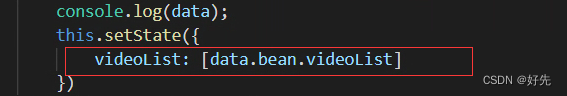
数据格式不是你使用 组件所需要的
table 需要数组 而不是对象 给你的数据加【】即可
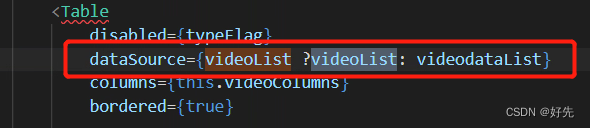
The data. Slice is not a function 报错 react
最新推荐文章于 2023-07-26 11:43:26 发布
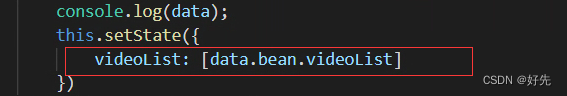
数据格式不是你使用 组件所需要的
table 需要数组 而不是对象 给你的数据加【】即可
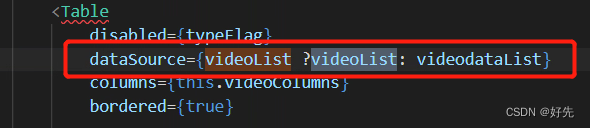
 3656
3656
 5万+
5万+
 504
504











 被折叠的 条评论
为什么被折叠?
被折叠的 条评论
为什么被折叠?


