插件安装:lombok、mybatisX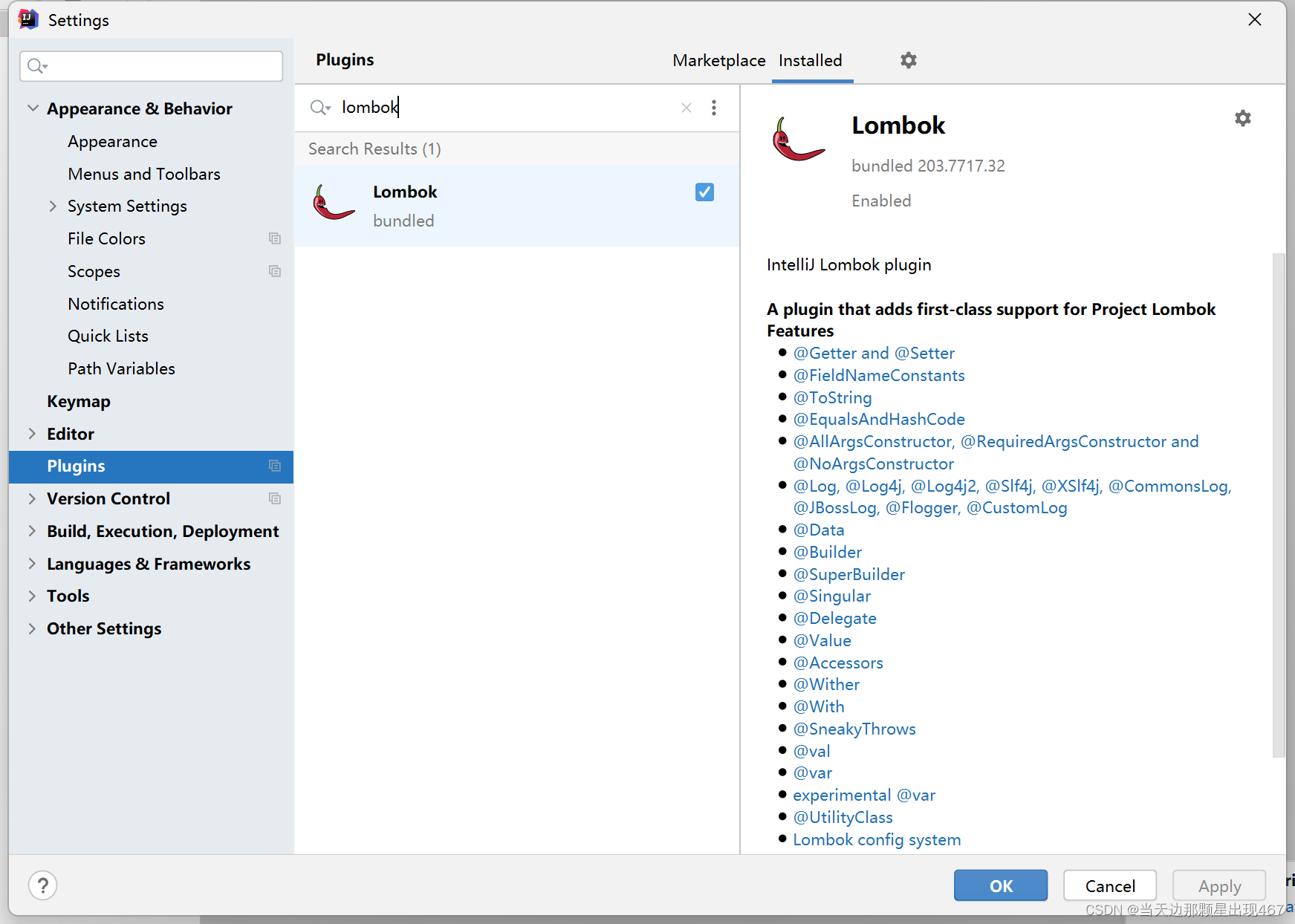
一:创建spring项目
1.要添加的依赖
spring Web 、Lombok、Mybatis Framework、MySQL Driver
二:配置application.yml
创建成功后
可以再在resource下面删除掉,application.properties,然后新建个application.yml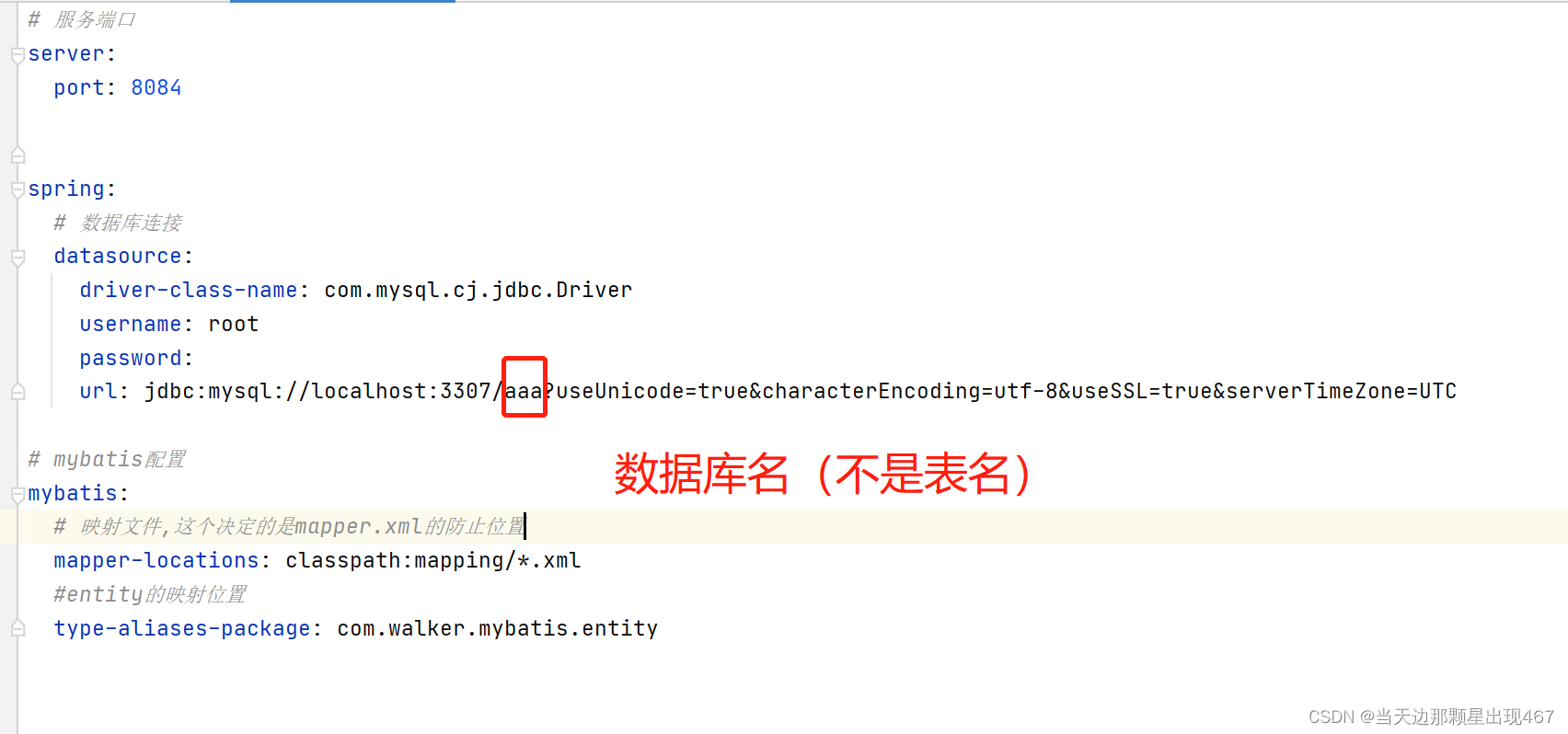
# 服务端口
server:
port: 8084
spring:
# 数据库连接
datasource:
driver-class-name: com.mysql.cj.jdbc.Driver
username: root
password:
url: jdbc:mysql://localhost:3307/aaa?useUnicode=true&characterEncoding=utf-8&useSSL=true&serverTimeZone=UTC
# mybatis配置
mybatis:
# 映射文件,这个决定的是mapper.xml的防止位置
mapper-locations: classpath:mapping/*.xml
#entity的映射位置
type-aliases-package: com.walker.mybatis.entity
三:创建基础目录
总目录: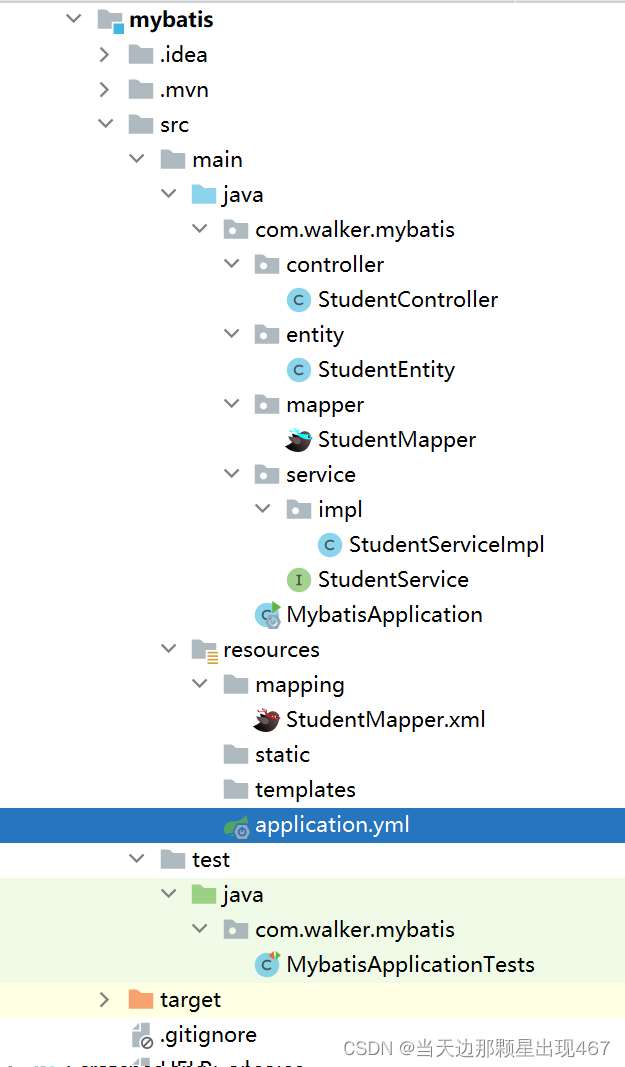
创建包
entity:用于存放实体类
mapper:mapper接口包
mapping:用于存放xml
......
四:配置Application扫描路径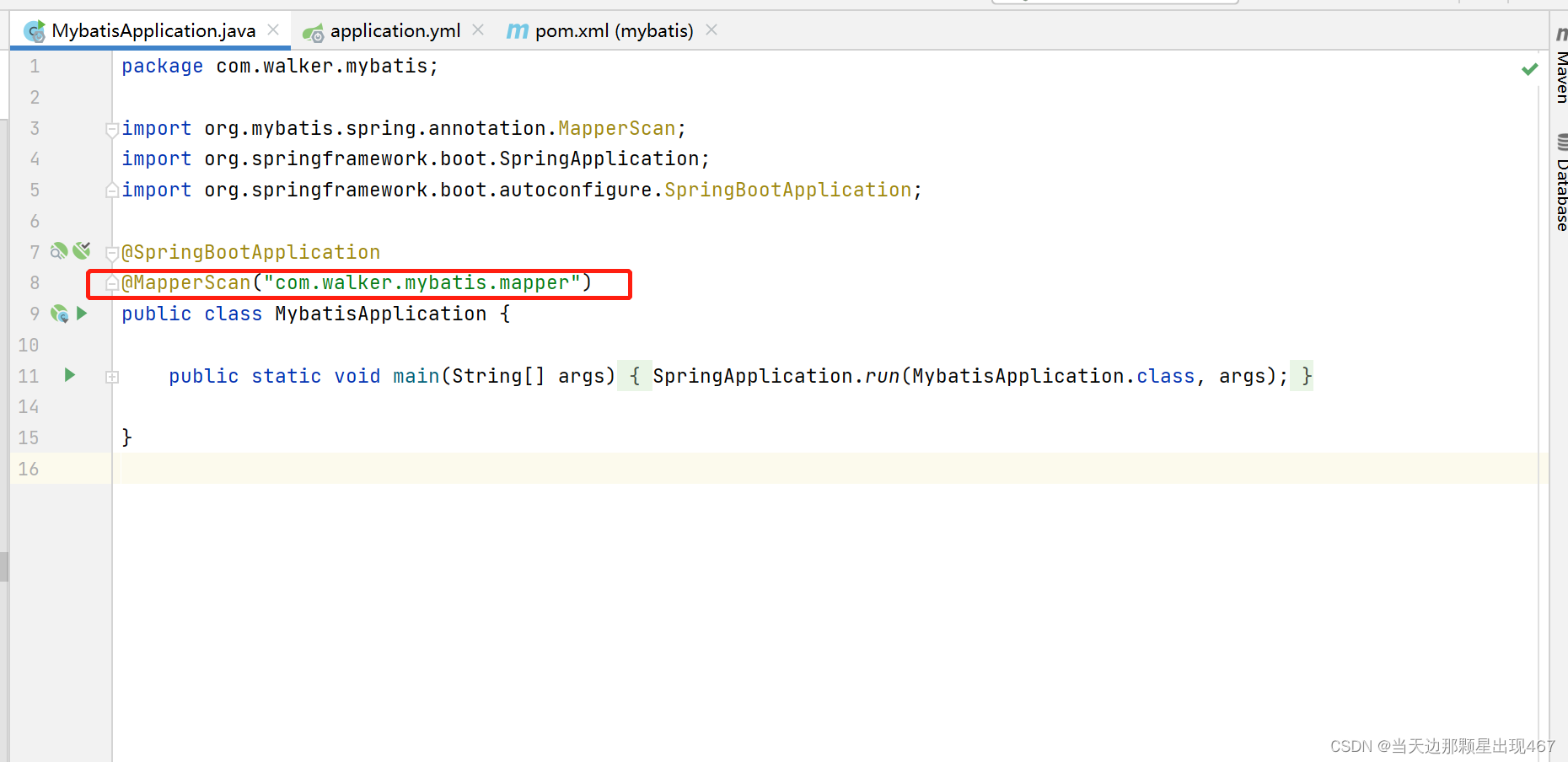
五:创建表
- 在mysql中创建学生表
-
CREATE TABLE `student` ( `id` varchar(32) NOT NULL, `class_no` varchar(32) DEFAULT NULL, `name` varchar(128) DEFAULT NULL, `age` int NOT NULL, `idcard` varchar(32) DEFAULT NULL, PRIMARY KEY (`id`) ) ENGINE=InnoDB DEFAULT CHARSET=utf8mb4 COLLATE=utf8mb4_0900_ai_ci;
六:各个包下创建代码
在entity包下创建实体类
package com.walker.mybatis.entity;
import lombok.Data;
@Data
public class StudentEntity {
private String id;
private String classNo;
private String name;
private String age;
private String idcard;
}
在mapper包下创建Mapper接口
package com.walker.mybatis.mapper;
import com.walker.mybatis.entity.StudentEntity;
import org.apache.ibatis.annotations.Mapper;
@Mapper
public interface StudentMapper {
//添加办法
int save(StudentEntity studentEntity);
//删除办法
int deleteById(String id);
//修改办法
int updateById(StudentEntity studentEntity);
//根据id获取数据
StudentEntity getById(String id);
}
- 之后创建需要创建mapper对应的xml,注意这里需要再resources下面的mapping中创建xml文件
-
<?xml version="1.0" encoding="UTF-8"?> <!DOCTYPE mapper PUBLIC "-//mybatis.org//DTD Mapper 3.0//EN" "http://mybatis.org/dtd/mybatis-3-mapper.dtd"> <!--namespace:命名空间,用来映射对应的mapper 相当于将mapper和mapper.xml连接起来,这一步很重要--> <mapper namespace="com.walker.mybatis.mapper.StudentMapper"> <insert id="save" parameterType="com.walker.mybatis.entity.StudentEntity"> insert into student <trim prefix="(" suffix=")" suffixOverrides=","> <if test="id!=null">id,</if> <if test="classNo!=null">classNo,</if> <if test="name!=null">`name`,</if> <if test="age!=null">age,</if> <if test="idcard!=null">idcard,</if> </trim> <trim prefix="values (" suffix=")" suffixOverrides=","> <if test="id!=null">#{id},</if> <if test="classNo!=null">#{classNo},</if> <if test="name!=null">#{name},</if> <if test="age!=null">#{age},</if> <if test="idcard!=null">#{idcard},</if> </trim> </insert> <update id="updateById" parameterType="com.walker.mybatis.entity.StudentEntity"> update student <set> <if test="classNo!=null">class_no=#{classNo},</if> <if test="name!=null">`name`=#{name},</if> <if test="age!=null">age=#{age},</if> <if test="idcard!=null">idcard=#{idcard}</if> </set> where id=#{id} </update> <delete id="deleteById">delete from student where id=#{id}</delete> <select id="getById" resultType="com.walker.mybatis.entity.StudentEntity"> select * from student where id=#{id} </select> </mapper>七:测试
-
测试的方式有两种,一种是再springbootTest下面进行测试,这种方式是比较容易的。
另外一种是编写接口,使用接口调用 -
第一种办法(springTest测试)
-
package com.walker.mybatis; import com.walker.mybatis.entity.StudentEntity; import com.walker.mybatis.mapper.StudentMapper; import org.junit.jupiter.api.Test; import org.springframework.beans.factory.annotation.Autowired; import org.springframework.boot.test.context.SpringBootTest; import java.util.Random; @SpringBootTest class MybatisApplicationTests { //1、标注springboot测试 @Autowired private StudentMapper studentMapper; //添加测试 @Test void contextLoads() { //4、创建学生类 StudentEntity studentEntity = new StudentEntity(); studentEntity.setId("11"); studentEntity.setAge("18"); // studentEntity.setClassNo(String.valueOf(new Random().nextInt(2))); studentEntity.setClassNo("3"); studentEntity.setIdcard("441581199810113324"); studentEntity.setName("walker"); //5、调用方法 studentMapper.save(studentEntity); } //删除测试 @Test public void testDeleteById(){ studentMapper.deleteById("9"); } //修改测试 @Test public void testUpdateById(){ StudentEntity studentEntity=new StudentEntity(); studentEntity.setId("10"); studentEntity.setAge("55"); studentEntity.setName("fhl"); studentMapper.updateById(studentEntity); } //根据id获取数据 @Test public void getById(){ StudentEntity studentEntity1=studentMapper.getById("1"); StudentEntity studentEntity2=studentMapper.getById("10"); System.out.println(studentEntity1); System.out.println(studentEntity2); } }执行结果:
发现数据库插入了一条数据了 -
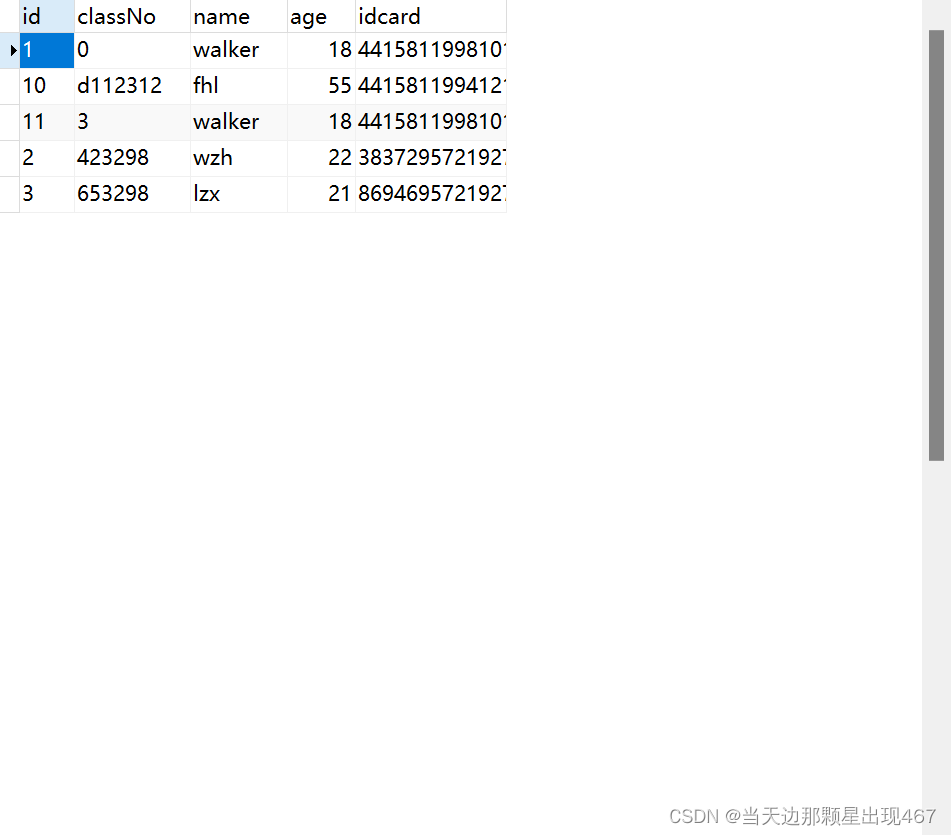
删除、修改同理
-
获取
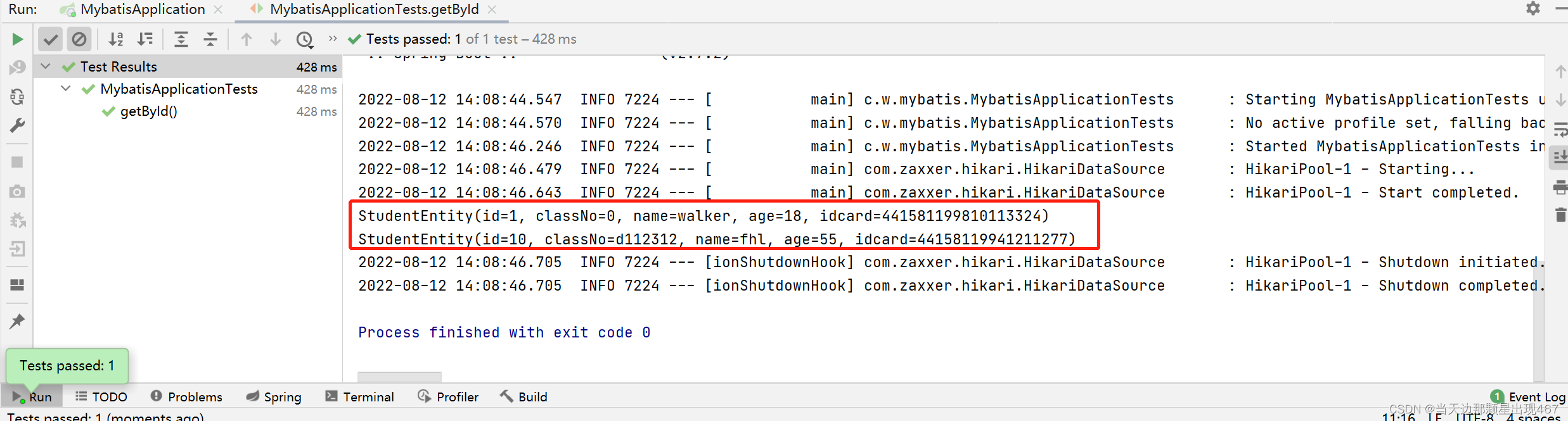
第二种办法(接口测试)
-
一般编写接口的时候,使用的是传统三层架构
分别是controller+service+mapper
一般controller是控制层
service:用于处理逻辑
mapper:用于和数据库的交互 -
1.编写mapper接口(同上)
-
2.编写serivce接口和实现类
-
service接口
-
package com.walker.mybatis.service; import com.walker.mybatis.entity.StudentEntity; public interface StudentService { void save(StudentEntity studentEntity); // void deleteById(StudentEntity studentEntity); }service实现类
-
package com.walker.mybatis.service.impl; import com.walker.mybatis.entity.StudentEntity; import com.walker.mybatis.mapper.StudentMapper; import com.walker.mybatis.service.StudentService; import org.springframework.beans.factory.annotation.Autowired; import org.springframework.stereotype.Service; @Service public class StudentServiceImpl implements StudentService { @Autowired private StudentMapper studentMapper; @Override public void save(StudentEntity studentEntity) { //调用mapper的办法 studentMapper.save(studentEntity); } // @Override // public void deleteById(StudentEntity studentEntity) { // studentMapper.deleteById(studentEntity.getId()); // } }3.编写controller
-
package com.walker.mybatis.controller; import com.walker.mybatis.entity.StudentEntity; import com.walker.mybatis.service.StudentService; import org.springframework.beans.factory.annotation.Autowired; import org.springframework.web.bind.annotation.PostMapping; import org.springframework.web.bind.annotation.RequestBody; import org.springframework.web.bind.annotation.RequestMapping; import org.springframework.web.bind.annotation.RestController; @RestController @RequestMapping("/student") public class StudentController { @Autowired StudentService studentService; @PostMapping("/save") public String save(@RequestBody StudentEntity studentEntity){ //调用service的办法 studentService.save(studentEntity); return "success"; } }调用测试
-
这边使用的Apifox进行接口调用测试
-
第一步:启动springboot项目
-
第二步:输入地址http://localhost:8084/student/save
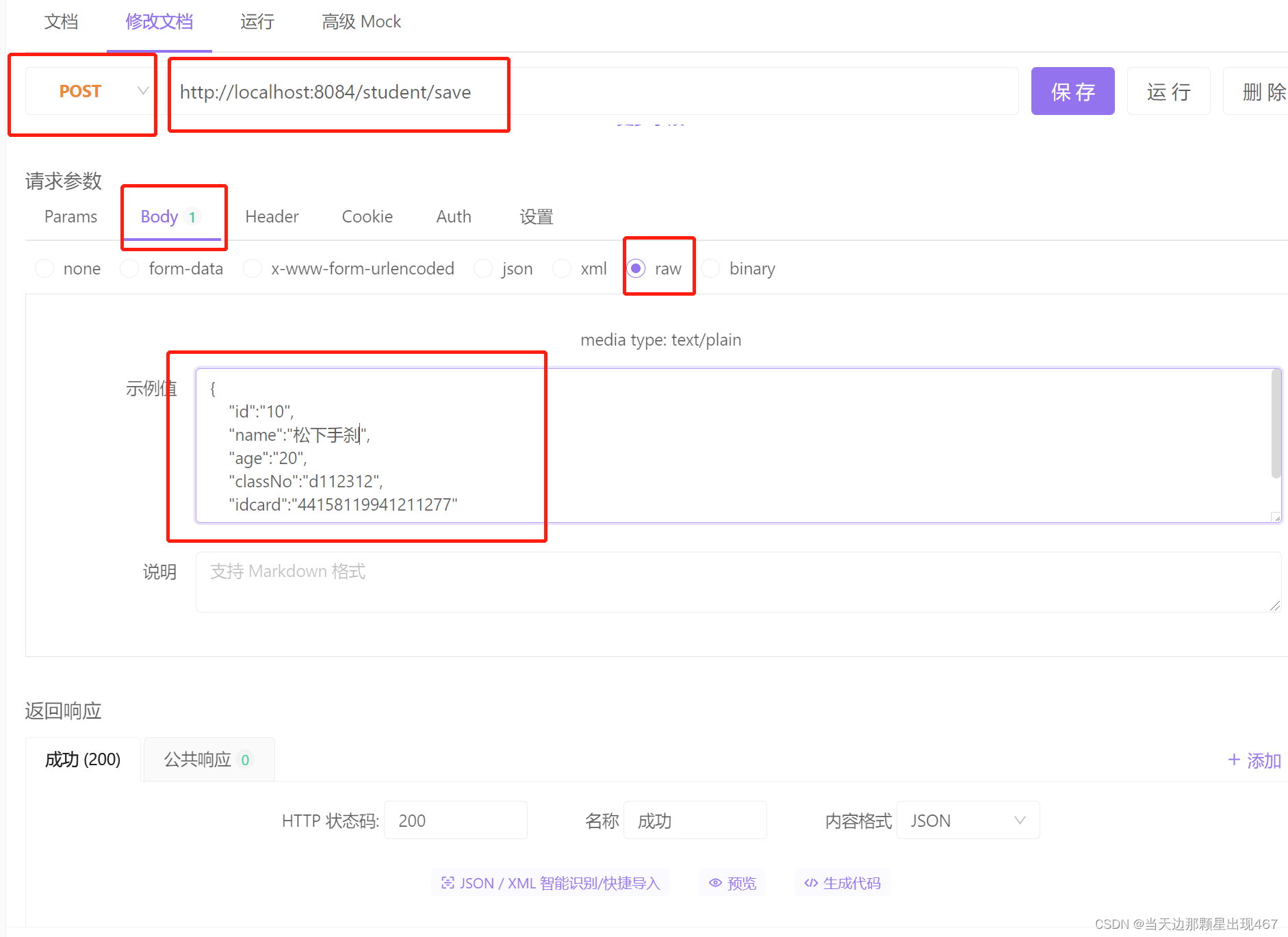
之后查看数据库,发现有数据,代表结果成功了(注:接口测试办法只写了添加办法,删除,修改,获取后续代码补上)






















 674
674











 被折叠的 条评论
为什么被折叠?
被折叠的 条评论
为什么被折叠?








