✨个人主页: 北 海
🎉所属专栏: C++修行之路
🎃操作环境: Visual Studio 2019 版本 16.11.17

文章目录
🌇前言
set 和 map 是 STL 中的容器之一,不同于普通容器,它俩的查找速度极快,常用来存储各种经常被检索的数据,因为这俩容器的底层是平衡二叉搜索树中的红黑树。除此之外,还可以借助其特殊的性质,解决部分难题

🏙️正文
1、预备知识
在正式学习 set 和 map 之前,首先要有一些预备知识,否则后面可能看不懂相关操作
1.1、关联式容器
在以往的 STL 容器学习中,我们接触到的都是 序列式容器,比如 string、vector、list、deque 等,序列式容器的特点就是 底层为线性序列的数据结构,就比如 list,其中的节点是 线性存储 的,一个节点存储一个元素,其中存储的元素都可序,但未必有序
关联式容器 则比较特殊,其中存储的是 <key, value> 的 键值对,这就意味着可以按照 键值大小 key 以某种特定的规则放置于适当的位置,关联式容器 没有首尾的概念,因此没有头插尾插等相关操作,本文中学习的 set 和 map 就属于 关联式容器

出自《STL源码剖析》
注意: stack、queue 等适配器也属于序列式容器,因为他们的底层是 deque 等容器
1.2、键值对
键值对是 一种用来表示具有一一对应关系的结构,该结构中一般只包含两个成员变量:key 和 value,前者表示 键值,后者表示 实值
关联式容器的实现离不开键值对
因此在标准库中,专门提供了这种结构 pair
定义如下
//SGI 版 STL 中的实现
template <class T1, class T2>
struct pair {
typedef T1 first_type;
typedef T2 second_type;
T1 first;
T2 second;
pair() : first(T1()), second(T2()) {}
pair(const T1& a, const T2& b) : first(a), second(b) {}
#ifdef __STL_MEMBER_TEMPLATES
template <class U1, class U2>
pair(const pair<U1, U2>& p) : first(p.first), second(p.second) {}
#endif
};
pair 中的 first 表示 键值,second 则表示 实值,在给 关联式容器 中插入数据时,可以构建 pair 对象
比如下面就构建了一个 键值 key 为 string,实值 value 为 int 的匿名 键值对 pair 对象
pair<string, int>("hehe", 123);
可以将此匿名对象传入 关联式容器 中,当然这样写未免过于麻烦了,于是库中设计了一个函数模板 make_pair,可以根据传入的参数,去调用 pair 构建对象并返回
make_pair("hehe", 123); //构建出的匿名对象与上面的一致
make_pair 的定义如下所示:
template <class T1,class T2>
pair<T1,T2> make_pair (T1 x, T2 y)
{
return ( pair<T1,T2>(x,y) );
}
该函数实际会被编译器优化为 内联函数,因此不会造成过多消耗,可以放心使用
1.3、树型结构的关联式容器
所以在 C++ 标准中,共提供了四种 树型结构的关联式容器
setmultisetmapmultimap
关于 哈希结构的关联式容器 将在 哈希表 中学习
树型结构与哈希结构的关联式容器功能都是一模一样的,不过 哈希结构查找比树型结构快得多 -> O(1)
注:
STL中选择的树型结构为 红黑树RB-Tree- 树型结构中的元素 中序遍历 后有序,而哈希结构中的元素无序
2、set
2.1、什么是 set?
set 其实就是之前在 二叉搜索树 中key 的模型

set 只包含 实值 value,或者说它的 实值就是键值,键值就是实值

其中的 T 就是 set 的实值(键值),参数2 Compare 为存储依据,默认为升序,即符合 二叉搜索树 中序遍历的结果:升序,参数3 Alloc 是空间配置器,现在不必深究
作为 STL 中的容器,set 当然少不了迭代器,树型关联式容器迭代器的遍历结果为有序,所以迭代器遍历的本质是 中序遍历,同时 set 的迭代器还是一个 双向迭代器,支持 ++ 和 -- 操作

下面来看看 set 的相关操作
2.2、set 的使用
set 的构造函数如下图所示:

可以直接创建一个空 set 使用,也可以根据迭代器区间创建 set
注意: 创建时需要指定实值的类型
#include <iostream>
#include <vector>
#include <set>
using namespace std;
int main()
{
vector<int> arr = { 8,5,6,7,3,1,1,3 };
set<int> s1; //创建一个空的 set
set<int> s2(arr.begin(), arr.end()); //创建包含数据的 set
cout << "s1: ";
for (auto e : s1)
cout << e << " ";
cout << endl;
cout << "s2: ";
for (auto e : s2)
cout << e << " ";
cout << endl;
return 0;
}

就像 二叉搜索树 一样,set 是不支持数据冗余的,如果出现冗余的数据插入时,会失败,如果想存储冗余的数据,可以使用 multiset
set 中的常用功能
| 功能 | 用途 |
|---|---|
| 迭代器 | 遍历容器 |
empty | 判断容器是否为空 |
size | 当前容器中的元素数 |
max_size | 容器的最大容量 |
insert | 元素插入,根据特定条件插入至合适位置 |
erase | 删除指定元素 |
swap | 交换两个容器 |
clear | 清空容器中的所有元素 |
find | 查找实值是否存在并返回迭代器位置 |
count | 统计容器中指定键值的数量 |
下面这段代码演示了上述功能的实际效果
#include <iostream>
#include <vector>
#include <set>
using namespace std;
int main()
{
vector<int> arr = { 7,3,6,9,3,1,6,2 };
set<int> s1(arr.begin(), arr.end());
//迭代器遍历
cout << "迭代器遍历结果: ";
set<int>::iterator it = s1.begin();
while (it != s1.end())
{
cout << *it << " ";
++it;
}
cout << endl;
//判空、求大小
cout << "===================" << endl;
cout << "empty(): " << s1.empty() << endl;
cout << "size(): " << s1.size() << endl;
cout << "max_size(): " << s1.max_size() << endl;
//插入元素
cout << "===================" << endl;
cout << "insert(5): ";
s1.insert(5);
for (auto e : s1) cout << e << " ";
cout << endl;
//删除元素
cout << "===================" << endl;
cout << "erase(6): ";
s1.erase(6);
for (auto e : s1) cout << e << " ";
cout << endl;
//交换、查找、清理
cout << "===================" << endl;
set<int> s2(arr.begin() + 5, arr.end());
s1.swap(s2);
cout << "s1: ";
for (auto e : s1) cout << e << " ";
cout << endl;
cout << "s2: ";
for (auto e : s2) cout << e << " ";
cout << endl;
cout << "s1.find(9): ";
cout << (s1.find(9) != s1.end()) << endl;
cout << "s2.clear(): " << endl;
s2.clear();
cout << "s1: ";
for (auto e : s1) cout << e << " ";
cout << endl;
cout << "s2: ";
for (auto e : s2) cout << e << " ";
cout << endl;
return 0;
}

至于 count 也可以用来查找元素是否存在,对于 set 来说,键值 key 就是 实值 value,并且因为不允许冗余,所以只有一个 键值,count 统计 键值 数量不就相当于 查找 吗?
#include <iostream>
#include <vector>
#include <set>
using namespace std;
int main()
{
vector<int> arr = { 7,3,6,9,3,1,6,2 };
set<int> s1(arr.begin(), arr.end());
for (int i = 0; i < 10; i++)
{
if (s1.count(i))
cout << i << " 在 set 中" << endl;
else
cout << i << " 不在 set 中" << endl;
}
return 0;
}

可以通过改变 set 模板参数2的方式,改变其中的顺序为 降序
#include <iostream>
#include <vector>
#include <set>
using namespace std;
int main()
{
vector<int> arr = { 7,3,6,9,3,1,6,2 };
set<int, greater<int>> s1(arr.begin(), arr.end());
for (auto e : s1)
cout << e << " ";
return 0;
}

注意: 键值 key 是不允许改变的,如果改变了,会破坏二叉搜索树的原则,因此即使是 set 中的普通迭代器,本质上也是 const 迭代器,非常神奇

2.3、set 的特点
set 具有以下特点:

set 还有一个亲兄弟:multiset,它允许数据冗余,即数据插入一定是成功的
2.4、multiset
multiset 是 set 的另一个版本,对于 multiset 来说,插入冗余数据时,并不会失败

除此之外,multiset 和 set 的操作没什么区别,一模一样
这里就不再赘述,而是单独演示一下允许数据冗余的效果
#include <iostream>
#include <vector>
#include <set>
using namespace std;
int main()
{
vector<int> arr = { 3,5,3,4,5,9,2,3 };
multiset<int> ms1(arr.begin(), arr.end());
for (auto e : ms1)
cout << e << " ";
cout << endl;
return 0;
}

值得一提的是,当在 multiset 中查找冗余的数据时,返回的是 中序遍历中,第一次出现的元素
#include <iostream>
#include <vector>
#include <set>
using namespace std;
int main()
{
vector<int> arr = { 3,5,3,4,5,9,2,3 };
multiset<int> ms1(arr.begin(), arr.end());
auto it = ms1.begin();
while (it != ms1.end())
{
cout << *it << " | " << &*(it) << endl;
++it;
}
cout << "================" << endl;
cout << "ms1.find(3): " << &*(ms1.find(3)) << endl;
return 0;
}

所以,multiset 才是真正的排序,set 则是去重 + 排序
统计 键值 数 count 在 multiset 中可以发挥真正效果
#include <iostream>
#include <vector>
#include <set>
using namespace std;
int main()
{
vector<int> arr = { 3,5,3,4,5,9,2,3 };
multiset<int> ms1(arr.begin(), arr.end());
for (int i = 0; i < 10; i++)
cout << i << "在 multiset 中的数量: " << ms1.count(i) << endl;
return 0;
}

在实际中,multiset 用的比较少,重点掌握 set 即可
3、map
3.1、什么是 map?
map 是 二叉搜索树 改造后的 key / value 模型,是一个真正意义上的 键值对,应用场景如下:

map 的定义如下

其中包含两个模板参数:
Key就是键值对中的 键值T则是键值对中的 实值
在 map 中会用到前面提到过的 pair 结构,其中 first 表示键值,second 表示实值
map 也有迭代器,也是 双向迭代器

3.2、map 的使用
构造 map 有以下几种方法

#include <iostream>
#include <vector>
#include <map>
using namespace std;
int main()
{
vector<pair<string, int>> arr = { make_pair("G", 71), make_pair("A", 65), make_pair("F", 70) };
map<string, int> m1; //创建一个空的 map
map<string, int> m2(arr.begin(), arr.end()); //创建包含数据的 map
cout << "m1: " << endl;
for (auto e : m1)
cout << e.first << " | " << e.second << endl;
cout << "========================" << endl;
cout << "m2: " << endl;
for (auto e : m2)
cout << e.first << " | " << e.second << endl;
return 0;
}

注意: 在访问 map 中的 键值 和 实值 时,需要通过 pair 对象指定访问,比如 e.first
map 中的常用功能
| 功能 | 用途 |
|---|---|
| 迭代器 | 遍历容器 |
empty | 判断容器是否为空 |
size | 当前容器中的元素数 |
max_size | 容器的最大容量 |
operator[] | 按照键值,访问实值,如果没有,则新插入 |
insert | 元素插入,根据特定条件插入至合适位置 |
erase | 删除指定元素 |
swap | 交换两个容器 |
clear | 清空容器中的所有元素 |
find | 查找实值是否存在并返回迭代器位置 |
count | 统计容器中指定键值的数量 |
除了新增了一个 operator[] 以及部分函数返回值不一样外,与 set 没啥区别
#include <iostream>
#include <vector>
#include <string>
#include <map>
using namespace std;
int main()
{
vector<pair<string, int>> arr{make_pair("z", 122), make_pair("a", 97), make_pair("K", 75), make_pair("h", 104), make_pair("B", 66)};
map<string, int> m1(arr.begin(), arr.end());
//迭代器遍历
cout << "迭代器遍历结果: ";
map<string, int>::iterator it = m1.begin();
while (it != m1.end())
{
cout << "<" << it->first << ":" << it->second << "> ";
++it;
}
cout << endl;
//判空、求大小、解引用
cout << "===================" << endl;
cout << "empty(): " << m1.empty() << endl;
cout << "size(): " << m1.size() << endl;
cout << "max_size(): " << m1.max_size() << endl;
cout << "m1[""a""]: " << m1["a"] << endl;
//插入元素
cout << "===================" << endl;
cout << "insert(""a"", 5): ";
m1.insert(make_pair("a", 5));
for (auto e : m1) cout << "<" << e.first << ":" << e.second << "> ";
cout << endl;
//删除元素
cout << "===================" << endl;
cout << "erase(""a""): ";
m1.erase("a");
for (auto e : m1) cout << "<" << e.first << ":" << e.second << "> ";
cout << endl;
//交换、查找、清理
cout << "===================" << endl;
map<string, int> m2(arr.begin() + 2, arr.end());
m1.swap(m2);
cout << "m1.swap(m2)" << endl;
cout << "m1: ";
for (auto e : m1) cout << "<" << e.first << ":" << e.second << "> ";
cout << endl;
cout << "m2: ";
for (auto e : m2) cout << "<" << e.first << ":" << e.second << "> ";
cout << endl;
cout << "m1.find(""B""): ";
cout << (m1.find("B") != m1.end()) << endl;
cout << "m2.clear()" << endl;
m2.clear();
cout << "m1: ";
for (auto e : m1) cout << "<" << e.first << ":" << e.second << "> ";
cout << endl;
cout << "m2: " << endl;
for (auto e : m2) cout << "<" << e.first << ":" << e.second << "> ";
cout << endl;
return 0;
}

同样的,map 不允许数据冗余,如果想插入重复的数据,可以使用 multimap
map 插入的返回值比 set 略微复杂,因为 既要表示是否成功,也要返回插入成功的迭代器,所以返回值是一个 pair

#include <iostream>
#include <vector>
#include <string>
#include <map>
using namespace std;
int main()
{
map<string, int> m1;
auto ret = m1.insert(make_pair("a", 97));
cout << "<" << ret.first->first << ":" << ret.first->second << ">" << " | " << ret.second << endl;
ret = m1.insert(make_pair("a", 100));
cout << "<" << ret.first->first << ":" << ret.first->second << ">" << " | " << ret.second << endl;
return 0;
}

至于 find 和 count 跟 set 中的一样,可以用来判断元素是否存在,不过 find 返回的是 迭代器,count 返回的则是 键值数
map 是支持修改 实值 value 的,因此 可以根据普通迭代器修改 实值
#include <iostream>
#include <vector>
#include <string>
#include <map>
using namespace std;
int main()
{
map<string, int> m1;
m1.insert(make_pair("a", 97));
auto it = m1.find("a");
cout << "<" << it->first << ":" << it->second << ">" << endl;
it->second = 668;
cout << "<" << it->first << ":" << it->second << ">" << endl;
return 0;
}

使用 map 来实现水果统计的代码
#include <iostream>
#include <vector>
#include <string>
#include <map>
using namespace std;
int main()
{
vector<string> word = { "西瓜", "西瓜", "苹果", "西瓜", "苹果", "苹果", "西瓜", "苹果", "香蕉", "苹果", "香蕉", "梨" };
map<string, int> table;
for (auto& e : word)
{
auto ret = table.find(e);
if (ret == table.end())
table.insert(make_pair(e, 1));
else
ret->second++;
}
for (auto e : table)
cout << "<" << e.first << ":" << e.second << ">" << endl;
return 0;
}

可以实现统计,但这种写法太麻烦了,实际不会这么写,可以使用 operator[] 实现更高级的写法
3.3、map 中的 operator[]
operator[] 返回的是当前 键值 对应的 实值,如果当前 键值 不存在,则会插入新的 键值对
借助此特性,可把代码优化为
#include <iostream>
#include <vector>
#include <string>
#include <map>
using namespace std;
int main()
{
vector<string> word = { "西瓜", "西瓜", "苹果", "西瓜", "苹果", "苹果", "西瓜", "苹果", "香蕉", "苹果", "香蕉", "梨" };
map<string, int> table;
for (auto& e : word)
table[e]++;
for (auto e : table)
cout << "<" << e.first << ":" << e.second << ">" << endl;
return 0;
}

显然,map 中的 operator[] 是一个非常强大的功能

operator[] 的返回值为 mapped_type,即 实值 value 的引用,参数 key_type 是 键值 key
重点在于 operator[] 的实现:如何凭借 键值 返回对应的 实值,并且做到新键值对的插入
(*((this->insert(make_pair(k, mapped_type()))).first)).second

总的来说,operator[] 返回时需要经历以下步骤:
- 插入一个新的键值对
this->insert( make_pair(k, mapped_type()) ) - 获取
insert返回值中的 键值返回值.first即迭代器iterator - 最后通过迭代器获取 实值
(*iterator).second
只需三步,即可获取 实值
其实上面那样定义还复杂了,可以优化为下面这个样子
( (this->insert( make_pair(k, mapped_type()) )).first )->second
所以一个 operator[] 兼顾了这几种功能:插入、修改、插入+修改、查找
是 map 中最强大的功能
3.4、map 的特点
归纳总结后,map 的特点如下图所示

注意: 无论是查找、插入、删除还是排序,都只看 键值 key,至于 实值 value 的内容是什么,无所谓,它只不过是 键值 额外携带的一个信息包而已
multimap 允许出现键值冗余
3.5、multimap

multimap 中允许出现多个 重复的键值,这就意味着 operator[] 无法确认调用者的意图 -> 不知道要返回哪个 键值 对应的 实质
所以 multimap 中没有提供 operator[]


除了 允许键值冗余 和 没有 operator[] 这个两个特点外,multimap 和 map 在操作上没有区别
当然,查找 find 时,返回的是中序遍历中第一次出现元素的迭代器;计数 count 返回的则是当前 键值 的数量
与 multiset 一样,multimap 用的也比较少,重点掌握 set 和 map 即可
4、相关试题实战
学会使用 set 和 map 后,可以将其用于实战,比如在下面这两个题中,这两个容器可以让我们事半功倍
4.1、前K个高频单词
题目链接:692. 前K个高频单词

题目分析:题目很短,就是在一个字符串数组中,找出前 k 个出现频率最高的单词
注意: 如果出现次数相同,则按字典序排序
这道题有很多种解法
解法一:map + 快排
利用 map 建立 <string, int> 的映射关系,在按照字典序排序的同时统计出每个单词的出现频率,再通过快排依照数量进行二次排序,选择前 k 个高频单词即可
因为基础版快排 不稳定,可能会导致频率相同的单词顺序出问题,即违背题目要求:如果出现频率相同,则按字典序排序
所以这里需要使用 稳定版快排 stable_sort,如果频率相同,保持原有顺序
//map + stable_sort
class Solution {
public:
struct Compare
{
bool operator()(const pair<string, int>& kv1, const pair<string, int>& kv2) const
{
return kv1.second > kv2.second;
}
};
vector<string> topKFrequent(vector<string>& words, int k) {
//统计每个单词出现的频率,同时先按照字典序排序
map<string, int> table;
for(auto e : words)
table[e]++;
//将处理好的数据存入数组中
vector<pair<string, int>> vTable(table.begin(), table.end());
//按照出现频率进行二次排序
stable_sort(vTable.begin(), vTable.end(), Compare());
//取出前 k 个高频单词
vector<string> vs;
for(int i = 0; i < k; i++)
vs.push_back(vTable[i].first);
return vs;
}
};

注意: 此时使用快排进行排序时,单个元素是 pair,需要自己写出仿函数进行排序,仿函数十分强大
难道基础版快排无法完成任务吗?
当然可以,只需要将 仿函数进行设计即可:优先按照出现频率排序,如果频率相同,则按照字典序排序即可
具体代码如下(用了一点 C++11 中的知识)
//map + sort
class Solution {
public:
vector<string> topKFrequent(vector<string>& words, int k) {
//统计每个单词出现的频率,同时先按照字典序排序
map<string, int> table;
for(auto e : words)
table[e]++;
//将处理好的数据存入数组中
vector<pair<string, int>> vTable(table.begin(), table.end());
//按照出现频率进行二次排序
sort(vTable.begin(), vTable.end(),
[](const pair<string, int>& kv1, const pair<string, int>& kv2)->bool
{
return kv1.second == kv2.second ? kv1.first < kv2.first : kv1.second > kv2.second;
});
//取出前 k 个高频单词
vector<string> vs;
for(int i = 0; i < k; i++)
vs.push_back(vTable[i].first);
return vs;
}
};

C++11 中的 lambda 表达式还是很香的
注意: 优先按照出现频率进行排序,如果频率相同时,就按字典序排序,所以写成 kv1.first < kv2.first (小的单词排在前面,就是字典序)
解法二:map + set
同样的,先使用 map 统计单词出现频率,此时已经按照字典序进行了排序,然后将 pair 看作一个 键值 存入 set 中,改变 set 中的比较逻辑(先按出现频率排序,如果相关就按照字典序排序)
整体思路与 map + sort 没啥区别,不过此时是直接使用 set 进行排序,没必要借助 vector
//map + set
class Solution {
public:
struct Compare
{
bool operator()(const pair<string, int>& kv1, const pair<string, int>& kv2) const
{
return kv1.second == kv2.second ?
kv1.first < kv2.first : //如果两个频率相等,比较字典序
kv1.second > kv2.second ; //不相等比较频率
}
};
vector<string> topKFrequent(vector<string>& words, int k) {
map<string, int> table;
for(auto e : words)
table[e]++;
set<pair<string, int>, Compare> sortSet(table.begin(), table.end());
vector<string> vs;
auto it = sortSet.begin();
for(int i = 0; i < k; ++it, ++i)
vs.push_back(it->first);
return vs;
}
};

解法三:map + multimap
这个解法就有点狠了,直接使用 map 与 multimap 互导,完成排序
map 按照字典序排序,并统计出频率
multimap 在 map 的基础上,按照 频率 排序
注意: 需要使用 multimap,避免相同频率的单词丢失
//map + multimap
class Solution {
public:
vector<string> topKFrequent(vector<string>& words, int k) {
//先统计出现频率,同时按照字典序排序
map<string, int> mapTbale;
for(auto e : words)
mapTbale[e]++;
//将 map 中的数据存入 multimap 中,按照频率排序
multimap<int, string, greater<int>> multimapTable;
for(auto &e : mapTbale)
multimapTable.insert(make_pair(e.second, e.first));
//取出前k个高频单词
vector<string> vs;
auto it = multimapTable.begin();
for(int i = 0; i < k; ++it, ++i)
vs.push_back(it->second);
return vs;
}
};

这种写法十分巧妙,代码也很简洁,完美体现了 map 和 multimap 的价值
关于这道题还有其他解法,比如 利用优先级队列解决 Tok-K,感兴趣的同学可以自己下去研究,这里就不再展开叙述
4.2、复杂链表的复制
题目链接:剑指 Offer 35. 复杂链表的复制

题目分析:复杂链表的深度拷贝,将题目给定的链表进行复制,这个链表比较特殊,不仅指向下一个节点,还随机指向空或其他节点
之前的解法是在两个节点新增节点,然后更改链接关系,比较麻烦,现在可以借助 map 建立映射关系,直接照着原链表更改链接关系即可

//剑指 Offer 35. 复杂链表的复制
//https://leetcode.cn/problems/fu-za-lian-biao-de-fu-zhi-lcof/
class Solution {
public:
Node* copyRandomList(Node* head) {
map<Node*, Node*> copyNodeMap; //存放原来的链表节点,及新的链表节点
Node* cur = head;
Node* copyHead = nullptr;
Node* copyTail = nullptr;
//先拷贝出链表
while(cur)
{
Node* copy = new Node(cur->val);
copyNodeMap[cur] = copy;
if(copyHead == nullptr)
{
copyHead = copyTail = copy;
}
else
{
copyTail->next = copy;
copyTail = copyTail->next;
}
cur = cur->next;
}
//初步拷贝已完成,进行随机指针的拷贝
cur = head;
while(cur)
{
//非常重要的一步
copyNodeMap[cur]->random = copyNodeMap[cur->random];
cur = cur->next;
}
return copyHead;
}
};

map 在这种场景中是非常强大的!使得 原链表节点和新链表节点之间形成了一种羁绊关系,但 两者之间互不影响
5、补充:交集与差集
下面是一些补充知识,主要是关于 交集和差集 的
5.1、如何查找交集?
交集,指两个数组中相同的元素所构成的集合
求交集的步骤如下:
- 先将两个数组 排序 + 去重
- 遍历两个数组
- 如果不相等,小的
++ - 相等就是交集,记录下来
- 其中一方走完,所有交集就查找完了
排序 + 去重,这就不就是 set 吗?
题目链接:349. 两个数组的交集

直接上代码
//349. 两个数组的交集
//https://leetcode.cn/problems/intersection-of-two-arrays/description/
class Solution {
public:
vector<int> intersection(vector<int>& nums1, vector<int>& nums2) {
//排序 + 去重
set<int> s1(nums1.begin(), nums1.end());
set<int> s2(nums2.begin(), nums2.end());
//查找交集
vector<int> v;
auto it1 = s1.begin();
auto it2 = s2.begin();
while(it1 != s1.end() && it2 != s2.end())
{
if(*it1 < *it2)
++it1;
else if(*it1 > *it2)
++it2;
else
{
v.push_back(*it1);
++it1;
++it2;
}
}
return v;
}
};

5.2、如何查找差集?
至于差集的查找,思路和交集差不多
求差集的步骤如下:
- 先将两个数组 排序 + 去重
- 遍历两个数组
- 如果相等,同时
++ - 不相等,小的一方记录后,再
++ - 其中一方走完,再遍历另一方,此时其中的所有元素都是差集
🌆总结
以上就是本次关于 C++【set 和 map 学习和使用】的全部内容了,在这篇文章中我们先学习了 关联式容器相关知识,然后学习了 set、multiset、map 以及 multimap 的使用,最后通过一些题目见识到了 set 和 map 的强大之处,希望你在阅读本文后,能够收获相关知识
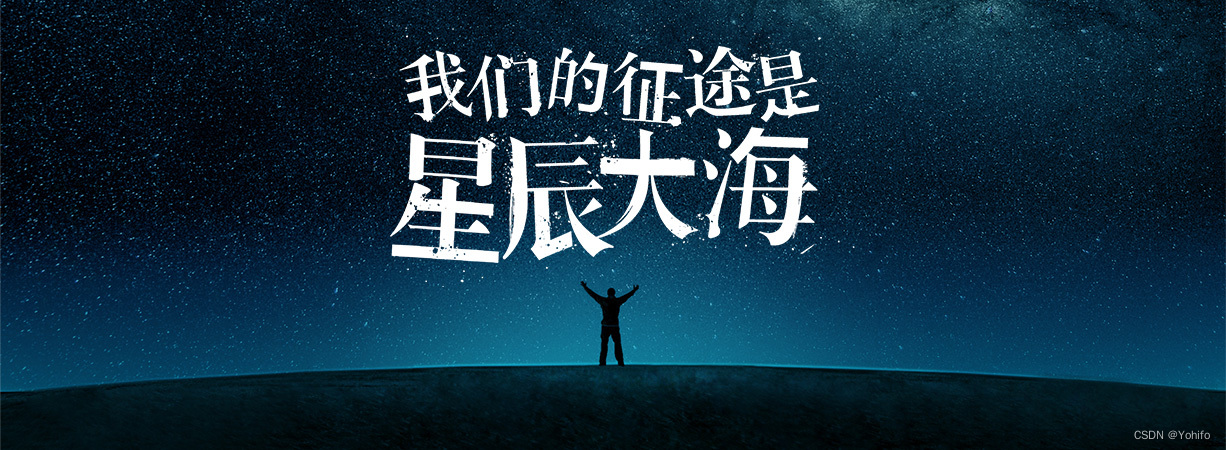
相关文章推荐
C++ 进阶知识
C++【二叉搜索树】
C++【多态】
C++【继承】
STL 之 泛型思想
C++【模板进阶】
C++【模板初阶】






















 1412
1412











 被折叠的 条评论
为什么被折叠?
被折叠的 条评论
为什么被折叠?










