学生通讯录-python&sql
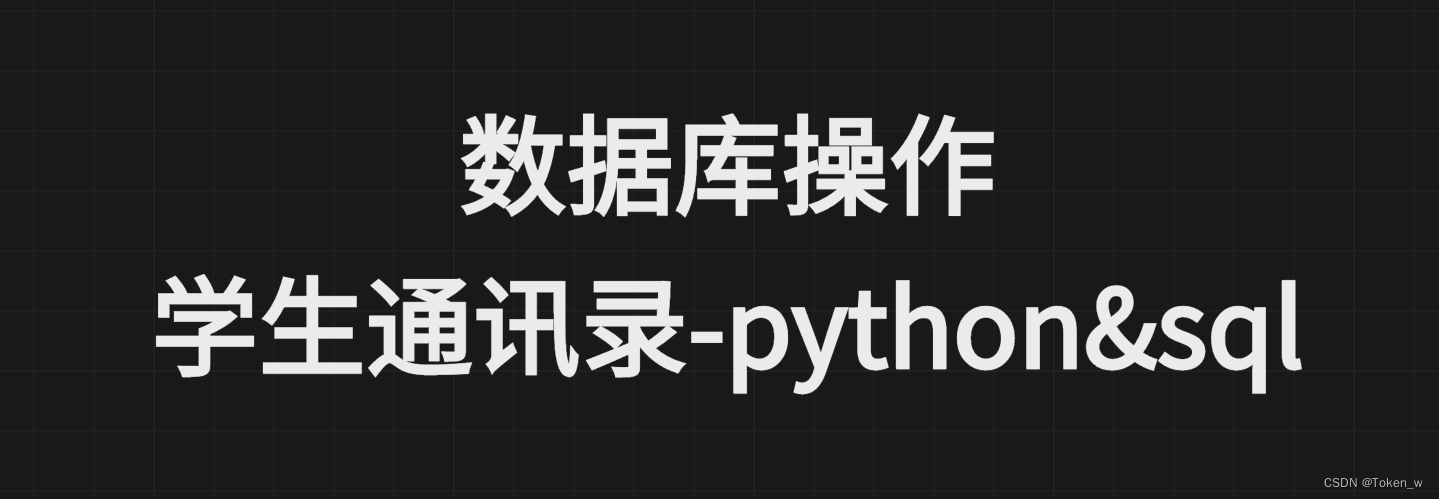
创建命令行地址簿程序。
1. 设计思路
在这个程序中,可以添加、修改、删除和搜索你的联系人(朋友、家人和同事等等)以及它们的信息(诸如电子邮件地址和/或电话号码)。这些详细信息应该被保存下来以便以后提取。
思路:利用字典,名字作为key,信息作为value。
进阶:储存到本地mydb.db中。实现mydb.db与字典格式的相互转换。
下面为具体的代码,实现了新增、查找、删除等简单功能。有一些提示语还可以完善。
2. 示例代码
import sqlite3
# 打开数据库
def opendb():
conn = sqlite3.connect("e:\mydb.db")
cur = conn.execute("""create table if not exists tongxinlu(usernum integer primary key,username varchar(128), passworld varchar(128),address varchar(125), telnum varchar(128))""")
return cur, conn
#查询全部信息
def showalldb():
print("-------------------处理后的数据-------------------")
hel = opendb()
cur = hel[1].cursor()
cur.execute("select * from tongxinlu")
res = cur.fetchall()
for line in res:
for h in line:
print(h),
print
cur.close()
#输入信息
def into():
usernum=input("请输入学号:")
username1 = input("请输入姓名:")
passworld1 = input("请输入密码:")
address1 = input("请输入地址:")
telnum1 = input("请输入联系电话:")
return usernum,username1, passworld1, address1, telnum1
# 往数据库中添加内容
def adddb():
welcome = """-------------------欢迎使用添加数据功能---------------------"""
print(welcome)
person = into()
hel = opendb()
hel[1].execute("insert into tongxinlu(usernum,username, passworld, address, telnum)values (?,?,?,?,?)",(person[0], person[1], person[2], person[3],person[4]))
hel[1].commit()
print ("-----------------恭喜你,数据添加成功----------------")
showalldb()
hel[1].close()
# 删除数据库中的内容
def deldb():
welcome = "------------------欢迎使用删除数据库功能------------------"
print(welcome)
delchoice = input("请输入想要删除学号:")
hel = opendb() # 返回游标conn
hel[1].execute("delete from tongxinlu where usernum ="+delchoice)
hel[1].commit()
print ("-----------------恭喜你,数据删除成功----------------")
showalldb()
hel[1].close()
# 修改数据库的内容
def alter():
welcome = "--------------------欢迎使用修改数据库功能-----------------"
print(welcome)
changechoice = input("请输入想要修改的学生的学号:")
hel =opendb()
person = into()
hel[1].execute("update tongxinlu set usernum=?,username=?, passworld= ?,address=?,telnum=? where usernum="+changechoice,(person[0], person[1], person[2], person[3],person[4]))
hel[1].commit()
showalldb()
hel[1].close()
# 查询数据
def searchdb():
welcome = "--------------------欢迎使用查询数据库功能-----------------"
print(welcome)
choice = input("请输入要查询的学生的学号:")
hel = opendb()
cur = hel[1].cursor()
cur.execute("select * from tongxinlu where usernum="+choice)
hel[1].commit()
print("-------------------恭喜你,你要查找的数据如下---------------------")
for row in cur:
print(row[0],row[1],row[2],row[3],row[4])
cur.close()
hel[1].close()
# 是否继续
def conti(a):
choice = input("是否继续?(y or n):")
if choice == 'y':
a = 1
else:
a = 0
return a
if __name__ == "__main__":
flag = 1
while flag:
welcome = "---------欢迎使用数据库通讯录---------"
print(welcome)
choiceshow = """
请选择您的进一步选择:
(添加)往数据库里面添加内容
(删除)删除数据库中内容
(修改)修改书库的内容
(查询)查询数据的内容
选择您想要的进行的操作:
"""
choice = input(choiceshow)
if choice == "添加":
adddb()
conti(flag)
elif choice == "删除":
deldb()
conti(flag)
elif choice == "修改":
alter()
conti(flag)
elif choice == "查询":
searchdb()
conti(flag)
else:
print("你输入错误,请重新输入")
























 528
528











 被折叠的 条评论
为什么被折叠?
被折叠的 条评论
为什么被折叠?










