前言:实现功能(此处仅仅展示小区管理)
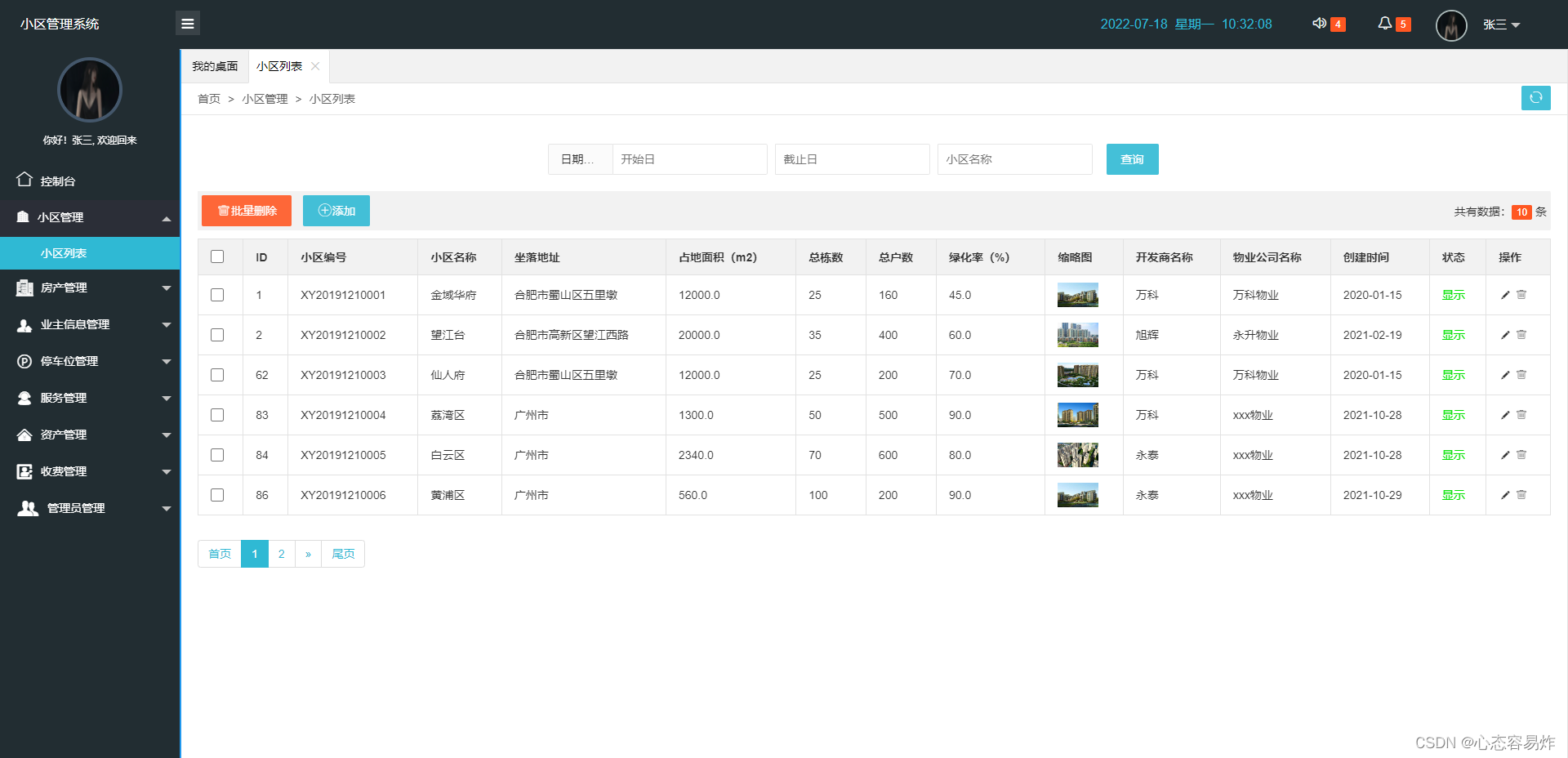
一、进行配置
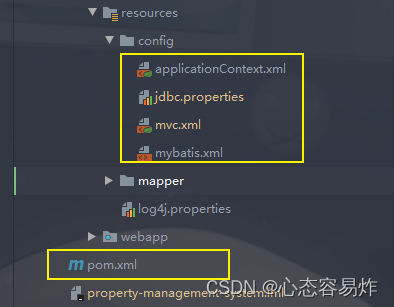
1、applicationContext.xml
<?xml version="1.0" encoding="UTF-8"?>
<beans xmlns="http://www.springframework.org/schema/beans"
xmlns:xsi="http://www.w3.org/2001/XMLSchema-instance"
xmlns:context="http://www.springframework.org/schema/context"
xmlns:tx="http://www.springframework.org/schema/mvc" xmlns:aop="http://www.springframework.org/schema/aop"
xsi:schemaLocation="http://www.springframework.org/schema/beans http://www.springframework.org/schema/beans/spring-beans.xsd http://www.springframework.org/schema/context https://www.springframework.org/schema/context/spring-context.xsd http://www.springframework.org/schema/mvc https://www.springframework.org/schema/mvc/spring-mvc.xsd http://www.springframework.org/schema/aop https://www.springframework.org/schema/aop/spring-aop.xsd">
<context:property-placeholder location="classpath:config/jdbc.properties"></context:property-placeholder>
<bean id="dataSource" class="com.alibaba.druid.pool.DruidDataSource">
<property name="driverClassName" value="${jdbc.driver}"></property>
<property name="url" value="${jdbc.url}"></property>
<property name="username" value="${jdbc.username}"></property>
<property name="password" value="${jdbc.password}"></property>
</bean>
<bean id="sessionFactoryBean" class="org.mybatis.spring.SqlSessionFactoryBean">
<property name="dataSource" ref="dataSource"></property>
<property name="mapperLocations" value="classpath:mapper/*.xml"></property>
<property name="configLocation" value="classpath:config/mybatis.xml"></property>
</bean>
<bean class="org.mybatis.spring.mapper.MapperScannerConfigurer">
<property name="basePackage" value="com.property.management.mapper"></property>
<property name="sqlSessionFactoryBeanName" value="sessionFactoryBean"></property>
</bean>
<bean class="org.springframework.jdbc.datasource.DataSourceTransactionManager">
<property name="dataSource" ref="dataSource"></property>
</bean>
<context:component-scan base-package="com.property.management"></context:component-scan>
<tx:annotation-driven></tx:annotation-driven>
<aop:aspectj-autoproxy></aop:aspectj-autoproxy>
</beans>2、jdbc:
jdbc.driver=com.mysql.jdbc.Driver
jdbc.url=jdbc:mysql:///management?severTimezone=UTC&useSSL=false&characterEncoding=utf-8&zeroDateTimeBehavior=convertToNull&transformedBitIsBoolean=true
jdbc.username=*****
jdbc.password=*****
这里账号密码需要根据自己的数据库进行添加3、mvc.xml
<?xml version="1.0" encoding="UTF-8"?>
<beans xmlns="http://www.springframework.org/schema/beans"
xmlns:xsi="http://www.w3.org/2001/XMLSchema-instance" xmlns:mvc="http://www.springframework.org/schema/mvc"
xsi:schemaLocation="http://www.springframework.org/schema/beans http://www.springframework.org/schema/beans/spring-beans.xsd http://www.springframework.org/schema/mvc https://www.springframework.org/schema/mvc/spring-mvc.xsd">
<import resource="classpath:config/applicationContext.xml"></import>
<mvc:annotation-driven></mvc:annotation-driven>
<bean class="org.springframework.web.servlet.view.InternalResourceViewResolver">
<property name="prefix" value="/"></property>
<property name="suffix" value=".jsp"></property>
</bean>
<mvc:default-servlet-handler></mvc:default-servlet-handler>
<mvc:interceptors>
<mvc:interceptor>
<mvc:mapping path="/**"/>
<mvc:exclude-mapping path="/user/login"/>
<mvc:exclude-mapping path="/user/register"/>
<mvc:exclude-mapping path="/user/captcha"/>
<mvc:exclude-mapping path="/asset/**"/>
<mvc:exclude-mapping path="/css/**"/>
<mvc:exclude-mapping path="/images/**"/>
<mvc:exclude-mapping path="/js/**"/>
<mvc:exclude-mapping path="/lib/**"/>
<mvc:exclude-mapping path="/ueditor/**"/>
<bean class="com.property.management.intercept.LoginInterceptor"></bean>
</mvc:interceptor>
</mvc:interceptors>
<!-- 文件上传 id是固定的值 不可改变-->
<bean id="multipartResolver" class="org.springframework.web.multipart.commons.CommonsMultipartResolver">
<!-- 上传大小限制 50M-->
<property name="maxUploadSize">
<value>52428800</value>
</property>
<property name="defaultEncoding">
<value>utf-8</value>
</property>








 最低0.47元/天 解锁文章
最低0.47元/天 解锁文章















 1837
1837











 被折叠的 条评论
为什么被折叠?
被折叠的 条评论
为什么被折叠?








