目录
1、JDBC简介
一种Java与数据库连接的技术
Java和数据库并不是直接连接,而是通过mysql提供的jar包进行连接
使用JDBC操作数据库的基本步骤

关于jar包的下载以及配置详情配置见 :JDBC在idea上的配置
2、JDBC常用的类
(1)创建接口对象
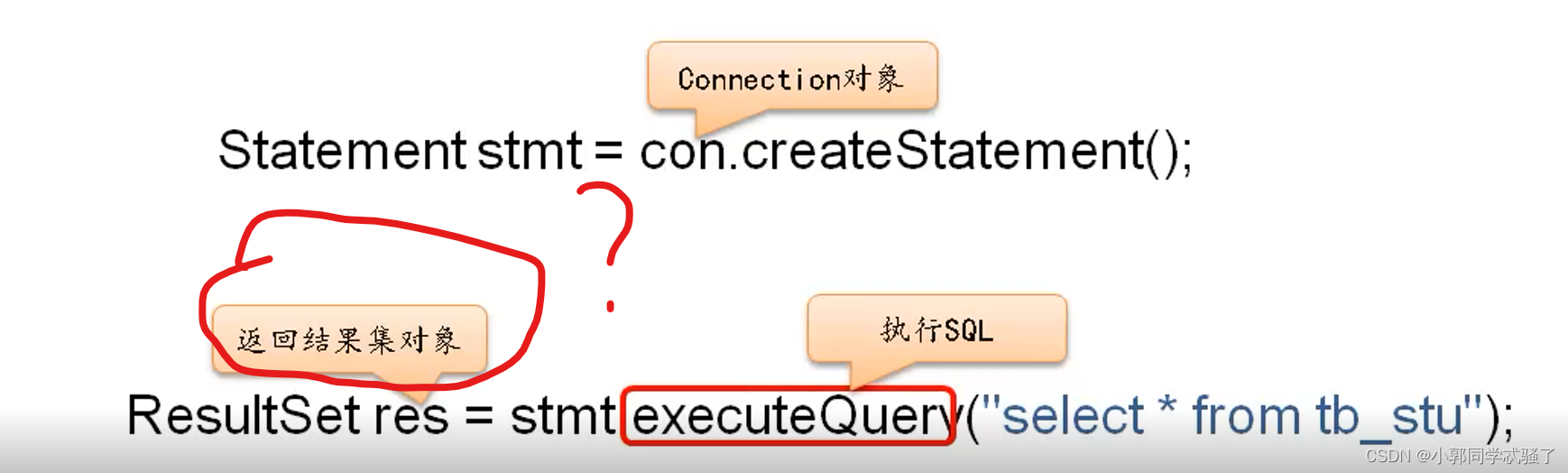
什么是结果集?
可以理解为数据库和程序之间交流的通道
(2)ResultSet接口常用方法

列名是从第一列开始
package MYSQLStudy;
import java.sql.*;
public class Demo1 {
static Statement statement;
static ResultSet resultSet;
static Connection connection;
public static void main(String[] args) throws SQLException {
try {
Class.forName(("com.mysql.cj.jdbc.Driver"));
String url="jdbc:mysql://127.0.0.1:3306/text1?serverTimezone=GMT";
String username = "root";
String password = "QAZWSX564368";
connection=DriverManager.getConnection(url,username,password);
if(connection!=null){
System.out.print("连接成功");
}
statement=connection.createStatement();//创建statement对象
resultSet= statement.executeQuery("select* from student");
while (resultSet.next()){
int id=resultSet.getInt("sno");
String name=resultSet.getString(2);
Date bdate=resultSet.getDate("bdate");
System.out.println(id);
System.out.println(name);
System.out.println(bdate);
}
} catch (ClassNotFoundException e) {
throw new RuntimeException(e);
} catch (SQLException e) {
throw new RuntimeException(e);
}finally {
if (resultSet!=null) resultSet.close();
if (statement!=null) statement.close();
if (connection!=null) connection.close();
}
}
}
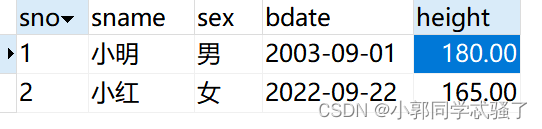

3、连接数据库
(1)加载驱动程序
Class.forName(("com.mysql.cj.jdbc.Driver"));//有些教程里面没有cj(2)连接数据库
String url="jdbc:mysql://127.0.0.1:3306/text1?serverTimezone=GMT";//数据库url
String username = "root";//数据库账号
String password = "QAZWSX564368";//数据库密码
Connection connection=DriverManager.getConnection(url,username,password);(3)连接数据库常见错误
1、未导入驱动包
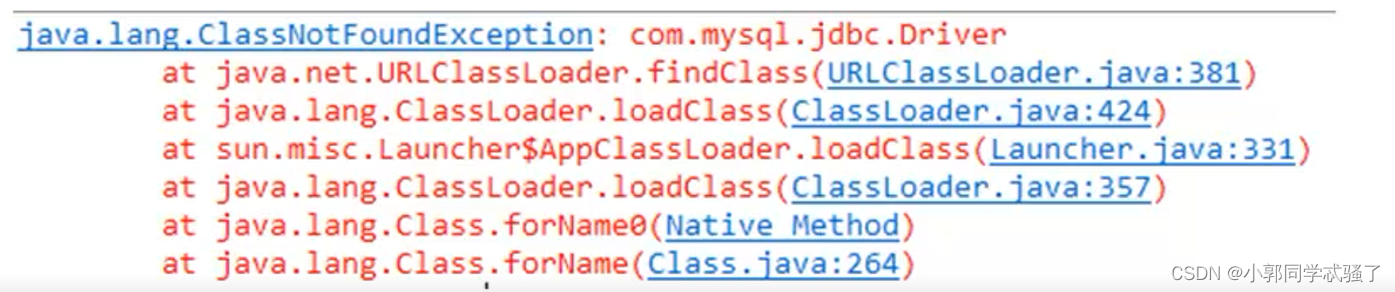
2、URL写错了
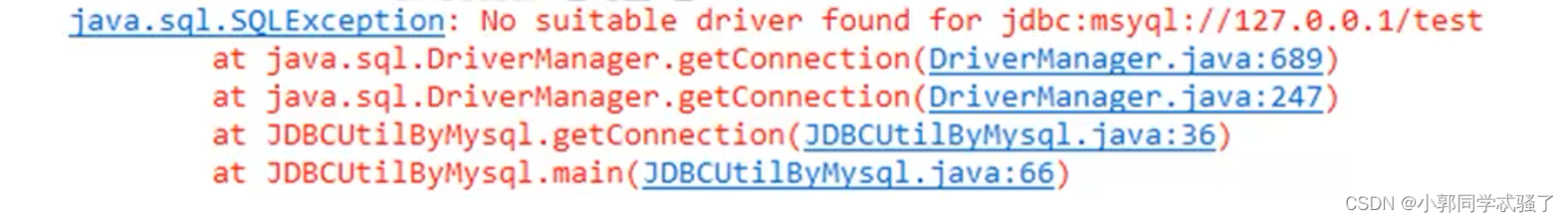
3、账号密码错误

4、驱动包版本不兼容
4、动态数据查询
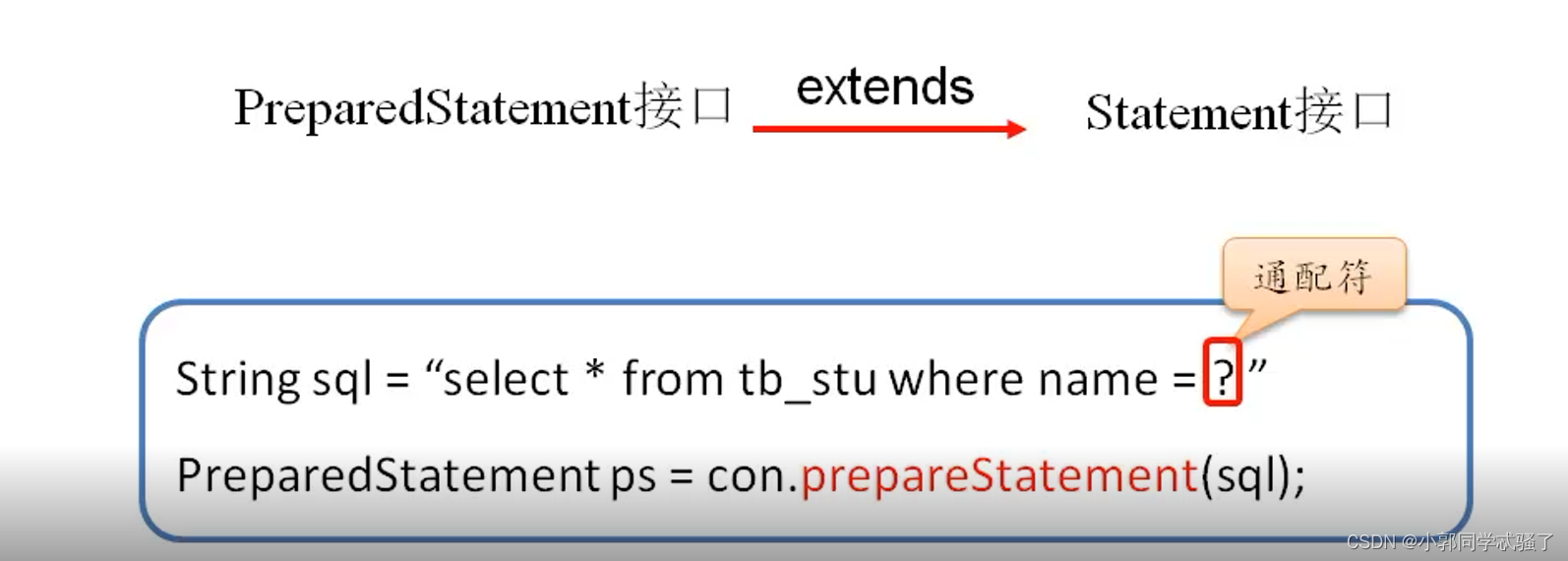
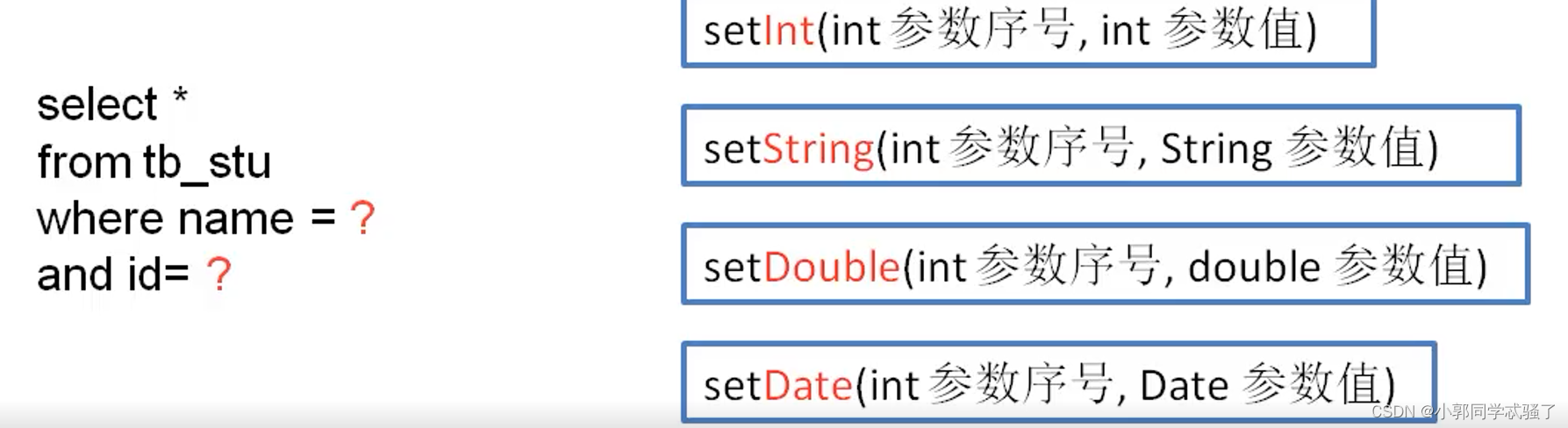
package MYSQLStudy;
import java.sql.*;
public class Demo2 {
static Statement statement;
static ResultSet resultSet;
static Connection connection;
public static void main(String[] args) {
try {
Class.forName(("com.mysql.cj.jdbc.Driver"));
String url="jdbc:mysql://127.0.0.1:3306/text1?serverTimezone=GMT";
String username = "root";
String password = "QAZWSX564368";
connection= DriverManager.getConnection(url,username,password);
String sql="select* from student where sname=?";
PreparedStatement preparedStatement=connection.prepareStatement(sql);
preparedStatement.setString(1,"小明");
resultSet=preparedStatement.executeQuery();
if (resultSet.next()){
System.out.println(resultSet.getInt(1)+resultSet.getString(2)+resultSet.getString(3)+resultSet.getString(4));
}
} catch (SQLException e) {
throw new RuntimeException(e);
} catch (ClassNotFoundException e) {
throw new RuntimeException(e);
}
}
}

String sql="select* from student where sname=? and sex=?";
PreparedStatement preparedStatement=connection.prepareStatement(sql);
preparedStatement.setString(1,"小明");如果引用两个通配符,却只是用了一个,就会报错








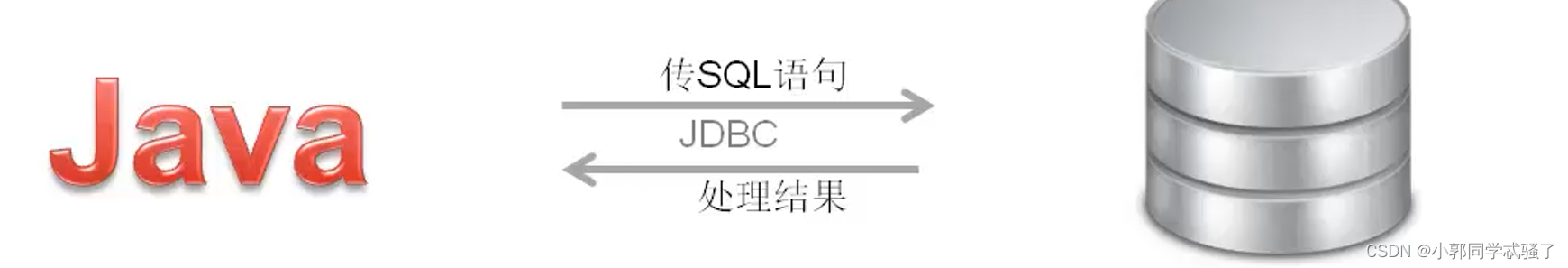
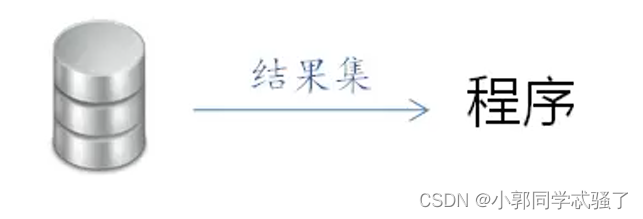
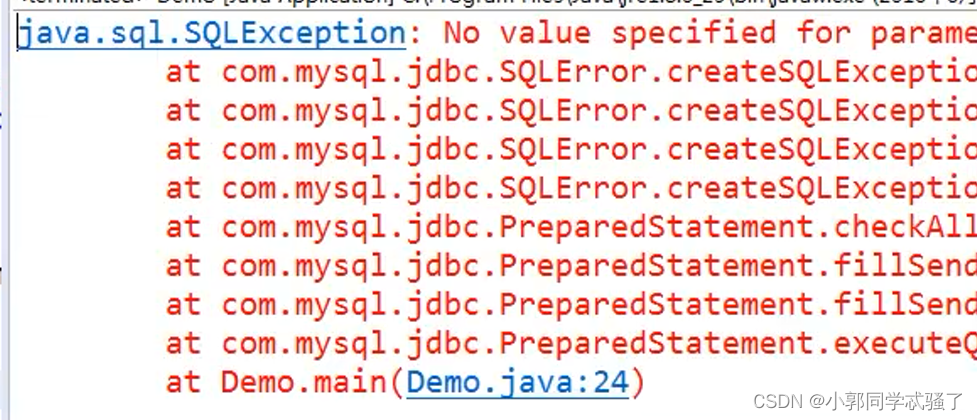














 9992
9992











 被折叠的 条评论
为什么被折叠?
被折叠的 条评论
为什么被折叠?










