mybatis是一个流行的Java持久层框架,它提供了一种简单、可读性高的方式来将SQL语句和Java代码进行映射,因此被广泛使用于各种Java项目,以下是一个简单的示例,展示了mybatis如何从数据库获取商品列表的信息并将信息返回
1.新建数据库表插入商品信息
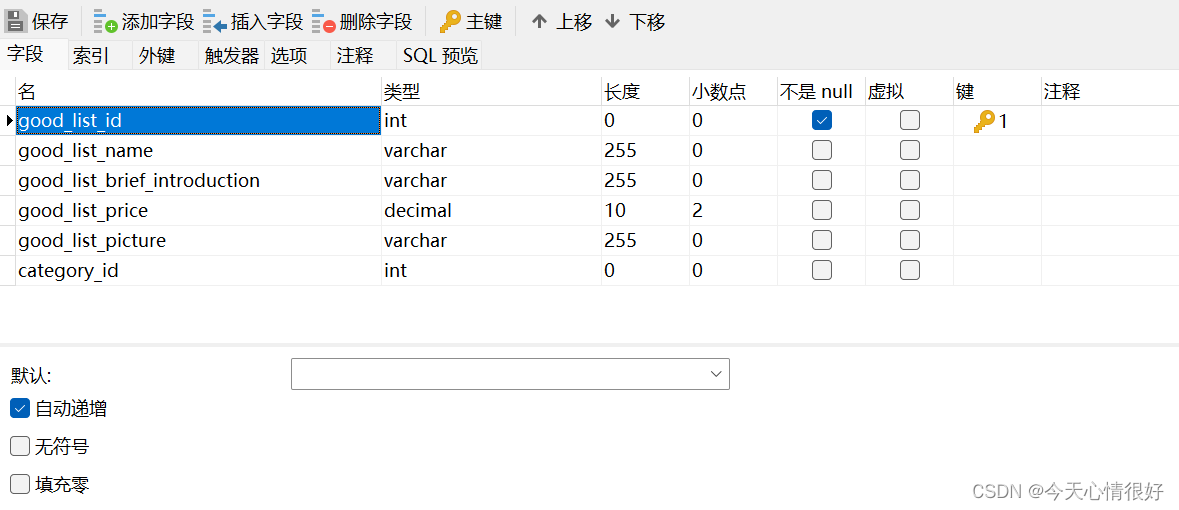
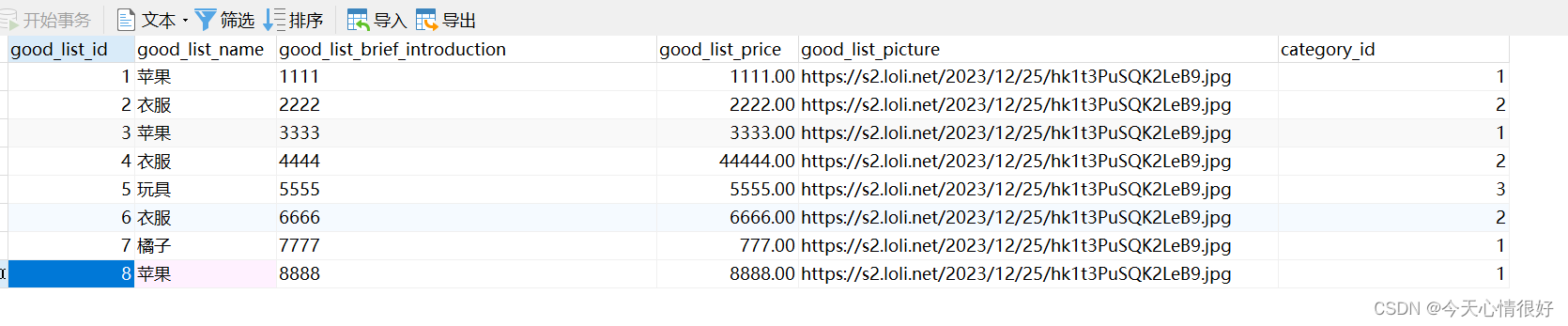
这里我将id设置为主键自增,使用category_id来区分商品的种类
2.创建实体类Goodist
@Data
@Entity
public class GoodList {
@Id
private int goodListId; //商品编号
private String goodListName; //商品名称
private double goodListPrice; //商品单价
private String goodListPicture;
private String goodListBriefIntroduction;
private Integer categoryId;
}3.创建GoodMapper.xml
在resources目录下新建mappers包,在mappers包下新建GoodMapper.xml,将数据库表字段与实体类字段对应
<?xml version="1.0" encoding="UTF-8" ?>
<!DOCTYPE mapper
PUBLIC "-//mybatis.org//DTD Mapper 3.0//EN"
"http://mybatis.org/dtd/mybatis-3-mapper.dtd">
<mapper namespace="com.software.PetShop.mapper.GoodMapper">
<resultMap id="goodResult" type="com.software.PetShop.entity.GoodList">
<id column="good_list_id" property="goodListId"/>
<id column="good_list_name" property="goodListName"/>
<id column="good_list_price" property="goodListPrice"/>
<id column="good_list_brief_introduction"
property="goodListBriefIntroduction"/>
<id column="good_list_picture" property="goodListPicture"/>
<id column="category_id" property="categoryId"/>
</resultMap>
</mapper>4.配置mybatis-config.xml
在<mappers>下新加GoodMapper.xml映射文件
<mappers>
<mapper resource="mappers/GoodMapper.xml"></mapper>
</mappers>5.创建GoodController,新建getAllGoodList()方法
将CartMapper中的getAllGoodList方法获取到的数据填充在allGoodList列表里,遍历将商品信息存入jsonArray中,根据判断条件将jsonArray和状态码添加到jsonObject1中并返回数据
package com.software.PetShop.controller;
import cn.hutool.json.JSONArray;
import cn.hutool.json.JSONObject;
import com.software.PetShop.entity.GoodList;
import com.software.PetShop.mapper.GoodMapper;
import org.apache.ibatis.session.SqlSession;
import org.springframework.web.bind.annotation.*;
import java.util.List;
import static com.software.PetShop.utils.MybatisUtils.getSqlSession;
@RestController
@RequestMapping("/petShop")
public class GoodController {
/**
* 获取所有商品列表**/
@GetMapping("/getAllGoodsList")
public String getAllGoodList() {
SqlSession sqlSession = getSqlSession();
try {
GoodMapper goodMapper = sqlSession.getMapper(GoodMapper.class);
List<GoodList> allGoodList = goodMapper.getAllGoodList();
System.out.println("goodList数据:"+allGoodList);
JSONArray jsonArray = new JSONArray();
for (GoodList goodList : allGoodList) {
JSONObject jsonObject = new JSONObject();
jsonObject.put("goodId", goodList.getGoodListId());
jsonObject.put("goodName", goodList.getGoodListName());
jsonObject.put("goodBriefIntroduction",
goodList.getGoodListBriefIntroduction());
jsonObject.put("goodPicture", goodList.getGoodListPicture());
jsonObject.put("goodPrice", goodList.getGoodListPrice());
jsonObject.put("goodCategoryId", goodList.getCategoryId());
System.out.println("goodList数据:" + goodList.getGoodListId() + ": " +
goodList.getGoodListName());
jsonArray.put(jsonObject);
}
JSONObject jsonObject1 = new JSONObject();
if (jsonArray!=null){
jsonObject1.append("data",jsonArray);
jsonObject1.append("status","ok");
}else{
jsonObject1.append("status","no");
}
System.out.println("jsonobject: "+jsonObject1);
return jsonObject1.toString();
} finally {
sqlSession.close();
}
}
}6.创建GoodMapper接口,实现getAllGoodList()方法
注意方法名和类型要与GoodController里面一致
public interface GoodMapper extends BaseMapper<GoodList> {
List<GoodList> getAllGoodList();
}7.在GoodMapper.xml中实现sql查询语句
注意id要与方法名一致
<?xml version="1.0" encoding="UTF-8" ?>
<!DOCTYPE mapper
PUBLIC "-//mybatis.org//DTD Mapper 3.0//EN"
"http://mybatis.org/dtd/mybatis-3-mapper.dtd">
<mapper namespace="com.software.PetShop.mapper.GoodMapper">
<resultMap id="goodResult" type="com.software.PetShop.entity.GoodList">
<id column="good_list_id" property="goodListId"/>
<id column="good_list_name" property="goodListName"/>
<id column="good_list_price" property="goodListPrice"/>
<id column="good_list_brief_introduction" property="goodListBriefIntroduction"/>
<id column="good_list_picture" property="goodListPicture"/>
<id column="category_id" property="categoryId"/>
</resultMap>
<select id="getAllGoodList" resultMap="goodResult">
SELECT * FROM good_list
</select>
</mapper>8.测试
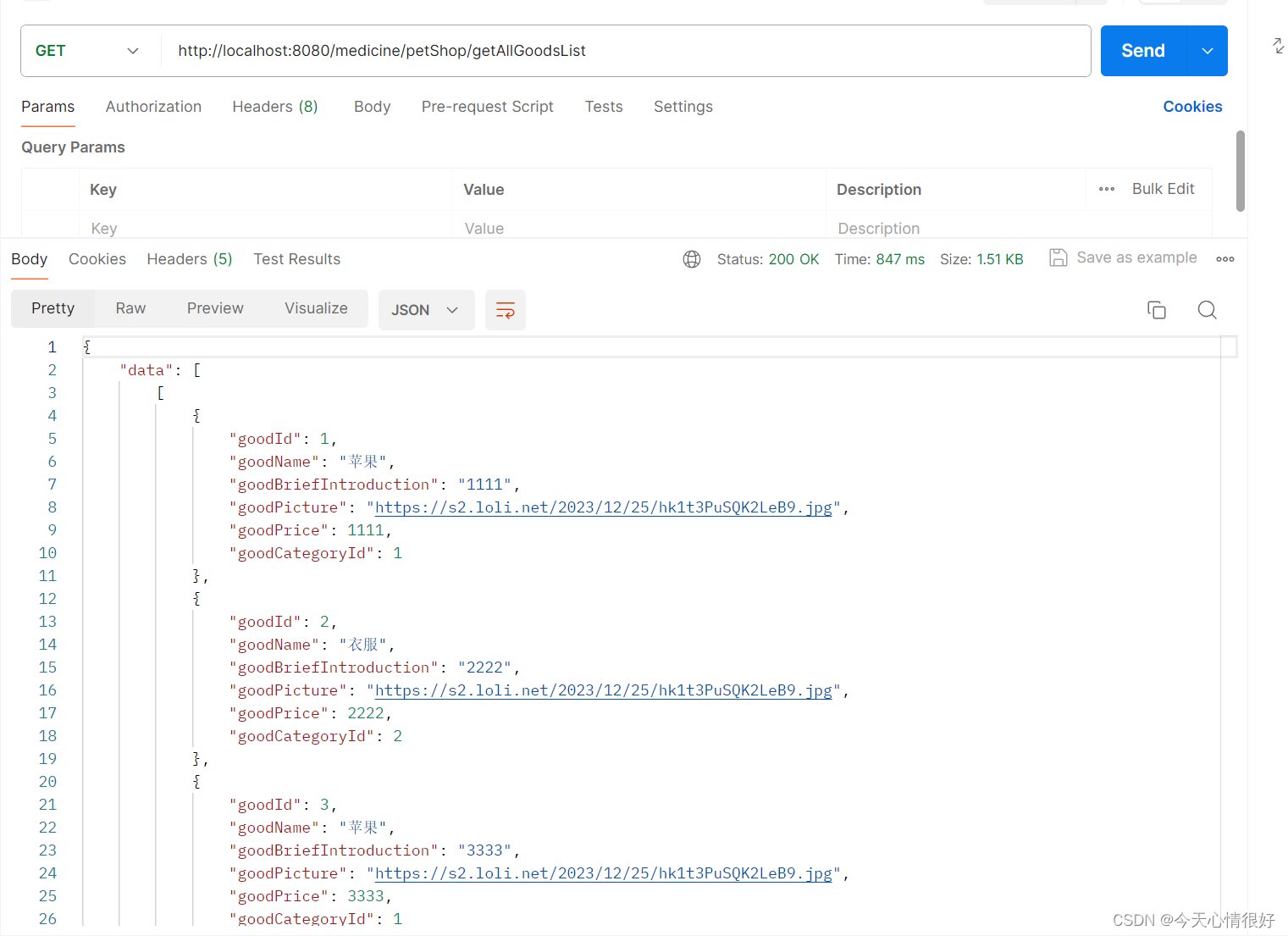

可以看出,程序成功在数据库表中查询出了商品的数据信息并返回了信息状态





















 283
283











 被折叠的 条评论
为什么被折叠?
被折叠的 条评论
为什么被折叠?








