本节完成英文文本作文的修改。
其前端设计和展示、参数传递和接收、后端处理和返回、模型请求和响应等均与中文文本作文修改基本一致,不同之处在于英文作文模型返回的数据标签和形式不同,需要修改对应的数据处理函数以及前端的展示方式。
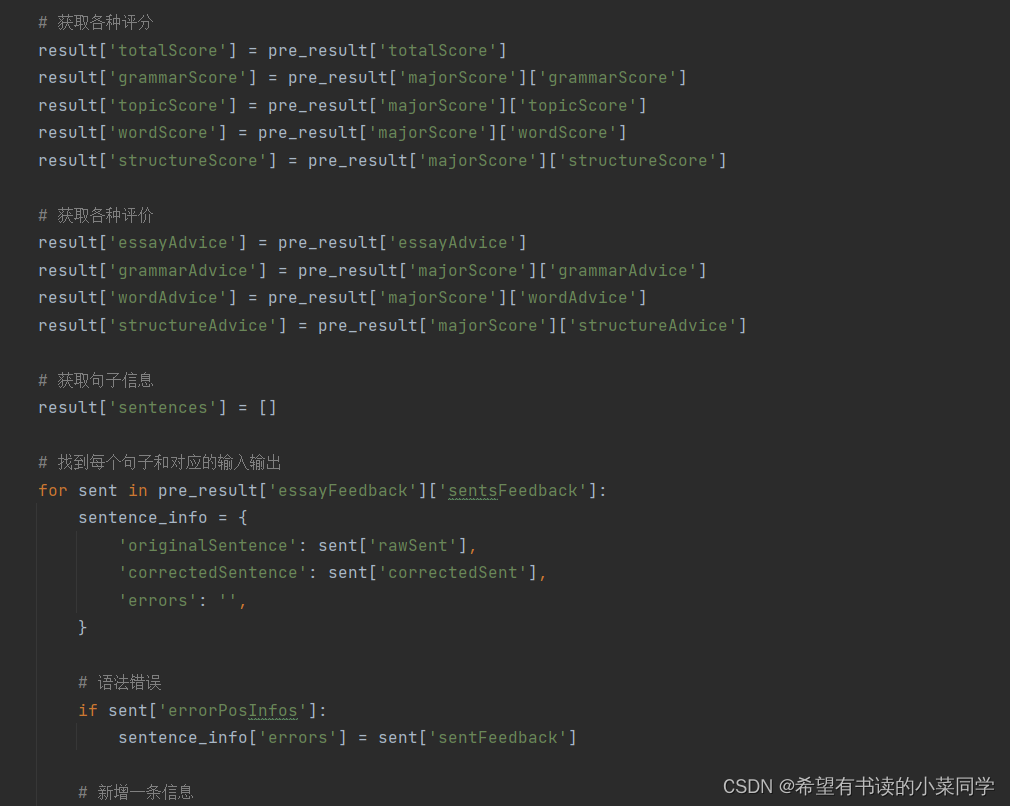
<el-col :span="12">
<div class="panel">
<div v-if="correctionLoaded">
<div class="score-display">
<!-- 总分显示 -->
<div class="total-score-circle">
{{ correctionData.totalScore }}分
</div>
<!-- 分类得分 -->
<div class="category-scores">
<div>语法得分: {{ correctionData.grammarScore }}</div>
<div>主题得分: {{ correctionData.topicScore }}</div>
<div>词汇得分: {{ correctionData.wordScore }}</div>
<div>结构得分: {{ correctionData.structureScore }}</div>
</div>
</div>
<!-- 详细反馈 -->
<div class="detailed-feedback">
<div>整体建议: {{ correctionData.essayAdvice }}</div>
<div>语法建议: {{ correctionData.grammarAdvice }}</div>
<div>词汇建议: {{ correctionData.wordAdvice }}</div>
<div>结构建议: {{ correctionData.structureAdvice }}</div>
</div>
<div class="sentence-corrections">
<table>
<thead>
<tr>
<th>原句</th>
<th>纠正后的句子</th>
<th>建议</th>
</tr>
</thead>
<tbody>
<tr v-for="(item, index) in correctionData.sentences" :key="index">
<td>{{ item.originalSentence }}</td>
<td>{{ item.correctedSentence }}</td>
<td>{{ item.errors }}</td>
</tr>
</tbody>
</table>
</div>
</div>
<div v-else>
<p style="color: #B0B0B0;">修改结果</p>
</div>
<div class="controls">
<el-row gutter="10">
<el-col :span="6">
<el-button type="primary" @click="clearInput">重新批改</el-button>
</el-col>
</el-row>
</div>
</div>
</el-col>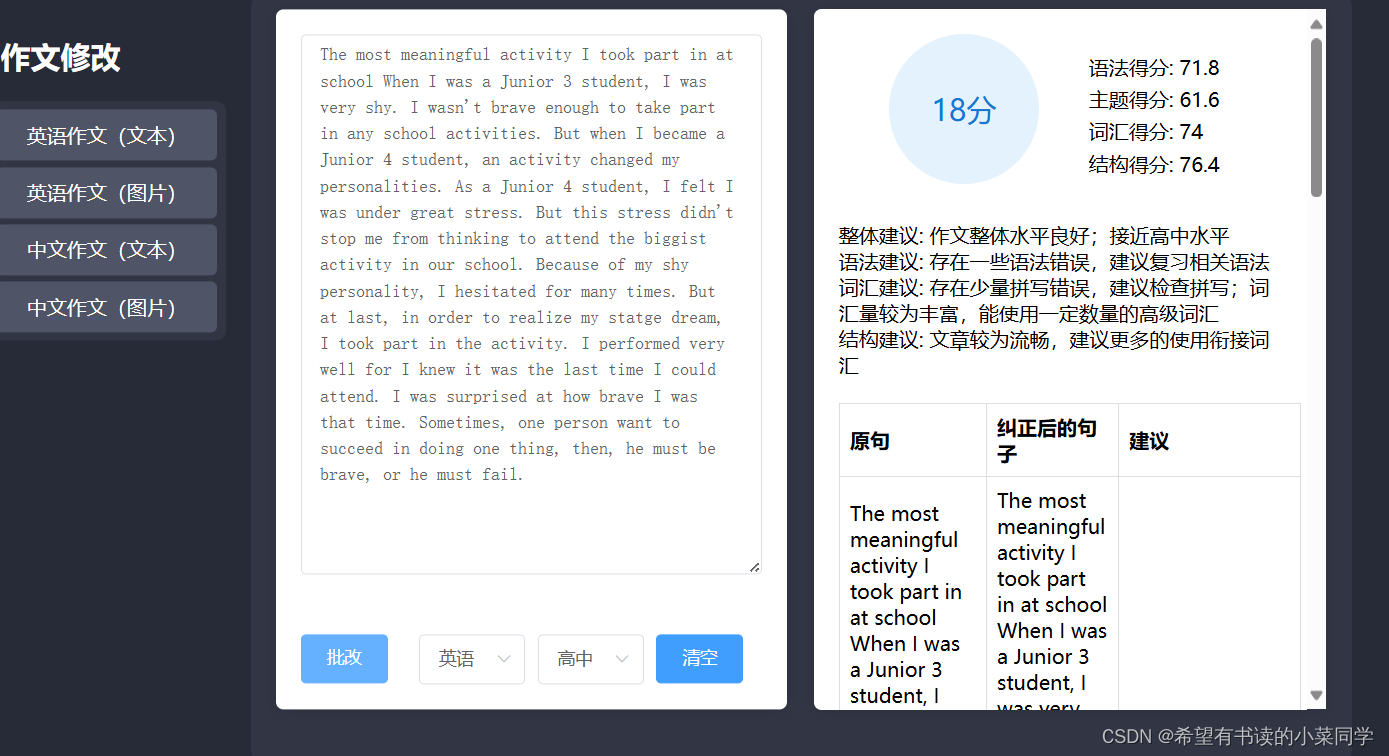
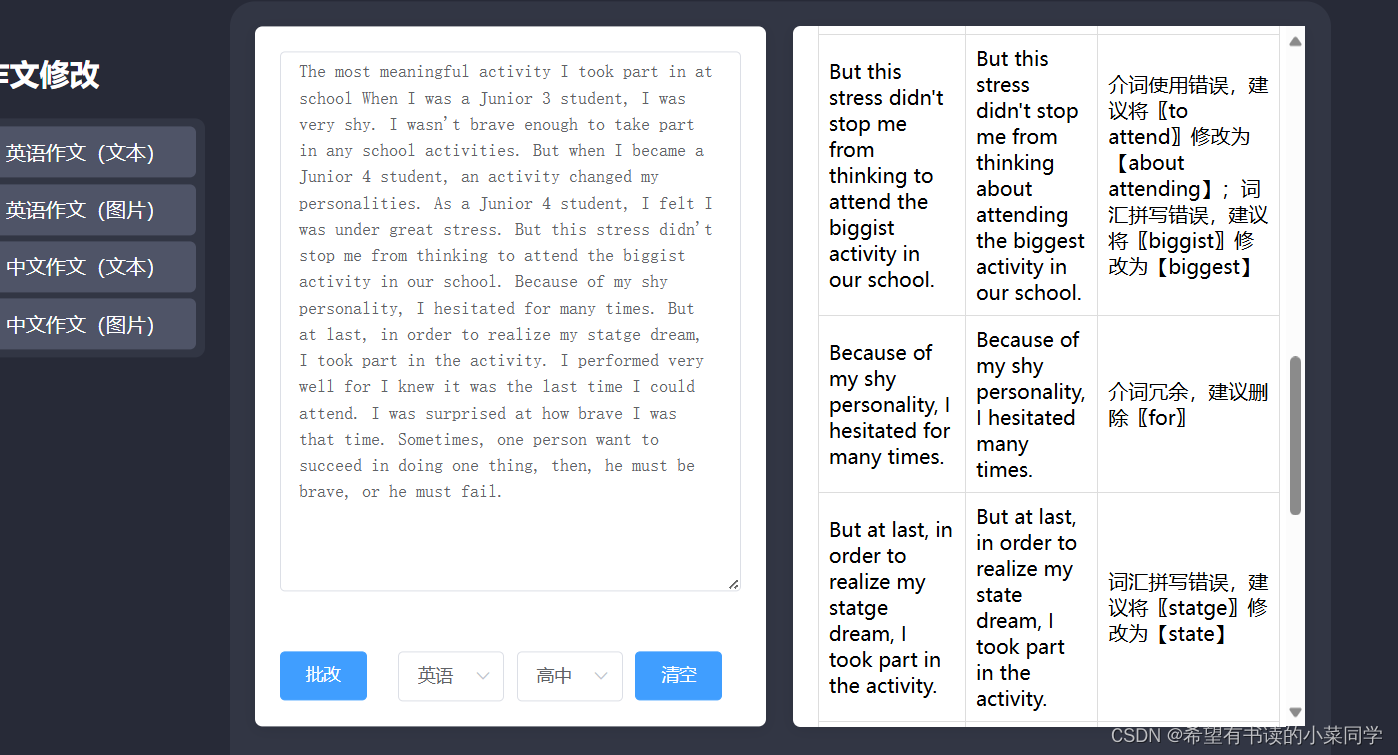






















 被折叠的 条评论
为什么被折叠?
被折叠的 条评论
为什么被折叠?








