开发项目中npm create 项目后会出现一系列文件,有些是以,vue / .js 为后缀的,有些则不是, 记录一下项目中文件的文件功能:
一、node_modules npm所下载的包文件位置
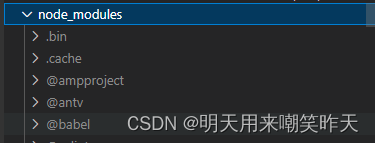
二、public 项目根目录文件, 保存index.html和一些脚本文件
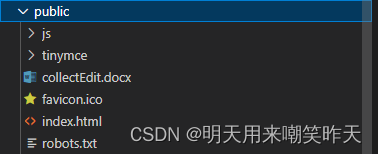
三、src主文件(包含主要文件夹为api,assets,components,mixins,router,store,utils,views) 开发者代码基本都在这些文件夹中
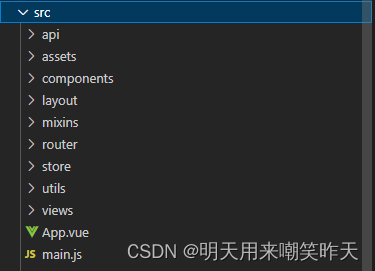
四、其他配置文件(主要服务于为项目进行开发,打包,编译等功能配置)
- settings.js全局项目全局配置(包括公共布局,网站名称,请求延迟信息等)类似公共变量
module.exports = {
/**
* @description 网站标题
*/
title: '',
/**
* @description 是否显示 tagsView
*/
tagsView: true,
/**
* @description 固定头部
*/
fixedHeader: true,
/**
* @description 记住密码状态下的token在Cookie中存储的天数,默认1天
*/
tokenCookieExpires: 1,
/**
* @description 记住密码状态下的密码在Cookie中存储的天数,默认1天s
*/
passCookieExpires: 1,- .editorconfig配置编辑器(缩进格式,编码格式,注释格式)等配置
root = true
# unix风格的换行符,每个文件都以换行符结尾
[*]
end_of_line = lf
insert_final_newline = true
# 用大括号展开符号匹配多个文件
# 设置默认字符集
# 设置所有以.js,.py结尾的文件的编码格式
[*.{js,py}]
charset = utf-8
# 使用空格缩进,设置2个空格缩进
[*.py]
indent_style = space
indent_size = 2
- .env.development 测试环境配置
- .env.production 生产环境配置
? ENV = 'production'
? ENV = 'development'
# 如果使用 Nginx 代理后端接口,那么此处需要改为 '/',文件查看 Docker 部署篇,Nginx 配置
# 接口地址,注意协议,如果你没有配置 ssl,需要将 https 改为 http
VUE_APP_BASE_API = 'http://xxx.xxx.x.xxx:xxxx'- .eslintignore 指定eslint语法检查忽略检查的文件
build/*.js
src/assets
public
dist
src/
- .eslintrc.js 配置eslint检查规范的相应自定义配置
module.exports = {
root: true,
parserOptions: {
parser: 'babel-eslint', //语法检查依赖
sourceType: 'module' //指定JS代码来源的类型
},
env: {
browser: true, //浏览器环境。
node: true, //Node.js 全局变量和 Node.js 作用域。
es6: true, //启用除了 modules 以外的所有 ECMAScript 6 特性
},
extends: ['plugin:vue/recommended', 'eslint:recommended'],
}- .gitignore git库忽略文件
.DS_Store
node_modules/
dist/
demo/
npm-debug.log*
yarn-debug.log*
yarn-error.log*
**/*.log- babel.config.js Babel配置文件 Babel使用 AST 把不兼容的代码编译成 ES15 版本
const plugins = ['@vue/babel-plugin-transform-vue-jsx','lodash']
plugins.push(['@babel/plugin-proposal-optional-chaining'])
// 生产环境移除console
if (process.env.NODE_ENV === 'production') {
plugins.push('transform-remove-console')
}
module.exports = {
plugins: plugins,
presets: [
'@vue/app'
]
}
- jest.config.js 单元测试配置文件
module.exports = {
moduleFileExtensions: ['js', 'jsx', 'json', 'vue'], //模块使用的文件扩展名数组,从左往右查找这些文件
transform: {
'^.+\\.vue$': 'vue-jest',
'.+\\.(css|styl|less|sass|scss|svg|png|jpg|ttf|woff|woff2)$':
'jest-transform-stub',
'^.+\\.jsx?$': 'babel-jest' //js或jsx 语法转化
},
moduleNameMapper: {
'^@/(.*)$': '<rootDir>/src/$1'
},
snapshotSerializers: ['jest-serializer-vue'], //对vue的组件做snapshot测试时使用jest-serializer-vue 第三方模块对快照做格式化。
testMatch: [
'**/tests/unit/**/*.spec.(js|jsx|ts|tsx)|**/__tests__/*.(js|jsx|ts|tsx)'
],
collectCoverageFrom: ['src/utils/**/*.{js,vue}', '!src/utils/auth.js', '!src/utils/request.js', 'src/components/**/*.{js,vue}'],
coverageDirectory: '<rootDir>/tests/unit/coverage',
// 'collectCoverage': true,
'coverageReporters': [
'lcov',
'text-summary'
],
testURL: 'http://localhost/' //虚拟jsDom的路径 模拟浏览器地址
}
- jsconfig.json 这个文件的配置可以对你的文件所在目录下的所有js代码做出个性化支持
{
"compilerOptions": {
"baseUrl": ".",
"paths": {
"@/*": ["src/*"] // 解决项目中使用@作为路径别名,导致vscode无法跳转文件的问题
},
"target": "ES6",
"module": "commonjs",
"allowSyntheticDefaultImports": true
},
"include": ["src/**/*"],
"exclude": ["node_modules"]
}- package.json 是一个项目描述文件, 是一个严格的json文件,里面记录了当前项目的信息。比如: 项目名称、版本、作者、gitHub地址、当前项目依赖哪些第三方模块等。
{
"name": "", //项目名字
"version": "", //项目版本
"description": "", //描述
"author": "", //作者
"license": "",
// 项目命令
"scripts": {
"dev": "vue-cli-service serve --open",
"build:prod": "vue-cli-service build",
"build:stage": "vue-cli-service build --mode staging",
"preview": "node build/index.js --preview",
"lint": "eslint --ext .js,.vue src",
"test:unit": "jest --clearCache && vue-cli-service test:unit",
"svgo": "svgo -f src/assets/icons/svg --config=src/assets/icons/svgo.yml",
"new": "plop"
},
......
}- plopfile.js 自动化工具Plop的配置文件(自动生成 Vue component、store、view) 等文件模板
const viewGenerator = require('./plop-templates/view/prompt')
const componentGenerator = require('./plop-templates/component/prompt')
module.exports = function(plop) {
plop.setGenerator('view', viewGenerator) //生成view
plop.setGenerator('component', componentGenerator) //生成component
}
- postcss.config.js 对CSS进行转换适配插件的配置文件
module.exports = {
plugins: {
'autoprefixer': {
browsers: ['Android >= 4.0', 'iOS >= 7']
},
'postcss-pxtorem': {
rootValue: 16,//结果为:设计稿元素尺寸/16,比如元素宽320px,最终页面会换算成 20rem
propList: ['*']
}
}
}- README.md 项目描述文件(不影响项目执行, 只对项目做解释性说明)
- vue.config.js 项目全局配置文件(包括打包,代理,路径,文件设置)
module.exports = { publicPath: '/', //项目更路径 outputDir: '', //打包后输出文件 assetsDir: 'static', //静态文件名, 不做wenpack打包处理 //测试环境配置项 devServer:{ port: 8080, //端口 open: false, //前端代理 proxy: { '/api': { target: 'http://xxx.xxx.xxx.xxx', //目标地址 changeOrigin: true, //重写路径 pathRewrite: { '^/api': 'api' } }, } }





















 560
560











 被折叠的 条评论
为什么被折叠?
被折叠的 条评论
为什么被折叠?








