一、 Ansible:开源的运维自动化工具,可以提高运维工程师的效率,减少人为失误。操作简单,功能丰富。
特点:1)基于python开发,易于二次开发 2)丰富的内置模块,基本可以满足一切要求 3)管理模式非常简单 4)无客户端模式,底层通过ssh通信,也不需要代理程序 5)可以应用在大公司环境下。
二、Ansile的角色:
1、使用者:如何使用Ansible(与Ansible的交互方式)
CMDB:直接下发指令调用Ansibe工具集完成任务目标
PUBLIC/PRIVATE:以API调用的方式
Ad-hoc命令集:通过Ad-hoc命令集调用Ansible工具集完成任务
Playbooks:根据预先编写好的Ansible Playbooks按序执行任务
2、Ansible工具集:包含invertory,modules,plugins和API。
Ansible plakbooks:任务脚本,编排定义Ansible任务集的配置文件,一般为json格式的yml文件
inventory:管理Ansible设备列表,通过分组管理主机。
modules: 执行命令的各种模块,任务通过模块执行
plugins: 附加功能,是模块功能的补充
API:供第三方调用的应用程序编程接口,便于二次开发
Ansible:组合上述工具的命令工具,为核心的执行工具
3、作用对象:linux、windows、各类PUBLIC/PRIVATE网络设施
三、Ansible的配置:inventory是Ansible管理主机信息的配置文件,相当于系统hosts文件的功能,默认存放在/etc/ansible/hosts.可以用-i选项指定在其他文件。在hosts文件中通过分组来组织设备。设备列表支持ip地址和主机名,通过ssh(22端口)管理设备。
四、Ansible命令:
ansible:大多数维护命令以ansible开头。执行结果有:红色表示执行过程异常、橘黄色代表目标有状态变化、绿色代表执行成功且没有对目标修改
格式:ansible 主机组 命令选项
主机组:必须是hosts文件定义的设备组,或者单个ip,all代表所有
主要选项:-m 指定执行使用的模块 -a 指定模块参数 -l(--limit) 限制运行主机 --list 列出符合条件的主机
ansible-playbook命令:执行任务的脚本。根据预先编好的yml格式的playbook文件实现集中处理任务。文件中存放执行的任务代码。
格式:ansible-playbook .yml文件
五、Ansible的主要模块:
1、command模块:在远程主机执行命令,不支持管道、重定向特性
2、shell模块:与command命令相同,可以支持管道和重定向
3、copy模块:复制指定主机文件到远程主机的指定位置
4、hostname模块:管理远程主机的主机名
5、yum模块:基于yum对远程主机管理程序包
6、service模块:管理远程主机的服务
7、user模块:管理远程主机的用户账号
六、Playbook配置文件:放置所有任务代码,使用yaml语法,扩展名为.yml或.yaml.可以实现自动化运维,类似任务脚本
语法通过缩进来展示,通过-来代表项冒号:来分隔键和值,整个文件以- - -开头以...结束。
playbook文件中可以配置触发器:需要触发才能执行的任务。即之前定义的tasks任务执行成功后触发 handlers(触发器)里的触发任务。
playbook的tasks文件集中存放在某个目录下,则该目录就是角色。角色一般存放在/etc/ansible/roles中,目录下可以由自定义的各个子目录比如files存放模块调用的文件,tasks存放任务,handlers存放触发器等等
ansible批量管理服务意义
01. 提高工作的效率
02. 提高工作准确度
03. 减少维护的成本
04. 减少重复性工作
ansible批量管理服务功能
01. 可以实现批量系统操作配置
02. 可以实现批量软件服务部署
03. 可以实现批量文件数据分发
04. 可以实现批量系统信息收集
复制代码
①. 管理服务器创建私钥和公钥(密钥对)
②. 将公钥文件远程传送复制到被管理服务器相应用户~/.ssh/id_dsa.pub下,并修改.ssh目录权限为700
③. 修改公钥文件文件名称为authorized_keys,授权权限为600
④. 利用ssh服务配置文件的配置参数,进行识别公钥文件authorized_keys
⑤. 进而实现基于密钥远程登录服务器(免密码登录/非交互方式登录)
Yum仓库配置:
[name]
name=ggg
baseurl=file:///media/cdrom
enabled=1
gpgcheck=0
[ansible]
name=ldsakl
baseurl=file:///root/ansiblerepo
enabled=1
gpgcheck=0
yum -y install ansible
ansible –version
[root@xiao---tong ~]# createrepo /root/ansiblerepo/
Spawning worker 0 with 108 pkgs
Workers Finished
Saving Primary metadata
Saving file lists metadata
Saving other metadata
Generating sqlite DBs
Sqlite DBs complete
[root@xiao---tong ~]# cd /etc/ansible/
[root@xiao---tong ansible]# ls
ansible.cfg hosts roles
[root@xiao---tong ansible]# ssh-keygen -t rsa
Generating public/private rsa key pair.
Enter file in which to save the key (/root/.ssh/id_rsa):
Created directory '/root/.ssh'.
Enter passphrase (empty for no passphrase):
Enter same passphrase again:
Your identification has been saved in /root/.ssh/id_rsa.
Your public key has been saved in /root/.ssh/id_rsa.pub.
The key fingerprint is:
SHA256:q+vs+wqRtL6WD6C88bcKdfpn4SkeuinNFBt5KWRvMD4 root@xiao---tong
The key's randomart image is:
+---[RSA 2048]----+
| |
| = |
| + * . |
| E B |
| ..%. S |
|...=o. . . |
|.++.+o. + |
| .=o*B.* |
| ..B*B#=. |
+----[SHA256]-----+
[root@xiao---tong ansible]# ls /root/.ssh/
id_rsa id_rsa.pub
[root@xiao---tong ansible]# ssh-copy-id root@192.168.10.20
[root@xiao---tong ansible]# ssh-copy-id root@192.168.10.30
[root@xiao---tong ansible]# ssh 192.168.10.20
[root@xiao---tong ansible]# ssh 192.168.10.30
vim /etc/ansible/hosts
[gzs]
192.168.10.20
[gao]
192.168.10.30
[root@xiao---tong ansible]# ansible all –m ping
[root@xiao---tong ansible]# ansible gzs –m ping
[root@xiao---tong ansible]# ansible all -f 5 -m ping
[root@xiao---tong ansible]# ansible all –list
[root@xiao---tong ansible]# ansible gzs -m command -a "df -hT"
192.168.10.20 | SUCCESS | rc=0 >>
文件系统 类型 容量 已用 可用 已用% 挂载点
/dev/mapper/centos-root xfs 50G 3.6G 47G 8% /
devtmpfs devtmpfs 897M 0 897M 0% /dev
tmpfs tmpfs 912M 0 912M 0% /dev/shm
tmpfs tmpfs 912M 18M 895M 2% /run
tmpfs tmpfs 912M 0 912M 0% /sys/fs/cgroup
/dev/sda1 xfs 1014M 179M 836M 18% /boot
/dev/mapper/centos-home xfs 47G 33M 47G 1% /home
tmpfs tmpfs 183M 4.0K 183M 1% /run/user/42
tmpfs tmpfs 183M 44K 183M 1% /run/user/0
/dev/sr0 iso9660 4.3G 4.3G 0 100% /media/cdrom
IP地址
[root@xiao---tong ansible]# ansible 192.168.10.20 -m command -a "ifconfig ens33"
yum仓库:
[root@xiao---tong ansible]# ansible all -m command -a "cat /etc/yum.repos.d/benet.repo"
更改主机名:
[root@xiao---tong ansible]# ansible 192.168.10.30 -m command -a "hostname AAA"
[root@xiao---tong ansible]# ansible 192.168.10.30 -m command -a "hostname " 查看
root@xiao---tong ansible]# ansible-doc –l
cat /etc/hostname
shell模块:
ansible web -m shell -a 'echo "heelo" >> /tmp/hello.txt'
ssh 192.168.10.30 cat /tmp/hello.txt
![]()
Copy模块:
ansible web -m copy -a "src=/etc/hosts dest=/tmp mode=777 owner=nobody group=root"
ssh 192.168.10.30 ls -l /tmp/hosts
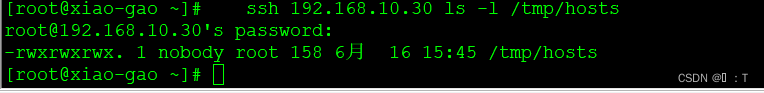
Hostname 模块:
ansible 192.168.10.20 -m hostname -a "name=demo
![]()
yum 模块:"
ansible web -m yum -a "name=httpd state=present"
ssh 192.168.10.30 rpm -qa | grep httpd
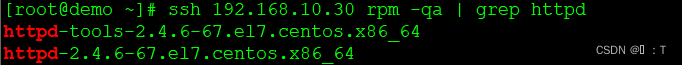
Service 模块:
ansible web -m service -a "name=httpd state=started enabled=yes"
ansible ssh -m service -a "name=httpd state=started enabled=yes"
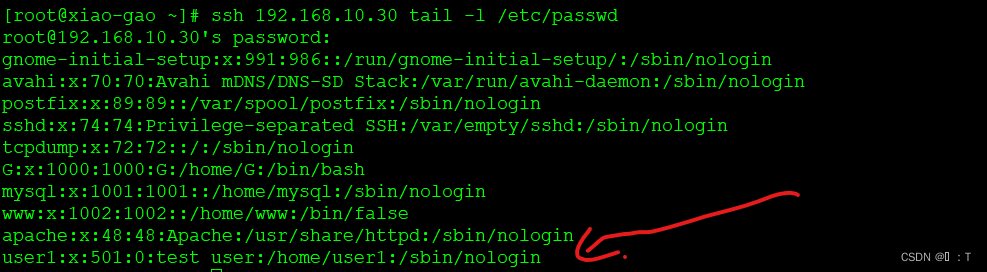
ansible gzs -m user -a 'name=user1 system=yes uid=501 group=root groups=sshd shell=/sbin/nologin home=/home/user1 password=user1 comment="test user"'
ssh 192.168.10.20 tail -l /etc/passwd
ansible web -m user -a 'name=user1 system=yes uid=501 group=root groups=sshd shell=/sbin/nologin home=/home/user1 password=user1 comment="test user"'
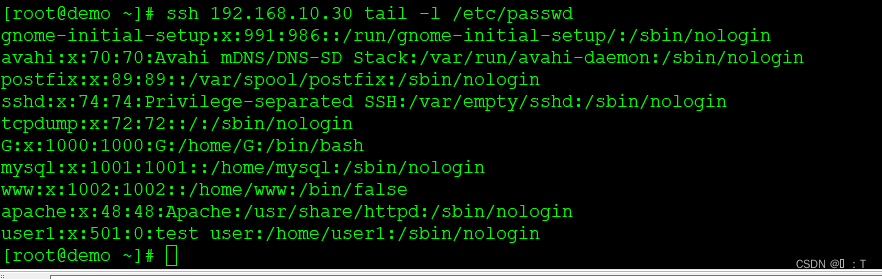
[root@demo ~]# vim /etc/ansible/hosts
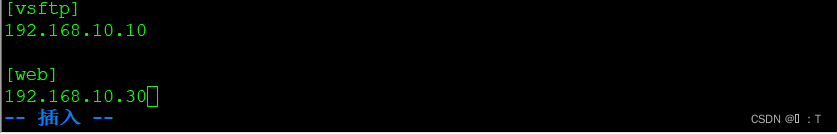
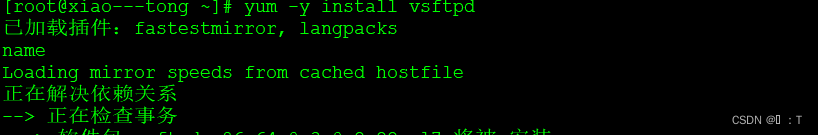
cp /etc/vsftpd/vsftpd.conf /etc/vsftpd/vsftp
grep -v "^#" /etc/vsftpd/vsftpd.ccc > /etc/vsftpd/vsftpd.conf
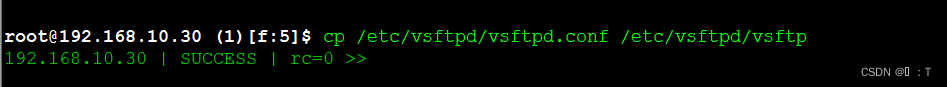
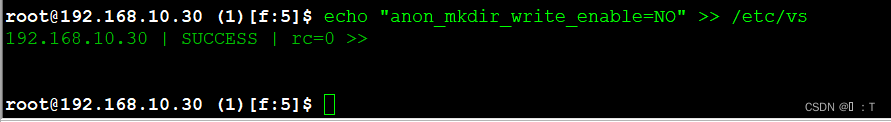
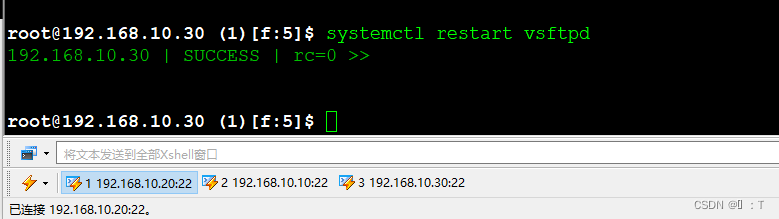





















 440
440











 被折叠的 条评论
为什么被折叠?
被折叠的 条评论
为什么被折叠?








