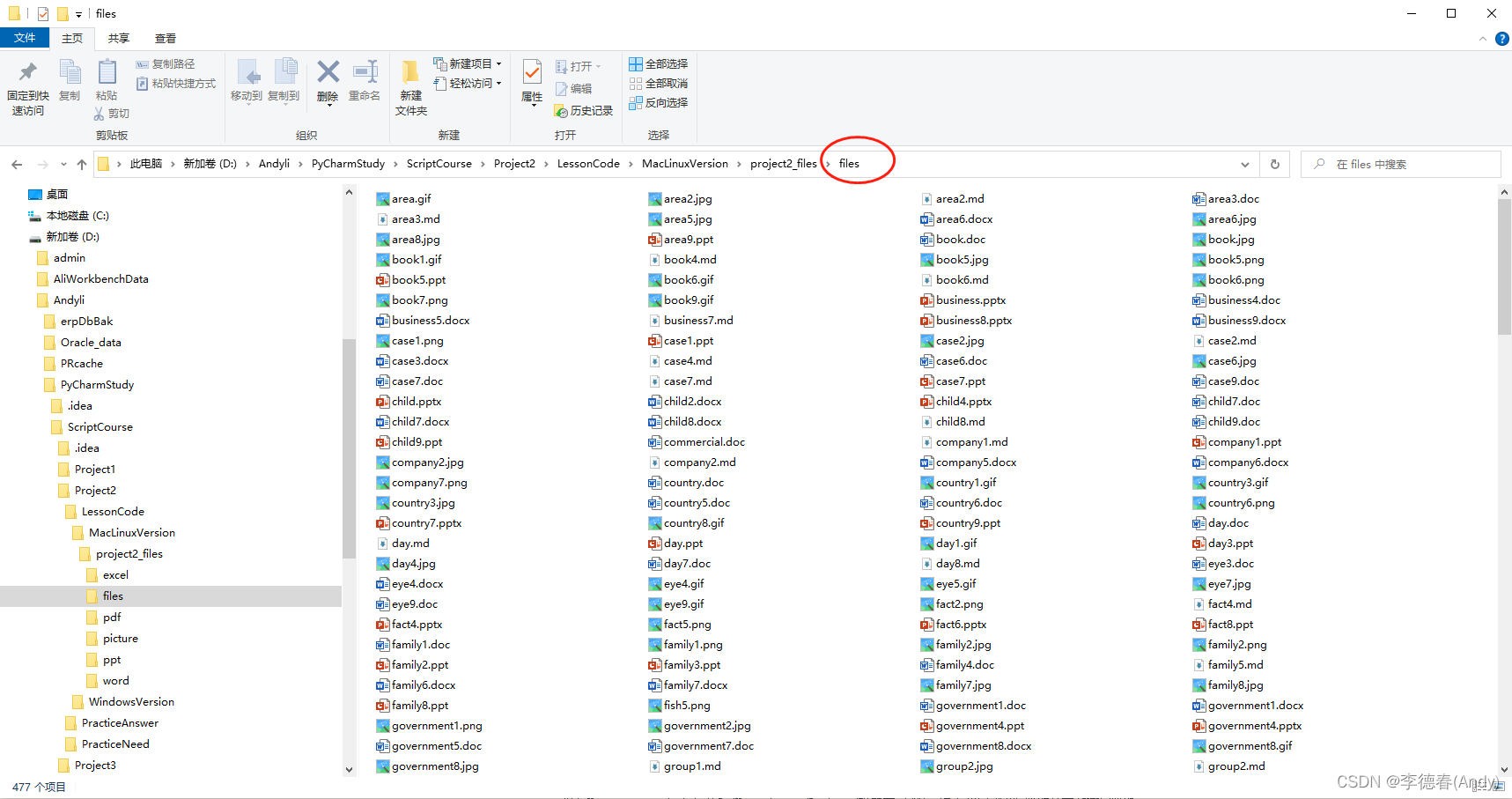
Python练习,利用import os,shutil库。 将扩展名doc、docx的文件放入Word文件夹;将扩展名xls、xlsx的文件放入Excel文件夹;将ppt、pptx的文件放入ppt文件夹;将扩展名png、gif、jpg的文件放入Picture文件夹;
先建立好相应的目标文件夹(word、excel、pdf、picture等)
相关知识:Python endswith() 方法用于判断字符串是否以指定后缀结尾,如果以指定后缀结尾返回True,否则返回False。可选参数"start"与"end"为检索字符串的开始与结束位置。
参考资料:Python3 endswith()方法 | 菜鸟教程
import os
import shutil
current_path = os.getcwd()
#源文件夹
source_path = current_path + '/files'
#分类目标文件夹
word_target = current_path+'/word'
excel_target = current_path+'/excel'
ppt_target = current_path+'/ppt'
pdf_target = current_path+'/pdf'
img_target = current_path+'/picture'
files = os.listdir(source_path)
for file in files:
if file.endswith('doc') or file.endswith('docx') or file.endswith('md'):
shutil.copy(source_path + '/' + file, word_target + '/' + file)
print('文件{}已移到word文件夹'.format(file, ))
continue
elif file.endswith('xls') or file.endswith('xlsx'):
shutil.copy(source_path + '/' + file, excel_target + '/' + file)
print('文件{}已移到excel文件夹'.format(file, ))
continue
elif file.endswith('pdf'):
shutil.copy(source_path + '/' + file, pdf_target + '/' + file)
print('文件{}已移到pdf文件夹'.format(file, ))
continue
elif file.endswith('png') or file.endswith('gif') or file.endswith('jpg'):
shutil.copy(source_path + '/' + file, img_target + '/' + file)
print('文件{}已移到picture文件夹'.format(file,))
continue
else:
print(file+' 其他类型')
运行效果:

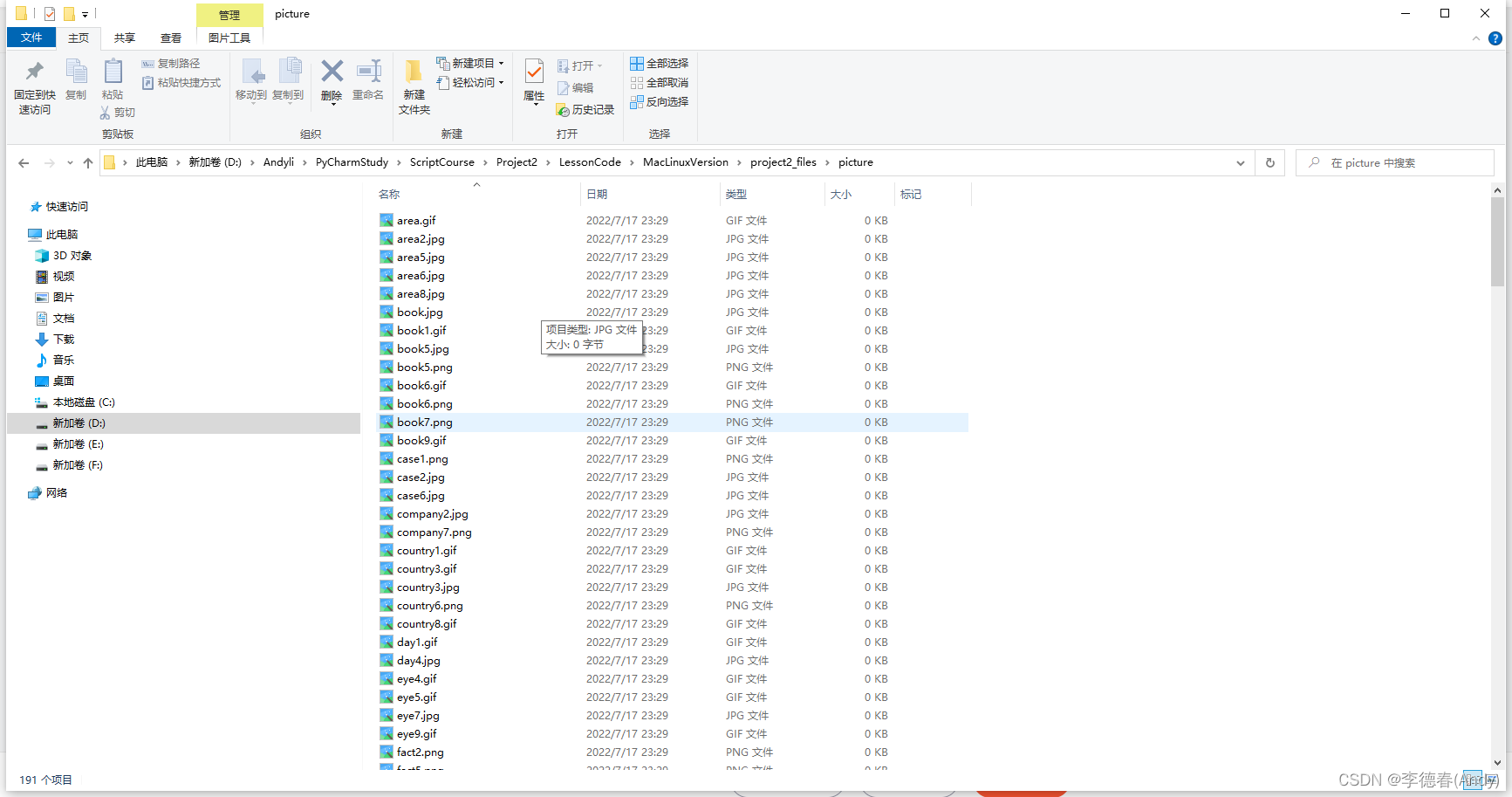
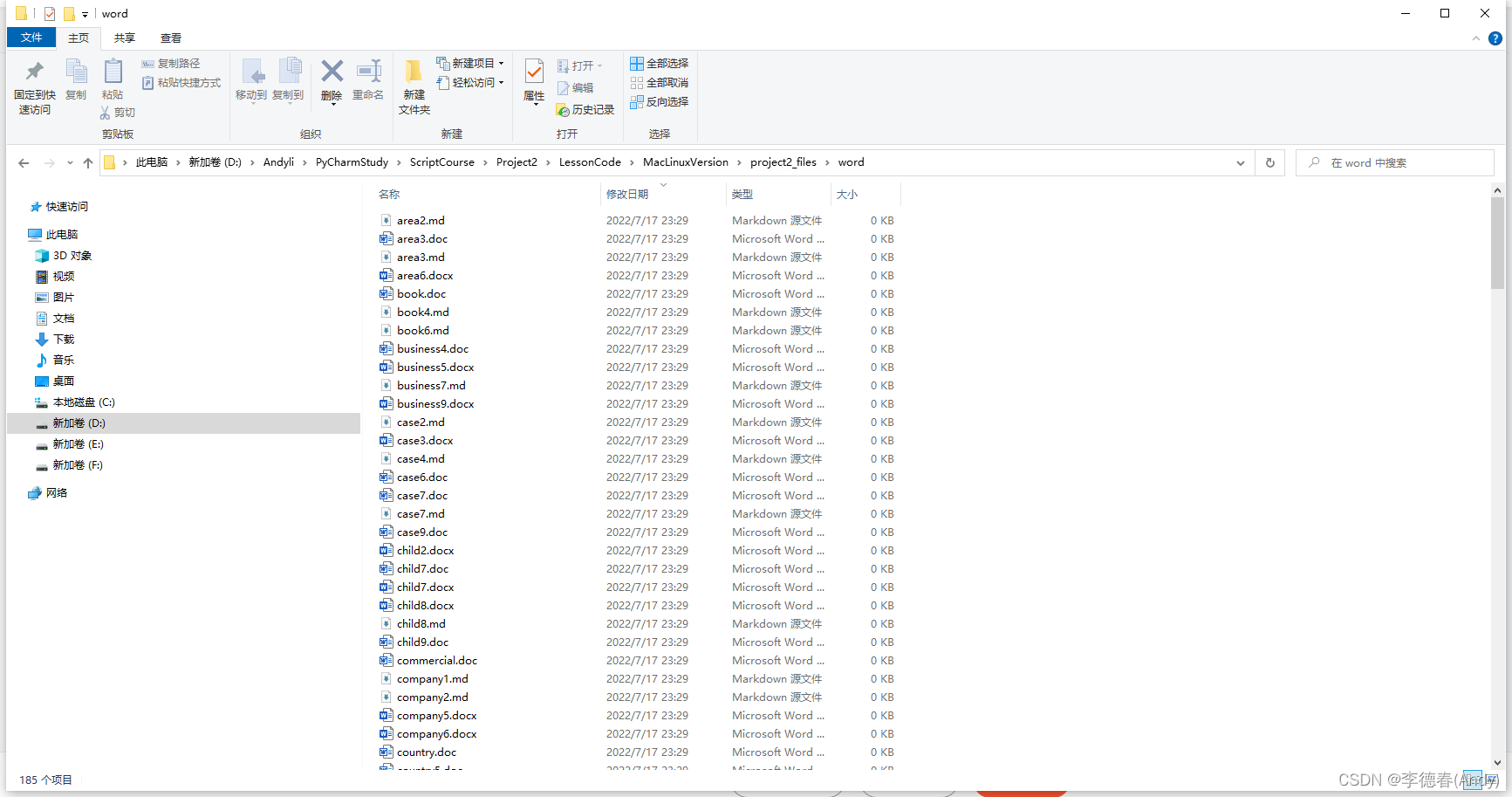
已成功按扩展名进行分类。 好,谢谢阅读。





















 38
38











 被折叠的 条评论
为什么被折叠?
被折叠的 条评论
为什么被折叠?








