
🎈个人主页:程序员 小侯
🎐CSDN新晋作者
🎉欢迎 👍点赞✍评论⭐收藏
✨收录专栏:Java框架
✨文章内容:Resource接口
🤝希望作者的文章能对你有所帮助,有不足的地方请在评论区留言指正,大家一起学习交流!🤗
理解 Spring 框架的核心技术对于构建 Java 应用程序至关重要。在 Spring 中,有一个名为 Resource 接口的关键组件,它用于处理资源加载和访问。在这篇文章中,我们将详细讨论 Resource 接口,以及如何在 Spring 应用程序中使用它来管理资源。我们将穿插代码示例,以帮助您更好地理解这一概念。
什么是 Resource 接口?
Resource 接口是 Spring 框架中用于表示资源的一个抽象。这些资源可以是文件、类路径上的资源、URL 等等。Resource 接口提供了一种统一的方式来加载和操作这些资源,无论它们实际上存储在哪里。
在 Spring 中,Resource 接口的主要实现类包括:
UrlResource:表示一个 URL 资源。ClassPathResource:表示类路径下的资源。FileSystemResource:表示文件系统中的资源。ServletContextResource:表示 Servlet 上下文中的资源。- 等等…
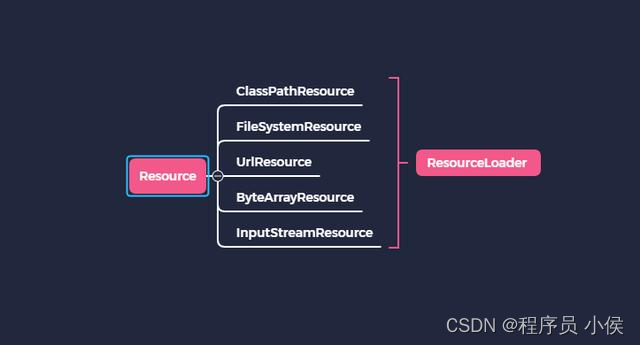
使用 Resource 加载资源
要使用 Resource 接口加载资源,首先需要获取一个 ResourceLoader 实例,通常可以通过依赖注入来获得。接下来,您可以使用 ResourceLoader 来获取 Resource 对象,然后使用它来访问资源的内容。
下面是一个示例,演示了如何使用 Spring 的 ResourceLoader 来加载类路径下的资源:
import org.springframework.core.io.Resource;
import org.springframework.core.io.ResourceLoader;
public class ResourceExample {
private final ResourceLoader resourceLoader;
public ResourceExample(ResourceLoader resourceLoader) {
this.resourceLoader = resourceLoader;
}
public void loadClasspathResource(String resourceName) throws IOException {
// 使用 ResourceLoader 获取 Resource 对象
Resource resource = resourceLoader.getResource("classpath:" + resourceName);
// 检查资源是否存在
if (resource.exists()) {
// 读取资源内容
try (InputStream inputStream = resource.getInputStream();
BufferedReader reader = new BufferedReader(new InputStreamReader(inputStream))) {
String line;
while ((line = reader.readLine()) != null) {
System.out.println(line);
}
}
} else {
System.out.println("Resource not found: " + resourceName);
}
}
public static void main(String[] args) throws IOException {
// 创建 Spring 应用程序上下文
ApplicationContext context = new ClassPathXmlApplicationContext("applicationContext.xml");
// 获取 ResourceLoader bean
ResourceLoader resourceLoader = context.getBean(ResourceLoader.class);
// 创建 ResourceExample 实例
ResourceExample example = new ResourceExample(resourceLoader);
// 加载并输出资源内容
example.loadClasspathResource("sample.txt");
}
}
在这个示例中,我们首先获取了一个 ResourceLoader 实例,然后使用它来获取类路径下的资源(这里是一个名为 sample.txt 的文本文件)。如果资源存在,我们就读取它的内容并输出到控制台。
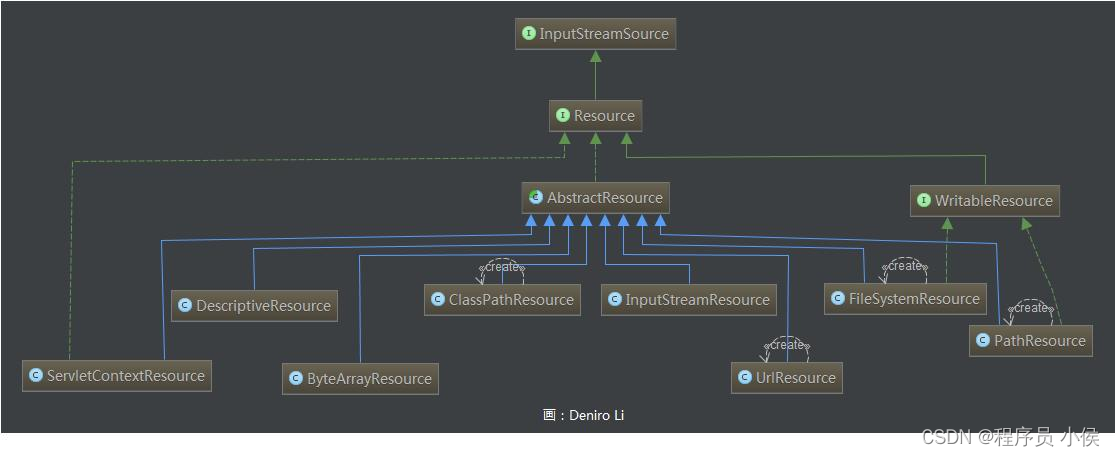
使用 Resource 访问文件系统资源
除了类路径下的资源,Resource 接口还可以用于访问文件系统中的资源。下面是一个示例,演示了如何使用 Resource 访问文件系统中的资源:
import org.springframework.core.io.Resource;
import org.springframework.core.io.ResourceLoader;
import java.io.BufferedReader;
import java.io.IOException;
import java.io.InputStream;
import java.io.InputStreamReader;
public class FileSystemResourceExample {
private final ResourceLoader resourceLoader;
public FileSystemResourceExample(ResourceLoader resourceLoader) {
this.resourceLoader = resourceLoader;
}
public void loadFileSystemResource(String filePath) throws IOException {
// 使用 ResourceLoader 获取 Resource 对象
Resource resource = resourceLoader.getResource("file:" + filePath);
// 检查资源是否存在
if (resource.exists()) {
// 读取资源内容
try (InputStream inputStream = resource.getInputStream();
BufferedReader reader = new BufferedReader(new InputStreamReader(inputStream))) {
String line;
while ((line = reader.readLine()) != null) {
System.out.println(line);
}
}
} else {
System.out.println("Resource not found: " + filePath);
}
}
public static void main(String[] args) throws IOException {
// 创建 Spring 应用程序上下文
ApplicationContext context = new ClassPathXmlApplicationContext("applicationContext.xml");
// 获取 ResourceLoader bean
ResourceLoader resourceLoader = context.getBean(ResourceLoader.class);
// 创建 FileSystemResourceExample 实例
FileSystemResourceExample example = new FileSystemResourceExample(resourceLoader);
// 加载并输出文件系统中的资源内容
example.loadFileSystemResource("/path/to/your/file.txt");
}
}
在这个示例中,我们使用 file: 前缀来告诉 Spring 我们要加载的是文件系统中的资源。然后,我们可以使用相同的方式来检查资源是否存在并读取它的内容。
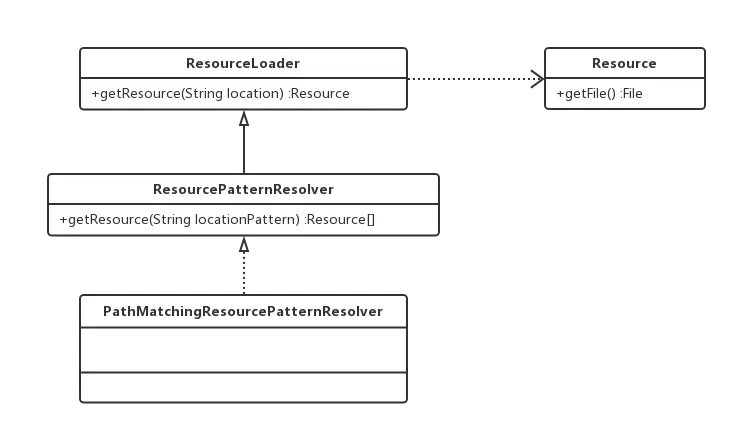
总结
Resource 接口是 Spring 框架中用于加载和访问资源的关键组件。它提供了一种统一的方式来处理不同类型的资源,包括类路径下的资源和文件系统中的资源。通过使用 Resource 接口,您可以更灵活地管理应用程序中的资源,无论这些资源实际上存储在哪里。
希望这篇文章能够帮助您更好地理解和使用 Spring 框架中的 Resource 接口。通过合理利用 Resource 接口,您可以更好地组织和管理应用程序中的资源,使其更具可维护性和扩展性。
后记 👉👉💕💕美好的一天,到此结束,下次继续努力!欲知后续,请看下回分解,写作不易,感谢大家的支持!! 🌹🌹🌹























 339
339











 被折叠的 条评论
为什么被折叠?
被折叠的 条评论
为什么被折叠?










