接收数据:
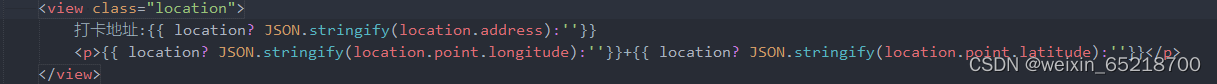

<view class="location">
打卡地址:{
{ location? JSON.stringify(location.address):''}}
<p>{
{ location? JSON.stringify(location.point.longitude):''}}+{
{ location? JSON.stringify(location.point.latitude):''}}</p>
</view>
onshow () {
uni.$once('location', (data) => {
this.location = data;
console.log(this.location)
});
},地图页面:map.vue

<template>
<view class="location">
<view class="search">
<input type="text" v-model="searchContent" @input="searchChange" placeholder="可输入检索位置">
<view class="clear" v-show="searchContent" @click="clearSearchChange">
<image mode="widthFix" src="@/static/img/wode/dingwei.png">
</view>
</view>
<view class="content">
<view class="null" v-if="pointList.length === 0">暂无检索结果</view>
<view class="li" v-for="(item, index) in pointList" :key="index" @click="pointSearchClick(index, item)">
<view class="point">
<view class="name">{
{ item.name }}</view>
<view class="address">{
{ item.address }}</view>
</view>
<view class="tag" v-show="pointIndex === index"></view>
</view>
</view>
</view>
</template>
<script>
export default {
data () {
return {
systemInfo: uni.getSystemInfoSync(), // 设备信息
isPointClick: false, // 地图状态变化判断
StatusBar: null, // 状态栏
Map: null, // 地图
Marker: null, // 覆盖物
MapClose: null, // 关闭
MapConfirm: null, // 确定
MapCenter: null, // 当前位置
searchContent: '', // 检索内容
pointIndex: null, // 检索index
pointList: [], // 检索列表
location: null, // 当前位置
}
},
onLoad () {
let that = this;
// 获取当前位置
uni.getLocation({
type: 'gcj02',
s







 地图页面:map.vue。
地图页面:map.vue。
 最低0.47元/天 解锁文章
最低0.47元/天 解锁文章















 1765
1765











 被折叠的 条评论
为什么被折叠?
被折叠的 条评论
为什么被折叠?








