|
| 在MySQL服务器中,创建数据库company,在company数据库中创建两个数据表offices和employees,按照操作过程完成对数据表的基本操作。
|
| 步骤(算法、程序)、数据记录与处理、结果分析等 (1)create database if not exists company default charset = utf8 collate = utf8_general_ci; use company;
(2)create table if not exists offices( officeCode int(10) auto_increment primary key, city varchar(50) not null, address varchar(50), country varchar(50) not null, poatalCode varchar(15) unique);
(3)create table employees ( employeenumber int(11) not null primary key auto_increment, lastname varchar(50) not null, firstname varchar(50) not null, mobile varchar(25) not null, officecode int(10) not null, jobtitle varchar(50) not null, birth datetime, note varchar(255), sex varchar(5), constraint office_fk foreign key (officecode) references offices(officecode) );
(4)alter table employees modify mobile varchar(25) after officeCode;
(5) alter table employees change birth employees_birth datetime;
(6) alter table employees modify sex char(1) not null;
(7) alter table employees drop note;
(8)alter table employees add favorite_activity varchar(100);
|







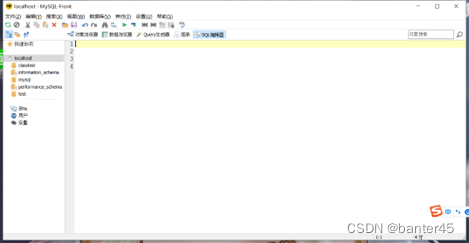
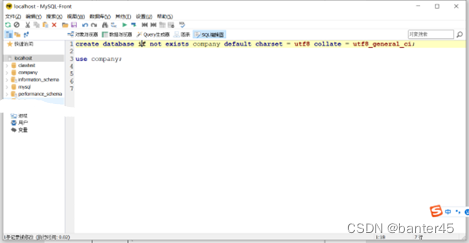
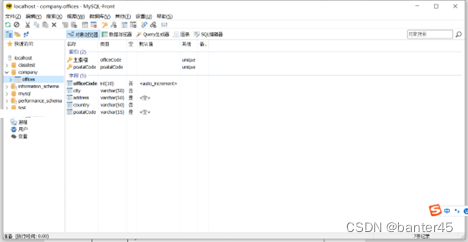
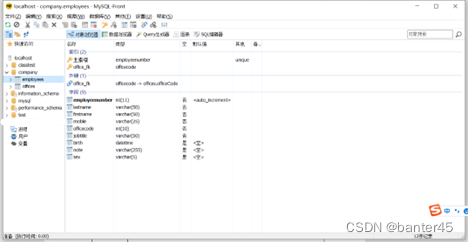

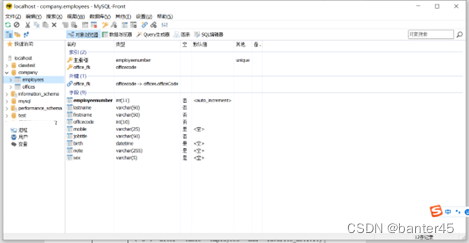

















 586
586











 被折叠的 条评论
为什么被折叠?
被折叠的 条评论
为什么被折叠?








