实现搜索框点击跳转
创建自定义 my-search UI组件
1.在项目根目录的 uni_modules 目录上,鼠标右键,选择 新建组件,填写组件信息后,最后点击 创建 按钮:

my-search 文件中代码 实现搜索框
<template>
<!-- 搜索模块 -->
<view class="my-search-container" :style="{ 'background-color' : bgcolor }">
<!-- 搜索框 -->
<view class="my-search-boc" :style="{ 'border-radius' : radius + 'px' }">
<!-- 搜索框内图标 (使用 uni-ui 提供的图标组件) -->
<uni-icons type="search" size="17"></uni-icons>
<!-- 搜索框内文本 -->
<text class="placeholder">搜索</text>
</view>
</view>
</template>
<script>
export default {
// 声明
props: {
// 背景颜色
bgcolor: {
type: String,
default: '#C00000'
},
// 圆角尺寸
radius: {
type: Number,
default: 18 // 单位px
}
},
data() {
return {
}
}
}
</script>
<style lang="scss">
// 搜索模块
.my-search-container {
height: 50px;
// background-color: #C00000;
display: flex;
align-items: center;
padding: 0 10px;
// 搜索框
.my-search-boc {
height: 36px;
background-color: #ffffff;
// border-radius: 18px;
width: 100%;
display: flex;
justify-content: center;
align-items: center;
// 搜索内文本
.placeholder {
font-size: 15px;
margin-left: 5px;
}
}
}
</style>
在 Cate 分类页面 自定义搜索组件中 创建click点击事件

<my-search @click="gotoSearch"></my-search>
在 Cate文件 methods中 定义click点击事件 测试打印 'OK'

// 自定义搜索组件项点击跳转事件
gotoSearch() {
console.log('ok')
}
my-search 文件 在搜索模块中添加click点击事件

<view class="my-search-container" :style="{ 'background-color' : bgcolor }" @click="searchBoxHandler"><view》
在my-search文件 methods 定义点击事件 使用this.$emit 子传父 实现 Cate文件 定义 自定义搜索组件 click点击事件 打印测试 'OK'

// 搜索模块项点击跳转
searchBoxHandler() {
// Cate文件中 自定义搜索组件 向 当前文件 搜索模块 传值 (子向父传值)
this.$emit('click')
}
在subpug分包 新建uni-app页面 search 文件
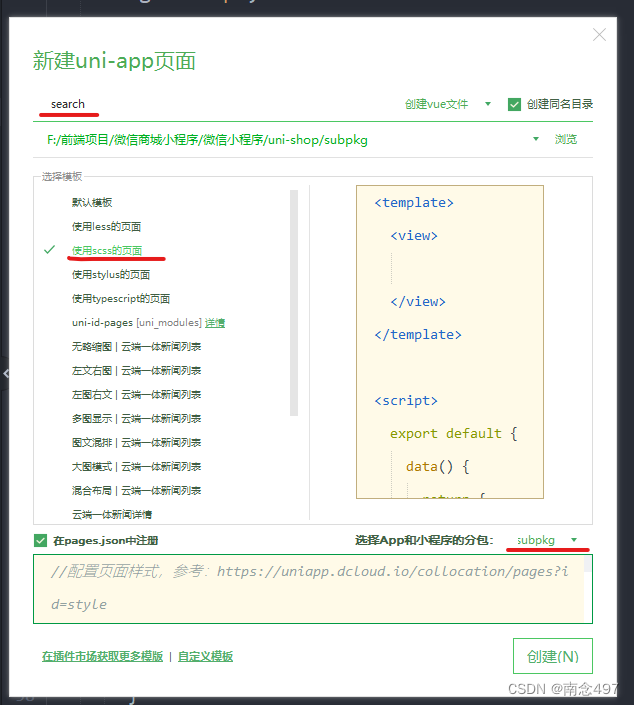
Cate文件 定义 自定义搜索组件 click点击事件跳转到search页面
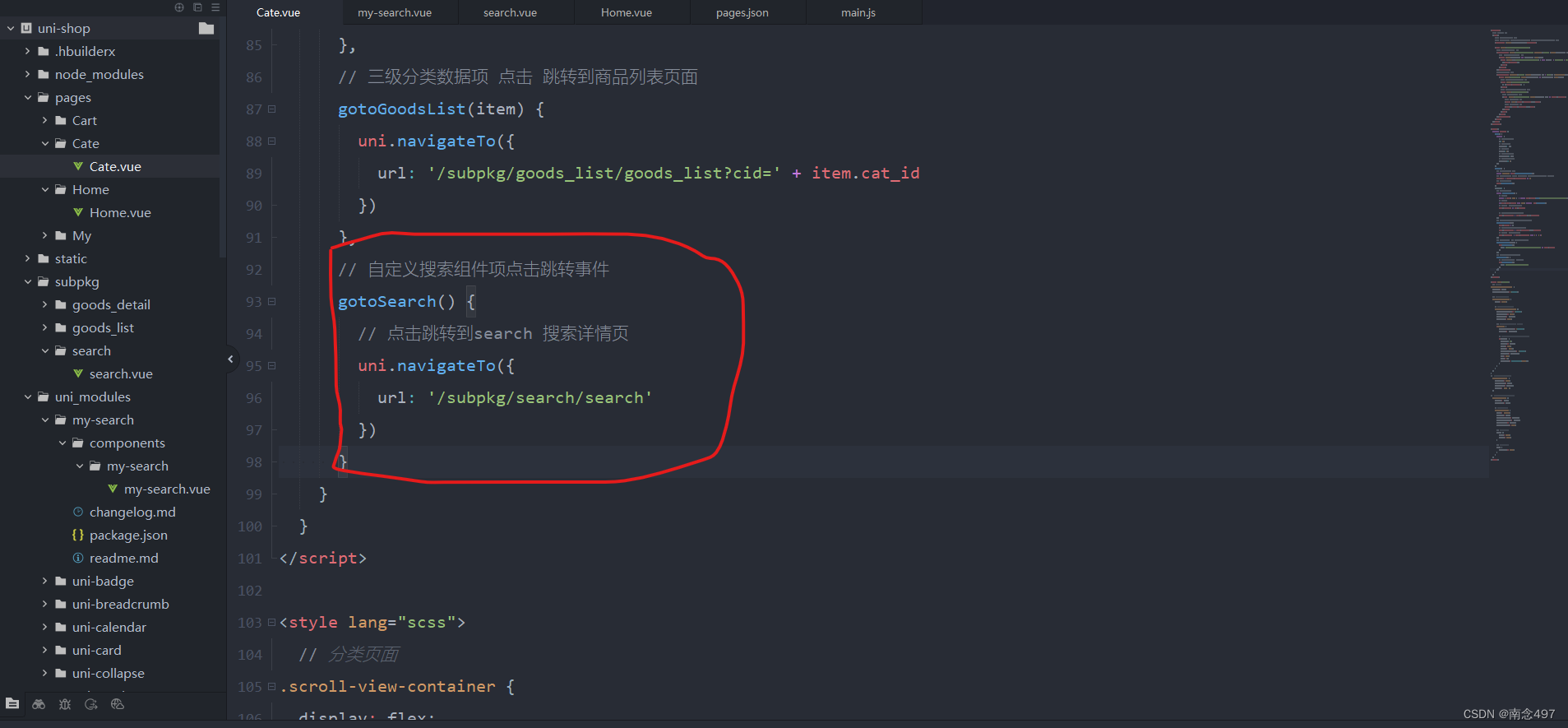
// 自定义搜索组件项点击跳转事件
gotoSearch() {
// 点击跳转到search 搜索详情页
uni.navigateTo({
url: '/subpkg/search/search'
})
}















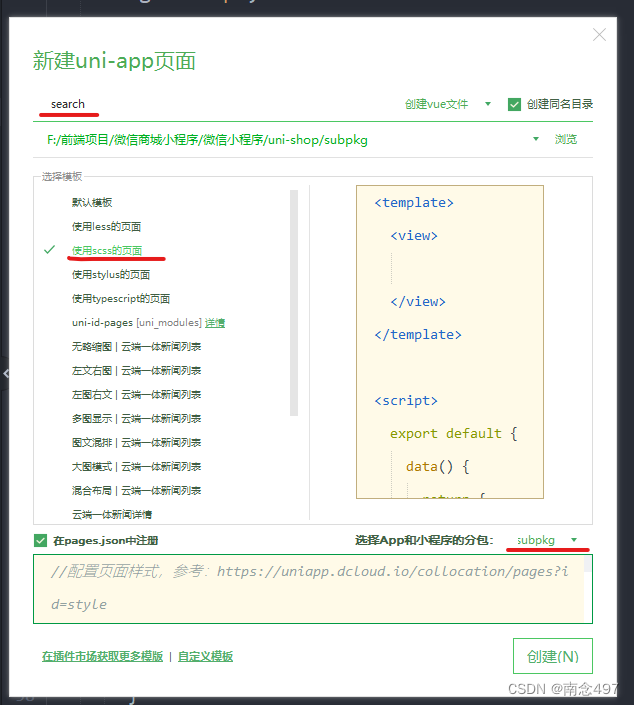
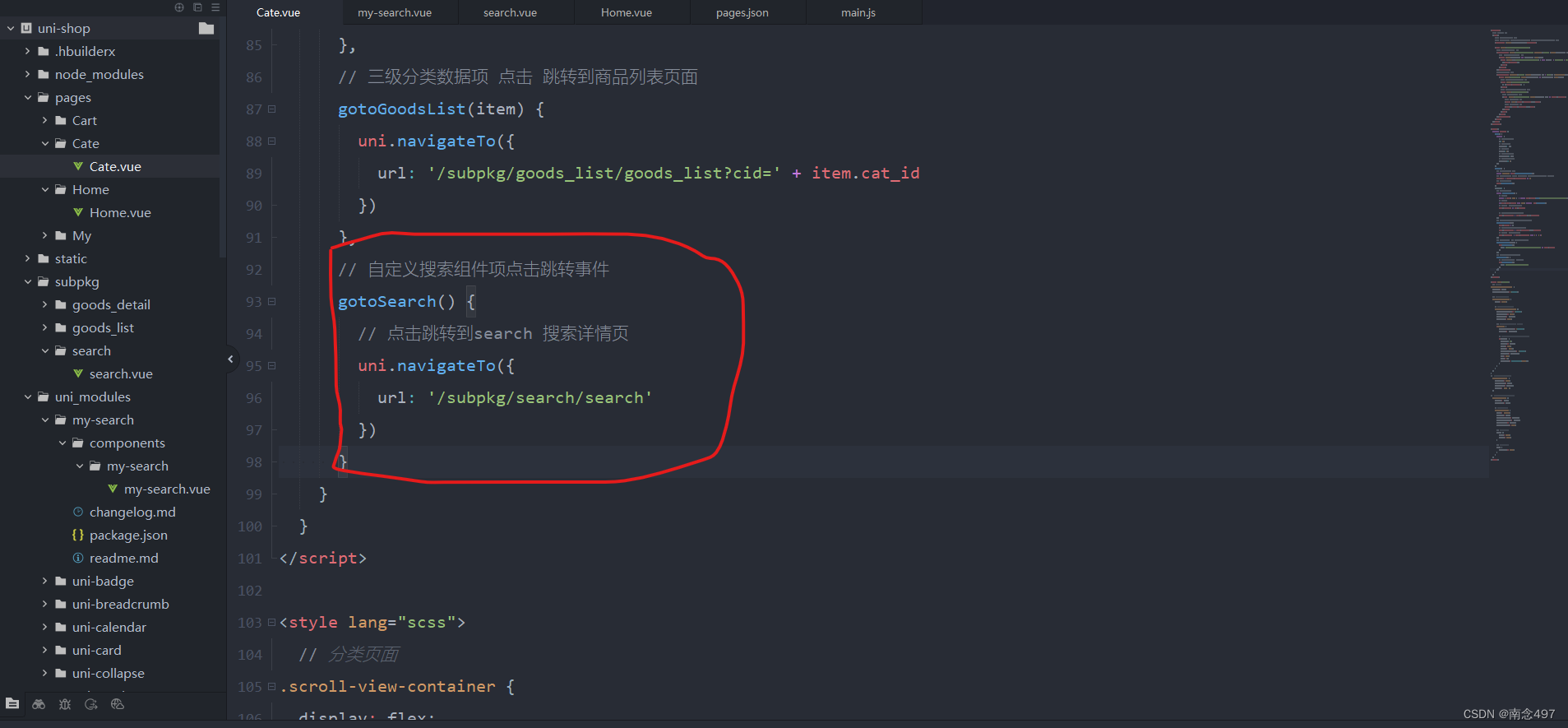













 1万+
1万+











 被折叠的 条评论
为什么被折叠?
被折叠的 条评论
为什么被折叠?








