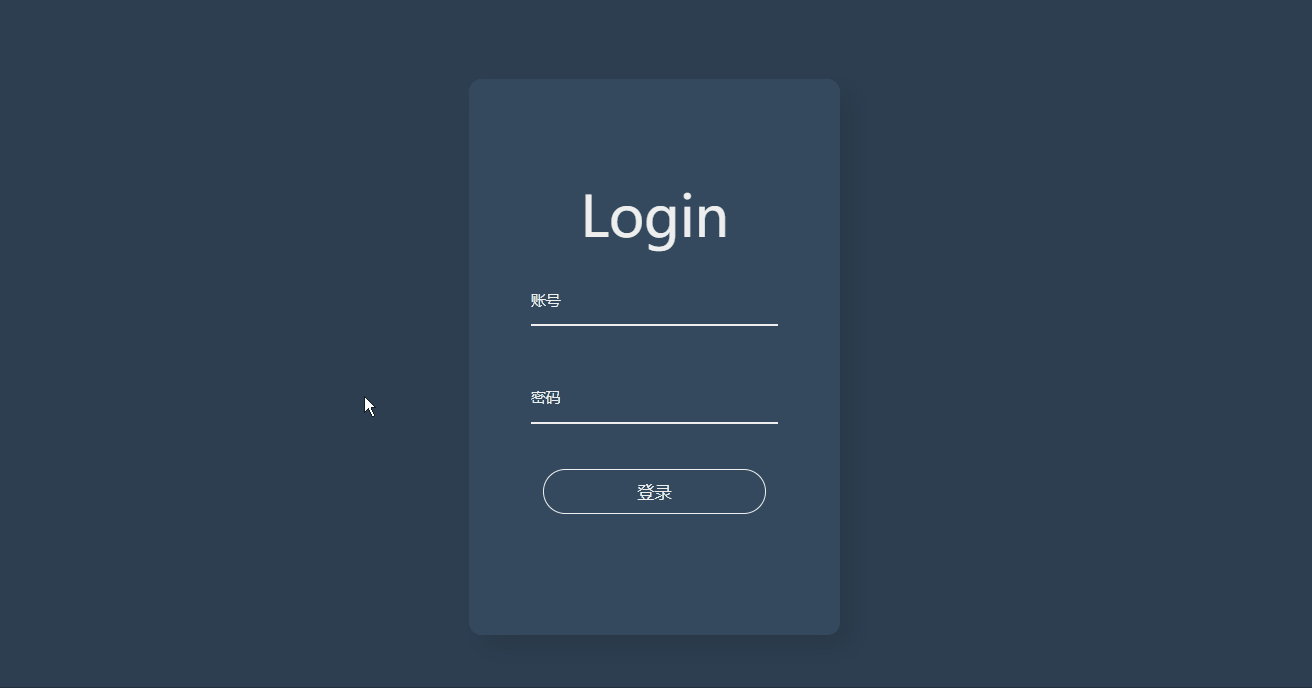
html
<div class="login">
<h1>login</h1>
<form action="">
<input type="text" placeholder="账号">
<input type="text" placeholder="密码">
<button>登录</button>
</form>
</div>css
*{
margin: 0;
padding: 0;
color: #eee;
box-sizing: border-box;
}
body{
display: flex;
flex-direction: column;
justify-content: center;
align-items: center;
height: 100vh;
background-color: rgb(12, 41, 41);
}
.login{
overflow: hidden;
position: relative;
display: flex;
flex-direction: column;
justify-content: center;
align-items: center;
width: 300px;
height: 450px;
padding: 20px 0px;
background-color: rgb(21, 75, 75);;
border-radius: 10px;
box-shadow: 10px 20px 10px rgba(33, 44, 55, .3);
}
h1{
font-size: 45px;
font-weight: 400;
z-index: 1;
}
form{
display: flex;
flex-direction: column;
justify-content: space-around;
align-items: center;
width: 100%;
height: 230px;
z-index: 1;
}
input{
width: 200px;
height: 40px;
background-color: transparent;
border: none;
border-bottom: 2px solid #eee;
font-size: 16px;
outline: none;
}
input::placeholder{
font-size: 12px;
outline: none;
}
button{
width: 180px;
height: 36px;
border: 1px solid #eee;
border-radius: 18px;
background-color: transparent;
font-size: 14px;
cursor: pointer;
}
span{
position: absolute;
left: 0;
top: 0;
width: 0px;
height: 0;
background-color: pink;
transform: translate(-50%,-50%);
border-radius: 50%;
}
/* 进入的动画 */
@keyframes in{
0%{
width: 0;
height: 0;
}
100%{
width: 1200px;
height: 1200px;
}
}
/* 离开的动画 */
@keyframes out{
0%{
width: 1200px;
height: 1200px;
}
100%{
width: 0;
height: 0;
}
}js
//获取login
var login =document.querySelector('.login')
let span
//开启定时器
let inTime, outTime
let isIn=true
let isOut
// 鼠标进入
login.addEventListener('mouseenter',function(e){
isOut=false//关闭
if(isIn){
inTime=new Date().getTime()
//生成span的值
span=document.createElement('span')
login.appendChild(span)
//span使用in动画
span.style.animation='in .5s ease-out forwards'
//计算出top的值
let top=e.clientY-e.target.offsetTop
//计算出let的值
let left=e.clientX-e.target.offsetLeft
span.style.top=top+'px'
span.style.left=left+'px'
isIn=false//执行完关闭
isOut=true
}
})
// 鼠标离开
login.addEventListener('mouseleave',function(e){
if(isOut){
//获取鼠标离开的时间
outTime=new Date().getTime()
//时间差
let passTime=outTime-inTime
if(passTime<200){
setTimeout(mouseleave,500-passTime)
}else{
mouseleave()
}
}
function mouseleave(){
//span使用in动画
span.style.animation='out .5s ease-out forwards'
//计算出top的值
let top=e.clientY-e.target.offsetTop
//计算出let的值
let left=e.clientX-e.target.offsetLeft
span.style.top=top+'px'
span.style.left=left+'px'
//给定时器,因为动画有延迟时间
setTimeout(() => {
login.removeChild(span)//鼠标进入就会创建一个span,离开就可以删除
isIn=true//鼠标执行完离开才开启
}, 500);
}
})























 被折叠的 条评论
为什么被折叠?
被折叠的 条评论
为什么被折叠?








