思路:首先封装JSON文件设置表头信息可以直接写在文件里,通过自定义一个字段控制是否展示。我这里是=2就不展示,0就是展示,使用文件页面遍历数组做为表头数据
"gasCompanyCol": [ { "prop": "companyIndex", "label": "序号", "width": "80", "formatter": null, "align": "center", "toolTip": true, "noWrap": true, "overFlowHidden": true, "fixed": true, "sfxz":"2" }, { "prop": "gsbhData", "label": "公司编号", "sortable": true, "minWidth": "120", "formatter": null, "align": "center", "toolTip": true, "showFilter":"gsbh", "noWrap": true, "overFlowHidden": true, "sfxz":"0" }]
配合后端拿到当前用户默认展示列信息,遍历接口数据和本地数据做对比,将默认展示的序号以及一些字段添加进去,最后处理好的表头在页面遍历,
// // 获取配置列 const getConfigArrange = async () => { const query = { lx: '1' } const res = await _this.$http.get( '//interface/Arrange.jsp', query ) if (res.length > 0) { const newColConfig = [] const tempObj = {} colData.gasCompanyCol.forEach((item, ind) => { tempObj[item.prop] = item res.forEach((val, index) => { if (val.zdm === item.prop) { item.sfxz = val.sfxz item.id = val.id item.pxh = val.pxh } newColConfig[index] = tempObj[val.zdm] }) }) const xh = { prop: 'companyIndex', label: '公司序号', width: '80', formatter: null, align: 'center', toolTip: true, noWrap: true, overFlowHidden: true, fixed: true, sfxz: '2' } newColConfig.unshift(xh) newList.value = newColConfig // console.log(newColConfig) return newColConfig } }
遍历表头
<template v-for="(item, index) in colList">
<el-table-column
:key="index"
:align="item.align"
:label="item.label"
:min-width="item.minWidth"
:prop="item.prop"
:sortable="!!item.sortable && sortFlag && 'custom'"
:width="item.width"
:fixed="item.fixed"
:filters="item.showFilter ? toShowFilter(item) : ''"
:column-key="item.showFilter"
v-if="item.sfxz === '0' || item.sfxz === '2' || isNoUseConfig"
>
<template #default="{ $index, row }">通过拖拽改变当前排序位置,保存给后端再刷新表格
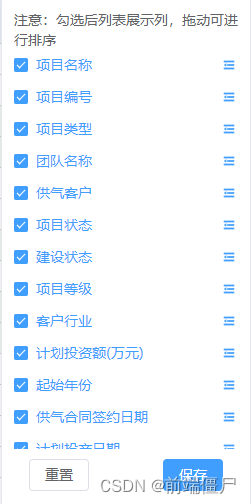





















 3442
3442











 被折叠的 条评论
为什么被折叠?
被折叠的 条评论
为什么被折叠?








