一、MySQL:
users表:
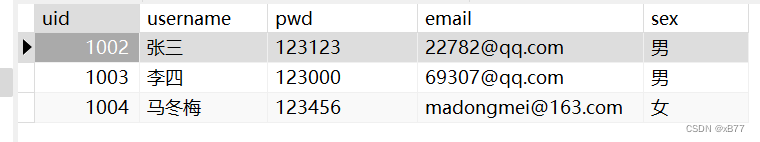
goods表:
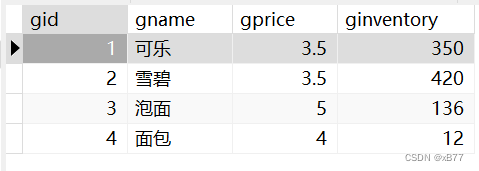
二、jsp
jsp前端登录显示代码:
<%--
Created by IntelliJ IDEA.
User: xbyan
Date: 2023/2/14
Time: 16:03
To change this template use File | Settings | File Templates.
--%>
<%@ page contentType="text/html;charset=UTF-8" language="java" %>
<html>
<head>
<title>Ybb778</title>
</head>
<style>
body {
background-image: url("image/bkgd.jpg");
background-size: 100% 100%;
}
p {
font-family: FangSong;
font-size: 40px;
font-weight: bold;
text-align: center;
margin-top: 18px;
margin-bottom: 10px;
}
.biao {
width: 450px;
height: 300px;
margin: auto auto;
background-color: white;
border-radius: 5px;
}
tr {
width: 400px;
height: 40px;
border: 0;
}
.one input {
width: 400px;
height: 35px;
outline: none;
border: none;
border-bottom: 1px solid #000
}
.t {
width: 100%;
height: 100%;
}
.one {
text-align: center;
}
#two {
border: none;
background-color: #ed7158;
border-radius: 5px;
font-size: 16px;
font-family: "Microsoft YaHei UI";
cursor: pointer;
}
.three {
text-align: center;
}
.four {
text-decoration: none;
color: #696969;
}
.five {
color: #C0C0C0;
}
.one input:hover {
border-color: red;
}
.four:hover {
color: #383030;
}
#two:hover {
background-color: #d54d32;
}
</style>
<body>
<div class="biao">
<form action="welcome" method="post">
<table class="t">
<tr>
<td><p>无聊</p></td>
</tr>
<tr>
<td class="one"><input type="text" name="userName" placeholder="账号(中文)"
onkeyup="this.value=this.value.replace(/[^\u4e00-\u9fa5]/g,'')"
onbeforepaste="clipboardData.setData('text',clipboardData.getData('text').replace(/[^/u4E00-/u9FA5]/g,''))"
pattern="[\u4e00-\u9fa5]{2,6}" maxlength="6">
</td>
</tr>
<tr>
<td class="one"><input type="password" name="pwd" placeholder="密码(6-16位)" minlength="6"
maxlength="16">
</td>
</tr>
<tr>
<td class="one"><input type="submit" value="登录" id="two"></td>
</tr>
<tr>
<td class="three"><a href="enroll.jsp" class="four">注册账号</a><a class="five">丨</a><a
href="forget.jsp" class="four">忘记密码</a></td>
</tr>
</table>
</form>
</div>
<script>
<!-- required 必须选择一个-->
var inputs = document.getElementsByTagName('input');
for (var i = 0; i < inputs.length; i++) {
inputs[i].required = true;
}
</script>
</body>
</html>
效果图:
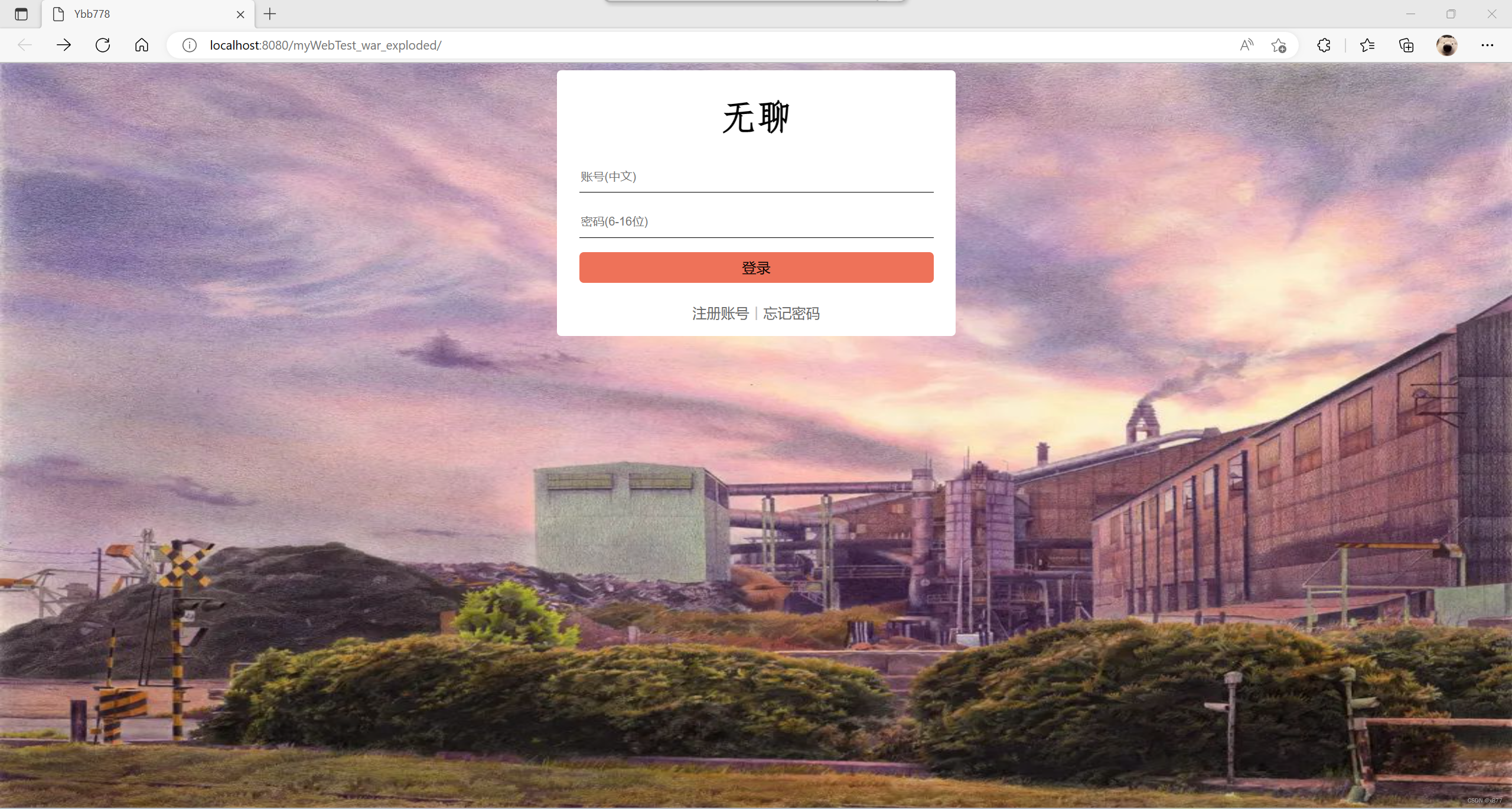
如果数据库有该用户,跳转到商品页面,jsp代码:
<%@ page import="java.util.List" %>
<%@ page import="com.bing.bean.Goods" %><%--
Created by IntelliJ IDEA.
User: xbyan
Date: 2023/2/16
Time: 12:15
To change this template use File | Settings | File Templates.
--%>
<%@ page contentType="text/html;charset=UTF-8" language="java" %>
<html>
<head>
<title>welcome</title>
</head>
<style>
h1 {
color: orange;
text-align: center;
}
table {
border-collapse: collapse;
margin: auto;
}
.table-header th {
padding: 10px;
}
tr.one {
font-size: 22px;
color: cadetblue;
}
tr.two th:first-child {
color: cadetblue;
}
tr.two th:not(:first-child) {
color: crimson;
}
td, th {
padding: 5px 10px;
border: 1px solid black;
}
</style>
<body>
<h1>欢迎你😊😍😘🥰🤗</h1>
<table>
<thead>
<tr class="one">
<th>商品编号</th>
<th>商品名称</th>
<th>商品价格</th>
<th>商品库存</th>
</tr>
</thead>
<tbody>
<%
HttpSession session1 = request.getSession();
List<Goods> goodsList = (List<Goods>) session1.getAttribute("goodList");
for (Goods goods : goodsList) {
%>
<tr class="two">
<th><%=goods.getGid()%>
</th>
<th><%=goods.getGname()%>
</th>
<th><%=goods.getGprice()%>
</th>
<th><%=goods.getGinventory()%>
</th>
</tr>
<%
}
%>
</tbody>
</table>
</body>
</html>
效果图:
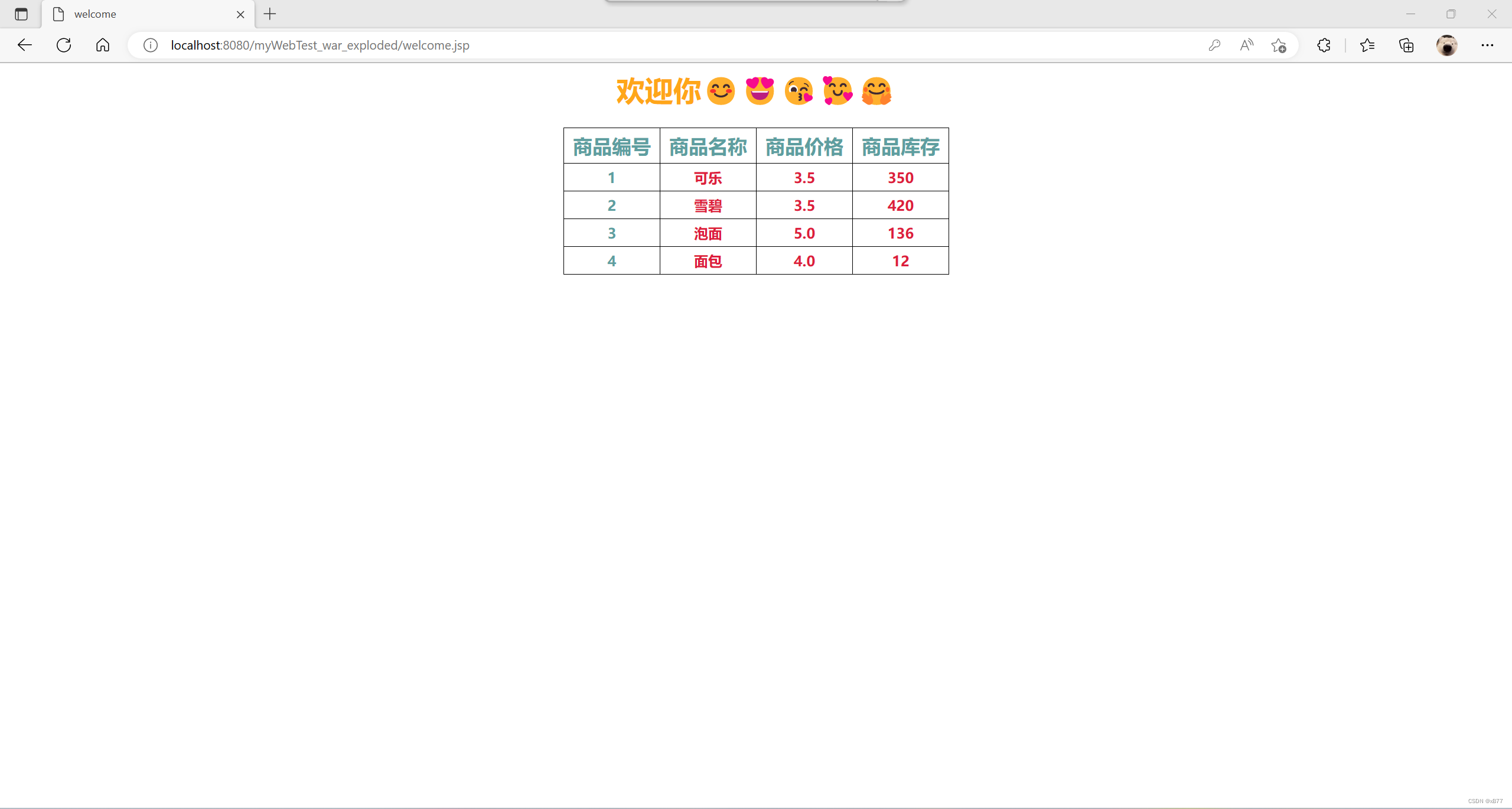
三、java代码:
连接数据库:
package com.bing.util;
import java.sql.Connection;
import java.sql.DriverManager;
import java.sql.PreparedStatement;
import java.sql.ResultSet;
public class JDBCUtil {
private static String driver = "com.mysql.cj.jdbc.Driver";// 驱动包
private static String url = "jdbc:mysql://localhost:3306/jwTest?useSSL=false&serverTimezone=UTC";// 数据库地址
private static String username = "root";// 数据库账号
private static String password = "root";// 数据库密码
private static Connection con = null;
public static Connection getCon() {
try {
Class.forName(driver);
con = DriverManager.getConnection(url, username, password);
} catch (Exception e) {
e.printStackTrace();
}
return con;
}
public static void close(ResultSet rs, PreparedStatement ps, Connection con) {
try {
if (rs != null) {
rs.close();
System.out.println("ResultSet已释放...");
}
if (ps != null) {
ps.close();
System.out.println("PreparedStatement已释放...");
}
if (con != null) {
con.close();
System.out.println("Connection已释放...");
}
} catch (Exception e) {
e.printStackTrace();
}
}
public static void close(PreparedStatement ps, Connection con) {
try {
if (ps != null) {
ps.close();
System.out.println("PreparedStatement已释放...");
}
if (con != null) {
con.close();
System.out.println("Connection已释放...");
}
} catch (Exception e) {
e.printStackTrace();
}
}
}
登录代码:
package com.bing.servlet;
import com.bing.dao.EnrollDao;
import com.bing.dao.impl.UserDaoImpl;
import javax.servlet.ServletException;
import javax.servlet.annotation.WebServlet;
import javax.servlet.http.HttpServlet;
import javax.servlet.http.HttpServletRequest;
import javax.servlet.http.HttpServletResponse;
import java.io.IOException;
@WebServlet("/welcome")
public class Login extends HttpServlet {
@Override
protected void doGet(HttpServletRequest req, HttpServletResponse resp) throws ServletException, IOException {
doPost(req, resp);
}
@Override
protected void doPost(HttpServletRequest req, HttpServletResponse resp) throws ServletException, IOException {
/*
* 处理请求源发送过来的数据
* */
req.setCharacterEncoding("UTF-8");// 将编码改为UTF-8
String user = req.getParameter("userName");// user接收上个页面的userName值
String pwd = req.getParameter("pwd");// pwd接收上个页面的pwd值
// 响应的编码
resp.setCharacterEncoding("UTF-8");
// 文本格式
resp.setContentType("text/html;charset=UTF-8");
UserDaoImpl userDao = new UserDaoImpl();
if (userDao.userExists(user) && userDao.login(user, pwd) == null) {
resp.sendRedirect("forget.jsp");// 用户存在 密码不对 进入更改密码、忘记密码界面
} else if (userDao.login(user, pwd) != null) {
req.getRequestDispatcher("selectAllGoods").forward(req, resp);
// resp.sendRedirect("welcome.jsp");// 账号、密码正确 进入欢迎界面
} else if (!userDao.userExists(user)) {
resp.sendRedirect("enroll.jsp");// 用户不存在 注册用户
} else {
resp.sendRedirect("cao.jsp");// 特殊情况
}
}
}
查询商品表代码:
package com.bing.servlet;
import com.bing.bean.Goods;
import com.bing.dao.impl.GoodsDaoImpl;
import javax.servlet.ServletException;
import javax.servlet.annotation.WebServlet;
import javax.servlet.http.HttpServlet;
import javax.servlet.http.HttpServletRequest;
import javax.servlet.http.HttpServletResponse;
import javax.servlet.http.HttpSession;
import java.io.IOException;
import java.util.List;
@WebServlet("/selectAllGoods")
public class SelectAllGoods extends HttpServlet {
@Override
protected void doGet(HttpServletRequest req, HttpServletResponse resp) throws ServletException, IOException {
doPost(req, resp);
}
@Override
protected void doPost(HttpServletRequest req, HttpServletResponse resp) throws ServletException, IOException {
GoodsDaoImpl goodsDao = new GoodsDaoImpl();
List<Goods> goodsList = goodsDao.selectGoods();
System.out.println(goodsList);
HttpSession session = req.getSession();
session.setAttribute("goodList",goodsList);
resp.sendRedirect("welcome.jsp");
}
}
这样我们就完成了





















 1万+
1万+

 被折叠的 条评论
为什么被折叠?
被折叠的 条评论
为什么被折叠?








