一:微服务相关
1. feign的远程调用详解
<!--feign-api模块依赖-->
<dependency>
<groupId>com.hmall</groupId>
<artifactId>feign-api</artifactId>
<version>1.0</version>
</dependency>
<!--feign的starter依赖-->
<dependency>
<groupId>org.springframework.cloud</groupId>
<artifactId>spring-cloud-starter-openfeign</artifactId>
</dependency>
<!--nacos服务注册发现依赖-->
<dependency>
<groupId>com.alibaba.cloud</groupId>
<artifactId>spring-cloud-starter-alibaba-nacos-discovery</artifactId>
</dependency>
提供服务的接口如下:
/**
* 分页查询
*/
@GetMapping("/list")
public PageDTO<Item> list(@RequestParam("page") int page,@RequestParam("size") int size) {
return itemService.load(page, size);
}
接口:
@FeignClient(value = "itemservice")//value为item-service模块的服务名
public interface IItemClient {
/**
* 分页查询
*/
@GetMapping("/item/list")
public PageDTO<Item> list(@RequestParam("page") int page,@RequestParam("size") int size);
}
<!--<!--feign的starter依赖-->-->
<dependency>
<groupId>org.springframework.cloud</groupId>
<artifactId>spring-cloud-starter-openfeign</artifactId>
</dependency>
-
search-service模块远程调用的消费者,调用item-service 模块的服务,
-
启动类上需要写@EnableFeignClients(basePackages = “com.hmall.common.cilent”),为feign-api模块中远程调用服务类的全路径,需要导入feign-api的模块依赖,nacos服务注册发现依赖,feign
的starter依赖,在需要远程调用的地方,自动注入feign-api模块中的接口类名即可
启动类如下:
@Slf4j
@SpringBootApplication
//@EnableFeignClients(clients = {IItemClient.class})
@EnableFeignClients(basePackages = "com.hmall.common.cilent")
public class SearchApplication {
public static void main(String[] args) {
SpringApplication.run(SearchApplication.class, args);
log.info("search-service 启动成功");
}
application.yaml文件如下:
server:
port: 8082
spring:
application:
name: searchservice
cloud:
nacos:
server-addr: localhost:8848 # nacos地址
logging:
level:
com.hmall: debug
pattern:
dateformat: HH:mm:ss:SSS
<!--feign-api模块依赖-->
<dependency>
<groupId>com.hmall</groupId>
<artifactId>feign-api</artifactId>
<version>1.0</version>
</dependency>
<!--feign的starter依赖-->
<dependency>
<groupId>org.springframework.cloud</groupId>
<artifactId>spring-cloud-starter-openfeign</artifactId>
</dependency>
<!--nacos服务注册发现依赖-->
<dependency>
<groupId>com.alibaba.cloud</groupId>
<artifactId>spring-cloud-starter-alibaba-nacos-discovery</artifactId>
</dependency>
2. 网关的通用配置:
server:
port: 10010 # 网关端口
spring:
application:
name: gateway # 服务名称
cloud:
nacos:
server-addr: localhost:8848 # nacos地址
gateway:
globalcors:
add-to-simple-url-handler-mapping: true
corsConfigurations:
'[/**]':
allowedOrigins:
- "http://localhost:9001"
- "http://localhost:9002"
- "http://127.0.0.1:9001"
- "http://127.0.0.1:9002"
allowedMethods: # 允许的跨域ajax的请求方式
- "GET"
- "POST"
- "DELETE"
- "PUT"
- "OPTIONS"
allowedHeaders: "*" # 允许在请求中携带的头信息
allowCredentials: true # 是否允许携带cookie
maxAge: 360000 # 这次跨域检测的有效期
routes: # 网关路由配置
- id: item-service # 路由id,自定义,只要唯一即可
# uri: http://127.0.0.1:8081 # 路由的目标地址 http就是固定地址
uri: lb://itemservice # 路由的目标地址 lb就是负载均衡,后面跟服务名称
predicates: # 路由断言,也就是判断请求是否符合路由规则的条件
- Path=/item/** # 这个是按照路径匹配,只要以/user/开头就符合要求
- id: user-service
uri: lb://userservice
predicates:
- Path=/user/**,/address/**
- id: order-service
uri: lb://orderservice
predicates:
- Path=/order/**,/pay/**
- id: search-service
uri: lb://searchservice
predicates:
- Path=/search/**
2. springboot 网关 过滤器 添加请求头
routes: # 网关路由配置
- id: item-service # 路由id,自定义,只要唯一即可
# uri: http://127.0.0.1:8081 # 路由的目标地址 http就是固定地址
uri: lb://itemservice # 路由的目标地址 lb就是负载均衡,后面跟服务名称
predicates: # 路由断言,也就是判断请求是否符合路由规则的条件
- Path=/item/** # 这个是按照路径匹配,只要以/user/开头就符合要求
filters: # 过滤器
- AddRequestHeader=authorization,2
3. 拦截器拦截校验
- 书写拦截器
@Slf4j
@Component
public class ItemInterceptor implements HandlerInterceptor {
//原始方法调用前执行的内容
@Override
public boolean preHandle(HttpServletRequest request, HttpServletResponse response, Object handler) throws Exception {
String userId = request.getHeader("authorization");
if (StringUtils.isBlank(userId)) {
log.warn("非法用户访问!请求路径:{}",request.getRequestURI());
throw new RuntimeException("用户未登录");
}
//将userId保存到ThreadLocal
BaseContext.setCurrentId(Long.valueOf(userId));
return true;
}
//原始方法调用后执行的内容
@Override
public void postHandle(HttpServletRequest request, HttpServletResponse response, Object handler, ModelAndView modelAndView) throws Exception {
HandlerInterceptor.super.postHandle(request, response, handler, modelAndView);
}
//原始方法调用完成后执行的内容
@Override
public void afterCompletion(HttpServletRequest request, HttpServletResponse response, Object handler, Exception ex) throws Exception {
//从线程中删除用户id
BaseContext.removeCurrentId();
}
}
- 将拦截器添加到WebMvcConfigurer(否则不会生效)
@Component
public class Interceptor implements WebMvcConfigurer {
@Override
//将拦截器添加到WebMvcConfigurer(否则不会生效)
public void addInterceptors(InterceptorRegistry registry) {
registry.addInterceptor(new ItemInterceptor()).addPathPatterns("/**");
}
}
4. feign远程调用 ———— 添加请求头
原因:feign远程调用服务,不会经过网关,所以网关的添加请求头不会生效
//添加请求头的方法
@Slf4j
public class MyFeignInterceptor implements RequestInterceptor {
@Override
public void apply(RequestTemplate template) {
log.info("===request: {}", template.url());
template.header("authorization", "2");
}
}
//使feign添加请求头的方法生效
@Configuration
public class FeignConfig {
@Bean
public RequestInterceptor requestInterceptor() {
return new MyFeignInterceptor();
}
}
//具体的远程调用方法 使用configuration = FeignConfig.class ,让spring扫描到FeignConfig
@FeignClient(value = "userservice",configuration = FeignConfig.class)
public interface IUserCilent {
/**
* 根据addressId查询地址
*/
@GetMapping("/address/{id}")
public Address findAddressById(@PathVariable("id") Long id);
}
5. 自动装配
描述:创建的类,没被spring扫描到,不会加载到容器,不生效
解决1:在启动类上添加: @ComponentScan(value = “类的路径”),让spring扫描到,就能加载到容器
解决2:resources配置下面添加 META-INF —— spring.factories配置文件,在里面添加类的全路径,这样spring的自动装配 就会把这个类加载到容器
org.springframework.boot.autoconfigure.EnableAutoConfiguration=\
com.heima.common.exception.ExceptionCatch,\
com.heima.common.swagger.SwaggerConfiguration,\
com.heima.common.knife4j.Swagger2Configuration

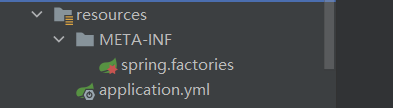

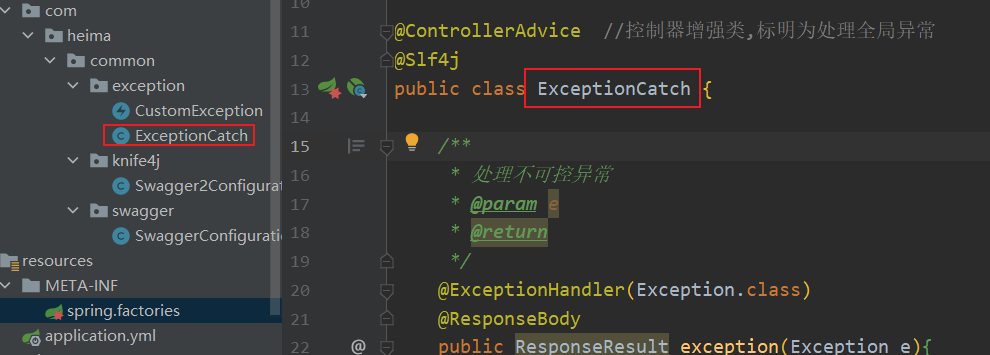
6. mybatis 的分页插件
@Bean
public MybatisPlusInterceptor mybatisPlusInterceptor() {
MybatisPlusInterceptor interceptor = new MybatisPlusInterceptor();
interceptor.addInnerInterceptor(new PaginationInnerInterceptor(DbType.MYSQL));
return interceptor;
}
7. 全局过滤器与拦截器实现登录鉴权
1.全局过滤器在请求头中添加用户id信息(写在网关服务里)
@Component
@Slf4j
public class AuthorizeFilter implements Ordered, GlobalFilter {
@Override
public Mono<Void> filter(ServerWebExchange exchange, GatewayFilterChain chain) {
//1.获取request和response对象
ServerHttpRequest request = exchange.getRequest();
ServerHttpResponse response = exchange.getResponse();
//2.判断是否是登录
if(request.getURI().getPath().contains("/login")){
//放行
return chain.filter(exchange);
}
//在header中添加用户id信息
ServerHttpRequest httpRequest = request.mutate().headers(new Consumer<HttpHeaders>() {
@Override
public void accept(HttpHeaders httpHeaders) {
httpHeaders.add("userId", id.toString());
}
}).build();
//将新的request替换掉旧的,写上build才会生效
exchange.mutate().request(httpRequest).build();
//6.放行
return chain.filter(exchange);
}
2.自媒体微服务使用拦截器获取到header中的的用户信息,并放入到threadlocal中
@Slf4j
public class WmTokenInterceptor implements HandlerInterceptor {
/**
* 前置处理 获取用户信息,存入线程中
*/
@Override
public boolean preHandle(HttpServletRequest request, HttpServletResponse response, Object handler) throws Exception {
//从请求头中获取登录用户的id
String userId = request.getHeader("userId");
//排除登录请求
String path = request.getRequestURI().toString();
if (path.contains("/in")) {
return true;
}
//判断userId是否存在
if (StringUtils.isBlank(userId)) {
log.error("当前用户没有登录,请求被禁止");
return false;
}
//userId不为空
WmUser wmUser = new WmUser();
wmUser.setId(Integer.parseInt(userId));
//将用户id设置到线程中
WmThreadLocalUtil.setUser(wmUser);
return true;
}
/**
* 后置处理,清理threadlocal中的数据,防止内存溢出
*/
@Override
public void postHandle(HttpServletRequest request, HttpServletResponse response, Object handler, ModelAndView modelAndView) throws Exception {
WmThreadLocalUtil.delete();
}
}
3.注册拦截器,使拦截器生效
@Configuration
public class WebMvcConfig implements WebMvcConfigurer {
@Override
public void addInterceptors(InterceptorRegistry registry) {
registry.addInterceptor(new WmTokenInterceptor()).addPathPatterns("/**");
}
}
4.ThreadLocalUtil 工具类设置用户id到线程中
public class WmThreadLocalUtil {
private final static ThreadLocal<WmUser> WM_USER_THREAD_LOCAL = new ThreadLocal<>();
/**
* 添加到线程
*/
public static void setUser(WmUser wmUser) {
WM_USER_THREAD_LOCAL.set(wmUser);
}
/**
* 从线程中获取
*/
public static WmUser getUser() {
return WM_USER_THREAD_LOCAL.get();
}
/**
* 从线程中清理
*/
public static void delete() {
WM_USER_THREAD_LOCAL.remove();
}
}
二:MQ相关
1.交换机、队列、key
1.交换机、队列、key常量
public class MqConstants {
/**
* 交换机
*/
public final static String HOTEL_EXCHANGE = "item.topic";
/**
* 监听新增和修改的队列
*/
public final static String HOTEL_INSERT_QUEUE = "item.insert.queue";
/**
* 监听删除的队列
*/
public final static String HOTEL_DELETE_QUEUE = "item.delete.queue";
/**
* 新增或修改的RoutingKey
*/
public final static String HOTEL_INSERT_KEY = "item.insert";
/**
* 删除的RoutingKey
*/
public final static String HOTEL_DELETE_KEY = "item.delete";
}
2.声明交换机、队列、key,以及关系绑定
@Configuration
public class MqConfig {
@Bean
public TopicExchange topicExchange(){
return new TopicExchange(MqConstants.HOTEL_EXCHANGE, true, false);
}
/**
* 新增或者修改的队列
*/
@Bean
public Queue insertQueue(){
return new Queue(MqConstants.HOTEL_INSERT_QUEUE, true);
}
/**
* 删除的队列
*/
@Bean
public Queue deleteQueue(){
return new Queue(MqConstants.HOTEL_DELETE_QUEUE, true);
}
/**
* 新增
*/
@Bean
public Binding insertQueueBinding(){
return BindingBuilder.bind(insertQueue()).to(topicExchange()).with(MqConstants.HOTEL_INSERT_KEY);
}
/**
* 删除
*/
@Bean
public Binding deleteQueueBinding(){
return BindingBuilder.bind(deleteQueue()).to(topicExchange()).with(MqConstants.HOTEL_DELETE_KEY);
}
}
3.监听mq信息,实现es与数据库的数据同步
@Component
public class ItemListener {
@Autowired
private SearchService searchService;
/**
* 监听商品上架的信息——新增到es
*/
@RabbitListener(queues = MqConstants.HOTEL_INSERT_QUEUE)
public void listenHotelInsertOrUpdate(Long id) {
searchService.updateHotel(id);
}
/**
* 监听商品下架的信息——删除某条数据
*/
@RabbitListener(queues = MqConstants.HOTEL_DELETE_QUEUE)
public void listenHotelDelete(Long id) {
searchService.deleteHotelById(id);
}
}
/**
* 全量更新
*/
@Override
public void updateHotel(Long id) {
try {
Item item = iItemClient.getById(id);
ItemDoc itemDoc = new ItemDoc(item);
//准备request
IndexRequest request = new IndexRequest("item").id(itemDoc.getId().toString());
request.source(JSON.toJSONString(itemDoc), XContentType.JSON);
client.index(request, RequestOptions.DEFAULT);
} catch (IOException e) {
throw new RuntimeException(e);
}
}
/**
* 文档删除
*/
@Override
public void deleteHotelById(Long id) {
try {
DeleteRequest request = new DeleteRequest("item", id.toString());
client.delete(request, RequestOptions.DEFAULT);
} catch (IOException e) {
throw new RuntimeException(e);
}
}
2.java操作ES
1.操作索引库、文档
1.创建索引库
@Test
void testCreateIndex() throws IOException {
//创建request对象
CreateIndexRequest request = new CreateIndexRequest("item");
//准备参数
request.source(MAPPING_TEMPLATE, XContentType.JSON);
//发送请求
client.indices().create(request, RequestOptions.DEFAULT);
}
2.删除索引库
@Test
void testDeleteIndex() throws IOException {
//创建request对象
DeleteIndexRequest request = new DeleteIndexRequest("itcast");
//发送请求
client.indices().delete(request, RequestOptions.DEFAULT);
}
3.添加文档
@Test
void testAddDocument() throws IOException {
//从数据库查询单个数据
Hotel hotel = service.getById(56852L);
//进行文档类型转换
HotelDoc hotelDoc = new HotelDoc(hotel);
//准备request对象
IndexRequest request = new IndexRequest("itcast").id(hotelDoc.getId().toString());
//准备文档数据
request.source(JSON.toJSONString(hotelDoc), XContentType.JSON);
//发送请求
client.index(request, RequestOptions.DEFAULT);
}
4.根据id查询文档
@Test
void testGetDocument() throws IOException {
//准备request
GetRequest request = new GetRequest("itcast").id("56852");
//发送请求
GetResponse response = client.get(request, RequestOptions.DEFAULT);
//解析结果
HotelDoc hotelDoc = JSON.parseObject(response.getSourceAsString(), HotelDoc.class);
System.out.println(hotelDoc);
}
5.根据id修改文档
@Test
void testUpdateDocument() throws IOException {
//准备request
UpdateRequest request = new UpdateRequest("itcast", "56852");
//准备参数
request.doc(
"name", "魔都",
"price", "10000"
);
//发送请求
client.update(request, RequestOptions.DEFAULT);
}
6.根据id删除文档
@Test
void testDeleteDocument() throws IOException {
//准备request
DeleteRequest request = new DeleteRequest("itcast", "56852");
//发送请求
client.delete(request, RequestOptions.DEFAULT);
}
7.批量添加文档1
@Test
void testBulk() throws IOException {
//批量查询数据
List<Hotel> hotels = service.list();
//准备request
BulkRequest request = new BulkRequest();
//文档类型转换
for (Hotel hotel : hotels) {
HotelDoc hotelDoc = new HotelDoc(hotel);
//准备参数
request.add(new IndexRequest("itcast")
.id(hotelDoc.getId().toString())
.source(JSON.toJSONString(hotelDoc), XContentType.JSON));
}
//发送请求
client.bulk(request, RequestOptions.DEFAULT);
}
8.批量添加文档2
@Test
void testSaveAllDocument() throws IOException {
int page = 1;
while (true) {
BulkRequest request = new BulkRequest();
PageDTO<Item> list = iItemClient.list(page, 500);
List<Item> itemList = list.getList();
if (itemList.size() <= 0) {
break;
}
for (Item item : itemList) {
//如果商品为下架状态,则不添加到es,跳过
if (item.getStatus() == 2) {
continue;
}
//类型转换
ItemDoc itemDoc = new ItemDoc(item);
//批量添加
request.add(new IndexRequest("item")
.id(itemDoc.getId().toString())
.source(MAPPER.writeValueAsString(itemDoc), XContentType.JSON));
}
//发送请求
client.bulk(request, RequestOptions.DEFAULT);
page++;
}
}
2.ES查询相关
package cn.itcast.hotel;
/**
* 查询文档
*/
@SpringBootTest
public class HotelSearchTest {
@Autowired
private IHotelService hotelService;
private RestHighLevelClient client;
//初始化RestHighLevelClient
@BeforeEach
void setUp() {
this.client = new RestHighLevelClient(RestClient.builder(
HttpHost.create("http://192.168.145.100:9200")
));
}
//关闭RestHighLevelClient
@AfterEach
void tearDown() throws IOException {
this.client.close();
}
//查询文档快速入门:查询全部
@SneakyThrows
@Test
void testMatchAll() {
//准备request
SearchRequest request = new SearchRequest("hotel");
//准备DSL
request.source().query(QueryBuilders.matchAllQuery());
//发送请求
SearchResponse response = client.search(request, RequestOptions.DEFAULT);
handleResponse(response);
}
/**
* 解析查询出的结果为java对象
*/
private void handleResponse(SearchResponse response) {
//解析结果
SearchHits searchHits = response.getHits();
//获取总条数
long total = searchHits.getTotalHits().value;
System.out.println("查询到总条数为:" + total);
//获取结果数组
SearchHit[] hits = searchHits.getHits();
for (SearchHit hit : hits) {
//获取source
String json = hit.getSourceAsString();
//转换为java对象
HotelDoc hotelDoc = JSON.parseObject(json, HotelDoc.class);
//获取高亮结果
Map<String, HighlightField> highlightFields = hit.getHighlightFields();
if (!CollectionUtils.isEmpty(highlightFields)) {
//根据字段名获取高亮结果
HighlightField highlightField = highlightFields.get("name");
if (highlightField != null) {
//获取高亮值
String name = highlightField.getFragments()[0].string();
//覆盖非高亮结果
hotelDoc.setName(name);
}
}
System.out.println(hotelDoc);
}
}
//查询文档:单字段
@SneakyThrows
@Test
void testMatch() {
//准备request
SearchRequest request = new SearchRequest("hotel");
//准备DSL
request.source().query(QueryBuilders.matchQuery("all", "如家"));
//发送请求
SearchResponse response = client.search(request, RequestOptions.DEFAULT);
handleResponse(response);
}
//查询文档:按条件查询-->bool
@SneakyThrows
@Test
void testBool() {
//准备request
SearchRequest request = new SearchRequest("hotel");
//准备DSL
//准备boolQuery
BoolQueryBuilder boolQuery = QueryBuilders.boolQuery();
//添加term条件
// boolQuery.must(QueryBuilders.termQuery("city", "杭州"));
//添加range过滤条件
boolQuery.filter(QueryBuilders.rangeQuery("price").lte(250));
request.source().query(boolQuery);
//响应
SearchResponse response = client.search(request, RequestOptions.DEFAULT);
handleResponse(response);
}
//分页和排序
@SneakyThrows
@Test
void testPageAndSort() {
//模拟前端传递的页码参数
int page = 1, size = 5;
//准备request
SearchRequest request = new SearchRequest("hotel");
//准备DSL
request.source().query(QueryBuilders.matchAllQuery());
//添加排序条件
request.source().sort("price", SortOrder.ASC);
//添加分页条件
request.source().from((page - 1) * size).size(5);
//发送请求
SearchResponse response = client.search(request, RequestOptions.DEFAULT);
handleResponse(response);
}
//高亮
@Test
void testHighlight() throws IOException {
//准备request
SearchRequest request = new SearchRequest("hotel");
//准备DSL
//query
request.source().query(QueryBuilders.matchQuery("all", "如家"));
//高亮
request.source().highlighter(new HighlightBuilder().field("name").requireFieldMatch(false));
//发送请求
SearchResponse response = client.search(request, RequestOptions.DEFAULT);
//解析响应
handleResponse(response);
}
}
三:MQ高级
1.消息可靠性
1.生产者消息确认
作用:确保消息投递到RabbitMQ的队列中
1.application.yml配置
logging:
pattern:
dateformat: HH:mm:ss:SSS
level:
cn.itcast: debug
spring:
rabbitmq:
host: 192.168.200.129 # rabbitMQ的ip地址
port: 5672 # 端口
username: qincun
password: 123456
virtual-host: /
publisher-confirm-type: correlated #异步回调,定义ConfirmCallback
publisher-returns: true #定义ReturnCallback
template:
mandatory: true #true,则调用ReturnCallback;false:则直接丢弃消息
2.消息发送者配置
package cn.itcast.mq.config;
/**
* 消息发送者
* 每个RabbitTemplate只能配置一个ReturnCallback,因此需要在项目加载时配置
* 异步回调,定义ConfirmCallback,MQ返回结果时会回调这个ConfirmCallback
*/
@Slf4j
@Configuration
public class CommonConfig implements ApplicationContextAware {
@Override
public void setApplicationContext(ApplicationContext applicationContext) throws BeansException {
// 获取RabbitTemplate
RabbitTemplate rabbitTemplate = applicationContext.getBean(RabbitTemplate.class);
// 设置ReturnCallback new ReturnCallback
rabbitTemplate.setReturnCallback((message, replyCode, replyText, exchange, routingKey) -> {
// 投递失败,记录日志
log.info("消息发送失败,应答码{},原因{},交换机{},路由键{},消息{}",
replyCode, replyText, exchange, routingKey, message.toString());
// 如果有业务需要,可以重发消息
});
}
}
消息发送的格式:
@Autowired
private RabbitTemplate rabbitTemplate;
/**
* 生产者消息确认
* 发送消息时
* 定义ConfirmCallback
*/
@Test
public void testSendMessage2SimpleQueue1() throws InterruptedException {
String exchange = "simple.direct";
String queue = "simple.queue";
String key = "simple";
String message = "hello, yyyy 永远的神!";
CorrelationData correlationData = new CorrelationData(UUID.randomUUID().toString());
// 3.添加callback
correlationData.getFuture().addCallback(new SuccessCallback<CorrelationData.Confirm>() {
@Override
public void onSuccess(CorrelationData.Confirm confirm) {
if (confirm.isAck()) {
//消息成功
log.debug("消息发送成功, ID:{}", correlationData.getId());
} else {
//消息失败
log.error("消息发送失败, ID:{}, 原因{}", correlationData.getId(), confirm.getReason());
}
}
}, new FailureCallback() {
@Override
public void onFailure(Throwable throwable) {
log.error("消息发送异常, ID:{}, 原因{}", correlationData.getId(), throwable.getMessage());
}
});
//发送消息
rabbitTemplate.convertAndSend(exchange, key, message, correlationData);
// 休眠一会儿,等待ack回执
Thread.sleep(2000);
}
2.消息持久化
1.交换机持久化
- 事实上,默认情况下,由SpringAMQP声明的交换机都是持久化的。照常声明就行
2.队列持久化
- 事实上,默认情况下,由SpringAMQP声明的队列都是持久化的。
/**
* 队列持久化
*/
@Test
public void testSendMessage2SimpleQueue2() throws InterruptedException {
//发送消息
String message = "滴滴滴";
rabbitTemplate.convertAndSend("simple.direct", message);
}
3.消息持久化
- 默认情况下,SpringAMQP发出的任何消息都是持久化的,不用特意指定。
/**
* 消息持久化
*/
@Test
public void testMessage2() throws InterruptedException {
//消息持久化
Message message = MessageBuilder.withBody("ddd".getBytes(StandardCharsets.UTF_8))
.setDeliveryMode(MessageDeliveryMode.PERSISTENT)
.build();
//消息id,需要封装到
CorrelationData correlationData = new CorrelationData(UUID.randomUUID().toString());
rabbitTemplate.convertAndSend("error.direct", message,correlationData);
log.debug("发送消息成功");
}
3.消费者消息确认
作用:通过消费者回执来确认消费者是否成功处理消息的:消费者获取消息后,应该向RabbitMQ发送ACK回执,表明自己已经处理消息。
SpringAMQP配置确认模式:
- auto:自动ack,由spring监测listener代码是否出现异常,没有异常则返回ack;抛出异常则返回nack
1.application.yml配置
logging:
pattern:
dateformat: HH:mm:ss:SSS
level:
cn.itcast: debug
spring:
rabbitmq:
host: 192.168.200.129 # rabbitMQ的ip地址
port: 5672 # 端口
username: qincun
password: 123456
virtual-host: /
listener:
simple:
prefetch: 1
acknowledge-mode: auto #关闭ack
retry:
enabled: true #开启消费者重试
initial-interval: 1000 # 初始的失败等待时长为1秒
multiplier: 1 # 失败的等待时长倍数,下次等待时长 = multiplier * last-interval
max-attempts: 3 # 最大重试次数
stateless: true # true无状态;false有状态。如果业务中包含事务,这里改为false
4.消费失败重试机制
1.本地重试
利用Spring的retry机制,在消费者出现异常时利用本地重试,而不是无限制的requeue到mq队列。
spring:
rabbitmq:
listener:
simple:
retry:
enabled: true # 开启消费者失败重试
initial-interval: 1000 # 初识的失败等待时长为1秒
multiplier: 1 # 失败的等待时长倍数,下次等待时长 = multiplier * last-interval
max-attempts: 3 # 最大重试次数
stateless: true # true无状态;false有状态。如果业务中包含事务,这里改为false
结论:
- 开启本地重试时,消息处理过程中抛出异常,不会requeue到队列,而是在消费者本地重试
- 重试达到最大次数后,Spring会返回ack,消息会被丢弃
2.失败策略
建议策略为:RepublishMessageRecoverer:重试耗尽后,将失败消息投递到指定的交换机
package cn.itcast.mq.config;
/**
* 消费者
*/
@Configuration
public class ErrorMessageConfig {
//在 消费者服务中 定义处理失败消息的交换机和队列
@Bean
public DirectExchange errorMessageExchange(){
return new DirectExchange("error.direct");
}
@Bean
public Queue errorQueue(){
return new Queue("error.queue", true);
}
@Bean
public Binding errorBinding(Queue errorQueue, DirectExchange errorMessageExchange){
return BindingBuilder.bind(errorQueue).to(errorMessageExchange).with("error");
}
//定义一个RepublishMessageRecoverer,关联队列和交换机
@Bean
public MessageRecoverer republishMessageRecoverer(RabbitTemplate rabbitTemplate){
return new RepublishMessageRecoverer(rabbitTemplate, "error.direct", "error");
}
}
总结
如何确保RabbitMQ消息的可靠性?
- 开启生产者确认机制,确保生产者的消息能到达队列
- 开启持久化功能,确保消息未消费前在队列中不会丢失
- 开启消费者确认机制为auto,由spring确认消息处理成功后完成ack
- 开启消费者失败重试机制,并设置MessageRecoverer,多次重试失败后将消息投递到异常交换机,交由人工处理
2.死信交换机
1.死信交换机
1.含义
当一个队列中的消息满足下列情况之一时,可以成为死信(dead letter):
- 消费者使用basic.reject或 basic.nack声明消费失败,并且消息的requeue参数设置为false
- 消息是一个过期消息,超时无人消费
- 要投递的队列消息满了,无法投递
2.处理
队列将死信投递给死信交换机时,必须知道两个信息:
- 死信交换机名称
- 死信交换机与死信队列绑定的RoutingKey
这样才能确保投递的消息能到达死信交换机,并且正确的路由到死信队列。
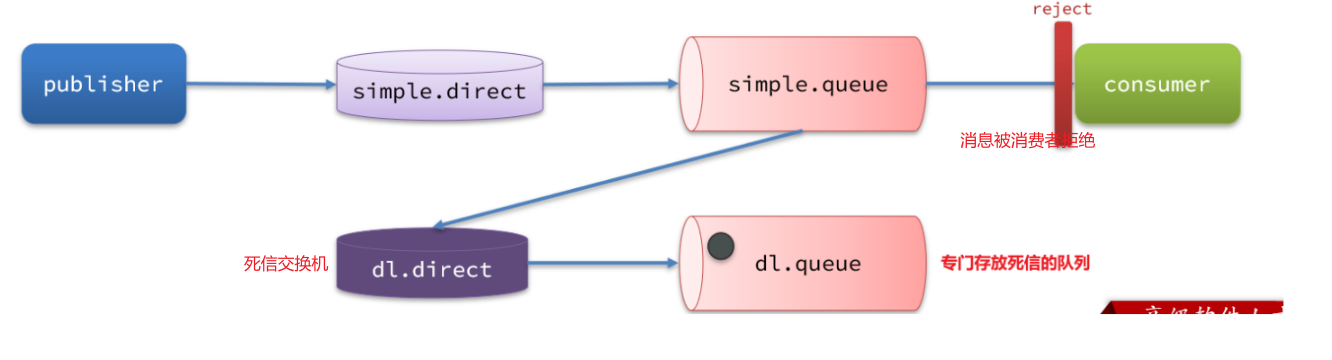
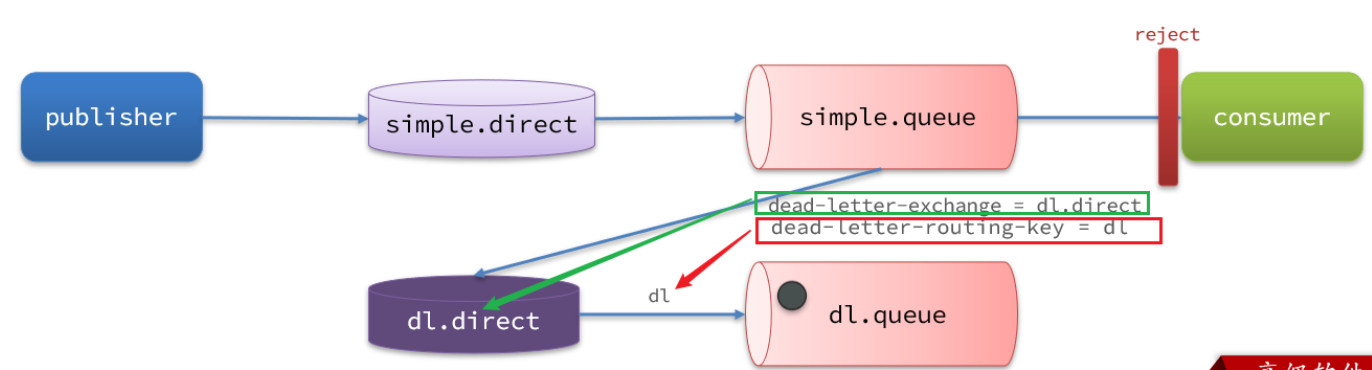
3.利用死信交换机接收死信(拓展)
在消费者服务中,定义一组死信交换机、死信队列:
// 声明普通的 simple.queue队列,并且为其指定死信交换机:dl.direct
@Bean
public Queue simpleQueue2(){
return QueueBuilder.durable("simple.queue") // 指定队列名称,并持久化
.deadLetterExchange("dl.direct") // 指定死信交换机
.build();
}
// 声明死信交换机 dl.direct
@Bean
public DirectExchange dlExchange(){
return new DirectExchange("dl.direct", true, false);
}
// 声明存储死信的队列 dl.queue
@Bean
public Queue dlQueue(){
return new Queue("dl.queue", true);
}
// 将死信队列 与 死信交换机绑定
@Bean
public Binding dlBinding(){
return BindingBuilder.bind(dlQueue()).to(dlExchange()).with("simple");
}
2.TTL
一个队列中的消息如果超时未消费,则会变为死信,超时分为两种情况:
- 消息所在的队列设置了超时时间
- 消息本身设置了超时时间
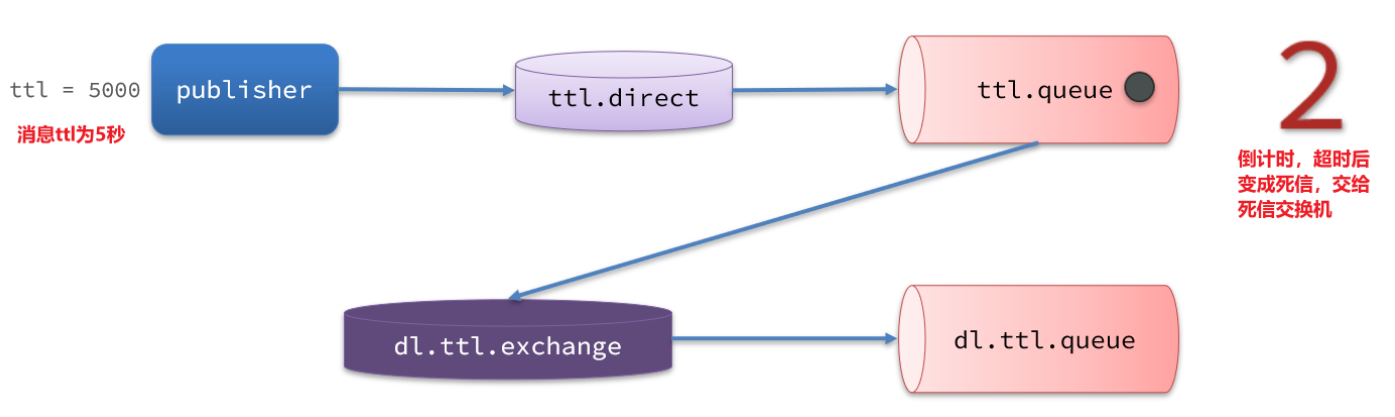
2.1.接收超时死信的死信交换机
在消费者服务的SpringRabbitListener中,定义一个新的消费者,并且声明 死信交换机、死信队列:
@RabbitListener(bindings = @QueueBinding(
value = @Queue(name = "dl.ttl.queue", durable = "true"),
exchange = @Exchange(name = "dl.ttl.direct"),
key = "ttl"
))
public void listenDlQueue(String msg){
log.info("接收到 dl.ttl.queue的延迟消息:{}", msg);
}
2.2.声明一个队列,并且指定TTL
要给队列设置超时时间,需要在声明队列时配置x-message-ttl属性:
@Bean
public Queue ttlQueue(){
return QueueBuilder.durable("ttl.queue") // 指定队列名称,并持久化
.ttl(10000) // 设置队列的超时时间,10秒
.deadLetterExchange("dl.ttl.direct") // 指定死信交换机
.build();
}
注意,这个队列设定了死信交换机为dl.ttl.direct
声明交换机,将ttl与交换机绑定:
@Bean
public DirectExchange ttlExchange(){
return new DirectExchange("ttl.direct");
}
@Bean
public Binding ttlBinding(){
return BindingBuilder.bind(ttlQueue()).to(ttlExchange()).with("ttl");
}
发送消息,但是不要指定TTL:
@Test
public void testTTLQueue() {
// 创建消息
String message = "hello, ttl queue";
// 消息ID,需要封装到CorrelationData中
CorrelationData correlationData = new CorrelationData(UUID.randomUUID().toString());
// 发送消息
rabbitTemplate.convertAndSend("ttl.direct", "ttl", message, correlationData);
// 记录日志
log.debug("发送消息成功");
}
2.3.发送消息时,设定TTL
在发送消息时,也可以指定TTL:
@Test
public void testTTLMsg() {
// 创建消息
Message message = MessageBuilder
.withBody("hello, ttl message".getBytes(StandardCharsets.UTF_8))
.setExpiration("5000")
.build();
// 消息ID,需要封装到CorrelationData中
CorrelationData correlationData = new CorrelationData(UUID.randomUUID().toString());
// 发送消息
rabbitTemplate.convertAndSend("ttl.direct", "ttl", message, correlationData);
log.debug("发送消息成功");
}
2.4.总结
消息超时的两种方式是?
- 给队列设置ttl属性,进入队列后超过ttl时间的消息变为死信
- 给消息设置ttl属性,队列接收到消息超过ttl时间后变为死信
如何实现发送一个消息20秒后消费者才收到消息?
- 给消息的目标队列指定死信交换机
- 将消费者监听的队列绑定到死信交换机
- 发送消息时给消息设置超时时间为20秒
3.延迟交换机(官方插件)
1. DelayExchange原理
DelayExchange需要将一个交换机声明为delayed类型。当我们发送消息到delayExchange时,流程如下:
- 接收消息
- 判断消息是否具备x-delay属性
- 如果有x-delay属性,说明是延迟消息,持久化到硬盘,读取x-delay值,作为延迟时间
- 返回routing not found结果给消息发送者
- x-delay时间到期后,重新投递消息到指定队列
2. 注解方式声明 延迟交换机
/**
* 声明DelayExchange交换机
*/
@RabbitListener(bindings = @QueueBinding(
value = @Queue(name = "delay.queue", durable = "true"),
exchange = @Exchange(name = "delay.direct", durable = "true"),
key = "delay"
))
public void listenDelayQueue(String msg) {
log.info("接收到{}",msg);
}
3.发送消息
/**
* 延迟交换机实现延迟消息
* 发送消息时,一定要携带x-delay属性,指定延迟的时间
*/
@Test
void testDelayedMsg() {
//创建消息
Message message = MessageBuilder.withBody("逍遥青春最快乐".getBytes(StandardCharsets.UTF_8))
.setHeader("x-delay", 10000)
.build();
//消息ID,需要封装到CorrelationData中
CorrelationData correlationData = new CorrelationData(UUID.randomUUID().toString());
//发送消息
rabbitTemplate.convertAndSend("delay.direct", "delay", message, correlationData);
log.info("发送消息成功");
}
4. 总结
延迟队列插件的使用步骤包括哪些?
•声明一个交换机,添加delayed属性为true
•发送消息时,添加x-delay头,值为超时时间
3. 惰性交换机
1.消息堆积问题
当生产者发送消息的速度超过了消费者处理消息的速度,就会导致队列中的消息堆积,直到队列存储消息达到上限。之后发送的消息就会成为死信,可能会被丢弃,这就是消息堆积问题。
2.惰性队列
从RabbitMQ的3.6.0版本开始,就增加了Lazy Queues的概念,也就是惰性队列。惰性队列的特征如下:
- 接收到消息后直接存入磁盘而非内存
- 消费者要消费消息时才会从磁盘中读取并加载到内存
- 支持数百万条的消息存储
3.声明惰性队列
1.基于@Bean声明lazy-queue
@Bean
public Queue lazyQueue() {
return QueueBuilder
.durable("lazy.queue")
.lazy()//开启x-queue-mode 为lazy
.build();
}
2.基于@RabbitListener声明LazyQueue
@RabbitListener(queuesToDeclare = @Queue(
name = "lazy.queue",
durable = "true",
arguments =@Argument(name = "x-queue-mode",value = "lazy")
))
public void listenLazyQueue(String msg) {
log.info("接收到{}",msg);
}
总 结
消息堆积问题的解决方案?
- 队列上绑定多个消费者,提高消费速度
- 使用惰性队列,可以再mq中保存更多消息
惰性队列的优点有哪些?
- 基于磁盘存储,消息上限高
- 没有间歇性的page-out,性能比较稳定
惰性队列的缺点有哪些?
- 基于磁盘存储,消息时效性会降低
- 性能受限于磁盘的IO
4.MQ集群
1. Java代码创建仲裁队列:
@Bean
public Queue quorumQueue() {
return QueueBuilder
.durable("quorum.queue") // 持久化
.quorum() // 仲裁队列
.build();
}
2.SpringAMQP连接MQ集群
注意:这里用address来代替host、port方式
spring:
rabbitmq:
addresses: 192.168.150.105:8071, 192.168.150.105:8072, 192.168.150.105:8073
username: itcast
password: 123321
virtual-host: /
超过了消费者处理消息的速度,就会导致队列中的消息堆积,直到队列存储消息达到上限。之后发送的消息就会成为死信,可能会被丢弃,这就是消息堆积问题。
2.惰性队列
从RabbitMQ的3.6.0版本开始,就增加了Lazy Queues的概念,也就是惰性队列。惰性队列的特征如下:
- 接收到消息后直接存入磁盘而非内存
- 消费者要消费消息时才会从磁盘中读取并加载到内存
- 支持数百万条的消息存储
3.声明惰性队列
1.基于@Bean声明lazy-queue
@Bean
public Queue lazyQueue() {
return QueueBuilder
.durable("lazy.queue")
.lazy()//开启x-queue-mode 为lazy
.build();
}
2.基于@RabbitListener声明LazyQueue
@RabbitListener(queuesToDeclare = @Queue(
name = "lazy.queue",
durable = "true",
arguments =@Argument(name = "x-queue-mode",value = "lazy")
))
public void listenLazyQueue(String msg) {
log.info("接收到{}",msg);
}
总 结
消息堆积问题的解决方案?
- 队列上绑定多个消费者,提高消费速度
- 使用惰性队列,可以再mq中保存更多消息
惰性队列的优点有哪些?
- 基于磁盘存储,消息上限高
- 没有间歇性的page-out,性能比较稳定
惰性队列的缺点有哪些?
- 基于磁盘存储,消息时效性会降低
- 性能受限于磁盘的IO
4.MQ集群
1. Java代码创建仲裁队列:
@Bean
public Queue quorumQueue() {
return QueueBuilder
.durable("quorum.queue") // 持久化
.quorum() // 仲裁队列
.build();
}
2.SpringAMQP连接MQ集群
注意:这里用address来代替host、port方式
spring:
rabbitmq:
addresses: 192.168.150.105:8071, 192.168.150.105:8072, 192.168.150.105:8073
username: itcast
password: 123321
virtual-host: /






















 1443
1443











 被折叠的 条评论
为什么被折叠?
被折叠的 条评论
为什么被折叠?








