前言
给大家介绍一个关于给黑白照片上色的软件DeOldify,是基于AI深度学习技术开发的开源软件,功能强大,大小仅123MB,免安装便携版。
Github:https://github.com/jantic/DeOldify
效果
多萝西娅·兰格的《移民母亲》(1936)

马里兰州Glen Echo Careta女士吉普赛营地(1925年)
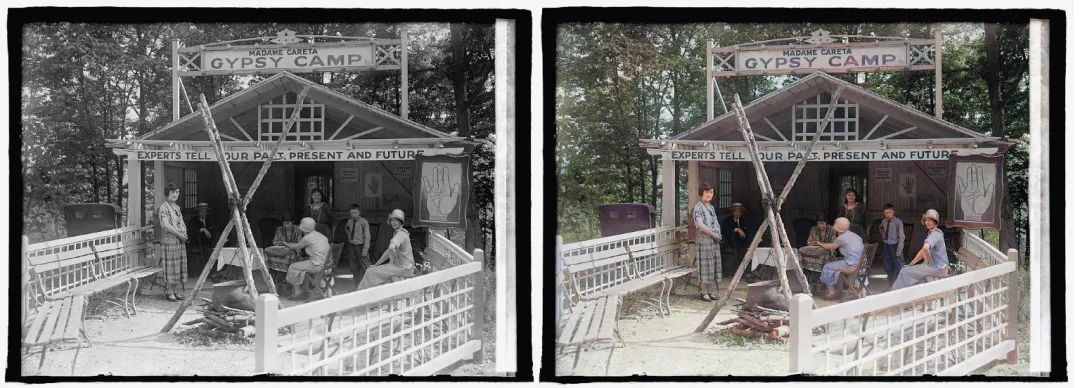
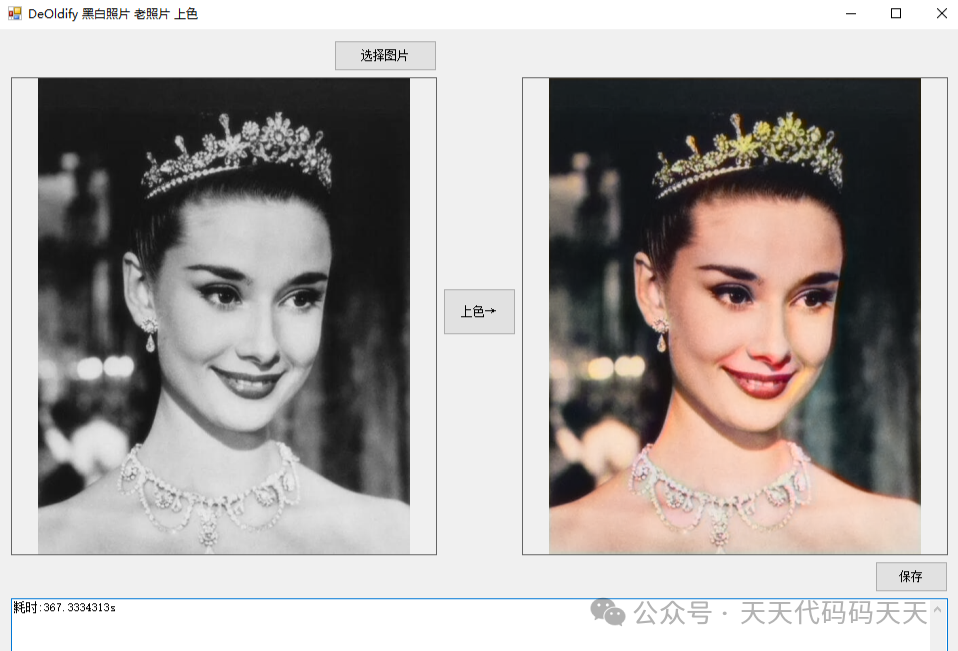

项目
工具:VS2022
环境:.NET Framework 4.8/OpenCvSharp 4.8
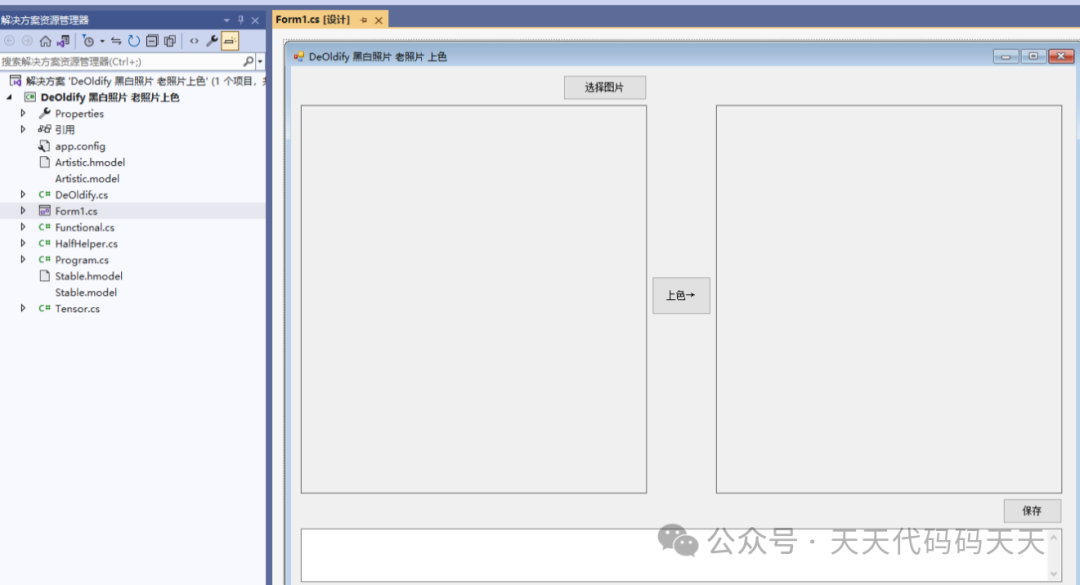
代码
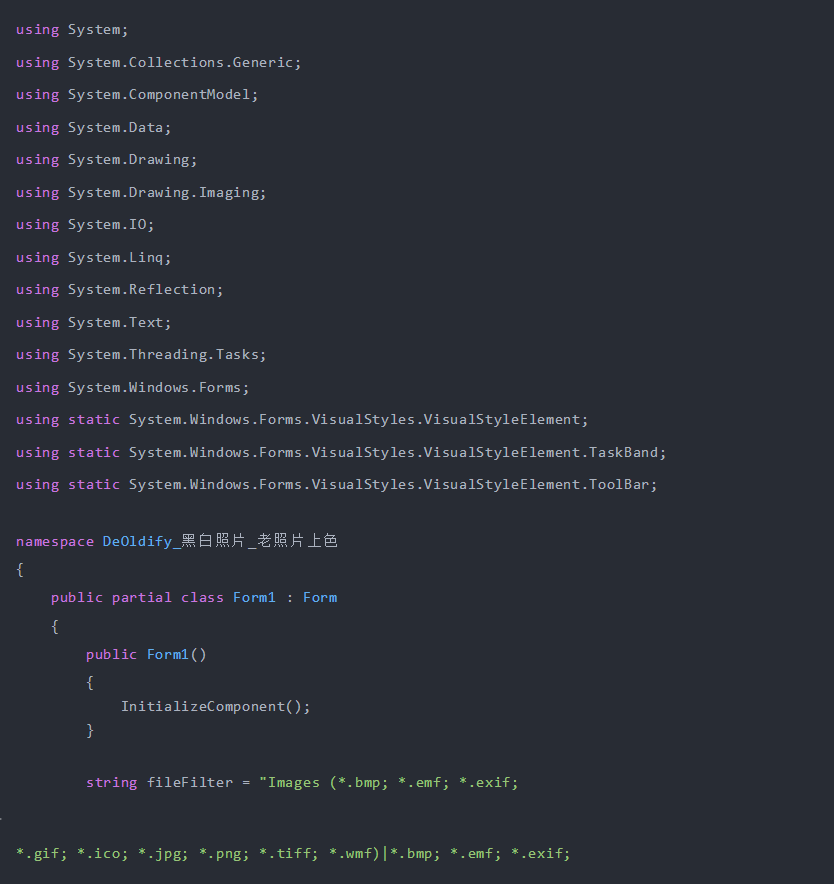
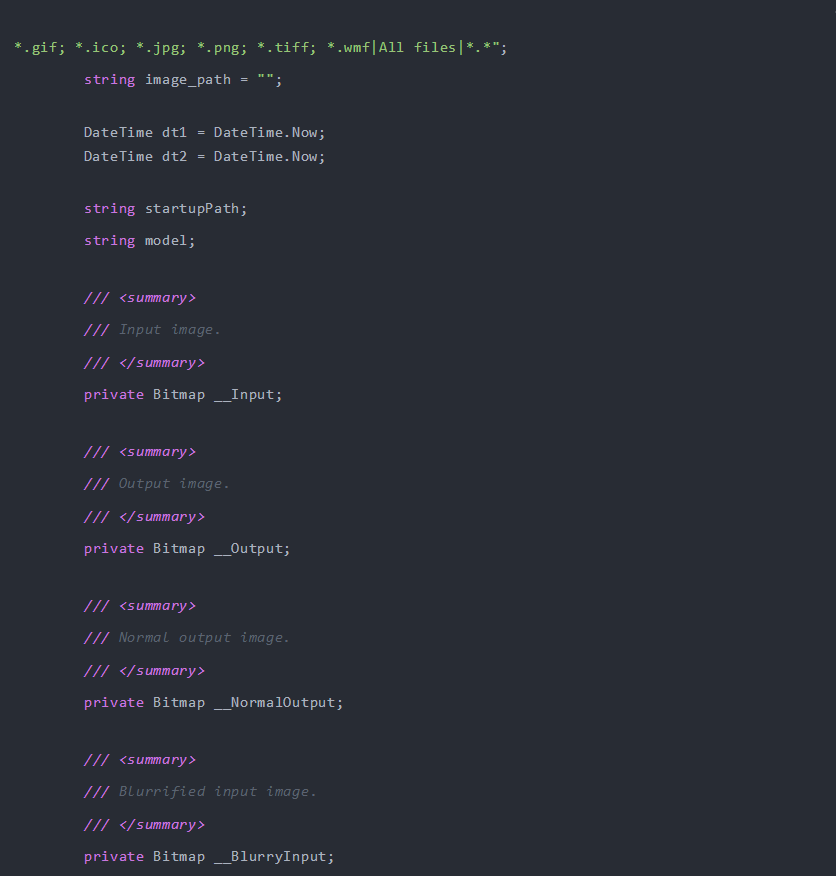
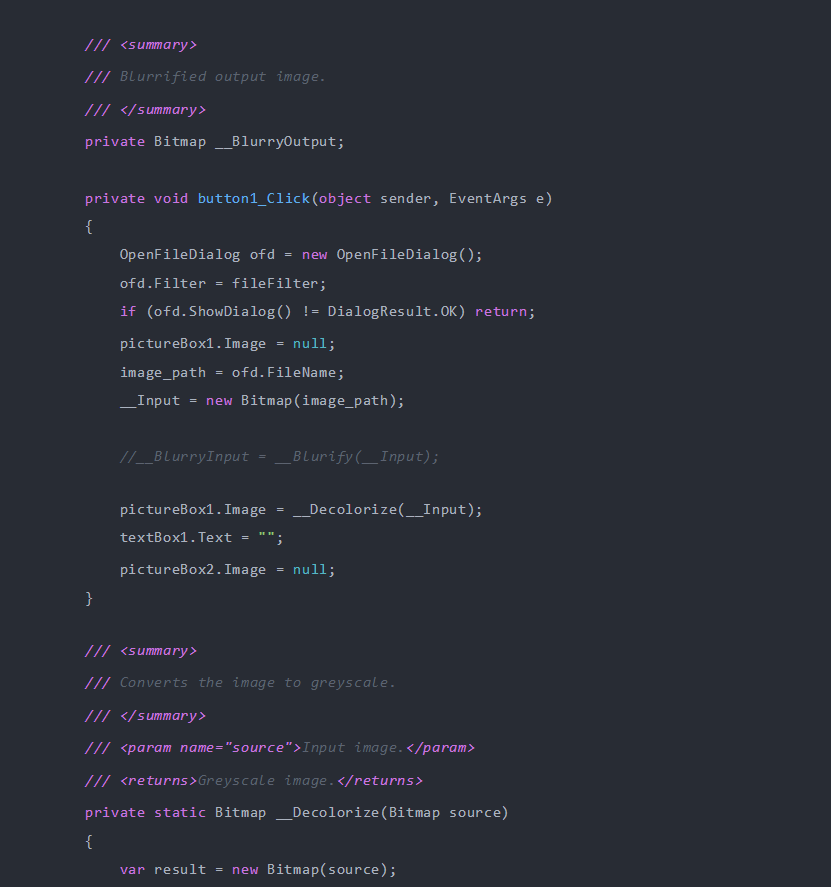
for (int y = 0; y < result.Height; ++y)
{
for (int x = 0; x < result.Width; ++x)
{
var c = result.GetPixel(x, y);
var l = (byte)((c.R + c.G + c.B) / 3);
result.SetPixel(x, y, Color.FromArgb(c.A, l, l, l));
}
}
return result;
}
/// <summary>
/// Blurrifies the image.
/// </summary>
/// <param name="source">Input image.</param>
/// <returns>Blurrified image.</returns>
private static Bitmap __Blurify(Bitmap source)
{
var output = new Bitmap(source.Width, source.Height);
for (int y = 0; y < output.Height; ++y)
{
for (int x = 0; x < output.Width; ++x)
{
var a = 0f;
var r = 0f;
var g = 0f;
var b = 0f;
for (int ky = 0; ky < 5; ++ky)
{
var iy = y + ky - 2;
if ((iy < 0) || (iy >= source.Height))
{
continue;
}
for (int kx = 0; kx < 5; ++kx)
{
var ix = x + kx - 2;
if ((ix < 0) || (ix >= source.Width))
{
continue;
}
var c = source.GetPixel(ix, iy);
a += c.A;
r += c.R;
g += c.G;
b += c.B;
}
}
output.SetPixel(x, y, Color.FromArgb((byte)(a / 25), (byte)(r / 25), (byte)(g / 25), (byte)(b / 25)));
}
}
return output;
}
private void button2_Click(object sender, EventArgs e)
{
if (pictureBox1.Image == null)
{
textBox1.Text = "请先选择图片";
return;
}
button2.Enabled = false;
pictureBox2.Image = null;
textBox1.Text = "";
Task task = new Task(() =>
{
dt1 = DateTime.Now;
System.Threading.Thread.Sleep(2000);
__Output = DeOldify.Colorize(__Input);
//if (__Output.Height > __Output.Width)
//{
// __NormalOutput = new Bitmap(__Output, (int)(256f / __Output.Height * __Output.Width), 256);
//}
//else
//{
// __NormalOutput = new Bitmap(__Output, 256, (int)(256f / __Output.Width * __Output.Height));
//}
//__BlurryOutput = __Blurify(__NormalOutput);
//__Output = __NormalOutput;
pictureBox2.Image = __Output;
dt2 = DateTime.Now;
textBox1.Invoke(new Action(() =>
{
TimeSpan ts = dt2.Subtract(dt1);
textBox1.Text = "耗时:" + ts.TotalSeconds + "s";
}));
button2.Invoke(new Action(() =>
{
button2.Enabled = true;
}));
//GC.Collect();
});
task.Start();
}
private void Form1_Load(object sender, EventArgs e)
{
startupPath = System.Windows.Forms.Application.StartupPath;
model = "Artistic.hmodel";
//Artistic model with half-precision floating point weights. Less accurate than original float32 model, but requires 2 times less disk space.
//Artistic.hmodel
//Artistic model with single-precision floating point weights. More accurate than compressed float16 model.
//Artistic.model
//Stable model with single-precision floating point weights. Less accurate than original float32 model, but requires 2 times less disk space.
//Stable.hmodel
//Stable model with single-precision floating point weights. More accurate than compressed float16 model.
//Stable.model";
try
{
DeOldify.Initialize(model);
textBox1.Text = "模型["+ model + "]初始化成功";
DeOldify.Progress += (float Percent) =>
{
textBox1.Invoke(new Action(() =>
{
textBox1.Text = string.Format("完成进度:{0}%,请稍等……", Percent.ToString("f2"));
}));
};
}
catch (Exception ex)
{
textBox1.Text = "模型初始化失败,异常信息:" + ex.Message;
}
}
private void button3_Click(object sender, EventArgs e)
{
if (pictureBox2.Image == null)
{
return;
}
var SFD = new SaveFileDialog();
SFD.Title = "保存";
SFD.Filter = "Images (*.bmp)|*.bmp|Images (*.emf)|*.emf|Images (*.exif)|*.exif|Images (*.gif)|*.gif|Images (*.ico)|*.ico|Images (*.jpg)|*.jpg|Images (*.png)|*.png|Images (*.tiff)|*.tiff|Images (*.wmf)|*.wmf";
if (SFD.ShowDialog() == DialogResult.OK)
{
switch (SFD.FilterIndex)
{
case 1:
{
__Output.Save(SFD.FileName, ImageFormat.Bmp);
break;
}
case 2:
{
__Output.Save(SFD.FileName, ImageFormat.Emf);
break;
}
case 3:
{
__Output.Save(SFD.FileName, ImageFormat.Exif);
break;
}
case 4:
{
__Output.Save(SFD.FileName, ImageFormat.Gif);
break;
}
case 5:
{
__Output.Save(SFD.FileName, ImageFormat.Icon);
break;
}
case 6:
{
__Output.Save(SFD.FileName, ImageFormat.Jpeg);
break;
}
case 7:
{
__Output.Save(SFD.FileName, ImageFormat.Png);
break;
}
case 8:
{
__Output.Save(SFD.FileName, ImageFormat.Tiff);
break;
}
case 9:
{
__Output.Save(SFD.FileName, ImageFormat.Wmf);
break;
}
}
MessageBox.Show("保存成功,位置:"+SFD.FileName);
}
}
}
}总结
软件的使用也非常简单,鼠标移动至左侧图片点击打开图片,然后点击下方的 DeOldify 按钮即可开始处理,处理完成后,鼠标移动至右侧图片会显示 Save 按钮,点击保存即可,处理速度由电脑配置决定,配置越高处理越快。
目前项目已经维护了几年时间,是一款相当成熟的软件了,DeOldify 采用了 NoGAN 这样一种新型的、高效的图像到图像的 GAN 训练方法。细节处理效果更好,渲染也更逼真。至于能不能达到各位的要求,这就仁者见仁智者见智了。
转自:天天代码码天天
链接:mp.weixin.qq.com/s/0XYK5jEixlFzdgfj0PDwPA
- EOF -
技术群:添加小编微信dotnet999
公众号:dotnet讲堂





















 529
529

 被折叠的 条评论
为什么被折叠?
被折叠的 条评论
为什么被折叠?








