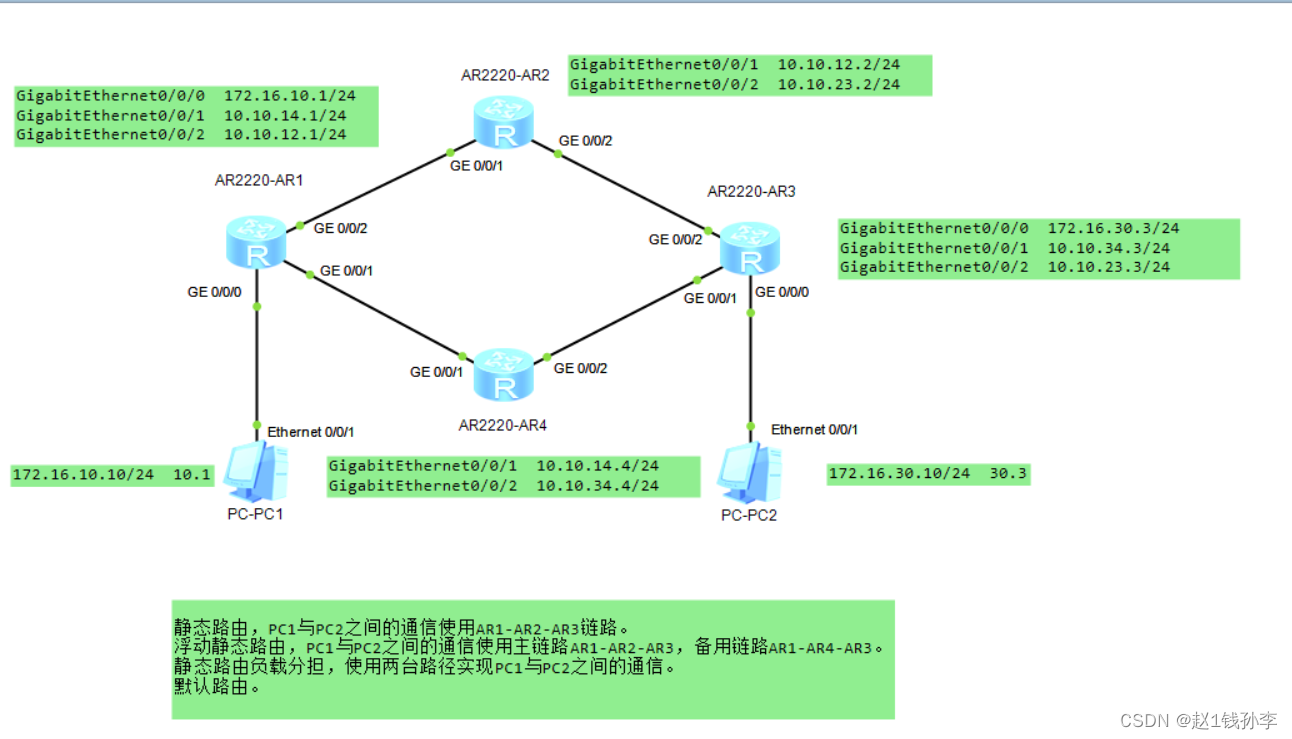
- 静态路由,PC1与PC2之间的通信使用AR1-AR2-AR3链路。
- 浮动静态路由,PC1与PC2之间的通信使用主链路AR1-AR2-AR3,备用链路AR1-AR4-AR3。
- 静态路由负载分担,使用两台路径实现PC1与PC2之间的通信。
- 默认路由。
静态路由,PC1与PC2之间的通信使用AR1-AR2-AR3链路
AR1 的初始配置
The device is running!
<Huawei>sys
Enter system view, return user view with Ctrl+Z.
[Huawei]sysname AR1
[AR1]interface G
[AR1]interface GigabitEthernet 0/0/0
[AR1-GigabitEthernet0/0/0]ip addr 172.16.10.1 24
Sep 18 2022 13:41:51-08:00 AR1 %%01IFNET/4/LINK_STATE(l)[0]:The line protocol IP
on the interface GigabitEthernet0/0/0 has entered the UP state.
[AR1-GigabitEthernet0/0/0]q
[AR1]interface G
[AR1]interface GigabitEthernet 0/0/1
[AR1-GigabitEthernet0/0/1]ip addr 10.10.14.1 24
Sep 18 2022 13:42:25-08:00 AR1 %%01IFNET/4/LINK_STATE(l)[1]:The line protocol IP
on the interface GigabitEthernet0/0/1 has entered the UP state.
[AR1-GigabitEthernet0/0/1]q
[AR1]interface G
[AR1]interface GigabitEthernet 0/0/2
[AR1-GigabitEthernet0/0/2]ip addr 10.10.12.1 24
[AR1-GigabitEthernet0/0/2]
Sep 18 2022 13:42:49-08:00 AR1 %%01IFNET/4/LINK_STATE(l)[2]:The line protocol IP
on the interface GigabitEthernet0/0/2 has entered the UP state.
[AR1-GigabitEthernet0/0/2]q
[AR1]user-inter
[AR1]user-interface cons
[AR1]user-interface console 0
[AR1-ui-console0]idle-timeout 0 0
[AR1-ui-console0]q
[AR1]AR2 的初始配置
The device is running!
<Huawei>system-view
Enter system view, return user view with Ctrl+Z.
[Huawei]sysname AR2
[AR2]int g0/0/1
[AR2-GigabitEthernet0/0/1]ip addr 10.10.12.2 24
Sep 18 2022 13:56:29-08:00 AR2 %%01IFNET/4/LINK_STATE(l)[0]:The line protocol IP
on the interface GigabitEthernet0/0/1 has entered the UP state.
[AR2-GigabitEthernet0/0/1]q
[AR2]int g0/0/2
[AR2-GigabitEthernet0/0/2]ip addr 10.10.23.2 24
Sep 18 2022 13:56:59-08:00 AR2 %%01IFNET/4/LINK_STATE(l)[1]:The line protocol IP
on the interface GigabitEthernet0/0/2 has entered the UP state.
[AR2-GigabitEthernet0/0/2]q
[AR2]int cons
[AR2]user-in
[AR2]user-interface conso
[AR2]user-interface console 0
[AR2-ui-console0]idle-timeout 0 0
[AR2-ui-console0]q
[AR2]AR3 的初始配置
The device is running!
<Huawei>sys
Enter system view, return user view with Ctrl+Z.
[Huawei]sysname AR3
[AR3]int g0/0/0
[AR3-GigabitEthernet0/0/0]ip addr 172.16.30.3 24
Sep 18 2022 13:59:29-08:00 AR3 %%01IFNET/4/LINK_STATE(l)[0]:The line protocol IP
on the interface GigabitEthernet0/0/0 has entered the UP state.
[AR3-GigabitEthernet0/0/0]q
[AR3]int g0/0/1
[AR3-GigabitEthernet0/0/1]ip addr 10.10.34.3 24
Sep 18 2022 14:00:52-08:00 AR3 %%01IFNET/4/LINK_STATE(l)[1]:The line protocol IP
on the interface GigabitEthernet0/0/1 has entered the UP state.
[AR3-GigabitEthernet0/0/1]q
[AR3]int g0/0/2
[AR3-GigabitEthernet0/0/2]ip addr 10.10.23.3 24
Sep 18 2022 14:01:22-08:00 AR3 %%01IFNET/4/LINK_STATE(l)[2]:The line protocol IP
on the interface GigabitEthernet0/0/2 has entered the UP state.
[AR3-GigabitEthernet0/0/2]1
^
Error: Unrecognized command found at '^' position.
[AR3-GigabitEthernet0/0/2]q
[AR3]user-inter
[AR3]user-interface consol
[AR3]user-interface console 0
[AR3-ui-console0]idle-timeout 0 0
[AR3-ui-console0]1
^
Error: Unrecognized command found at '^' position.
[AR3-ui-console0]q
[AR3]AR4 的初始配置
The device is running!
<Huawei>sys
Enter system view, return user view with Ctrl+Z.
[Huawei]sysname AR4
[AR4]int g0/0/1
[AR4-GigabitEthernet0/0/1]ip addr 10.10.14.4 24
Sep 18 2022 14:03:16-08:00 AR4 %%01IFNET/4/LINK_STATE(l)[0]:The line protocol IP
on the interface GigabitEthernet0/0/1 has entered the UP state.
[AR4-GigabitEthernet0/0/1]q
[AR4]int g0/0/2
[AR4-GigabitEthernet0/0/2]ip addr 10.10.34.4 24
Sep 18 2022 14:03:52-08:00 AR4 %%01IFNET/4/LINK_STATE(l)[1]:The line protocol IP
on the interface GigabitEthernet0/0/2 has entered the UP state.
[AR4-GigabitEthernet0/0/2]q
[AR4]user-inter
[AR4]user-interface consol
[AR4]user-interface console 0
[AR4-ui-console0]idle-timeout 0 0
[AR4-ui-console0]q
[AR4]查看接口配置: display ip interface brief
<AR1>display ip interface brief
*down: administratively down
^down: standby
(l): loopback
(s): spoofing
The number of interface that is UP in Physical is 4
The number of interface that is DOWN in Physical is 0
The number of interface that is UP in Protocol is 4
The number of interface that is DOWN in Protocol is 0
Interface IP Address/Mask Physical Protocol
GigabitEthernet0/0/0 172.16.10.1/24 up up
GigabitEthernet0/0/1 10.10.14.1/24 up up
GigabitEthernet0/0/2 10.10.12.1/24 up up
NULL0 unassigned up up(s)
<AR1>
[AR2]display ip interface brief
*down: administratively down
^down: standby
(l): loopback
(s): spoofing
The number of interface that is UP in Physical is 3
The number of interface that is DOWN in Physical is 1
The number of interface that is UP in Protocol is 3
The number of interface that is DOWN in Protocol is 1
Interface IP Address/Mask Physical Protocol
GigabitEthernet0/0/0 unassigned down down
GigabitEthernet0/0/1 10.10.12.2/24 up up
GigabitEthernet0/0/2 10.10.23.2/24 up up
NULL0 unassigned up up(s)
[AR2]
[AR3]display ip interface brief
*down: administratively down
^down: standby
(l): loopback
(s): spoofing
The number of interface that is UP in Physical is 4
The number of interface that is DOWN in Physical is 0
The number of interface that is UP in Protocol is 4
The number of interface that is DOWN in Protocol is 0
Interface IP Address/Mask Physical Protocol
GigabitEthernet0/0/0 172.16.30.3/24 up up
GigabitEthernet0/0/1 10.10.34.3/24 up up
GigabitEthernet0/0/2 10.10.23.3/24 up up
NULL0 unassigned up up(s)
[AR3]
[AR4]display ip interface brief
*down: administratively down
^down: standby
(l): loopback
(s): spoofing
The number of interface that is UP in Physical is 3
The number of interface that is DOWN in Physical is 1
The number of interface that is UP in Protocol is 3
The number of interface that is DOWN in Protocol is 1
Interface IP Address/Mask Physical Protocol
GigabitEthernet0/0/0 unassigned down down
GigabitEthernet0/0/1 10.10.14.4/24 up up
GigabitEthernet0/0/2 10.10.34.4/24 up up
NULL0 unassigned up up(s)
[AR4]
测试直连连通性
<AR1>ping 172.16.10.10
PING 172.16.10.10: 56 data bytes, press CTRL_C to break
Reply from 172.16.10.10: bytes=56 Sequence=1 ttl=128 time=70 ms
Reply from 172.16.10.10: bytes=56 Sequence=2 ttl=128 time=10 ms
Reply from 172.16.10.10: bytes=56 Sequence=3 ttl=128 time=10 ms
Reply from 172.16.10.10: bytes=56 Sequence=4 ttl=128 time=20 ms
Reply from 172.16.10.10: bytes=56 Sequence=5 ttl=128 time=10 ms
--- 172.16.10.10 ping statistics ---
5 packet(s) transmitted
5 packet(s) received
0.00% packet loss
round-trip min/avg/max = 10/24/70 ms
<AR1>ping 10.10.12.2
PING 10.10.12.2: 56 data bytes, press CTRL_C to break
Reply from 10.10.12.2: bytes=56 Sequence=1 ttl=255 time=70 ms
Reply from 10.10.12.2: bytes=56 Sequence=2 ttl=255 time=20 ms
Reply from 10.10.12.2: bytes=56 Sequence=3 ttl=255 time=10 ms
Reply from 10.10.12.2: bytes=56 Sequence=4 ttl=255 time=10 ms
Reply from 10.10.12.2: bytes=56 Sequence=5 ttl=255 time=10 ms
--- 10.10.12.2 ping statistics ---
5 packet(s) transmitted
5 packet(s) received
0.00% packet loss
round-trip min/avg/max = 10/24/70 ms
<AR1>ping 10.10.14.4
PING 10.10.14.4: 56 data bytes, press CTRL_C to break
Reply from 10.10.14.4: bytes=56 Sequence=1 ttl=255 time=100 ms
Reply from 10.10.14.4: bytes=56 Sequence=2 ttl=255 time=30 ms
Reply from 10.10.14.4: bytes=56 Sequence=3 ttl=255 time=10 ms
Reply from 10.10.14.4: bytes=56 Sequence=4 ttl=255 time=10 ms
Reply from 10.10.14.4: bytes=56 Sequence=5 ttl=255 time=30 ms
--- 10.10.14.4 ping statistics ---
5 packet(s) transmitted
5 packet(s) received
0.00% packet loss
round-trip min/avg/max = 10/36/100 ms
<AR1>
[AR2]ping 10.10.12.1
PING 10.10.12.1: 56 data bytes, press CTRL_C to break
Reply from 10.10.12.1: bytes=56 Sequence=1 ttl=255 time=20 ms
Reply from 10.10.12.1: bytes=56 Sequence=2 ttl=255 time=20 ms
Reply from 10.10.12.1: bytes=56 Sequence=3 ttl=255 time=30 ms
Reply from 10.10.12.1: bytes=56 Sequence=4 ttl=255 time=20 ms
Reply from 10.10.12.1: bytes=56 Sequence=5 ttl=255 time=30 ms
--- 10.10.12.1 ping statistics ---
5 packet(s) transmitted
5 packet(s) received
0.00% packet loss
round-trip min/avg/max = 20/24/30 ms
[AR2]ping 10.10.23.3
PING 10.10.23.3: 56 data bytes, press CTRL_C to break
Reply from 10.10.23.3: bytes=56 Sequence=1 ttl=255 time=70 ms
Reply from 10.10.23.3: bytes=56 Sequence=2 ttl=255 time=20 ms
Reply from 10.10.23.3: bytes=56 Sequence=3 ttl=255 time=20 ms
Reply from 10.10.23.3: bytes=56 Sequence=4 ttl=255 time=30 ms
Reply from 10.10.23.3: bytes=56 Sequence=5 ttl=255 time=20 ms
--- 10.10.23.3 ping statistics ---
5 packet(s) transmitted
5 packet(s) received
0.00% packet loss
round-trip min/avg/max = 20/32/70 ms
[AR2]
[AR3]ping 172.16.30.10
PING 172.16.30.10: 56 data bytes, press CTRL_C to break
Reply from 172.16.30.10: bytes=56 Sequence=1 ttl=128 time=150 ms
Reply from 172.16.30.10: bytes=56 Sequence=2 ttl=128 time=20 ms
Reply from 172.16.30.10: bytes=56 Sequence=3 ttl=128 time=10 ms
Reply from 172.16.30.10: bytes=56 Sequence=4 ttl=128 time=10 ms
Reply from 172.16.30.10: bytes=56 Sequence=5 ttl=128 time=10 ms
--- 172.16.30.10 ping statistics ---
5 packet(s) transmitted
5 packet(s) received
0.00% packet loss
round-trip min/avg/max = 10/40/150 ms
[AR3]ping 10.10.34.4
PING 10.10.34.4: 56 data bytes, press CTRL_C to break
Reply from 10.10.34.4: bytes=56 Sequence=1 ttl=255 time=40 ms
Reply from 10.10.34.4: bytes=56 Sequence=2 ttl=255 time=10 ms
Reply from 10.10.34.4: bytes=56 Sequence=3 ttl=255 time=20 ms
Reply from 10.10.34.4: bytes=56 Sequence=4 ttl=255 time=20 ms
Reply from 10.10.34.4: bytes=56 Sequence=5 ttl=255 time=20 ms
--- 10.10.34.4 ping statistics ---
5 packet(s) transmitted
5 packet(s) received
0.00% packet loss
round-trip min/avg/max = 10/22/40 ms
[AR3]ping 10.10.23.2
PING 10.10.23.2: 56 data bytes, press CTRL_C to break
Reply from 10.10.23.2: bytes=56 Sequence=1 ttl=255 time=20 ms
Reply from 10.10.23.2: bytes=56 Sequence=2 ttl=255 time=30 ms
Reply from 10.10.23.2: bytes=56 Sequence=3 ttl=255 time=20 ms
Reply from 10.10.23.2: bytes=56 Sequence=4 ttl=255 time=20 ms
Reply from 10.10.23.2: bytes=56 Sequence=5 ttl=255 time=20 ms
--- 10.10.23.2 ping statistics ---
5 packet(s) transmitted
5 packet(s) received
0.00% packet loss
round-trip min/avg/max = 20/22/30 ms
[AR3]
[AR4]ping 10.10.14.1
PING 10.10.14.1: 56 data bytes, press CTRL_C to break
Reply from 10.10.14.1: bytes=56 Sequence=1 ttl=255 time=40 ms
Reply from 10.10.14.1: bytes=56 Sequence=2 ttl=255 time=30 ms
Reply from 10.10.14.1: bytes=56 Sequence=3 ttl=255 time=20 ms
Reply from 10.10.14.1: bytes=56 Sequence=4 ttl=255 time=20 ms
Reply from 10.10.14.1: bytes=56 Sequence=5 ttl=255 time=30 ms
--- 10.10.14.1 ping statistics ---
5 packet(s) transmitted
5 packet(s) received
0.00% packet loss
round-trip min/avg/max = 20/28/40 ms
[AR4]ping 10.10.12.2
PING 10.10.12.2: 56 data bytes, press CTRL_C to break
Request time out
Request time out
Request time out
Request time out
Request time out
--- 10.10.12.2 ping statistics ---
5 packet(s) transmitted
0 packet(s) received
100.00% packet loss
[AR4]ping 10.10.34.3
PING 10.10.34.3: 56 data bytes, press CTRL_C to break
Reply from 10.10.34.3: bytes=56 Sequence=1 ttl=255 time=20 ms
Reply from 10.10.34.3: bytes=56 Sequence=2 ttl=255 time=30 ms
Reply from 10.10.34.3: bytes=56 Sequence=3 ttl=255 time=20 ms
Reply from 10.10.34.3: bytes=56 Sequence=4 ttl=255 time=20 ms
Reply from 10.10.34.3: bytes=56 Sequence=5 ttl=255 time=20 ms
--- 10.10.34.3 ping statistics ---
5 packet(s) transmitted
5 packet(s) received
0.00% packet loss
round-trip min/avg/max = 20/22/30 ms
[AR4]
PC1 ping / tracert PC2
Welcome to use PC Simulator!
PC>ping 172.16.30.10
Ping 172.16.30.10: 32 data bytes, Press Ctrl_C to break
Request timeout!
Request timeout!
Request timeout!
Request timeout!
Request timeout!
--- 172.16.30.10 ping statistics ---
5 packet(s) transmitted
0 packet(s) received
100.00% packet loss
PC>tracert 172.16.30.10
traceroute to 172.16.30.10, 8 hops max
(ICMP), press Ctrl+C to stop
1 * * *
2 * * *
3 * * *
4 * * *
5 * * *
6 * * *
7 * * *
8 * * *
PC>[AR1]display ip routing-table
Route Flags: R - relay, D - download to fib
------------------------------------------------------------------------------
Routing Tables: Public
Destinations : 13 Routes : 13
Destination/Mask Proto Pre Cost Flags NextHop Interface
10.10.12.0/24 Direct 0 0 D 10.10.12.1 GigabitEthernet
0/0/2
10.10.12.1/32 Direct 0 0 D 127.0.0.1 GigabitEthernet
0/0/2
10.10.12.255/32 Direct 0 0 D 127.0.0.1 GigabitEthernet
0/0/2
10.10.14.0/24 Direct 0 0 D 10.10.14.1 GigabitEthernet
0/0/1
10.10.14.1/32 Direct 0 0 D 127.0.0.1 GigabitEthernet
0/0/1
10.10.14.255/32 Direct 0 0 D 127.0.0.1 GigabitEthernet
0/0/1
127.0.0.0/8 Direct 0 0 D 127.0.0.1 InLoopBack0
127.0.0.1/32 Direct 0 0 D 127.0.0.1 InLoopBack0
127.255.255.255/32 Direct 0 0 D 127.0.0.1 InLoopBack0
172.16.10.0/24 Direct 0 0 D 172.16.10.1 GigabitEthernet
0/0/0
172.16.10.1/32 Direct 0 0 D 127.0.0.1 GigabitEthernet
0/0/0
172.16.10.255/32 Direct 0 0 D 127.0.0.1 GigabitEthernet
0/0/0
255.255.255.255/32 Direct 0 0 D 127.0.0.1 InLoopBack0
[AR1]AR1 添加 静态路由 ]ip route-static 172.16.30.0 24 10.10.12.2
[AR1]ip route-static 172.16.30.0 24 10.10.12.2
[AR1]display ip routing-table
Route Flags: R - relay, D - download to fib
------------------------------------------------------------------------------
Routing Tables: Public
Destinations : 14 Routes : 14
Destination/Mask Proto Pre Cost Flags NextHop Interface
10.10.12.0/24 Direct 0 0 D 10.10.12.1 GigabitEthernet
0/0/2
10.10.12.1/32 Direct 0 0 D 127.0.0.1 GigabitEthernet
0/0/2
10.10.12.255/32 Direct 0 0 D 127.0.0.1 GigabitEthernet
0/0/2
10.10.14.0/24 Direct 0 0 D 10.10.14.1 GigabitEthernet
0/0/1
10.10.14.1/32 Direct 0 0 D 127.0.0.1 GigabitEthernet
0/0/1
10.10.14.255/32 Direct 0 0 D 127.0.0.1 GigabitEthernet
0/0/1
127.0.0.0/8 Direct 0 0 D 127.0.0.1 InLoopBack0
127.0.0.1/32 Direct 0 0 D 127.0.0.1 InLoopBack0
127.255.255.255/32 Direct 0 0 D 127.0.0.1 InLoopBack0
172.16.10.0/24 Direct 0 0 D 172.16.10.1 GigabitEthernet
0/0/0
172.16.10.1/32 Direct 0 0 D 127.0.0.1 GigabitEthernet
0/0/0
172.16.10.255/32 Direct 0 0 D 127.0.0.1 GigabitEthernet
0/0/0
172.16.30.0/24 Static 60 0 RD 10.10.12.2 GigabitEthernet
0/0/2
255.255.255.255/32 Direct 0 0 D 127.0.0.1 InLoopBack0
[AR1]AR2 添加静态路由 [AR2]ip route-static 172.16.30.0 24 10.10.23.3
[AR2]display ip routing-table
Route Flags: R - relay, D - download to fib
------------------------------------------------------------------------------
Routing Tables: Public
Destinations : 10 Routes : 10
Destination/Mask Proto Pre Cost Flags NextHop Interface
10.10.12.0/24 Direct 0 0 D 10.10.12.2 GigabitEthernet
0/0/1
10.10.12.2/32 Direct 0 0 D 127.0.0.1 GigabitEthernet
0/0/1
10.10.12.255/32 Direct 0 0 D 127.0.0.1 GigabitEthernet
0/0/1
10.10.23.0/24 Direct 0 0 D 10.10.23.2 GigabitEthernet
0/0/2
10.10.23.2/32 Direct 0 0 D 127.0.0.1 GigabitEthernet
0/0/2
10.10.23.255/32 Direct 0 0 D 127.0.0.1 GigabitEthernet
0/0/2
127.0.0.0/8 Direct 0 0 D 127.0.0.1 InLoopBack0
127.0.0.1/32 Direct 0 0 D 127.0.0.1 InLoopBack0
127.255.255.255/32 Direct 0 0 D 127.0.0.1 InLoopBack0
255.255.255.255/32 Direct 0 0 D 127.0.0.1 InLoopBack0
[AR2]ip rout
[AR2]ip route
[AR2]ip route-static 172.16.30.0 24 10.10.23.3
[AR2]display ip routing-table
Route Flags: R - relay, D - download to fib
------------------------------------------------------------------------------
Routing Tables: Public
Destinations : 11 Routes : 11
Destination/Mask Proto Pre Cost Flags NextHop Interface
10.10.12.0/24 Direct 0 0 D 10.10.12.2 GigabitEthernet
0/0/1
10.10.12.2/32 Direct 0 0 D 127.0.0.1 GigabitEthernet
0/0/1
10.10.12.255/32 Direct 0 0 D 127.0.0.1 GigabitEthernet
0/0/1
10.10.23.0/24 Direct 0 0 D 10.10.23.2 GigabitEthernet
0/0/2
10.10.23.2/32 Direct 0 0 D 127.0.0.1 GigabitEthernet
0/0/2
10.10.23.255/32 Direct 0 0 D 127.0.0.1 GigabitEthernet
0/0/2
127.0.0.0/8 Direct 0 0 D 127.0.0.1 InLoopBack0
127.0.0.1/32 Direct 0 0 D 127.0.0.1 InLoopBack0
127.255.255.255/32 Direct 0 0 D 127.0.0.1 InLoopBack0
172.16.30.0/24 Static 60 0 RD 10.10.23.3 GigabitEthernet
0/0/2
255.255.255.255/32 Direct 0 0 D 127.0.0.1 InLoopBack0
[AR2]PC1 ping PC2, 对AR3 g0/0/0 抓包可以发现 Echo(ping)Request和Reply
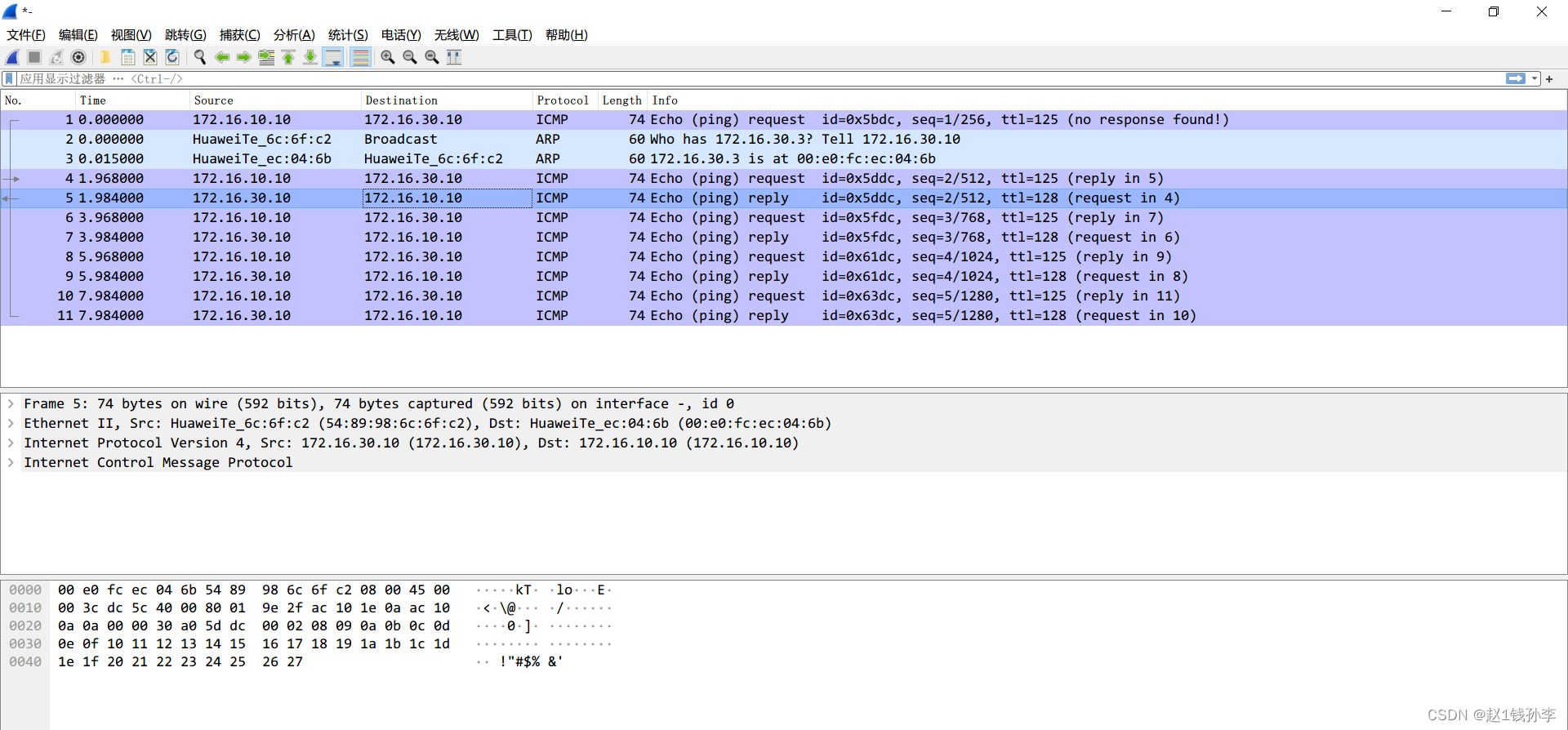
PC1 ping PC2, 对AR3 g0/0/2 抓包可以发现 Echo(ping)Request但没有Reply
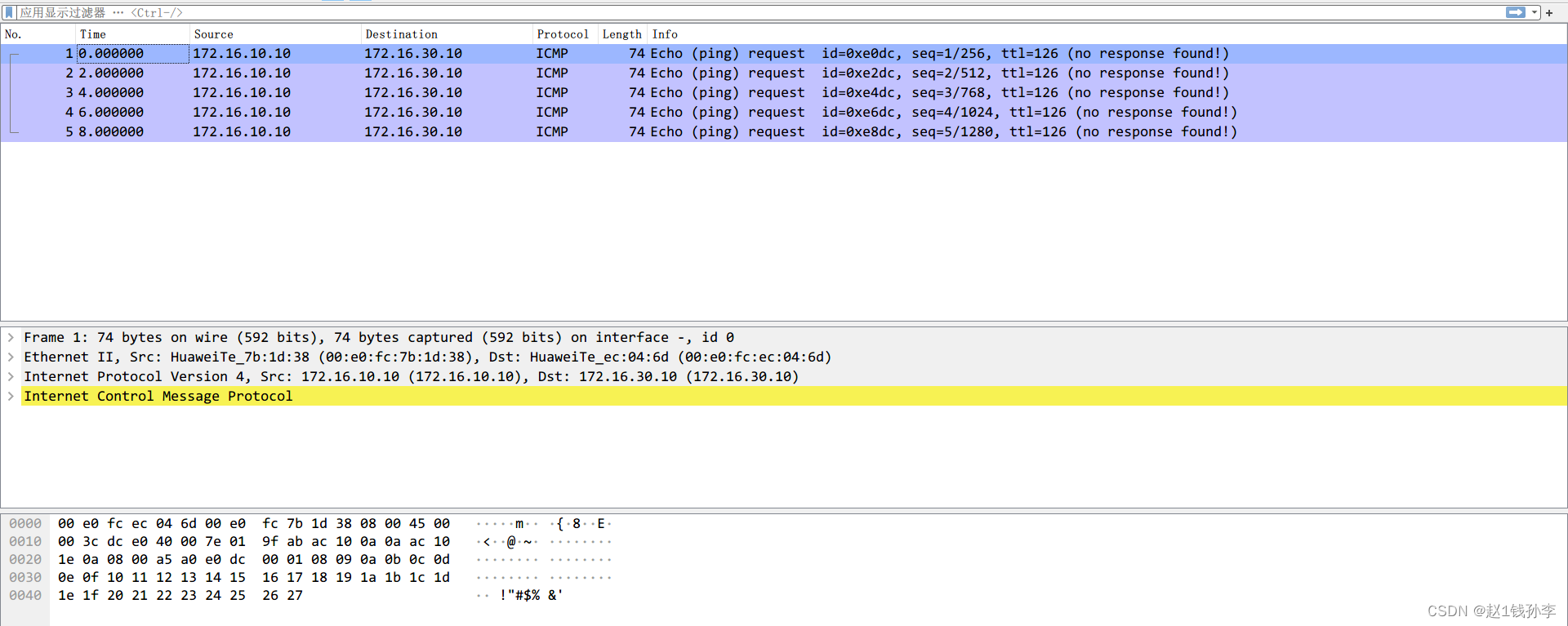
AR3 添加静态路由 [AR3]ip route-static 172.16.10.0 24 10.10.23.2
[AR3]display ip routing-table
Route Flags: R - relay, D - download to fib
------------------------------------------------------------------------------
Routing Tables: Public
Destinations : 13 Routes : 13
Destination/Mask Proto Pre Cost Flags NextHop Interface
10.10.23.0/24 Direct 0 0 D 10.10.23.3 GigabitEthernet
0/0/2
10.10.23.3/32 Direct 0 0 D 127.0.0.1 GigabitEthernet
0/0/2
10.10.23.255/32 Direct 0 0 D 127.0.0.1 GigabitEthernet
0/0/2
10.10.34.0/24 Direct 0 0 D 10.10.34.3 GigabitEthernet
0/0/1
10.10.34.3/32 Direct 0 0 D 127.0.0.1 GigabitEthernet
0/0/1
10.10.34.255/32 Direct 0 0 D 127.0.0.1 GigabitEthernet
0/0/1
127.0.0.0/8 Direct 0 0 D 127.0.0.1 InLoopBack0
127.0.0.1/32 Direct 0 0 D 127.0.0.1 InLoopBack0
127.255.255.255/32 Direct 0 0 D 127.0.0.1 InLoopBack0
172.16.30.0/24 Direct 0 0 D 172.16.30.3 GigabitEthernet
0/0/0
172.16.30.3/32 Direct 0 0 D 127.0.0.1 GigabitEthernet
0/0/0
172.16.30.255/32 Direct 0 0 D 127.0.0.1 GigabitEthernet
0/0/0
255.255.255.255/32 Direct 0 0 D 127.0.0.1 InLoopBack0
[AR3]ip route-static 172.16.10.0 24 10.10.23.2
[AR3]display ip routing-table
Route Flags: R - relay, D - download to fib
------------------------------------------------------------------------------
Routing Tables: Public
Destinations : 14 Routes : 14
Destination/Mask Proto Pre Cost Flags NextHop Interface
10.10.23.0/24 Direct 0 0 D 10.10.23.3 GigabitEthernet
0/0/2
10.10.23.3/32 Direct 0 0 D 127.0.0.1 GigabitEthernet
0/0/2
10.10.23.255/32 Direct 0 0 D 127.0.0.1 GigabitEthernet
0/0/2
10.10.34.0/24 Direct 0 0 D 10.10.34.3 GigabitEthernet
0/0/1
10.10.34.3/32 Direct 0 0 D 127.0.0.1 GigabitEthernet
0/0/1
10.10.34.255/32 Direct 0 0 D 127.0.0.1 GigabitEthernet
0/0/1
127.0.0.0/8 Direct 0 0 D 127.0.0.1 InLoopBack0
127.0.0.1/32 Direct 0 0 D 127.0.0.1 InLoopBack0
127.255.255.255/32 Direct 0 0 D 127.0.0.1 InLoopBack0
172.16.10.0/24 Static 60 0 RD 10.10.23.2 GigabitEthernet
0/0/2
172.16.30.0/24 Direct 0 0 D 172.16.30.3 GigabitEthernet
0/0/0
172.16.30.3/32 Direct 0 0 D 127.0.0.1 GigabitEthernet
0/0/0
172.16.30.255/32 Direct 0 0 D 127.0.0.1 GigabitEthernet
0/0/0
255.255.255.255/32 Direct 0 0 D 127.0.0.1 InLoopBack0
[AR3]AR2 添加静态路由。 [AR2]ip route-static 172.16.10.0 24 10.10.12.1
[AR2]display ip routing-table
Route Flags: R - relay, D - download to fib
------------------------------------------------------------------------------
Routing Tables: Public
Destinations : 11 Routes : 11
Destination/Mask Proto Pre Cost Flags NextHop Interface
10.10.12.0/24 Direct 0 0 D 10.10.12.2 GigabitEthernet
0/0/1
10.10.12.2/32 Direct 0 0 D 127.0.0.1 GigabitEthernet
0/0/1
10.10.12.255/32 Direct 0 0 D 127.0.0.1 GigabitEthernet
0/0/1
10.10.23.0/24 Direct 0 0 D 10.10.23.2 GigabitEthernet
0/0/2
10.10.23.2/32 Direct 0 0 D 127.0.0.1 GigabitEthernet
0/0/2
10.10.23.255/32 Direct 0 0 D 127.0.0.1 GigabitEthernet
0/0/2
127.0.0.0/8 Direct 0 0 D 127.0.0.1 InLoopBack0
127.0.0.1/32 Direct 0 0 D 127.0.0.1 InLoopBack0
127.255.255.255/32 Direct 0 0 D 127.0.0.1 InLoopBack0
172.16.30.0/24 Static 60 0 RD 10.10.23.3 GigabitEthernet
0/0/2
255.255.255.255/32 Direct 0 0 D 127.0.0.1 InLoopBack0
[AR2]ip route-static 172.16.10.0 24 10.10.12.1
[AR2]display ip routing-table
Route Flags: R - relay, D - download to fib
------------------------------------------------------------------------------
Routing Tables: Public
Destinations : 12 Routes : 12
Destination/Mask Proto Pre Cost Flags NextHop Interface
10.10.12.0/24 Direct 0 0 D 10.10.12.2 GigabitEthernet
0/0/1
10.10.12.2/32 Direct 0 0 D 127.0.0.1 GigabitEthernet
0/0/1
10.10.12.255/32 Direct 0 0 D 127.0.0.1 GigabitEthernet
0/0/1
10.10.23.0/24 Direct 0 0 D 10.10.23.2 GigabitEthernet
0/0/2
10.10.23.2/32 Direct 0 0 D 127.0.0.1 GigabitEthernet
0/0/2
10.10.23.255/32 Direct 0 0 D 127.0.0.1 GigabitEthernet
0/0/2
127.0.0.0/8 Direct 0 0 D 127.0.0.1 InLoopBack0
127.0.0.1/32 Direct 0 0 D 127.0.0.1 InLoopBack0
127.255.255.255/32 Direct 0 0 D 127.0.0.1 InLoopBack0
172.16.10.0/24 Static 60 0 RD 10.10.12.1 GigabitEthernet
0/0/1
172.16.30.0/24 Static 60 0 RD 10.10.23.3 GigabitEthernet
0/0/2
255.255.255.255/32 Direct 0 0 D 127.0.0.1 InLoopBack0
[AR2]PC1 ping tracert PC2
PC>ping 172.16.30.10
Ping 172.16.30.10: 32 data bytes, Press Ctrl_C to break
Request timeout!
From 172.16.30.10: bytes=32 seq=2 ttl=125 time=31 ms
From 172.16.30.10: bytes=32 seq=3 ttl=125 time=16 ms
From 172.16.30.10: bytes=32 seq=4 ttl=125 time=31 ms
From 172.16.30.10: bytes=32 seq=5 ttl=125 time=16 ms
--- 172.16.30.10 ping statistics ---
5 packet(s) transmitted
4 packet(s) received
20.00% packet loss
round-trip min/avg/max = 0/23/31 ms
PC>tracert 172.16.30.10
traceroute to 172.16.30.10, 8 hops max
(ICMP), press Ctrl+C to stop
1 172.16.10.1 <1 ms 16 ms <1 ms
2 10.10.12.2 31 ms <1 ms 16 ms
3 10.10.23.3 15 ms 32 ms 15 ms
4 172.16.30.10 16 ms 15 ms 32 ms
PC>AR1 浮动路由设置 [AR1]ip route-static 172.16.30.0 24 10.10.14.4 preference 65
[AR1]display ip routing-table
Route Flags: R - relay, D - download to fib
------------------------------------------------------------------------------
Routing Tables: Public
Destinations : 14 Routes : 14
Destination/Mask Proto Pre Cost Flags NextHop Interface
10.10.12.0/24 Direct 0 0 D 10.10.12.1 GigabitEthernet
0/0/2
10.10.12.1/32 Direct 0 0 D 127.0.0.1 GigabitEthernet
0/0/2
10.10.12.255/32 Direct 0 0 D 127.0.0.1 GigabitEthernet
0/0/2
10.10.14.0/24 Direct 0 0 D 10.10.14.1 GigabitEthernet
0/0/1
10.10.14.1/32 Direct 0 0 D 127.0.0.1 GigabitEthernet
0/0/1
10.10.14.255/32 Direct 0 0 D 127.0.0.1 GigabitEthernet
0/0/1
127.0.0.0/8 Direct 0 0 D 127.0.0.1 InLoopBack0
127.0.0.1/32 Direct 0 0 D 127.0.0.1 InLoopBack0
127.255.255.255/32 Direct 0 0 D 127.0.0.1 InLoopBack0
172.16.10.0/24 Direct 0 0 D 172.16.10.1 GigabitEthernet
0/0/0
172.16.10.1/32 Direct 0 0 D 127.0.0.1 GigabitEthernet
0/0/0
172.16.10.255/32 Direct 0 0 D 127.0.0.1 GigabitEthernet
0/0/0
172.16.30.0/24 Static 60 0 RD 10.10.12.2 GigabitEthernet
0/0/2
255.255.255.255/32 Direct 0 0 D 127.0.0.1 InLoopBack0
[AR1]ip route-static 172.16.30.0 24 10.10.14.4 preference 65
[AR1]display ip routing-table
Route Flags: R - relay, D - download to fib
------------------------------------------------------------------------------
Routing Tables: Public
Destinations : 14 Routes : 14
Destination/Mask Proto Pre Cost Flags NextHop Interface
10.10.12.0/24 Direct 0 0 D 10.10.12.1 GigabitEthernet
0/0/2
10.10.12.1/32 Direct 0 0 D 127.0.0.1 GigabitEthernet
0/0/2
10.10.12.255/32 Direct 0 0 D 127.0.0.1 GigabitEthernet
0/0/2
10.10.14.0/24 Direct 0 0 D 10.10.14.1 GigabitEthernet
0/0/1
10.10.14.1/32 Direct 0 0 D 127.0.0.1 GigabitEthernet
0/0/1
10.10.14.255/32 Direct 0 0 D 127.0.0.1 GigabitEthernet
0/0/1
127.0.0.0/8 Direct 0 0 D 127.0.0.1 InLoopBack0
127.0.0.1/32 Direct 0 0 D 127.0.0.1 InLoopBack0
127.255.255.255/32 Direct 0 0 D 127.0.0.1 InLoopBack0
172.16.10.0/24 Direct 0 0 D 172.16.10.1 GigabitEthernet
0/0/0
172.16.10.1/32 Direct 0 0 D 127.0.0.1 GigabitEthernet
0/0/0
172.16.10.255/32 Direct 0 0 D 127.0.0.1 GigabitEthernet
0/0/0
172.16.30.0/24 Static 60 0 RD 10.10.12.2 GigabitEthernet
0/0/2
255.255.255.255/32 Direct 0 0 D 127.0.0.1 InLoopBack0
[AR1]int g0/0/2
[AR1-GigabitEthernet0/0/2]shutdown
Sep 18 2022 17:33:58-08:00 AR1 %%01IFPDT/4/IF_STATE(l)[3]:Interface GigabitEther
net0/0/2 has turned into DOWN state.
[AR1-GigabitEthernet0/0/2]
[AR1-GigabitEthernet0/0/2]
Sep 18 2022 17:33:58-08:00 AR1 %%01IFNET/4/LINK_STATE(l)[4]:The line protocol IP
on the interface GigabitEthernet0/0/2 has entered the DOWN state.
[AR1-GigabitEthernet0/0/2]q
[AR1]display ip routing-table
Route Flags: R - relay, D - download to fib
------------------------------------------------------------------------------
Routing Tables: Public
Destinations : 11 Routes : 11
Destination/Mask Proto Pre Cost Flags NextHop Interface
10.10.14.0/24 Direct 0 0 D 10.10.14.1 GigabitEthernet
0/0/1
10.10.14.1/32 Direct 0 0 D 127.0.0.1 GigabitEthernet
0/0/1
10.10.14.255/32 Direct 0 0 D 127.0.0.1 GigabitEthernet
0/0/1
127.0.0.0/8 Direct 0 0 D 127.0.0.1 InLoopBack0
127.0.0.1/32 Direct 0 0 D 127.0.0.1 InLoopBack0
127.255.255.255/32 Direct 0 0 D 127.0.0.1 InLoopBack0
172.16.10.0/24 Direct 0 0 D 172.16.10.1 GigabitEthernet
0/0/0
172.16.10.1/32 Direct 0 0 D 127.0.0.1 GigabitEthernet
0/0/0
172.16.10.255/32 Direct 0 0 D 127.0.0.1 GigabitEthernet
0/0/0
172.16.30.0/24 Static 65 0 RD 10.10.14.4 GigabitEthernet
0/0/1
255.255.255.255/32 Direct 0 0 D 127.0.0.1 InLoopBack0
[AR1]R4 配置静态路由
[AR4]ip route-static 172.16.10.0 24 10.10.14.1
[AR4]ip route-static 172.16.30.0 24 10.10.34.3
[AR4]display ip routing-table
Route Flags: R - relay, D - download to fib
------------------------------------------------------------------------------
Routing Tables: Public
Destinations : 10 Routes : 10
Destination/Mask Proto Pre Cost Flags NextHop Interface
10.10.14.0/24 Direct 0 0 D 10.10.14.4 GigabitEthernet
0/0/1
10.10.14.4/32 Direct 0 0 D 127.0.0.1 GigabitEthernet
0/0/1
10.10.14.255/32 Direct 0 0 D 127.0.0.1 GigabitEthernet
0/0/1
10.10.34.0/24 Direct 0 0 D 10.10.34.4 GigabitEthernet
0/0/2
10.10.34.4/32 Direct 0 0 D 127.0.0.1 GigabitEthernet
0/0/2
10.10.34.255/32 Direct 0 0 D 127.0.0.1 GigabitEthernet
0/0/2
127.0.0.0/8 Direct 0 0 D 127.0.0.1 InLoopBack0
127.0.0.1/32 Direct 0 0 D 127.0.0.1 InLoopBack0
127.255.255.255/32 Direct 0 0 D 127.0.0.1 InLoopBack0
255.255.255.255/32 Direct 0 0 D 127.0.0.1 InLoopBack0
[AR4]ip route-static 172.16.10.0 24 10.10.14.1
[AR4]ip route-static 172.16.30.0 24 10.10.34.3
[AR4]display ip routing-table
Route Flags: R - relay, D - download to fib
------------------------------------------------------------------------------
Routing Tables: Public
Destinations : 12 Routes : 12
Destination/Mask Proto Pre Cost Flags NextHop Interface
10.10.14.0/24 Direct 0 0 D 10.10.14.4 GigabitEthernet
0/0/1
10.10.14.4/32 Direct 0 0 D 127.0.0.1 GigabitEthernet
0/0/1
10.10.14.255/32 Direct 0 0 D 127.0.0.1 GigabitEthernet
0/0/1
10.10.34.0/24 Direct 0 0 D 10.10.34.4 GigabitEthernet
0/0/2
10.10.34.4/32 Direct 0 0 D 127.0.0.1 GigabitEthernet
0/0/2
10.10.34.255/32 Direct 0 0 D 127.0.0.1 GigabitEthernet
0/0/2
127.0.0.0/8 Direct 0 0 D 127.0.0.1 InLoopBack0
127.0.0.1/32 Direct 0 0 D 127.0.0.1 InLoopBack0
127.255.255.255/32 Direct 0 0 D 127.0.0.1 InLoopBack0
172.16.10.0/24 Static 60 0 RD 10.10.14.1 GigabitEthernet
0/0/1
172.16.30.0/24 Static 60 0 RD 10.10.34.3 GigabitEthernet
0/0/2
255.255.255.255/32 Direct 0 0 D 127.0.0.1 InLoopBack0
[AR4]R3 配置浮动静态路由
[AR3]ip route-static 172.16.10.0 24 10.10.34.4 preference 65
[AR3]display ip routing-table
Route Flags: R - relay, D - download to fib
------------------------------------------------------------------------------
Routing Tables: Public
Destinations : 14 Routes : 14
Destination/Mask Proto Pre Cost Flags NextHop Interface
10.10.23.0/24 Direct 0 0 D 10.10.23.3 GigabitEthernet
0/0/2
10.10.23.3/32 Direct 0 0 D 127.0.0.1 GigabitEthernet
0/0/2
10.10.23.255/32 Direct 0 0 D 127.0.0.1 GigabitEthernet
0/0/2
10.10.34.0/24 Direct 0 0 D 10.10.34.3 GigabitEthernet
0/0/1
10.10.34.3/32 Direct 0 0 D 127.0.0.1 GigabitEthernet
0/0/1
10.10.34.255/32 Direct 0 0 D 127.0.0.1 GigabitEthernet
0/0/1
127.0.0.0/8 Direct 0 0 D 127.0.0.1 InLoopBack0
127.0.0.1/32 Direct 0 0 D 127.0.0.1 InLoopBack0
127.255.255.255/32 Direct 0 0 D 127.0.0.1 InLoopBack0
172.16.10.0/24 Static 60 0 RD 10.10.23.2 GigabitEthernet
0/0/2
172.16.30.0/24 Direct 0 0 D 172.16.30.3 GigabitEthernet
0/0/0
172.16.30.3/32 Direct 0 0 D 127.0.0.1 GigabitEthernet
0/0/0
172.16.30.255/32 Direct 0 0 D 127.0.0.1 GigabitEthernet
0/0/0
255.255.255.255/32 Direct 0 0 D 127.0.0.1 InLoopBack0
[AR3]ip route-static 172.16.10.0 24 10.10.34.4 preference 65
[AR3]display ip routing-table
Route Flags: R - relay, D - download to fib
------------------------------------------------------------------------------
Routing Tables: Public
Destinations : 14 Routes : 14
Destination/Mask Proto Pre Cost Flags NextHop Interface
10.10.23.0/24 Direct 0 0 D 10.10.23.3 GigabitEthernet
0/0/2
10.10.23.3/32 Direct 0 0 D 127.0.0.1 GigabitEthernet
0/0/2
10.10.23.255/32 Direct 0 0 D 127.0.0.1 GigabitEthernet
0/0/2
10.10.34.0/24 Direct 0 0 D 10.10.34.3 GigabitEthernet
0/0/1
10.10.34.3/32 Direct 0 0 D 127.0.0.1 GigabitEthernet
0/0/1
10.10.34.255/32 Direct 0 0 D 127.0.0.1 GigabitEthernet
0/0/1
127.0.0.0/8 Direct 0 0 D 127.0.0.1 InLoopBack0
127.0.0.1/32 Direct 0 0 D 127.0.0.1 InLoopBack0
127.255.255.255/32 Direct 0 0 D 127.0.0.1 InLoopBack0
172.16.10.0/24 Static 60 0 RD 10.10.23.2 GigabitEthernet
0/0/2
172.16.30.0/24 Direct 0 0 D 172.16.30.3 GigabitEthernet
0/0/0
172.16.30.3/32 Direct 0 0 D 127.0.0.1 GigabitEthernet
0/0/0
172.16.30.255/32 Direct 0 0 D 127.0.0.1 GigabitEthernet
0/0/0
255.255.255.255/32 Direct 0 0 D 127.0.0.1 InLoopBack0
[AR3]display ip routing-table protocol static
Route Flags: R - relay, D - download to fib
------------------------------------------------------------------------------
Public routing table : Static
Destinations : 1 Routes : 2 Configured Routes : 2
Static routing table status : <Active>
Destinations : 1 Routes : 1
Destination/Mask Proto Pre Cost Flags NextHop Interface
172.16.10.0/24 Static 60 0 RD 10.10.23.2 GigabitEthernet
0/0/2
Static routing table status : <Inactive>
Destinations : 1 Routes : 1
Destination/Mask Proto Pre Cost Flags NextHop Interface
172.16.10.0/24 Static 65 0 R 10.10.34.4 GigabitEthernet
0/0/1
[AR3]int g0/0/2
[AR3-GigabitEthernet0/0/2]shutdown
Sep 18 2022 18:27:16-08:00 AR3 %%01IFPDT/4/IF_STATE(l)[3]:Interface GigabitEther
net0/0/2 has turned into DOWN state.
[AR3-GigabitEthernet0/0/2]
Sep 18 2022 18:27:16-08:00 AR3 %%01IFNET/4/LINK_STATE(l)[4]:The line protocol IP
on the interface GigabitEthernet0/0/2 has entered the DOWN state.
[AR3-GigabitEthernet0/0/2]q
[AR3]display ip routing-table
Route Flags: R - relay, D - download to fib
------------------------------------------------------------------------------
Routing Tables: Public
Destinations : 11 Routes : 11
Destination/Mask Proto Pre Cost Flags NextHop Interface
10.10.34.0/24 Direct 0 0 D 10.10.34.3 GigabitEthernet
0/0/1
10.10.34.3/32 Direct 0 0 D 127.0.0.1 GigabitEthernet
0/0/1
10.10.34.255/32 Direct 0 0 D 127.0.0.1 GigabitEthernet
0/0/1
127.0.0.0/8 Direct 0 0 D 127.0.0.1 InLoopBack0
127.0.0.1/32 Direct 0 0 D 127.0.0.1 InLoopBack0
127.255.255.255/32 Direct 0 0 D 127.0.0.1 InLoopBack0
172.16.10.0/24 Static 65 0 RD 10.10.34.4 GigabitEthernet
0/0/1
172.16.30.0/24 Direct 0 0 D 172.16.30.3 GigabitEthernet
0/0/0
172.16.30.3/32 Direct 0 0 D 127.0.0.1 GigabitEthernet
0/0/0
172.16.30.255/32 Direct 0 0 D 127.0.0.1 GigabitEthernet
0/0/0
255.255.255.255/32 Direct 0 0 D 127.0.0.1 InLoopBack0
[AR3]PC1 ping tracert PC2,浮动路由
PC>tracert 172.16.30.10
traceroute to 172.16.30.10, 8 hops max
(ICMP), press Ctrl+C to stop
1 172.16.10.1 <1 ms 16 ms <1 ms
2 10.10.12.2 31 ms <1 ms 16 ms
3 10.10.23.3 15 ms 32 ms 15 ms
4 172.16.30.10 16 ms 15 ms 32 ms
PC>tracert 172.16.30.10
traceroute to 172.16.30.10, 8 hops max
(ICMP), press Ctrl+C to stop
1 172.16.10.1 <1 ms 15 ms 16 ms
2 10.10.14.4 16 ms 15 ms 31 ms
3 10.10.34.3 16 ms 31 ms 16 ms
4 *172.16.30.10 31 ms 16 ms
PC>ping 172.16.30.10
Ping 172.16.30.10: 32 data bytes, Press Ctrl_C to break
From 172.16.30.10: bytes=32 seq=1 ttl=125 time=16 ms
From 172.16.30.10: bytes=32 seq=2 ttl=125 time=31 ms
From 172.16.30.10: bytes=32 seq=3 ttl=125 time=16 ms
From 172.16.30.10: bytes=32 seq=4 ttl=125 time=31 ms
From 172.16.30.10: bytes=32 seq=5 ttl=125 time=16 ms
--- 172.16.30.10 ping statistics ---
5 packet(s) transmitted
5 packet(s) received
0.00% packet loss
round-trip min/avg/max = 16/22/31 ms
PC>重新打开AR1的G0/0/2接口,查看路由表。
路由表的浮动路由65下去,静态路由60上来
[AR1]display ip routing-table
Route Flags: R - relay, D - download to fib
------------------------------------------------------------------------------
Routing Tables: Public
Destinations : 11 Routes : 11
Destination/Mask Proto Pre Cost Flags NextHop Interface
10.10.14.0/24 Direct 0 0 D 10.10.14.1 GigabitEthernet
0/0/1
10.10.14.1/32 Direct 0 0 D 127.0.0.1 GigabitEthernet
0/0/1
10.10.14.255/32 Direct 0 0 D 127.0.0.1 GigabitEthernet
0/0/1
127.0.0.0/8 Direct 0 0 D 127.0.0.1 InLoopBack0
127.0.0.1/32 Direct 0 0 D 127.0.0.1 InLoopBack0
127.255.255.255/32 Direct 0 0 D 127.0.0.1 InLoopBack0
172.16.10.0/24 Direct 0 0 D 172.16.10.1 GigabitEthernet
0/0/0
172.16.10.1/32 Direct 0 0 D 127.0.0.1 GigabitEthernet
0/0/0
172.16.10.255/32 Direct 0 0 D 127.0.0.1 GigabitEthernet
0/0/0
172.16.30.0/24 Static 65 0 RD 10.10.14.4 GigabitEthernet
0/0/1
255.255.255.255/32 Direct 0 0 D 127.0.0.1 InLoopBack0
[AR1]int g0/0/2
[AR1-GigabitEthernet0/0/2]undo shutdown
[AR1-GigabitEthernet0/0/2]q
[AR1]undo shutdown
Sep 18 2022 18:40:21-08:00 AR1 %%01IFPDT/4/IF_STATE(l)[5]:Interface GigabitEther
net0/0/2 has turned into UP state.
[AR1]undo shutdown
Sep 18 2022 18:40:21-08:00 AR1 %%01IFNET/4/LINK_STATE(l)[6]:The line protocol IP
on the interface GigabitEthernet0/0/2 has entered the UP state.
[AR1]display ip routing-table
Route Flags: R - relay, D - download to fib
------------------------------------------------------------------------------
Routing Tables: Public
Destinations : 14 Routes : 14
Destination/Mask Proto Pre Cost Flags NextHop Interface
10.10.12.0/24 Direct 0 0 D 10.10.12.1 GigabitEthernet
0/0/2
10.10.12.1/32 Direct 0 0 D 127.0.0.1 GigabitEthernet
0/0/2
10.10.12.255/32 Direct 0 0 D 127.0.0.1 GigabitEthernet
0/0/2
10.10.14.0/24 Direct 0 0 D 10.10.14.1 GigabitEthernet
0/0/1
10.10.14.1/32 Direct 0 0 D 127.0.0.1 GigabitEthernet
0/0/1
10.10.14.255/32 Direct 0 0 D 127.0.0.1 GigabitEthernet
0/0/1
127.0.0.0/8 Direct 0 0 D 127.0.0.1 InLoopBack0
127.0.0.1/32 Direct 0 0 D 127.0.0.1 InLoopBack0
127.255.255.255/32 Direct 0 0 D 127.0.0.1 InLoopBack0
172.16.10.0/24 Direct 0 0 D 172.16.10.1 GigabitEthernet
0/0/0
172.16.10.1/32 Direct 0 0 D 127.0.0.1 GigabitEthernet
0/0/0
172.16.10.255/32 Direct 0 0 D 127.0.0.1 GigabitEthernet
0/0/0
172.16.30.0/24 Static 60 0 RD 10.10.12.2 GigabitEthernet
0/0/2
255.255.255.255/32 Direct 0 0 D 127.0.0.1 InLoopBack0
[AR1]AR3 开启G0/0/2接口,查看路由表。
路由表的浮动路由65下去,静态路由60上来
[AR3]display ip routing-table
Route Flags: R - relay, D - download to fib
------------------------------------------------------------------------------
Routing Tables: Public
Destinations : 11 Routes : 11
Destination/Mask Proto Pre Cost Flags NextHop Interface
10.10.34.0/24 Direct 0 0 D 10.10.34.3 GigabitEthernet
0/0/1
10.10.34.3/32 Direct 0 0 D 127.0.0.1 GigabitEthernet
0/0/1
10.10.34.255/32 Direct 0 0 D 127.0.0.1 GigabitEthernet
0/0/1
127.0.0.0/8 Direct 0 0 D 127.0.0.1 InLoopBack0
127.0.0.1/32 Direct 0 0 D 127.0.0.1 InLoopBack0
127.255.255.255/32 Direct 0 0 D 127.0.0.1 InLoopBack0
172.16.10.0/24 Static 65 0 RD 10.10.34.4 GigabitEthernet
0/0/1
172.16.30.0/24 Direct 0 0 D 172.16.30.3 GigabitEthernet
0/0/0
172.16.30.3/32 Direct 0 0 D 127.0.0.1 GigabitEthernet
0/0/0
172.16.30.255/32 Direct 0 0 D 127.0.0.1 GigabitEthernet
0/0/0
255.255.255.255/32 Direct 0 0 D 127.0.0.1 InLoopBack0
[AR3]int g0/0/2
[AR3-GigabitEthernet0/0/2]undo shutdown
[AR3-GigabitEthernet0/0/2]
Sep 18 2022 18:43:33-08:00 AR3 %%01IFPDT/4/IF_STATE(l)[5]:Interface GigabitEther
net0/0/2 has turned into UP state.
[AR3-GigabitEthernet0/0/2]
Sep 18 2022 18:43:33-08:00 AR3 %%01IFNET/4/LINK_STATE(l)[6]:The line protocol IP
on the interface GigabitEthernet0/0/2 has entered the UP state.
[AR3-GigabitEthernet0/0/2]q
[AR3]display ip routing-table
Route Flags: R - relay, D - download to fib
------------------------------------------------------------------------------
Routing Tables: Public
Destinations : 14 Routes : 14
Destination/Mask Proto Pre Cost Flags NextHop Interface
10.10.23.0/24 Direct 0 0 D 10.10.23.3 GigabitEthernet
0/0/2
10.10.23.3/32 Direct 0 0 D 127.0.0.1 GigabitEthernet
0/0/2
10.10.23.255/32 Direct 0 0 D 127.0.0.1 GigabitEthernet
0/0/2
10.10.34.0/24 Direct 0 0 D 10.10.34.3 GigabitEthernet
0/0/1
10.10.34.3/32 Direct 0 0 D 127.0.0.1 GigabitEthernet
0/0/1
10.10.34.255/32 Direct 0 0 D 127.0.0.1 GigabitEthernet
0/0/1
127.0.0.0/8 Direct 0 0 D 127.0.0.1 InLoopBack0
127.0.0.1/32 Direct 0 0 D 127.0.0.1 InLoopBack0
127.255.255.255/32 Direct 0 0 D 127.0.0.1 InLoopBack0
172.16.10.0/24 Static 60 0 RD 10.10.23.2 GigabitEthernet
0/0/2
172.16.30.0/24 Direct 0 0 D 172.16.30.3 GigabitEthernet
0/0/0
172.16.30.3/32 Direct 0 0 D 127.0.0.1 GigabitEthernet
0/0/0
172.16.30.255/32 Direct 0 0 D 127.0.0.1 GigabitEthernet
0/0/0
255.255.255.255/32 Direct 0 0 D 127.0.0.1 InLoopBack0
[AR3]PC1 ping tracert PC2
# 浮动静态路由
PC>tracert 172.16.30.10
traceroute to 172.16.30.10, 8 hops max
(ICMP), press Ctrl+C to stop
1 172.16.10.1 <1 ms 15 ms 16 ms
2 10.10.14.4 16 ms 15 ms 31 ms
3 10.10.34.3 16 ms 31 ms 16 ms
4 *172.16.30.10 31 ms 16 ms
# 静态路由
PC>ping 172.16.30.10
Ping 172.16.30.10: 32 data bytes, Press Ctrl_C to break
Request timeout!
Request timeout!
Request timeout!
From 172.16.30.10: bytes=32 seq=4 ttl=125 time=15 ms
From 172.16.30.10: bytes=32 seq=5 ttl=125 time=32 ms
--- 172.16.30.10 ping statistics ---
5 packet(s) transmitted
2 packet(s) received
60.00% packet loss
round-trip min/avg/max = 0/23/32 ms
PC>tracert 172.16.30.10
traceroute to 172.16.30.10, 8 hops max
(ICMP), press Ctrl+C to stop
1 172.16.10.1 <1 ms 15 ms 16 ms
2 10.10.12.2 <1 ms 15 ms 32 ms
3 10.10.23.3 15 ms 16 ms 16 ms
4 172.16.30.10 31 ms 15 ms 16 ms
PC>静态路由负载分担
[AR1]undo ip route-static 172.16.30.0 24 10.10.14.4 preference 65
[AR1]ip route-static 172.16.30.0 24 10.10.14.4
[AR1]display ip routing-table
Route Flags: R - relay, D - download to fib
------------------------------------------------------------------------------
Routing Tables: Public
Destinations : 14 Routes : 15
Destination/Mask Proto Pre Cost Flags NextHop Interface
10.10.12.0/24 Direct 0 0 D 10.10.12.1 GigabitEthernet
0/0/2
10.10.12.1/32 Direct 0 0 D 127.0.0.1 GigabitEthernet
0/0/2
10.10.12.255/32 Direct 0 0 D 127.0.0.1 GigabitEthernet
0/0/2
10.10.14.0/24 Direct 0 0 D 10.10.14.1 GigabitEthernet
0/0/1
10.10.14.1/32 Direct 0 0 D 127.0.0.1 GigabitEthernet
0/0/1
10.10.14.255/32 Direct 0 0 D 127.0.0.1 GigabitEthernet
0/0/1
127.0.0.0/8 Direct 0 0 D 127.0.0.1 InLoopBack0
127.0.0.1/32 Direct 0 0 D 127.0.0.1 InLoopBack0
127.255.255.255/32 Direct 0 0 D 127.0.0.1 InLoopBack0
172.16.10.0/24 Direct 0 0 D 172.16.10.1 GigabitEthernet
0/0/0
172.16.10.1/32 Direct 0 0 D 127.0.0.1 GigabitEthernet
0/0/0
172.16.10.255/32 Direct 0 0 D 127.0.0.1 GigabitEthernet
0/0/0
172.16.30.0/24 Static 60 0 RD 10.10.12.2 GigabitEthernet
0/0/2
Static 60 0 RD 10.10.14.4 GigabitEthernet
0/0/1
255.255.255.255/32 Direct 0 0 D 127.0.0.1 InLoopBack0
[AR1]
[AR2]display ip routing-table
Route Flags: R - relay, D - download to fib
------------------------------------------------------------------------------
Routing Tables: Public
Destinations : 12 Routes : 12
Destination/Mask Proto Pre Cost Flags NextHop Interface
10.10.12.0/24 Direct 0 0 D 10.10.12.2 GigabitEthernet
0/0/1
10.10.12.2/32 Direct 0 0 D 127.0.0.1 GigabitEthernet
0/0/1
10.10.12.255/32 Direct 0 0 D 127.0.0.1 GigabitEthernet
0/0/1
10.10.23.0/24 Direct 0 0 D 10.10.23.2 GigabitEthernet
0/0/2
10.10.23.2/32 Direct 0 0 D 127.0.0.1 GigabitEthernet
0/0/2
10.10.23.255/32 Direct 0 0 D 127.0.0.1 GigabitEthernet
0/0/2
127.0.0.0/8 Direct 0 0 D 127.0.0.1 InLoopBack0
127.0.0.1/32 Direct 0 0 D 127.0.0.1 InLoopBack0
127.255.255.255/32 Direct 0 0 D 127.0.0.1 InLoopBack0
172.16.10.0/24 Static 60 0 RD 10.10.12.1 GigabitEthernet
0/0/1
172.16.30.0/24 Static 60 0 RD 10.10.23.3 GigabitEthernet
0/0/2
255.255.255.255/32 Direct 0 0 D 127.0.0.1 InLoopBack0
[AR2]
[AR3]undo ip route-static 172.16.10.0 24 10.10.34.4 preference 65
[AR3]ip route-static 172.16.10.0 24 10.10.34.4
[AR3]display ip routing-table
Route Flags: R - relay, D - download to fib
------------------------------------------------------------------------------
Routing Tables: Public
Destinations : 14 Routes : 15
Destination/Mask Proto Pre Cost Flags NextHop Interface
10.10.23.0/24 Direct 0 0 D 10.10.23.3 GigabitEthernet
0/0/2
10.10.23.3/32 Direct 0 0 D 127.0.0.1 GigabitEthernet
0/0/2
10.10.23.255/32 Direct 0 0 D 127.0.0.1 GigabitEthernet
0/0/2
10.10.34.0/24 Direct 0 0 D 10.10.34.3 GigabitEthernet
0/0/1
10.10.34.3/32 Direct 0 0 D 127.0.0.1 GigabitEthernet
0/0/1
10.10.34.255/32 Direct 0 0 D 127.0.0.1 GigabitEthernet
0/0/1
127.0.0.0/8 Direct 0 0 D 127.0.0.1 InLoopBack0
127.0.0.1/32 Direct 0 0 D 127.0.0.1 InLoopBack0
127.255.255.255/32 Direct 0 0 D 127.0.0.1 InLoopBack0
172.16.10.0/24 Static 60 0 RD 10.10.23.2 GigabitEthernet
0/0/2
Static 60 0 RD 10.10.34.4 GigabitEthernet
0/0/1
172.16.30.0/24 Direct 0 0 D 172.16.30.3 GigabitEthernet
0/0/0
172.16.30.3/32 Direct 0 0 D 127.0.0.1 GigabitEthernet
0/0/0
172.16.30.255/32 Direct 0 0 D 127.0.0.1 GigabitEthernet
0/0/0
255.255.255.255/32 Direct 0 0 D 127.0.0.1 InLoopBack0
[AR3]
[AR4]display ip routing-table
Route Flags: R - relay, D - download to fib
------------------------------------------------------------------------------
Routing Tables: Public
Destinations : 12 Routes : 12
Destination/Mask Proto Pre Cost Flags NextHop Interface
10.10.14.0/24 Direct 0 0 D 10.10.14.4 GigabitEthernet
0/0/1
10.10.14.4/32 Direct 0 0 D 127.0.0.1 GigabitEthernet
0/0/1
10.10.14.255/32 Direct 0 0 D 127.0.0.1 GigabitEthernet
0/0/1
10.10.34.0/24 Direct 0 0 D 10.10.34.4 GigabitEthernet
0/0/2
10.10.34.4/32 Direct 0 0 D 127.0.0.1 GigabitEthernet
0/0/2
10.10.34.255/32 Direct 0 0 D 127.0.0.1 GigabitEthernet
0/0/2
127.0.0.0/8 Direct 0 0 D 127.0.0.1 InLoopBack0
127.0.0.1/32 Direct 0 0 D 127.0.0.1 InLoopBack0
127.255.255.255/32 Direct 0 0 D 127.0.0.1 InLoopBack0
172.16.10.0/24 Static 60 0 RD 10.10.14.1 GigabitEthernet
0/0/1
172.16.30.0/24 Static 60 0 RD 10.10.34.3 GigabitEthernet
0/0/2
255.255.255.255/32 Direct 0 0 D 127.0.0.1 InLoopBack0
[AR4]
PC1 tracert PC2,分别关闭R2,R4
PC>tracert 172.16.30.10
traceroute to 172.16.30.10, 8 hops max
(ICMP), press Ctrl+C to stop
1 172.16.10.1 <1 ms 16 ms 16 ms
2 * *10.10.12.2 15 ms
3 10.10.23.3 31 ms 32 ms 31 ms
4 172.16.30.10 16 ms 31 ms 15 ms
PC>tracert 172.16.30.10
traceroute to 172.16.30.10, 8 hops max
(ICMP), press Ctrl+C to stop
1 172.16.10.1 16 ms 16 ms <1 ms
2 *10.10.14.4 47 ms <1 ms
3 *10.10.34.3 31 ms 15 ms
4 *172.16.30.10 16 ms 31 ms
PC>书上的结果,PC1去PC2是AR1-AR2-AR3和AR1-AR4-AR3交替进行
AR1 和 AR3 取消静态路由,配置默认路由。
AR1-AR2-AR3
<Huawei>sys
Enter system view, return user view with Ctrl+Z.
[Huawei]undo ip route-static 172.16.30.0 24
[Huawei]display ip rout
[Huawei]display ip routing-table
Route Flags: R - relay, D - download to fib
------------------------------------------------------------------------------
Routing Tables: Public
Destinations : 13 Routes : 13
Destination/Mask Proto Pre Cost Flags NextHop Interface
10.10.12.0/24 Direct 0 0 D 10.10.12.1 GigabitEthernet
0/0/2
10.10.12.1/32 Direct 0 0 D 127.0.0.1 GigabitEthernet
0/0/2
10.10.12.255/32 Direct 0 0 D 127.0.0.1 GigabitEthernet
0/0/2
10.10.14.0/24 Direct 0 0 D 10.10.14.1 GigabitEthernet
0/0/1
10.10.14.1/32 Direct 0 0 D 127.0.0.1 GigabitEthernet
0/0/1
10.10.14.255/32 Direct 0 0 D 127.0.0.1 GigabitEthernet
0/0/1
127.0.0.0/8 Direct 0 0 D 127.0.0.1 InLoopBack0
127.0.0.1/32 Direct 0 0 D 127.0.0.1 InLoopBack0
127.255.255.255/32 Direct 0 0 D 127.0.0.1 InLoopBack0
172.16.10.0/24 Direct 0 0 D 172.16.10.1 GigabitEthernet
0/0/0
172.16.10.1/32 Direct 0 0 D 127.0.0.1 GigabitEthernet
0/0/0
172.16.10.255/32 Direct 0 0 D 127.0.0.1 GigabitEthernet
0/0/0
255.255.255.255/32 Direct 0 0 D 127.0.0.1 InLoopBack0
[Huawei]ip route-static 0.0.0.0 0 10.10.12.2
[Huawei]display ip routing-table pr
[Huawei]display ip routing-table protocol s
[Huawei]display ip routing-table protocol static
Route Flags: R - relay, D - download to fib
------------------------------------------------------------------------------
Public routing table : Static
Destinations : 1 Routes : 1 Configured Routes : 1
Static routing table status : <Active>
Destinations : 1 Routes : 1
Destination/Mask Proto Pre Cost Flags NextHop Interface
0.0.0.0/0 Static 60 0 RD 10.10.12.2 GigabitEthernet
0/0/2
Static routing table status : <Inactive>
Destinations : 0 Routes : 0
[Huawei]
<Huawei>sys
Enter system view, return user view with Ctrl+Z.
[Huawei]undo ip route-sta
[Huawei]undo ip route-static 172.16.10.0 24
[Huawei]displ
[Huawei]display ip r
[Huawei]display ip rd-filter
[Huawei]display ip rout
[Huawei]display ip routing-table
Route Flags: R - relay, D - download to fib
------------------------------------------------------------------------------
Routing Tables: Public
Destinations : 13 Routes : 13
Destination/Mask Proto Pre Cost Flags NextHop Interface
10.10.23.0/24 Direct 0 0 D 10.10.23.3 GigabitEthernet
0/0/2
10.10.23.3/32 Direct 0 0 D 127.0.0.1 GigabitEthernet
0/0/2
10.10.23.255/32 Direct 0 0 D 127.0.0.1 GigabitEthernet
0/0/2
10.10.34.0/24 Direct 0 0 D 10.10.34.3 GigabitEthernet
0/0/1
10.10.34.3/32 Direct 0 0 D 127.0.0.1 GigabitEthernet
0/0/1
10.10.34.255/32 Direct 0 0 D 127.0.0.1 GigabitEthernet
0/0/1
127.0.0.0/8 Direct 0 0 D 127.0.0.1 InLoopBack0
127.0.0.1/32 Direct 0 0 D 127.0.0.1 InLoopBack0
127.255.255.255/32 Direct 0 0 D 127.0.0.1 InLoopBack0
172.16.30.0/24 Direct 0 0 D 172.16.30.3 GigabitEthernet
0/0/0
172.16.30.3/32 Direct 0 0 D 127.0.0.1 GigabitEthernet
0/0/0
172.16.30.255/32 Direct 0 0 D 127.0.0.1 GigabitEthernet
0/0/0
255.255.255.255/32 Direct 0 0 D 127.0.0.1 InLoopBack0
[Huawei]display ip routing-table pro
[Huawei]display ip routing-table protocol static
[Huawei]ip route-stat
[Huawei]ip route-static 0.0.0.0 0 10.10.23.2
[Huawei]
AR1-AR4-AR3
# AR1
[Huawei]ip route-static 0.0.0.0 0 10.10.14.4
[Huawei]display ip routing-table protocol static
Route Flags: R - relay, D - download to fib
------------------------------------------------------------------------------
Public routing table : Static
Destinations : 1 Routes : 2 Configured Routes : 2
Static routing table status : <Active>
Destinations : 1 Routes : 2
Destination/Mask Proto Pre Cost Flags NextHop Interface
0.0.0.0/0 Static 60 0 RD 10.10.12.2 GigabitEthernet
0/0/2
Static 60 0 RD 10.10.14.4 GigabitEthernet
0/0/1
Static routing table status : <Inactive>
Destinations : 0 Routes : 0
[Huawei]
# AR3
[Huawei]ip route-static 0.0.0.0 0 10.10.34.4
[Huawei]display ip routing-able protocol static
^
Error: Unrecognized command found at '^' position.
[Huawei]display ip routing-table protocol static
Route Flags: R - relay, D - download to fib
------------------------------------------------------------------------------
Public routing table : Static
Destinations : 1 Routes : 2 Configured Routes : 2
Static routing table status : <Active>
Destinations : 1 Routes : 2
Destination/Mask Proto Pre Cost Flags NextHop Interface
0.0.0.0/0 Static 60 0 RD 10.10.23.2 GigabitEthernet
0/0/2
Static 60 0 RD 10.10.34.4 GigabitEthernet
0/0/1
Static routing table status : <Inactive>
Destinations : 0 Routes : 0
[Huawei]
PC2 tracert PC1
# AR2 AR4 都开着
PC>tracert 172.16.10.10
traceroute to 172.16.10.10, 8 hops max
(ICMP), press Ctrl+C to stop
1 172.16.30.3 31 ms <1 ms 16 ms
2 10.10.23.2 31 ms 31 ms 16 ms
3 10.10.12.1 31 ms 16 ms 31 ms
4 172.16.10.10 16 ms 31 ms 16 ms
# 关闭AR2
PC>tracert 172.16.10.10
traceroute to 172.16.10.10, 8 hops max
(ICMP), press Ctrl+C to stop
1 172.16.30.3 16 ms <1 ms 16 ms
2 10.10.34.4 15 ms 16 ms 15 ms
3 10.10.14.1 16 ms 31 ms 16 ms
4 *172.16.10.10 31 ms 31 ms
PC>





















 1377
1377











 被折叠的 条评论
为什么被折叠?
被折叠的 条评论
为什么被折叠?








