目录
前言
继上篇文章介绍了Vue配置项中的methods,本文继续介绍Vue配置项中的computed计算属性和watch侦听属性以及在使用如何选择
computed计算属性
什么是计算属性?
使用Vue的原有属性,经过一系列的计算,最终得到了一个全新的属性,叫做计算属性。
Vue的原有属性是什么?
data对象当中的属性可以叫做Vue的原有属性。
得到的全新的属性是什么?
表示生成了一个新的属性,和data中的属性无关了,新的属性也有自己的属性名和属性值。
计算属性怎么用?
语法格式:需要一个新的配置项 computed
computed:{
计算属性1:{
get(){
当读取计算属性1时,getter方法被自动调用
},
set(){
当修改计算属性1时,setter方法被自动调用
}
},
计算属性2:{}
}
计算属性的作用是什么?
- 代码得到了复用
- 代码变得更加容易维护
- 代码的执行效率高了
为什么说代码执行率高了?
其实在methods中也可以调用函数方法来完成computed计算属性能完成的事,那为什么会引入computed计算属性呢?
举例
<div class="app">
<h1>{{msg}}</h1>
<input type="text" v-model="info">
{{hh()}}
{{hh()}}
{{hh()}}
{{hh()}}
{{hh()}}
{{xx}}
{{xx}}
{{xx}}
{{xx}}
{{xx}}
</div>
<script>
const vm = new Vue({
el:'.app',
data:{
msg:'computed计算属性',
info:''
},
methods:{
hh(){
console.log('methods方法执行了');
return 'hh'
}
},
computed:{
xx:{
get(){
console.log('计算属性执行了');
return 'xx'
}
}
}
})
</script>执行此代码,methods中的函数方法以及computed中的计算属性各调用5次

由结果看出,methods中的方法重复执行了5次,而computed计算属性只执行了一次。
这是因为computed计算属性遵循一个缓存机制,将重复存入浏览器中,使用时直接拿出来即可,这样代码的执行效率就变高了
computed计算属性中的this指向
methods中的this是指向vue实例的,那computed计算属性中的this是指向什么呢?
<div class="app">
<h1>{{msg}}</h1>
<input type="text" v-model="info">
{{reverse}}
</div>
<script>
const vm = new Vue({
el:'.app',
data:{
msg:'computed计算属性',
info:''
},
computed:{
reverse:{
get(){
console.log(this);
}
}
}
})
</script>
可知,computed计算属性中的this是指向Vue实例对象的
computed计算属性简写
当不使用set()方法时,仅使用get()方法时可以使用简写
例:反转字符串
<div class="app">
<h1>{{msg}}</h1>
<input type="text" v-model="info">
字符串反转后 :{{reverse}}
</div>
<script>
const vm = new Vue({
el:'.app',
data:{
msg:'computed计算属性',
info:''
},
computed:{
reverse(){
return this.info.split('').reverse().join('')
}
}
})
</script>
直接省略get,将:换成()后接{}即可,简写和完整写法对比
// 简写
reverse(){
return this.info.split('').reverse().join('')
},
// 完整写法
reverse:{
get(){
return this.info.split('').reverse().join('')
}
}注意,简写后和methods中的函数方法写法相同,但这不是函数方法,这是计算属性
watch侦听属性
侦听属性变化
语法格式
watch:{
//可以监视多个属性
//监视哪个属性,直接写属性名字即可
//可以监视Vue的原有属性,也可以监视计算属性
num:{
//固定写法,方法名必须叫handler
//当被监视的属性发生变化时,handler就会自动调用一次
//handler方法有两个参数,前一个参数代表属性值改变后的新值,后一个参数代表属性值改变之前的旧值
handler(newValue,oldValue){
console.log(newValue,oldValue);
}
}
}
watch侦听属性中的this指向
watch:{
//可以监视多个属性
//监视哪个属性,直接写属性名字即可
//可以监视Vue的原有属性,也可以监视计算属性
num:{
//固定写法,方法名必须叫handler
//当被监视的属性发生变化时,handler就会自动调用一次
//handler方法有两个参数,前一个参数代表属性值改变后的新值,后一个参数代表属性值改变之前的旧值
handler(newValue,oldValue){
console.log(this === vm);
}
}
}
由此可知,watch中的this也是指向vue实例对象的
watch深度监视
如何侦听对象呢?
例:侦听a对象里面的b
<div class="app">
<h1>{{msg}}</h1>
<input type="text" v-model="a.b">
</div>
<script>
const vm = new Vue({
el:'.app',
data:{
msg:'watch侦听属性',
a:{
b:0
}
},
watch:{
//可以监视多个属性
//监视哪个属性,直接写属性名字即可
//可以监视Vue的原有属性,也可以监视计算属性
'a.b':{
//固定写法,方法名必须叫handler
//当被监视的属性发生变化时,handler就会自动调用一次
//handler方法有两个参数,前一个参数代表属性值改变后的新值,后一个参数代表属性值改变之前的旧值
handler(newValue,oldValue){
alert('111')
}
}
}
})
</script>
侦听这种嵌套的需要加上" ",原本就是有的,只是省略了,当侦听这种嵌套关系时,需要加上" ".
如果更深层次的嵌套,是否需要一直“...”下去呢?
不需要,vue给我提供了deep属性
deep:true(默认是false),当deep:true时,代表开启了深度监视,只需要监视对象便可监听该对象内的所有属性
watch:{
//可以监视多个属性
//监视哪个属性,直接写属性名字即可
//可以监视Vue的原有属性,也可以监视计算属性
a:{
deep:true,
//固定写法,方法名必须叫handler
//当被监视的属性发生变化时,handler就会自动调用一次
//handler方法有两个参数,前一个参数代表属性值改变后的新值,后一个参数代表属性值改变之前的旧值
handler(newValue,oldValue){
alert('111')
}
}
}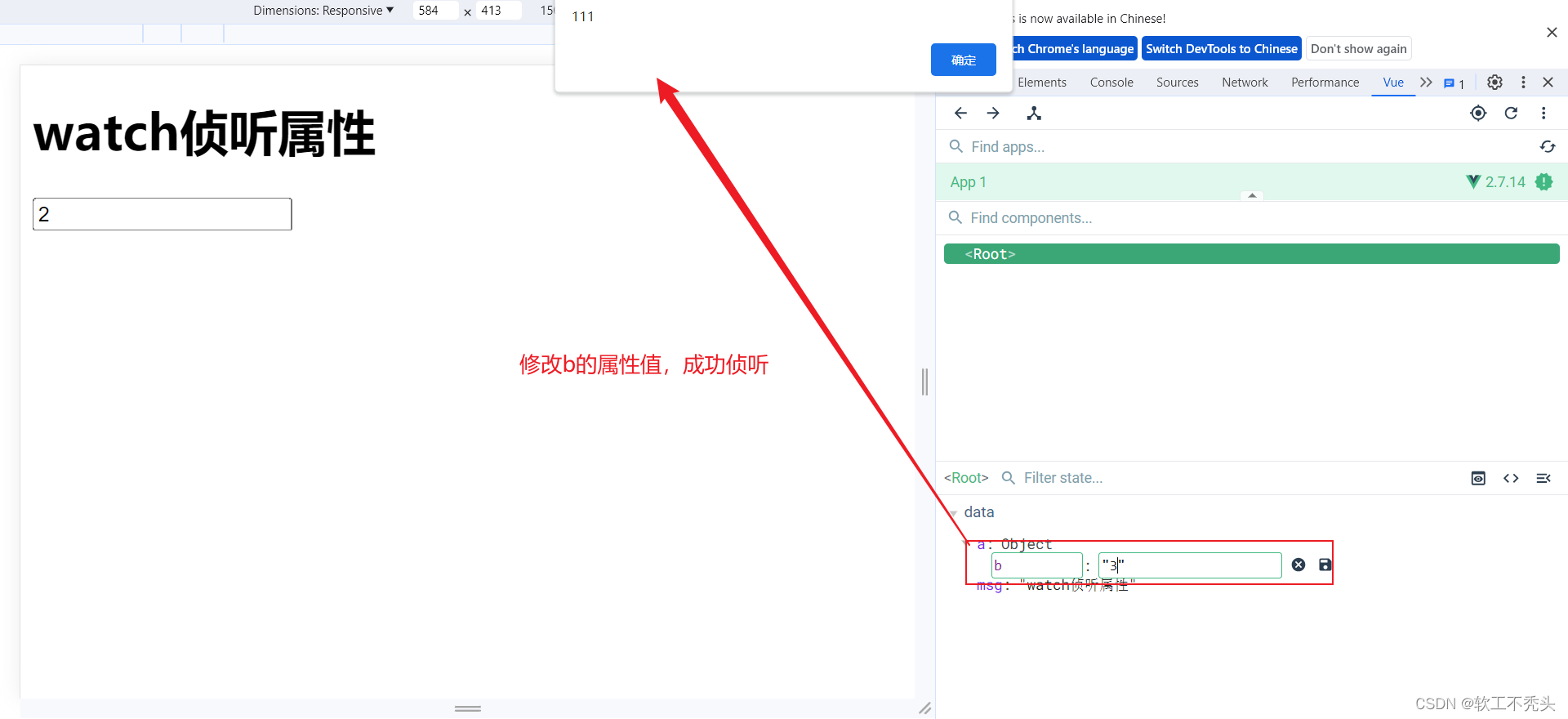
watch的简写
原:
watch:{
a:{
handler(){
console.log('监听到了');
}
}
}简写:
简写的条件是,不使用深度监视及其他的任何属性
watch:{
a(){
console.log('监听到了');
}
}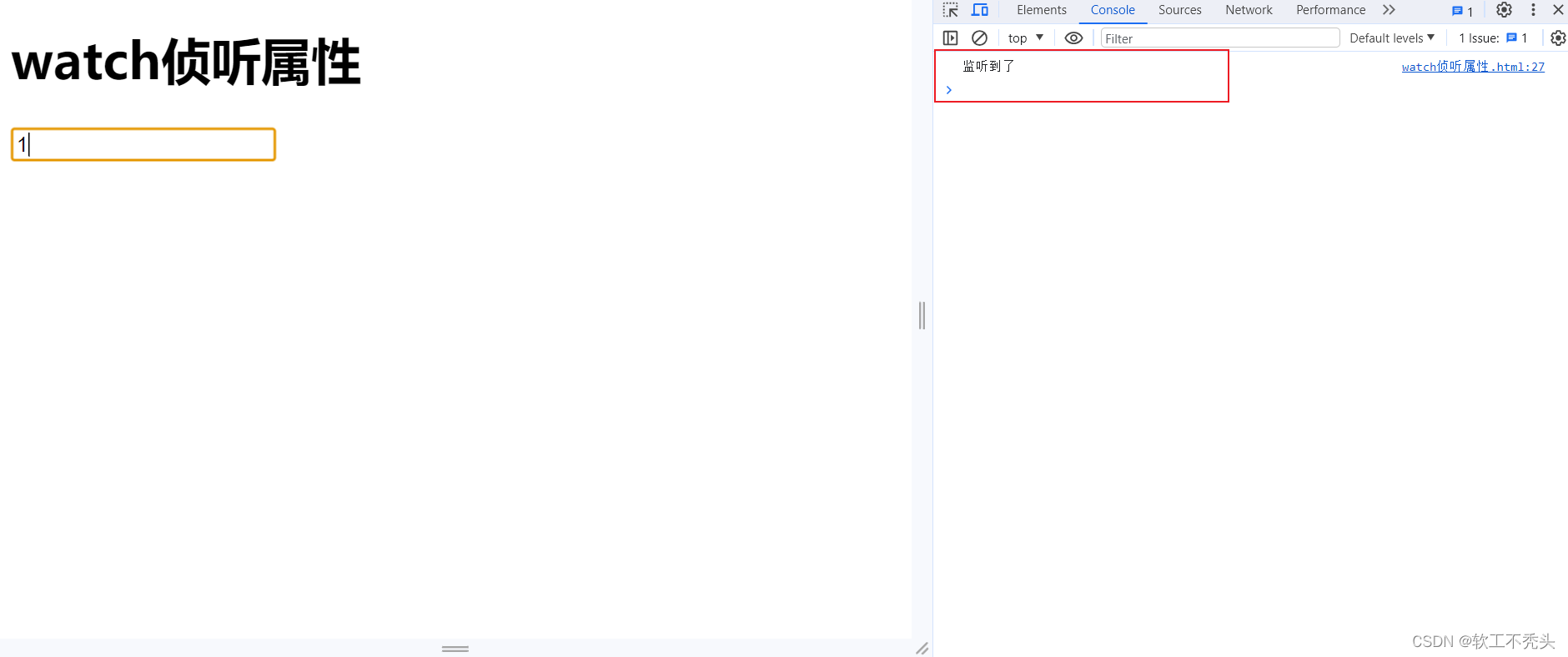
watch和computed如何选择
- 当computed和watch都能完成某个功能时,优先选择computed
- 当程序中采用异步的方式时,只能使用watch
例:比较大小
先使用watch侦听属性
<div class="app">
<h1>{{msg}}</h1>
<button @click="add1">+1</button><br>
<button @click="add2">+1</button><br>
num1:{{num1}}<br>
num2:{{num2}}<br>
比较结果:{{daxiao}}
</div>
<script>
const vm = new Vue({
el:'.app',
data:{
msg:'computed和watch的选择',
num1:1,
num2:1,
daxiao:""
},
methods:{
add1(){
return this.num1++
},
add2(){
return this.num2++
}
},
watch:{
num1(){
if(this.num1 == this.num2){
this.daxiao= this.num1 +'='+ this.num2
}else if(this.num1 > this.num2){
this.daxiao= this.num1+'>'+ this.num2
}else {
this.daxiao= this.num1+'<'+this.num2
}
},
num2(){
if(this.num1 == this.num2){
this.daxiao= this.num1 +'='+ this.num2
}else if(this.num1 > this.num2){
this.daxiao= this.num1+'>'+ this.num2
}else {
this.daxiao= this.num1+'<'+this.num2
}
},
}
})
</script>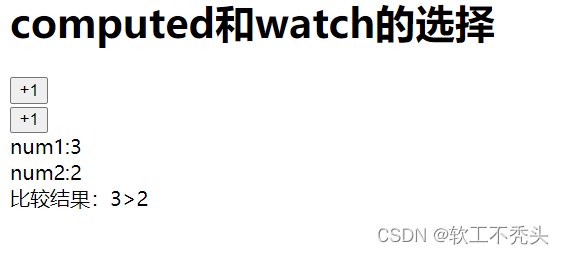
可以完成该功能
使用computed计算属性
<script>
const vm = new Vue({
el:'.app',
data:{
msg:'computed和watch的选择',
num1:1,
num2:1,
daxiao:""
},
methods:{
add1(){
return this.num1++
},
add2(){
return this.num2++
}
},
computed:{
daxiao(){
if(this.num1 == this.num2){
return this.num1 +'='+ this.num2
}else if(this.num1 > this.num2){
return this.num1+'>'+ this.num2
}else {
return this.num1+'<'+this.num2
}
}
},
})
</script>
也能完成该功能,此种情况下选择computed计算属性
异步情况下
computed
computed:{
daxiao(){
setTimeout(()=>{
if(this.num1 == this.num2){
return this.num1 +'='+ this.num2
}else if(this.num1 > this.num2){
return this.num1+'>'+ this.num2
}else {
return this.num1+'<'+this.num2
}
},3000)
}
},
无法完成比较大小的功能
这是因为,在异步情况下的箭头函数由谁调用,this就指向谁,这里的是由javascript引擎调用的,return的时候也是把值返回给javascript引擎
watch
watch:{
num1(){
setTimeout(()=>{
if(this.num1 == this.num2){
this.daxiao= this.num1 +'='+ this.num2
}else if(this.num1 > this.num2){
this.daxiao= this.num1+'>'+ this.num2
}else {
this.daxiao= this.num1+'<'+this.num2
}
},2000)
},
num2(){
setTimeout(()=>{
if(this.num1 == this.num2){
this.daxiao= this.num1 +'='+ this.num2
}else if(this.num1 > this.num2){
this.daxiao= this.num1+'>'+ this.num2
}else {
this.daxiao= this.num1+'<'+this.num2
}
},2000)
},
}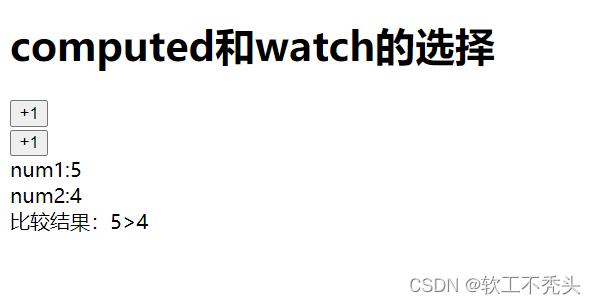
在异步情况下,watch可以完成该功能
watch中异步中箭头函数和普通函数this指向
分别在箭头函数以及普通函数中打印this
watch:{
num1(){
setTimeout(()=>{
console.log(this);
if(this.num1 == this.num2){
this.daxiao= this.num1 +'='+ this.num2
}else if(this.num1 > this.num2){
this.daxiao= this.num1+'>'+ this.num2
}else {
this.daxiao= this.num1+'<'+this.num2
}
},2000)
},
num2(){
setTimeout(function(){
console.log(this);
if(this.num1 == this.num2){
this.daxiao= this.num1 +'='+ this.num2
}else if(this.num1 > this.num2){
this.daxiao= this.num1+'>'+ this.num2
}else {
this.daxiao= this.num1+'<'+this.num2
}
},2000)
},
}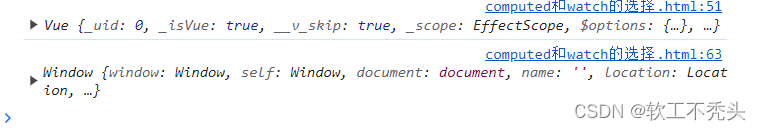
可以看出,在箭头函数中,this是指向Vue实例的,反而普通函数中的this指向window
在箭头函数中,this之所以指向Vue实例是因为,箭头函数是没有this,是继承过来的,那么在异步中,该函数是被Vue实例管理的num1调用的,所以this是指向Vue实例的
在普通函数中,this指向调用者,settimeout异步是window调用的,所以this是指向window的






















 4137
4137











 被折叠的 条评论
为什么被折叠?
被折叠的 条评论
为什么被折叠?










