uniapp使用腾讯地图key获取当前经纬度并且转换成详细位置(需收费)
腾讯地图key申请官网
具体申请方法可参考
h5平台腾讯定位地图应用key申请的方法_pr.map.qq.comz找key_赶一场落日的博客-CSDN博客
配置项
h5对应配置(其他平台自行配置)
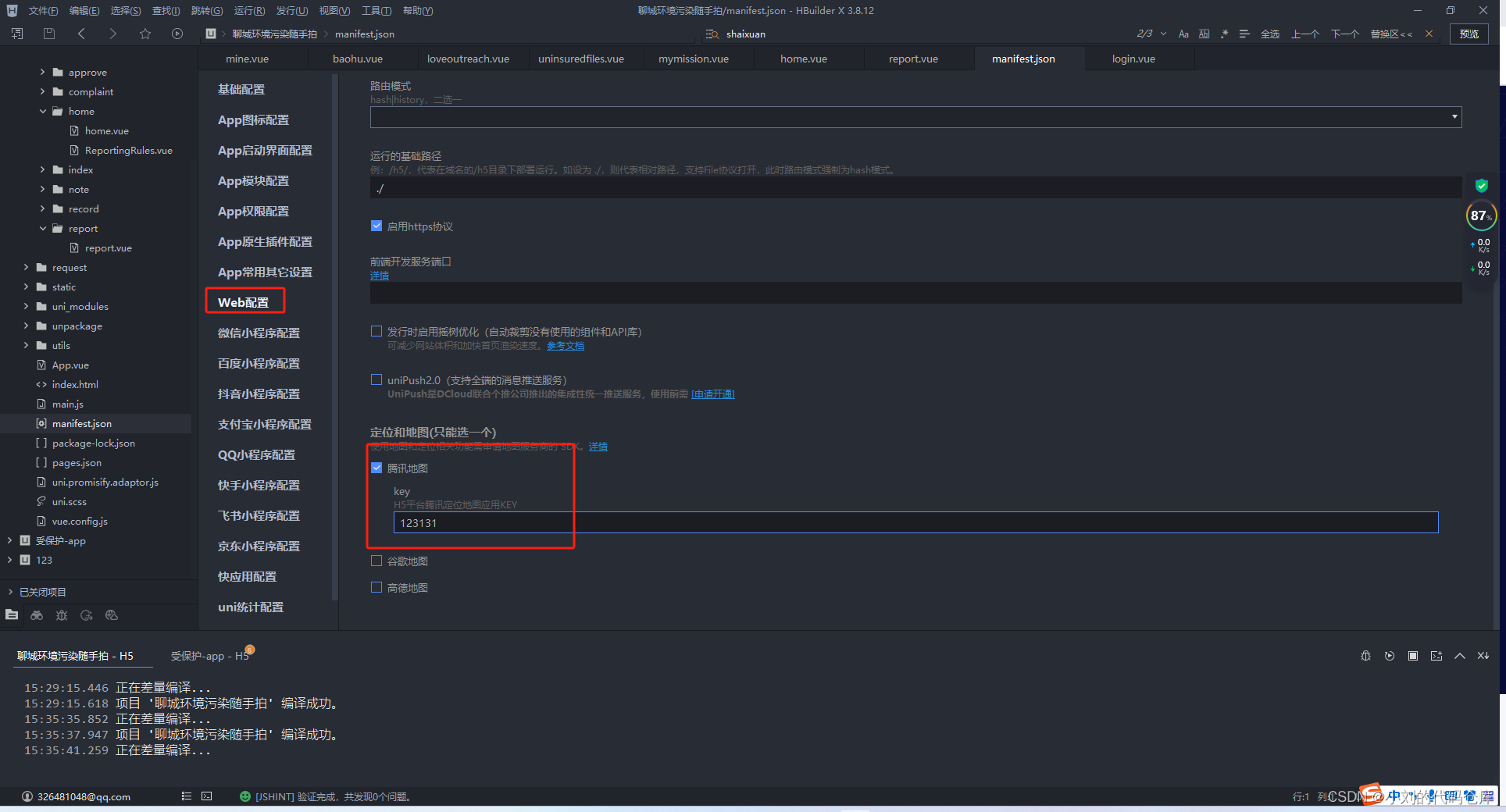
使用uni官方接口获取当前经纬度(此处是获取当前经纬度方法)
Location() {
let this_ = this
uni.getLocation({
type: 'wgs84',
success: function(res) {
this_.formData.latitude = res.latitude
this_.formData.longitude = res.longitude
this_.getLocation(res.latitude, res.longitude)
},
fail: function(err) {
console.log(err, 'err');
}
});},
使用经纬度转换详细位置(使用腾讯接口)
getLocation(lat, lon) {
let this_ = this
var url = 'https://apis.map.qq.com/ws/' + '/geocoder/v1/?location=' + lat + ',' + lon+
'&key=' + 腾讯申请到的key
uni.request({
url: url,
method: 'get',
success: (result) => {
this_.formData.translates = result.data.result.address
},
fail(res) {
console.log('失败了', res, url);
},
});
},
前端解决线上跨域
到线上使用 https://apis.map.qq.com/会跨域,如运维不想配置跨域前端解决方案(肯定有影响目前未发现可正常使用)
使用组件 vue-jsonp
下载按照
npm i vue-jsonp
使用方法
引入
import { jsonp } from 'vue-jsonp'
let url = 'https://apis.map.qq.com/ws/geocoder/v1/'
jsonp(url, {
key: TXKYE,//腾讯key
location: lat + ',' + lon,//经纬度
output: 'jsonp'
}).then(res => {
this.formData.address = res.result.formatted_addresses.recommend
this.$toast.clear();
})





















 1027
1027











 被折叠的 条评论
为什么被折叠?
被折叠的 条评论
为什么被折叠?








