一、read and show an image
1、Read:imread(); show:imshow();
eg: i = imread('pout.tif');----%read
imshow();--------%show
imageinfo('pout.tif')------显示图片具体信息
imtool('pout.tif')-----输入这个order可以显示一个小画家图片,但不知道为啥为显示此张图 如图:
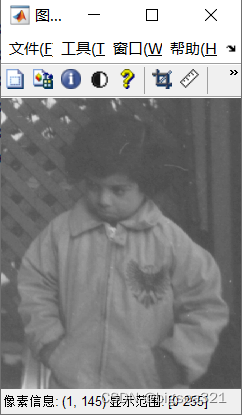
2、显示图片的具体RGB信息command:imtoll('pout.tif')
二、image Arithmetic--图像四则运算
image Multiplication:immultiply()、imadd()、imdivide()、imsubtract()
example: immultiply example:add
I=imread('rice.peg'); I=imread('rice.peg');
subpolt(1,2,1);imshow(I); K=imread('pout.tif')
J=immultiply,1.5); L=imadd(I,K)
subplot(1,2,2);imshow(J); subplot(1,3,1;imshow(I));
subplot(1,3,2;imshow(k));
subplot(1,3,3;imshow(L));
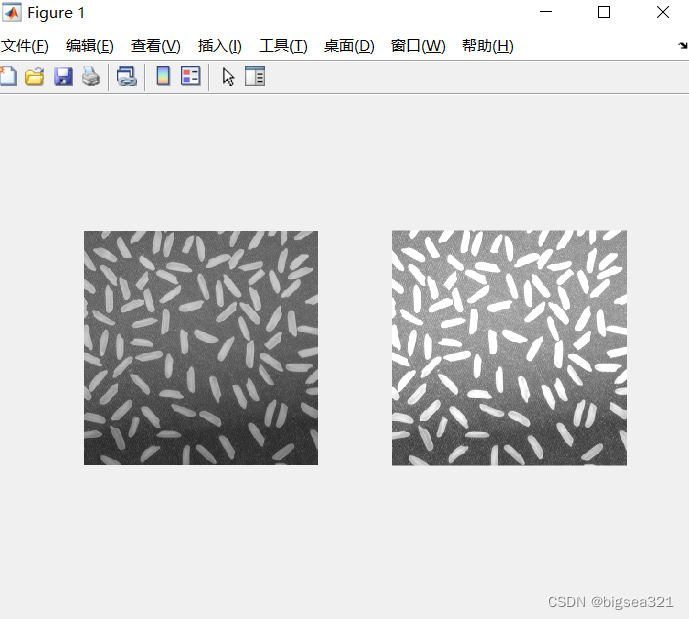
三、Geometric Transformation(图像改变)--change the location of the pixle
image Rotation:you should set a point(x,y)for an angle .
四、write image :imwrite()---写入
example: imwrite(i,'pout2.peg')--将图片写入mtrix为i1,图片名字为i,图片格式peg;






















 560
560











 被折叠的 条评论
为什么被折叠?
被折叠的 条评论
为什么被折叠?








