介绍
需要用到一个npm包download-git-repo
npm install download-git-repo然后引入这个包使用
使用
download(repository, destination, options, callback)
const download = require('download-git-repo')
download('direct:https://gitee.com/haonanhu/vue3-vite-van-ui.git', './xxx', {clone: true}, (err) => {
console.log(err)
})参数解释:
repository
这是你要下载的Git仓库的URL。它可以是GitHub、GitLab或Bitbucket等平台上的仓库地址。
destination
这是你想要下载并解压仓库内容的目标目录路径。如果该目录不存在,download-git-repo会尝试创建它。
options
这是一个对象,包含了一些额外的配置选项
clone: 默认为true,表示使用git clone命令来下载仓库。设置为false时,会使用git archive命令,这可能会更快,但不包括.git目录。depth: 如果clone为true,可以设置depth选项以进行浅克隆,即只获取最近的几次提交。progress: 如果设置为true,则在下载过程中显示进度条。recursive: 如果为true,则下载子模块。
callback
:这是一个回调函数,在下载过程结束后被调用。它接受一个错误对象作为参数,如果没有错误,则为null,否则会包含错误详情。
将它集成到我们自己的脚手架项目中
var inquirer = require('inquirer')
const download = require('download-git-repo')
var config = require('../../../config')
const myAction = function (project, args) {
{
inquirer.prompt([{
type: 'list',
name: 'framwork',
choices: config.framwork,
message: '请选择你所使用的框架',
}
]).then((answers) => {
console.log(answers)
console.log(config.framworkUrl[config.framwork])
download(`direct:${config.framworkUrl[answers.framwork]}`, project, (err) => {
console.log(err)
})
})
}
}
module.exports = myAction;在action中写入然后全局mycli调用就可以
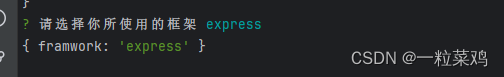
选完就可以克隆到本地






















 464
464

 被折叠的 条评论
为什么被折叠?
被折叠的 条评论
为什么被折叠?








