先看下效果图
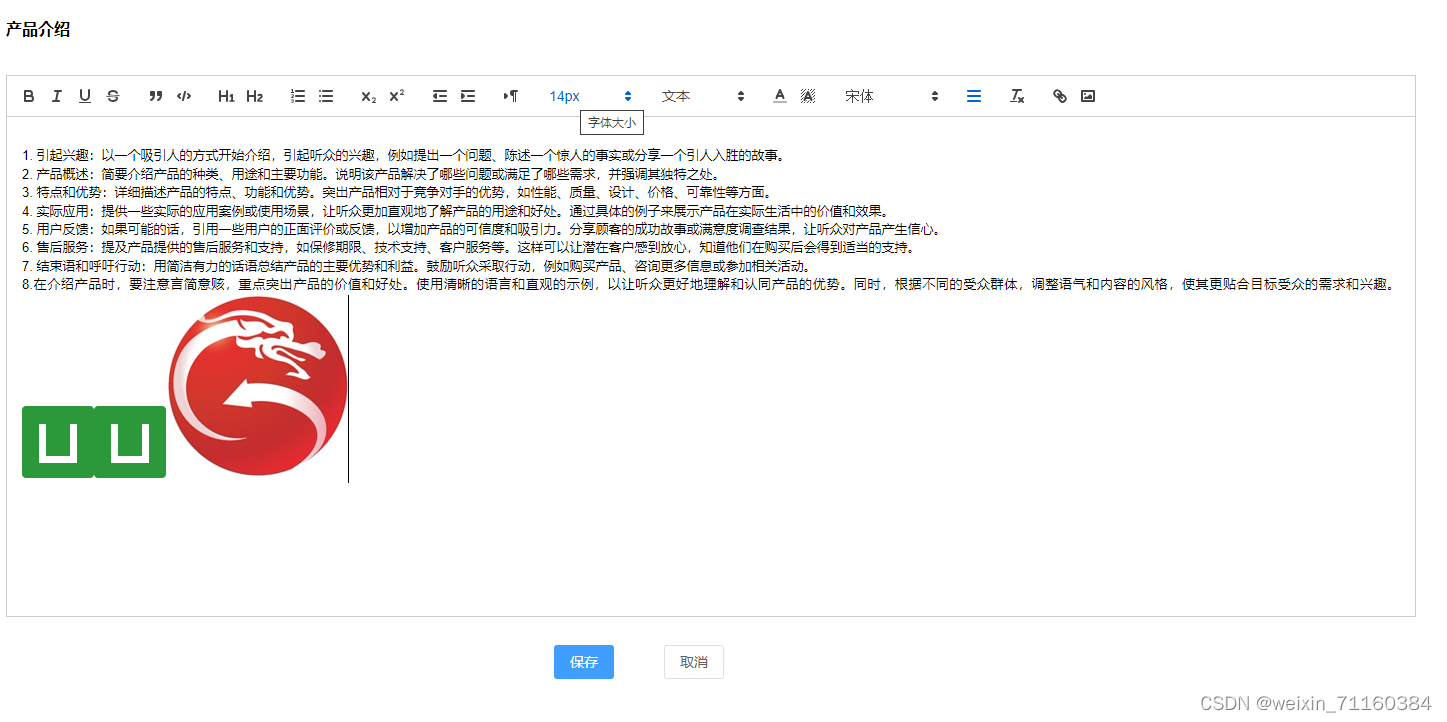 1.安装 vue-quill-editor
1.安装 vue-quill-editor
npm install vue-quill-editor -S
2.在使用的页面进行引入
import axios from "axios";
import Quill from "quill"; // 引入编辑器
import { quillEditor } from "vue-quill-editor";
import "quill/dist/quill.core.css";
import "quill/dist/quill.snow.css";
import "quill/dist/quill.bubble.css";3.页面上使用,el-upload是自定义图片上传,Uploadfwb是自定义图片上传的方法
失去焦点事件 onEditorBlur(quill) {},
获得焦点事件 onEditorFocus(quill) {},
准备富文本编辑器 onEditorReady(quill) {},
内容改变事件 onEditorChange({ quill, html, text }) { this.content = html },
<el-upload
class="avatar-uploader"
:http-request="Uploadfwb"
action=""
name="img"
accept=".jpg,.png"
:show-file-list="false"
style="height: 1px"
>
</el-upload>
<quill-editor
class="ql-editor"
v-model="content"
ref="myQuillEditor"
:options="editorOption"
@blur="onEditorBlur($event)"
@focus="onEditorFocus($event)"
@change="onEditorChange($event)"
>
</quill-editor>4.注册quillEditor组件,在data里进行富文本编辑器的配置
components: {
quillEditor,
},
data() {
return {
content: "", //双向数据绑定数据
// 富文本编辑器配置
editorOption: {
theme: "snow",
history: {
delay: 1000,
maxStack: 50,
userOnly: false,
},
placeholder: "请在这里输入",
modules: {
toolbar: {
container: [
["bold", "italic", "underline", "strike"], // 加粗,斜体,下划线,删除线
["blockquote", "code-block"], //引用,代码块
[{ header: 1 }, { header: 2 }], // 几级标题
[{ list: "ordered" }, { list: "bullet" }], // 有序列表,无序列表
[{ script: "sub" }, { script: "super" }], // 下角标,上角标
[{ indent: "-1" }, { indent: "+1" }], // 缩进
[{ direction: "rtl" }], // 文字输入方向
[{ size: ["small", false, "large", "huge"] }], // 字体大小
[{ header: [1, 2, 3, 4, 5, 6, false] }], // 标题
[{ color: [] }, { background: [] }], // 颜色选择
[
{
font: [
"SimSun",
"SimHei",
"Microsoft-YaHei",
"KaiTi",
"FangSong",
"Arial",
],
},
], // 字体
[{ align: [] }], // 居中
["clean"], // 清除样式,
["link", "image"], // 上传图片、上传视频
],
handlers: {
image: (value) => {
if (value) {
// 调用element的图片上传组件
document.querySelector(".avatar-uploader input").click();
} else {
this.quill.format("image", false);
}
},
},
},
},
},
};
},5. 配置 鼠标悬浮在图表上有中文提示
mounted() {
//鼠标悬浮在图表上有 中文提示
const titleConfig = [
{ Choice: ".ql-insertMetric", title: "跳转配置" },
{ Choice: ".ql-bold", title: "加粗" },
{ Choice: ".ql-italic", title: "斜体" },
{ Choice: ".ql-underline", title: "下划线" },
{ Choice: ".ql-header", title: "段落格式" },
{ Choice: ".ql-strike", title: "删除线" },
{ Choice: ".ql-blockquote", title: "块引用" },
{ Choice: ".ql-code", title: "插入代码" },
{ Choice: ".ql-code-block", title: "插入代码段" },
{ Choice: ".ql-font", title: "字体" },
{ Choice: ".ql-size", title: "字体大小" },
{ Choice: '.ql-list[value="ordered"]', title: "编号列表" },
{ Choice: '.ql-list[value="bullet"]', title: "项目列表" },
{ Choice: ".ql-direction", title: "文本方向" },
{ Choice: '.ql-header[value="1"]', title: "h1" },
{ Choice: '.ql-header[value="2"]', title: "h2" },
{ Choice: ".ql-align", title: "对齐方式" },
{ Choice: ".ql-color", title: "字体颜色" },
{ Choice: ".ql-background", title: "背景颜色" },
{ Choice: ".ql-image", title: "图像" },
{ Choice: ".ql-video", title: "视频" },
{ Choice: ".ql-link", title: "添加链接" },
{ Choice: ".ql-formula", title: "插入公式" },
{ Choice: ".ql-clean", title: "清除字体格式" },
{ Choice: '.ql-script[value="sub"]', title: "下标" },
{ Choice: '.ql-script[value="super"]', title: "上标" },
{ Choice: '.ql-indent[value="-1"]', title: "向左缩进" },
{ Choice: '.ql-indent[value="+1"]', title: "向右缩进" },
{ Choice: ".ql-header .ql-picker-label", title: "标题大小" },
{ Choice: '.ql-header .ql-picker-item[data-value="1"]', title: "标题一" },
{ Choice: '.ql-header .ql-picker-item[data-value="2"]', title: "标题二" },
{ Choice: '.ql-header .ql-picker-item[data-value="3"]', title: "标题三" },
{ Choice: '.ql-header .ql-picker-item[data-value="4"]', title: "标题四" },
{ Choice: '.ql-header .ql-picker-item[data-value="5"]', title: "标题五" },
{ Choice: '.ql-header .ql-picker-item[data-value="6"]', title: "标题六" },
{ Choice: ".ql-header .ql-picker-item:last-child", title: "标准" },
{ Choice: '.ql-size .ql-picker-item[data-value="small"]', title: "小号" },
{ Choice: '.ql-size .ql-picker-item[data-value="large"]', title: "大号" },
{
Choice: '.ql-size .ql-picker-item[data-value="huge"]',
title: "超大号",
},
{ Choice: ".ql-size .ql-picker-item:nth-child(2)", title: "标准" },
{ Choice: ".ql-align .ql-picker-item:first-child", title: "居左对齐" },
{
Choice: '.ql-align .ql-picker-item[data-value="center"]',
title: "居中对齐",
},
{
Choice: '.ql-align .ql-picker-item[data-value="right"]',
title: "居右对齐",
},
{
Choice: '.ql-align .ql-picker-item[data-value="justify"]',
title: "两端对齐",
},
{ Choice: ".ql-upload", title: "上传文件" },
{ Choice: ".ql-table", title: "插入表格" },
{ Choice: ".ql-table-insert-row", title: "插入行" },
{ Choice: ".ql-table-insert-column", title: "插入列" },
{ Choice: ".ql-table-delete-row", title: "删除行" },
{ Choice: ".ql-table-delete-column", title: "删除列" },
];
for (let item of titleConfig) {
let tip = document.querySelector(".quill-editor " + item.Choice);
if (!tip) continue;
tip.setAttribute("title", item.title);
}
// 自定义字体大小
const Size = Quill.import("attributors/style/size");
Size.whitelist = ["10px", "12px", "16px", "18px", "20px", "30px", "32px"];
Quill.register(Size, true);
// 自定义字体类型
var fonts = [
"SimSun",
"SimHei",
"Microsoft-YaHei",
"KaiTi",
"FangSong",
"Arial",
"sans-serif",
];
var Font = Quill.import("formats/font");
Font.whitelist = fonts;
Quill.register(Font, true);
},6. 富文本编辑器自动获取焦点处理 ,this.content.length是在data里给富文本进行双向数据绑定的数据
this.$nextTick(() => {
this.$refs.myQuillEditor.quill.enable(true);
// this.$refs.myQuillEditor.quill.blur();
// this.$refs.myQuillEditor.quill.focus();
this.$refs.myQuillEditor.quill.setSelection(this.content.length);
});7.自定义图片上传的方法,在哪个页面用就一定要在该页面引入axios (import axios from "axios";)
// 自定义图片上传
Uploadfwb(file) {
let fileName = `uid=${file.file.uid}&name=${file.file.name}`;
axios({
method: "get",
url: " ", // 找后台要接口,返回new OSS需要的参数
headers: {
"Content-Type": "application/json",
},
params: {
pfAppName: "com.ucheshenghuo",
},
}).then((res) => {
const client = new OSS({
// yourRegion填写Bucket所在地域。Region填写为oss-cn-hangzhou。
region: "oss-cn-beijing",
// 从STS服务获取的临时访问密钥(AccessKey ID和AccessKey Secret)。
accessKeyId: res.data.AccessKeyId,
accessKeySecret: res.data.AccessKeySecret,
// 从STS服务获取的安全令牌(SecurityToken)。
stsToken: res.data.SecurityToken,
// 填写Bucket名称。
bucket: "o2o-web",
});
client.put(fileName, file.file).then((result) => {
// 获取富文本组件实例
let quill = this.$refs.myQuillEditor.quill;
// 如果上传成功
if (result) {
// 获取光标所在位置
let length = quill.getSelection().index;
// 插入图片,res为服务器返回的图片链接地址
quill.insertEmbed(length, "image", result.res.requestUrls[0]);
// 调整光标到最后
quill.setSelection(length + 1);
} else {
// 提示信息,需引入Message
this.$message.error("图片插入失败!");
}
});
});
},最后是富文本编辑器的样式 ,直接拿去用就没问题
<style scoped lang="less">
// 给文本内容加高度,滚动条
.quill-editor /deep/ .ql-container {
min-height: 500px;
}
.ql-container {
min-height: 500px;
}
::v-deep {
.ql-snow .ql-tooltip [data-mode="link"]::before {
content: "请输入链接地址:";
left: 0;
}
.ql-snow .ql-tooltip.ql-editing {
left: 0 !important;
}
.ql-snow .ql-tooltip {
left: 0 !important;
}
.ql-snow .ql-editor {
min-height: 450px;
}
.ql-snow .ql-tooltip.ql-editing a.ql-action::after {
border-right: 0px;
content: "保存";
padding-right: 0px;
}
.ql-snow .ql-tooltip[data-mode="video"]::before {
content: "请输入视频地址:";
}
.ql-snow .ql-picker.ql-size .ql-picker-label::before,
.ql-snow .ql-picker.ql-size .ql-picker-item::before {
content: "14px" !important;
font-size: 14px;
}
.ql-snow .ql-picker.ql-size .ql-picker-label[data-value="10px"]::before,
.ql-snow .ql-picker.ql-size .ql-picker-item[data-value="10px"]::before {
content: "10px" !important;
font-size: 10px;
}
.ql-snow .ql-picker.ql-size .ql-picker-label[data-value="12px"]::before,
.ql-snow .ql-picker.ql-size .ql-picker-item[data-value="12px"]::before {
content: "12px" !important;
font-size: 12px;
}
.ql-snow .ql-picker.ql-size .ql-picker-label[data-value="16px"]::before,
.ql-snow .ql-picker.ql-size .ql-picker-item[data-value="16px"]::before {
content: "16px" !important;
font-size: 16px;
}
.ql-snow .ql-picker.ql-size .ql-picker-label[data-value="18px"]::before,
.ql-snow .ql-picker.ql-size .ql-picker-item[data-value="18px"]::before {
content: "18px" !important;
font-size: 18px;
}
.ql-snow .ql-picker.ql-size .ql-picker-label[data-value="20px"]::before,
.ql-snow .ql-picker.ql-size .ql-picker-item[data-value="20px"]::before {
content: "20px" !important;
font-size: 20px;
}
.ql-snow .ql-picker.ql-size .ql-picker-label[data-value="30px"]::before,
.ql-snow .ql-picker.ql-size .ql-picker-item[data-value="30px"]::before {
content: "30px" !important;
font-size: 30px;
}
.ql-snow .ql-picker.ql-size .ql-picker-label[data-value="32px"]::before,
.ql-snow .ql-picker.ql-size .ql-picker-item[data-value="32px"]::before {
content: "32px" !important;
font-size: 32px;
}
.ql-snow .ql-picker.ql-header .ql-picker-label::before,
.ql-snow .ql-picker.ql-header .ql-picker-item::before {
content: "文本" !important;
}
.ql-snow .ql-picker.ql-header .ql-picker-label[data-value="1"]::before,
.ql-snow .ql-picker.ql-header .ql-picker-item[data-value="1"]::before {
content: "标题1" !important;
}
.ql-snow .ql-picker.ql-header .ql-picker-label[data-value="2"]::before,
.ql-snow .ql-picker.ql-header .ql-picker-item[data-value="2"]::before {
content: "标题2" !important;
}
.ql-snow .ql-picker.ql-header .ql-picker-label[data-value="3"]::before,
.ql-snow .ql-picker.ql-header .ql-picker-item[data-value="3"]::before {
content: "标题3" !important;
}
.ql-snow .ql-picker.ql-header .ql-picker-label[data-value="4"]::before,
.ql-snow .ql-picker.ql-header .ql-picker-item[data-value="4"]::before {
content: "标题4" !important;
}
.ql-snow .ql-picker.ql-header .ql-picker-label[data-value="5"]::before,
.ql-snow .ql-picker.ql-header .ql-picker-item[data-value="5"]::before {
content: "标题5" !important;
}
.ql-snow .ql-picker.ql-header .ql-picker-label[data-value="6"]::before,
.ql-snow .ql-picker.ql-header .ql-picker-item[data-value="6"]::before {
content: "标题6" !important;
}
.ql-snow .ql-picker.ql-font .ql-picker-label::before,
.ql-snow .ql-picker.ql-font .ql-picker-item::before {
content: "标准字体" !important;
}
.ql-snow .ql-picker.ql-font .ql-picker-label[data-value="serif"]::before,
.ql-snow .ql-picker.ql-font .ql-picker-item[data-value="serif"]::before {
content: "衬线字体" !important;
}
.ql-snow .ql-picker.ql-font .ql-picker-label[data-value="monospace"]::before,
.ql-snow .ql-picker.ql-font .ql-picker-item[data-value="monospace"]::before {
content: "等宽字体" !important;
}
.ql-snow .ql-picker.ql-font .ql-picker-label[data-value="SimSun"]::before,
.ql-snow .ql-picker.ql-font .ql-picker-item[data-value="SimSun"]::before {
content: "宋体" !important;
font-family: "SimSun";
}
.ql-snow .ql-picker.ql-font .ql-picker-label[data-value="SimHei"]::before,
.ql-snow .ql-picker.ql-font .ql-picker-item[data-value="SimHei"]::before {
content: "黑体" !important;
font-family: "SimHei";
}
.ql-snow
.ql-picker.ql-font
.ql-picker-label[data-value="Microsoft-YaHei"]::before,
.ql-snow
.ql-picker.ql-font
.ql-picker-item[data-value="Microsoft-YaHei"]::before {
content: "微软雅黑" !important;
font-family: "Microsoft YaHei";
}
.ql-snow .ql-picker.ql-font .ql-picker-label[data-value="KaiTi"]::before,
.ql-snow .ql-picker.ql-font .ql-picker-item[data-value="KaiTi"]::before {
content: "楷体" !important;
font-family: "KaiTi";
}
.ql-snow .ql-picker.ql-font .ql-picker-label[data-value="FangSong"]::before,
.ql-snow .ql-picker.ql-font .ql-picker-item[data-value="FangSong"]::before {
content: "仿宋" !important;
font-family: "FangSong";
}
.ql-snow .ql-picker.ql-font .ql-picker-label[data-value="Arial"]::before,
.ql-snow .ql-picker.ql-font .ql-picker-item[data-value="Arial"]::before {
content: "Arial" !important;
font-family: "Arial";
}
.ql-snow
.ql-picker.ql-font
.ql-picker-label[data-value="Times-New-Roman"]::before,
.ql-snow
.ql-picker.ql-font
.ql-picker-item[data-value="Times-New-Roman"]::before {
content: "Times New Roman" !important;
font-family: "Times New Roman";
}
.ql-snow .ql-picker.ql-font .ql-picker-label[data-value="sans-serif"]::before,
.ql-snow .ql-picker.ql-font .ql-picker-item[data-value="sans-serif"]::before {
content: "sans-serif" !important;
font-family: "sans-serif";
}
.ql-font-SimSun {
font-family: "SimSun";
}
.ql-font-SimHei {
font-family: "SimHei";
}
.ql-font-Microsoft-YaHei {
font-family: "Microsoft YaHei";
}
.ql-font-KaiTi {
font-family: "KaiTi";
}
.ql-font-FangSong {
font-family: "FangSong";
}
.ql-font-Arial {
font-family: "Arial";
}
.ql-font-Times-New-Roman {
font-family: "Times New Roman";
}
.ql-font-sans-serif {
font-family: "sans-serif";
}
.ql-snow.ql-toolbar .ql-formats .ql-revoke {
// background-image: url("../../../../assets/images/icons8-rotate-left-18.png");
width: 20px;
height: 20px;
filter: grayscale(100%);
opacity: 1;
}
.ql-snow.ql-toolbar .ql-formats .ql-revoke:hover {
// background-image: url("../../../../assets/images/icons8-rotate-left-18.png");
width: 20px;
height: 20px;
filter: none;
opacity: 0.9;
}
img {
opacity: 1;
}
img:hover {
filter: none;
opacity: 0.9;
}
/*加上height和滚动属性就可以,滚动条样式是系统默认样式,可能不同*/
.ql-toolbar.ql-snow .ql-picker.ql-expanded .ql-picker-options {
border-color: #ccc;
height: 300px;
overflow: auto;
}
}
/*加上height和滚动属性就可以,滚动条样式是系统默认样式,可能不同*/
.ql-toolbar.ql-snow .ql-picker.ql-expanded .ql-picker-options {
border-color: #ccc;
height: 300px;
overflow: auto;
}
</style>




















 2268
2268











 被折叠的 条评论
为什么被折叠?
被折叠的 条评论
为什么被折叠?








