日常开发中,无论是内部服务之间的调用,还是第三方服务,都免不了发起http请求。Java中常见的http请求方式大致有原生的HttpURLConnection、Apache的HttpClient、Spring的RestTemplate等。
1、HttpURLConnection方式
get请求
public static void main(String[] args) {
try {
// 1. 得到访问地址的URL
URL url = new URL("http://localhost:8080/index.html");
// 2. 得到网络访问对象java.net.HttpURLConnection
HttpURLConnection connection = (HttpURLConnection) url.openConnection();
/* 3. 设置请求参数(过期时间,输入、输出流、访问方式),以流的形式进行连接 */
// 设置是否向HttpURLConnection输出
connection.setDoOutput(false);
// 设置是否从HttpUrlConnection读入
connection.setDoInput(true);
// 设置请求方式("GET"/"POST")
connection.setRequestMethod("GET");
// 设置是否使用缓存
connection.setUseCaches(true);
// 设置此 HttpURLConnection 实例是否应该自动执行 HTTP 重定向
connection.setInstanceFollowRedirects(true);
// 设置超时时间
connection.setConnectTimeout(3000);
// 连接
connection.connect();
// 4. 得到响应状态码的返回值 responseCode
int code = connection.getResponseCode();
// 5. 如果返回值正常,数据在网络中是以流的形式得到服务端返回的数据
String msg = "";
if (code == 200) { // 正常响应
// 从流中读取响应信息
BufferedReader reader = new BufferedReader(new InputStreamReader(connection.getInputStream()));
String line = null;
while ((line = reader.readLine()) != null) { // 循环从流中读取
msg += line + "\n";
}
reader.close(); // 关闭流
}
// 6. 断开连接,释放资源
connection.disconnect();
// 显示响应结果
System.out.println(msg);
} catch (IOException e) {
e.printStackTrace();
}
}post请求
public static void main(String[] args) {
try {
// 1. 获取访问地址URL
URL url = new URL("http://localhost:8080/index.jsp");
// 2. 创建HttpURLConnection对象
HttpURLConnection connection = (HttpURLConnection) url.openConnection();
/* 3. 设置请求参数等 */
// 请求方式
connection.setRequestMethod("POST");
// 设置连接超时时间
connection.setConnectTimeout(3000);
// 设置是否向 HttpUrlConnection 输出,对于post请求,参数要放在 http 正文内,因此需要设为true,默认为false。
connection.setDoOutput(true);
// 设置是否从 HttpUrlConnection读入,默认为true
connection.setDoInput(true);
// 设置是否使用缓存
connection.setUseCaches(false);
// 设置此 HttpURLConnection 实例是否应该自动执行 HTTP 重定向
connection.setInstanceFollowRedirects(true);
// 设置使用标准编码格式编码参数的名-值对
connection.setRequestProperty("Content-Type", "application/x-www-form-urlencoded");
// 添加 HTTP HEAD 中的一些参数。
// JDK8中,HttpURLConnection默认开启Keep-Alive
// connection.setRequestProperty("Connection", "Keep-Alive");
// 连接
connection.connect();
/* 4. 处理输入输出 */
// 写入参数到请求中
String params = "username=test&password=123456";
OutputStream out = connection.getOutputStream();
out.write(params.getBytes());
out.flush();
out.close();
// 从连接中读取响应信息
String msg = "";
int code = connection.getResponseCode();
if (code == 200) {
BufferedReader reader = new BufferedReader(new InputStreamReader(connection.getInputStream()));
String line;
while ((line = reader.readLine()) != null) {
msg += line + "\n";
}
reader.close();
}
// 5. 断开连接
connection.disconnect();
// 处理结果
System.out.println(msg);
} catch (MalformedURLException e) {
e.printStackTrace();
} catch (IOException e) {
e.printStackTrace();
}
}2、HttpClient方式
get请求
public String get(JSONObject parameters, String url) {
CloseableHttpClient httpClient = HttpClients.createDefault();
if (parameters != null) {
StringBuffer query = new StringBuffer();
int i = 0;
for (String key : parameters.keySet()) {
if (i == 0) {
query.append("?");
}
query.append( key + "=" + parameters.getString(key) + "&");
i++;
}
if (query.length() > 0) {
query.deleteCharAt(query.length() -1);
}
url = url + query;
}
HttpGet method = new HttpGet(url);
String body = null;
if (method != null & parameters != null) {
try {
// 建立一个NameValuePair数组,用于存储欲传送的参数
method.addHeader("Content-type", "application/json; charset=utf-8");
method.setHeader("Accept", "application/json");
CloseableHttpResponse response = httpClient.execute(method);
int statusCode = response.getStatusLine().getStatusCode();
if (statusCode != HttpStatus.SC_OK) {
System.out.println("调用失败:" + response.getStatusLine());
}
// Read the response body
body = EntityUtils.toString(response.getEntity());
response.close();
httpClient.close();
} catch (IOException e) {
// 网络错误
e.printStackTrace();
}
}
return body;
}post请求
public static void main(JSONObject parameters , String url ){
CloseableHttpClient httpClient = createSSLClientDefault();
//get类型的请求
HttpGet method = new HttpGet(uriBuilder.build());
//post类型的请求
HttpPost method = new HttpPost(url);
method.setHeader("Accept", "application/json");
String body = null;
if ( parameters != null) {
try {
method.addHeader("Content-type", "application/json; charset=utf-8");
method.setEntity(new StringEntity(parameters.toString(), Charset.forName("UTF-8")));
CloseableHttpResponse response = httpClient.execute(method);
int statusCode = response.getStatusLine().getStatusCode();
if (statusCode != HttpStatus.SC_OK) {
HttpEntity httpEntity = response.getEntity();
String jsObject = EntityUtils.toString(httpEntity, "UTF-8");
System.out.println("调用失败:" + response.getStatusLine());
System.out.println("调用失败:" + jsObject);
return null;
}
// Read the response body
body = EntityUtils.toString(response.getEntity());
response.close();
httpClient.close();
} catch (IOException e) {
// 网络错误
e.printStackTrace();
}
}
return body;
}
//解决https访问失败的情况
public static CloseableHttpClient createSSLClientDefault() {
try {
SSLContext sslContext = new SSLContextBuilder().loadTrustMaterial(null, new TrustStrategy() {
// 信任所有
public boolean isTrusted(X509Certificate[] chain, String authType) throws CertificateException {
return true;
}
}).build();
HostnameVerifier hostnameVerifier = NoopHostnameVerifier.INSTANCE;
SSLConnectionSocketFactory sslsf = new SSLConnectionSocketFactory(sslContext, hostnameVerifier);
return HttpClients.custom().setSSLSocketFactory(sslsf).build();
} catch (KeyManagementException e) {
e.printStackTrace();
} catch (NoSuchAlgorithmException e) {
e.printStackTrace();
} catch (KeyStoreException e) {
e.printStackTrace();
}
return HttpClients.createDefault();
}3、RestTemplate方式
如果是基于Spring框架,那么强烈推荐使用这种方式。优势:只需要关心具体的URL、header、body等,其他细节不必关心,都已经封装好了。只需要使用RestTemplate.exchange就可以了,它支持GET、POST、PUT、DELETE等
1)配置和使用
创建RestTemplate,只需要把RestTemplate注入到bean里面
@Configuration
public class RestTempleConfig {
@Bean
public RestTemplate restTemplate() {
return new RestTemplate();
}
}在工程中,常用的方式是扩展做成一个工具类,且能支持https
@Configuration
public class RestTemple {
@Bean
public RestTemplate httpsRestTemplate(HttpComponentsClientHttpRequestFactory httpsFactory){
RestTemplate restTemplate = new RestTemplate(httpsFactory);
restTemplate.setErrorHandler(new ResponseErrorHandler() {
@Override
public boolean hasError(ClientHttpResponse clientHttpResponse) {
return false;
}
@Override
public void handleError(ClientHttpResponse clientHttpResponse) {
//默认处理非200的返回,会抛异常
}
});
return restTemplate;
}
@Bean(name = "httpsFactory")
public HttpComponentsClientHttpRequestFactory httpComponentsClientHttpRequestFactory() throws Exception{
CloseableHttpClient httpClient = HttpsClientUtils.acceptsUntrustedCertsHttpClient();
HttpComponentsClientHttpRequestFactory httpsFactory = new HttpComponentsClientHttpRequestFactory(httpClient);
httpsFactory.setReadTimeout(2000);
httpsFactory.setConnectTimeout(2000);
return httpsFactory;
}
public <T> String httpRequest(String url, HttpMethod method, HttpEntity<T> entity){
try {
//发起一个POST请求
ResponseEntity<String> result = httpsRestTemplate(httpComponentsClientHttpRequestFactory()).exchange(url, method, entity, String.class);
return result.getBody();
} catch (Exception e) {
System.out.println("请求失败: " + e.getMessage());
}
return null;
}
}支持https的类:
public class HttpsClientUtils {
/*
* https ip地址请求忽略证书设置
*
* */
public static CloseableHttpClient acceptsUntrustedCertsHttpClient() throws KeyStoreException, NoSuchAlgorithmException, KeyManagementException {
HttpClientBuilder b = HttpClientBuilder.create();
// setup a Trust Strategy that allows all certificates.
//
SSLContext sslContext = new SSLContextBuilder().loadTrustMaterial(null, new TrustStrategy() {
@Override
public boolean isTrusted(X509Certificate[] arg0, String arg1) throws CertificateException {
return true;
}
}).build();
b.setSSLContext(sslContext);
// don't check Hostnames, either.
// -- use SSLConnectionSocketFactory.getDefaultHostnameVerifier(), if you don't want to weaken
HostnameVerifier hostnameVerifier = NoopHostnameVerifier.INSTANCE;
// here's the special part:
// -- need to create an SSL Socket Factory, to use our weakened "trust strategy";
// -- and create a Registry, to register it.
//
SSLConnectionSocketFactory sslSocketFactory = new SSLConnectionSocketFactory(sslContext, hostnameVerifier);
Registry socketFactoryRegistry = RegistryBuilder.create()
.register("http", PlainConnectionSocketFactory.getSocketFactory())
.register("https", sslSocketFactory)
.build();
// now, we create connection-manager using our Registry.
// -- allows multi-threaded use
PoolingHttpClientConnectionManager connMgr = new PoolingHttpClientConnectionManager( socketFactoryRegistry);
connMgr.setMaxTotal(200);
connMgr.setDefaultMaxPerRoute(100);
b.setConnectionManager( connMgr);
// finally, build the HttpClient;
// -- done!
CloseableHttpClient client = b.build();
return client;
}
}
使用:
@Autowired
RestTemple restTemple;
public void test(){
HttpHeaders headers = new HttpHeaders();
headers.set("Content-type","application/x-www-form-urlencoded; charset=UTF-8");
headers.set("Accept", "application/json, text/plain, */*");
JSONObject js = JSONObject.parseObject(unVar);
js.put("key","value");
//设置访问的Entity
HttpEntity entity = new HttpEntity<>(js.toString(), headers);
String result = restTemple.httpRequest(urlLogin, HttpMethod.POST, entity);
}2)多个请求之间传递cookie
如果多个请求之间需要传递cookie参数,如何处理呢?
可以在RestTemle类中增加一个getCookie函数,返回cookie的值
@Configuration
public class RestTemple {
public List<String> getCookie(String url, HttpMethod method, HttpEntity<String> entity){
try {
//发起一个POST请求
ResponseEntity<String> result = httpsRestTemplate(httpComponentsClientHttpRequestFactory()).exchange(url, method, entity, String.class);
return result.getHeaders().get("Set-Cookie");
} catch (Exception e) {
System.out.println("请求失败: " + e.getMessage());
}
return null;
}
public <T> String httpRequest(String url, HttpMethod method, HttpEntity<T> entity){
try {
//发起一个POST请求
ResponseEntity<String> result = httpsRestTemplate(httpComponentsClientHttpRequestFactory()).exchange(url, method, entity, String.class);
return result.getBody();
} catch (Exception e) {
System.out.println("请求失败: " + e.getMessage());
}
return null;
}
}然后在使用时将cookie传入heads中:
public void test(){
List cookies = login();
addInfo(cookies);
}
public List login(){
HttpHeaders headers = new HttpHeaders();
headers.set("Accept", "application/json, text/plain, */*");
String params = "admin";
HttpEntity entity = new HttpEntity<>(params, headers);
List cookies = restTemple.getCookie(urlCreateLogin, HttpMethod.POST, entity);
return cookies;
}
public void addInfo(List cookies){
JSONObject js = new JSONObject();
js.put("key","value");
HttpHeaders headers = new HttpHeaders();
//把cookies设到headers中
headers.put(HttpHeaders.COOKIE, cookies);
HttpEntity entity = new HttpEntity<>(js.toString(), headers);
String result = restTemple.httpRequest(urlAdd, HttpMethod.POST, entity);
System.out.println(result);
}附:RestTemplate架构图
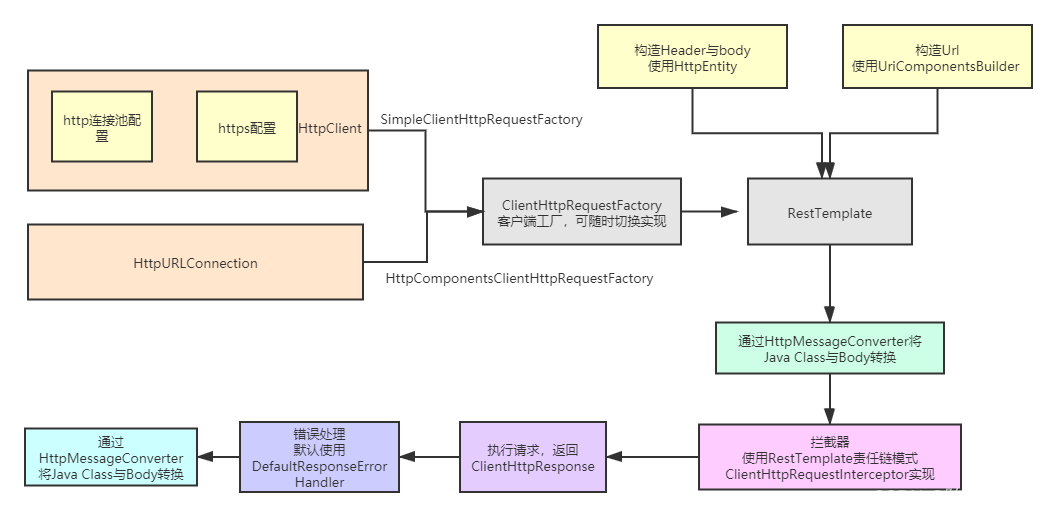





















 2400
2400











 被折叠的 条评论
为什么被折叠?
被折叠的 条评论
为什么被折叠?








