项目团队开发 为了保证统一的代码格式规范,可以借助两个插件以及 eslint 自由配置进行
首先需要在 vscode 安装
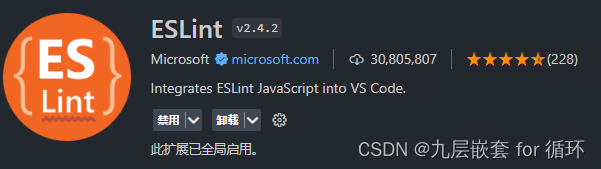
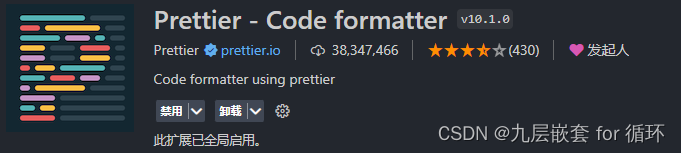
Eslint Prettier - Code formatter
安装所需依赖
pnpm install --save-dev eslint eslint-plugin-react eslint-plugin-react-hooks eslint-plugin-jsx-a11y eslint-plugin-import
pnpm install --save-dev --save-exact prettier
------------------------------------------------------------------------------------------------------------------------
1)首先在根目录下创建 .eslintrc.cjs 文件,这个文件中用来配置你们的代码格式规范,内容如下,以下是我自己个人习惯的配置,可以根据你们的实际需求更改
module.exports = {
env: {
browser: true,
es2021: true,
node: true,
},
parser: '@typescript-eslint/parser',
extends: [
'eslint:recommended',
'plugin:react/recommended',
'plugin:react-hooks/recommended',
'plugin:jsx-a11y/recommended',
'prettier',
'plugin:@typescript-eslint/recommended'
],
parserOptions: {
ecmaFeatures: {
jsx: true,
},
ecmaVersion: 12,
sourceType: 'module',
},
plugins: ['react', 'react-hooks', 'jsx-a11y','import'],
settings: {
react: {
version: 'detect',
},
},
rules: {
// "off"可以替换成0,代表关闭该规则
// "warn"可以替换成1,代表打开规则,提示警告,但不会报错
// "error"可以替换成2,代表打开规则,直接报错
'no-var': 2, // 不能使用var声明变量
'no-extra-semi': 2, // 禁止多余的冒号
semi: 2,
'semi-style': ['error', 'last'],
'@typescript-eslint/no-extra-semi': 2,
// '@typescript-eslint/indent': ['error', 2], // 缩进 2
quotes: ['error', 'single'], // 字符串使用单双引号,double,single
'no-dupe-keys': 2, // 在创建对象字面量时不允许键重复 {a:1,a:1}
'no-dupe-args': 2, // 函数参数不能重复
'no-const-assign': 2, // 禁止修改const声明的变量
'no-eq-null': 2, // 禁止对null使用==或!=运算符
'no-eval': 1, // 禁止使用eval
'no-ex-assign': 2, // 禁止给catch语句中的异常参数赋值
'no-extend-native': 2, // 禁止扩展native对象
'no-extra-bind': 2, // 禁止不必要的函数绑定
'no-inline-comments': 0, // 禁止行内备注
'no-inner-declarations': [2, 'functions'], // 禁止在块语句中使用声明(变量或函数)
'no-invalid-regexp': 2, // 禁止无效的正则表达式
'no-invalid-this': 2, // 禁止无效的this,只能用在构造器,类,对象字面量
'no-irregular-whitespace': 2, // 不能有不规则的空格
'no-labels': 2, // 禁止标签声明
'no-lone-blocks': 2, // 禁止不必要的嵌套块
'no-multi-spaces': 1, // 不能用多余的空格
'no-multi-str': 2, // 字符串不能用\换行
'no-multiple-empty-lines': [1, { max: 2 }], // 空行最多不能超过2行
'no-native-reassign': 2, // 不能重写native对象
'no-negated-in-lhs': 2, // in 操作符的左边不能有!
'no-nested-ternary': 0, // 禁止使用嵌套的三目运算
'no-new': 1, // 禁止在使用new构造一个实例后不赋值
'no-new-func': 1, // 禁止使用new Function
'no-new-object': 2, // 禁止使用new Object()
'no-new-require': 2, // 禁止使用new require
'no-new-wrappers': 2, // 禁止使用new创建包装实例,new String new Boolean new Number
'no-redeclare': 2, // 禁止重复声明变量
'no-regex-spaces': 2, // 禁止在正则表达式字面量中使用多个空格 /foo bar/
'no-restricted-modules': 0, // 如果禁用了指定模块,使用就会报错
'no-throw-literal': 2, // 禁止抛出字面量错误 throw 'error';
// 'no-undef': 1, // 不能有未定义的变量
'no-undef-init': 2, // 变量初始化时不能直接给它赋值为undefined
// 'no-undefined': 2, // 不能使用undefined
'no-unexpected-multiline': 2, // 避免多行表达式
'no-param-reassign': ['error', { props: false }], // 防止对函数参数进行重新赋值
'no-console': 'off', // 不进行检查console.log
'import/prefer-default-export': 'off',
// 禁止使用递增和递减运算符(++和--)
'no-plusplus': [
'error',
{
allowForLoopAfterthoughts: true,
},
],
'@typescript-eslint/ban-types': 'off',
'react/display-name': 'off',
'react/jsx-uses-react': 'off',
'react/react-in-jsx-scope': 'off',
'import/extensions': 'off',
'import/no-unresolved': 'off',
'import/no-extraneous-dependencies': ['error', { devDependencies: true }], // 检测项目中导入的外部模块是否被正确地列为项目的依赖项
// 关闭variable必须全部大写规则
'@typescript-eslint/naming-convention': [
'error',
{
selector: 'variable',
modifiers: ['const'],
format: null,
},
],
},
};
2)还是在根目录创建 .eslintignore ;这个文件内部写的是你不需要格式化的文件,比如写上mock,那么 mock 这个文件里面的代码就不会受到格式化的影响,我的配置如下
node_modules
dist
mock
public
3)在根目录创建 .prettierrc.js ;我的配置如下( 照搬就可以 )
module.exports = {
semi: false,
singleQuote: true,
trailingComma: 'all',
printWidth: 80,
tabWidth: 2,
};
4)在 vscode 的 settings.json 加入以下代码
"editor.codeActionsOnSave": {
"source.fixAll.eslint": true,
"source.fixAll.stylelint": true,
"source.organizeImports": true
}全部配置好之后可以运行
npx eslint .
npx prettier --check .
检查是否配置成功,如果出现报错,根据报错安装所对应的依赖包就可以。
如有特需的配置也可前往 Eslint 官网去查看详细:Configure ESLint - ESLint - Pluggable JavaScript Linter
时小记,终有成。





















 385
385











 被折叠的 条评论
为什么被折叠?
被折叠的 条评论
为什么被折叠?








