效果演示
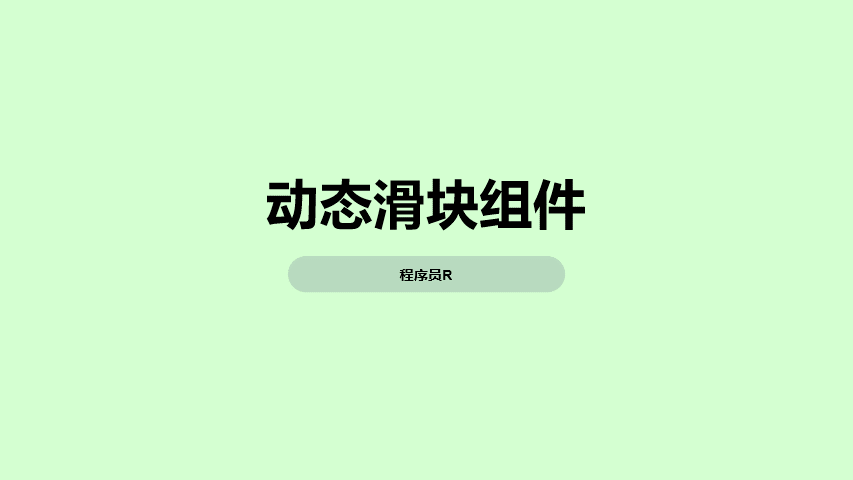
实现了一个简单的滑块效果,其中包括一个滑块(slider)和一个可以拖动的球(ball)。当用户拖动球时,球会在滑块内部左右移动,同时改变颜色。
Code
<h1>Have you been <span class='naughty active'>naughty</span> or <span class='nice'>nice</span> this year?</h1>
<div class='slider'>
<div class="ball"></div>
</div>
* {
transition: all 1s ease-in-out; /* 对所有元素应用过渡效果,持续1秒,缓动函数为ease-in-out */
}
body {
margin: 0; /* 设置页面边距为0 */
background: #722e2e; /* 设置背景颜色为深红色 */
display: flex; /* 使用flex布局 */
justify-content: center; /* 水平居中 */
align-items: center; /* 垂直居中 */
flex-direction: column; /* 设置主轴方向为垂直 */
height: 100vh; /* 设置高度为视口高度 */
}
h1 {
color: #eff0d8; /* 设置文字颜色为浅灰色 */
text-align: center; /* 文字居中对齐 */
font-size: 3em; /* 设置字体大小为3em */
font-family: -apple-system, BlinkMacSystemFont, "Segoe UI", Roboto, Helvetica, Arial, sans-serif, "Apple Color Emoji", "Segoe UI Emoji", "Segoe UI Symbol"; /* 设置字体 */
font-weight: 200; /* 设置字体粗细为200 */
}
.slider {
width: 110px; /* 设置宽度为110px */
height: 50px; /* 设置高度为50px */
background: #eff0d8; /* 设置背景颜色为浅灰色 */
position: relative; /* 设置相对定位 */
border-radius: 50px; /* 设置圆角为50px */
padding: 0 10px; /* 设置内边距 */
}
.ball {
width: 45px; /* 设置宽度为45px */
height: 45px; /* 设置高度为45px */
border-radius: 50px; /* 设置圆角为50px */
background: #e73b3b; /* 设置背景颜色为红色 */
position: absolute; /* 设置绝对定位 */
top: 50%; /* 设置顶部位置为50% */
margin-top: -22px; /* 上外边距为负的一半高度 */
margin-left: 3px; /* 左外边距为3px */
transition: all 0.7s cubic-bezier(0.46, 0.03, 0.52, 0.96); /* 应用过渡效果,持续0.7秒,缓动函数为cubic-bezier */
left: 0; /* 设置左侧位置为0 */
cursor: pointer; /* 鼠标移入时显示手型指针 */
z-index: 2; /* 设置堆叠顺序 */
}
.right {
left: 79px; /* 设置左侧位置为79px */
background: #608c60; /* 设置背景颜色为绿色 */
}
.naughty {
color: #e73b3b; /* 设置文字颜色为红色 */
}
.nice {
color: #608c60; /* 设置文字颜色为绿色 */
}
.active {
transition: all 0.6s ease-in-out; /* 对所有属性应用过渡效果,持续0.6秒,缓动函数为ease-in-out */
font-size: 1.5em; /* 设置字体大小为1.5em */
font-weight: bold; /* 设置字体粗细为粗体 */
}
.green {
background: #1e441e; /* 设置背景颜色为深绿色 */
}
let ball = document.querySelector('.ball');
let naughtyText = document.querySelector('.naughty');
let niceText = document.querySelector('.nice');
let body = document.querySelector('body');
ball.addEventListener('click', () => {
ball.classList.toggle('right');
naughtyText.classList.toggle('active')
niceText.classList.toggle('active');
body.classList.toggle('green')
})
























 227
227











 被折叠的 条评论
为什么被折叠?
被折叠的 条评论
为什么被折叠?








