1.克隆

克隆是指创建对象的一个副本,使副本具有与原始对象相同的属性和状态。
而克隆又分深克隆和浅克隆。
2.浅克隆
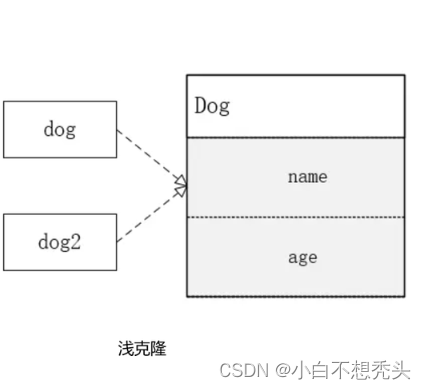
浅克隆:只会把原对象中类型为值的属性复制一份,然后引用数据类型就把它们在内存中的地址复制过去
比如一个对象有
public int age;
public String name;
public int[] arr;
public Address address;
这时候浅拷贝出来了一个对象,改变这个克隆对象的age和name之后,当通过set方法改变了克隆对象的age和name,克隆对象的age和name和原对象就不同
如果试图改变arr或者address的话,那么就原对象也会跟着改变,因为引用对象拷贝的只是地址
下面看代码示例
class Address{
public String city;
public String getCity() {
return city;
}
public void setCity(String city) {
this.city = city;
}
}
class Human implements Cloneable{
public int age;
public String name;
public Address address;
public int getAge() {
return age;
}
public void setAge(int age) {
this.age = age;
}
public String getName() {
return name;
}
public void setName(String name) {
this.name = name;
}
public Address getAddress() {
return address;
}
public void setAddress(Address address) {
this.address = address;
}
public Object clone() throws CloneNotSupportedException {
return super.clone();
}
}
public class Test15 {
public static void main(String[] args) throws CloneNotSupportedException {
Address address=new Address();
address.setCity("北京");
Human human=new Human();
human.setAge(10);
human.setName("小白");
human.setAddress(address);
System.out.println("克隆前:");
System.out.println(human.getName());
System.out.println(human.getAge());
System.out.println(human.getAddress().getCity());
System.out.println("===============================================");
Human humanClone= (Human) human.clone();
humanClone.setName("大白");
humanClone.setAge(20);
address.setCity("上海");
humanClone.setAddress(address);
System.out.println("克隆后:");
System.out.println(humanClone.getName());
System.out.println(humanClone.getAge());
System.out.println(humanClone.getAddress().getCity());
//下面这行代码的结果你会发现原对象的city也变成上海了
System.out.println(human.getAddress().getCity());
System.out.println("===============================================");
System.out.println("克隆后的引用类型对比");
System.out.println("原对象:"+human.getAddress().getCity());
System.out.println("拷贝对象:"+humanClone.getAddress().getCity());
System.out.println("===============================================");
System.out.println("克隆后的基本数据类型对比");
System.out.println("原对象:"+human.getName());
System.out.println("原对象:"+human.getAge());
System.out.println("拷贝对象:"+humanClone.getName());
System.out.println("拷贝对象:"+humanClone.getAge());
}
}
输出结果是
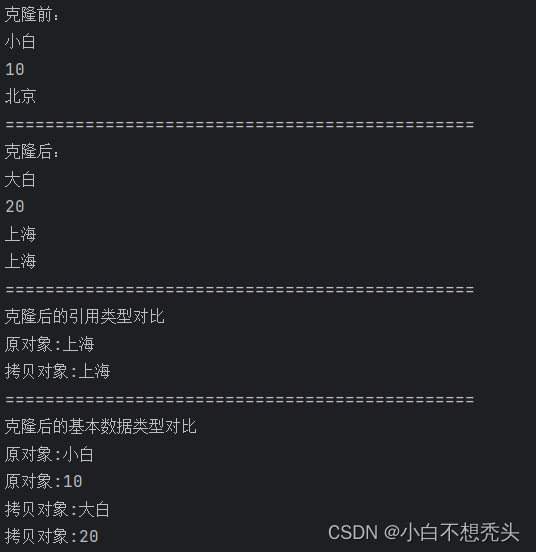
3.深克隆
深克隆:将原对象的所有类型,都拷贝一份。
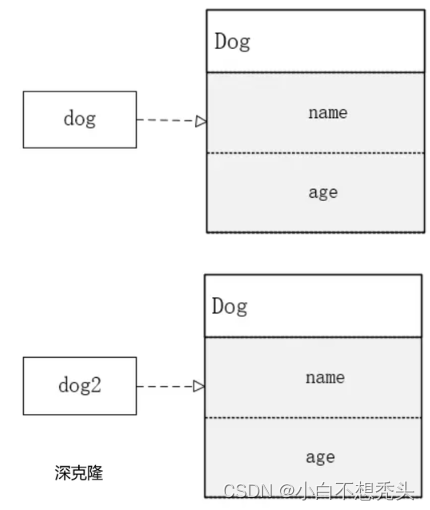
深克隆的话,如果你修改arr或者address的话,原对象不会跟着改变了
下面看代码
class Address implements Cloneable{
public String city;
public String getCity() {
return city;
}
public void setCity(String city) {
this.city = city;
}
public Object clone() throws CloneNotSupportedException {
return super.clone();
}
}
class Human implements Cloneable{
public int age;
public String name;
public Address address;
public int getAge() {
return age;
}
public void setAge(int age) {
this.age = age;
}
public String getName() {
return name;
}
public void setName(String name) {
this.name = name;
}
public Address getAddress() {
return address;
}
public void setAddress(Address address) {
this.address = address;
}
public Object clone() throws CloneNotSupportedException {
Human newClone= (Human) super.clone();
newClone.address= (Address) address.clone();
return newClone;
}
}
public class Test15 {
public static void main(String[] args) throws CloneNotSupportedException {
Address address=new Address();
address.setCity("北京");
Human human=new Human();
human.setAge(10);
human.setName("小白");
human.setAddress(address);
System.out.println("克隆前:");
System.out.println(human.getName());
System.out.println(human.getAge());
System.out.println(human.getAddress().getCity());
System.out.println("===============================================");
Human humanClone= (Human) human.clone();
humanClone.setName("大白");
humanClone.setAge(20);
Address addressClone= (Address) address.clone();
addressClone.setCity("上海");
humanClone.setAddress(addressClone);
System.out.println("克隆后:");
System.out.println(humanClone.getName());
System.out.println(humanClone.getAge());
System.out.println(humanClone.getAddress().getCity());
System.out.println("===============================================");
System.out.println("克隆后的引用类型对比");
System.out.println("原对象:"+human.getAddress().getCity());
System.out.println("拷贝对象:"+humanClone.getAddress().getCity());
System.out.println("===============================================");
System.out.println("克隆后的基本数据类型对比");
System.out.println("原对象:"+human.getName());
System.out.println("原对象:"+human.getAge());
System.out.println("拷贝对象:"+humanClone.getName());
System.out.println("拷贝对象:"+humanClone.getAge());
}
}
运行结果只有下图红色圈圈改变了
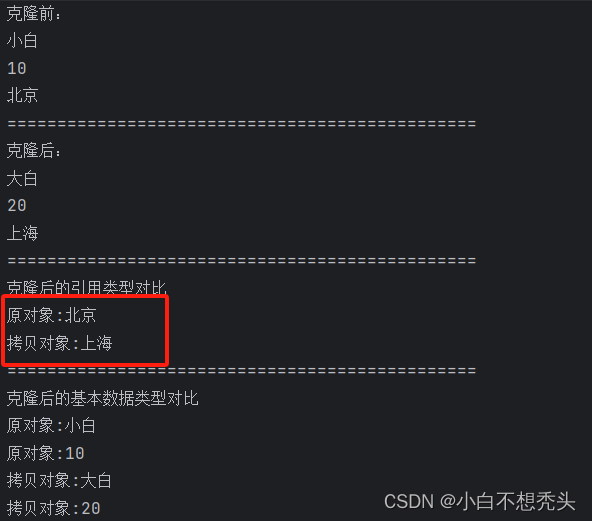
代码的修改为下面几个图
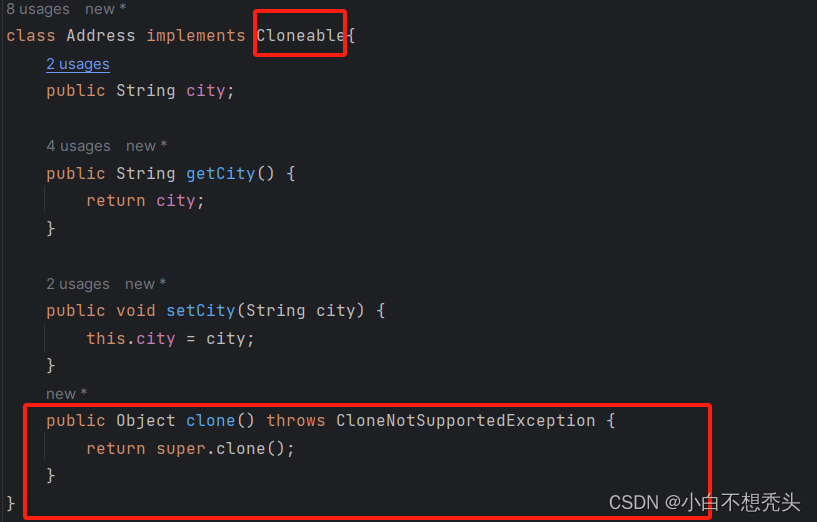
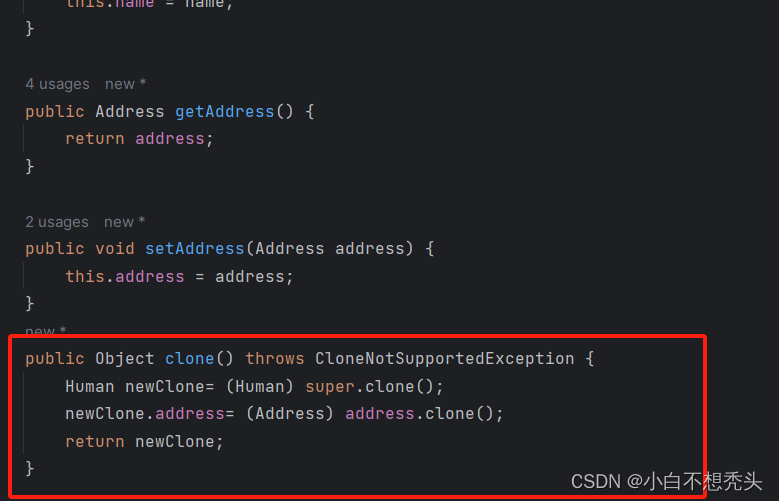
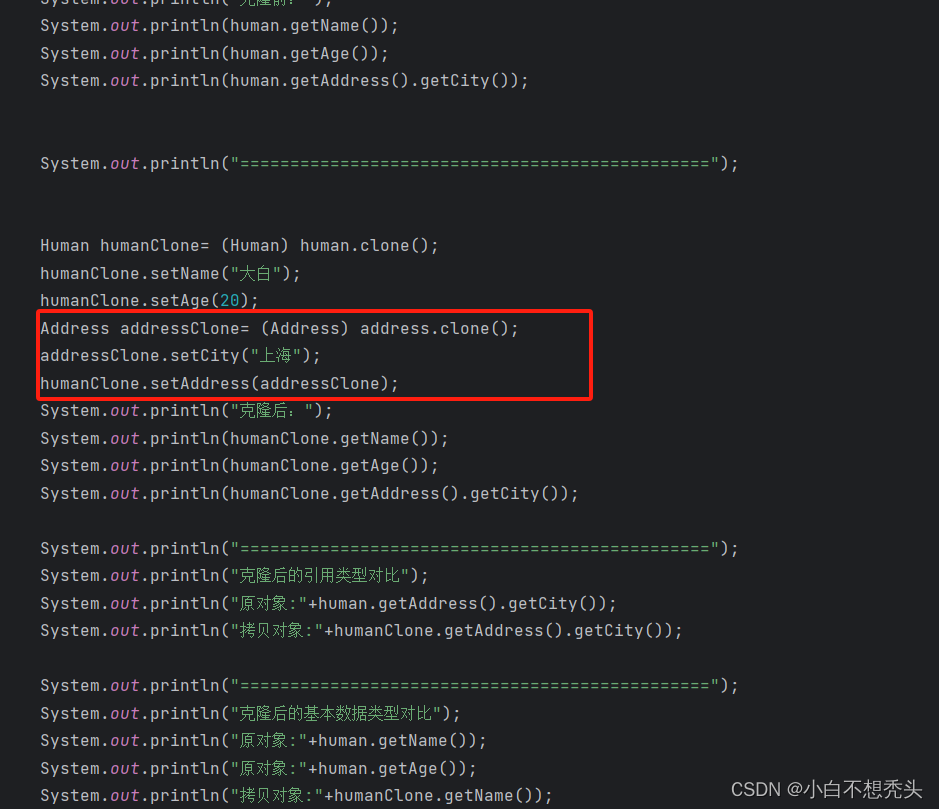





















 1215
1215











 被折叠的 条评论
为什么被折叠?
被折叠的 条评论
为什么被折叠?








