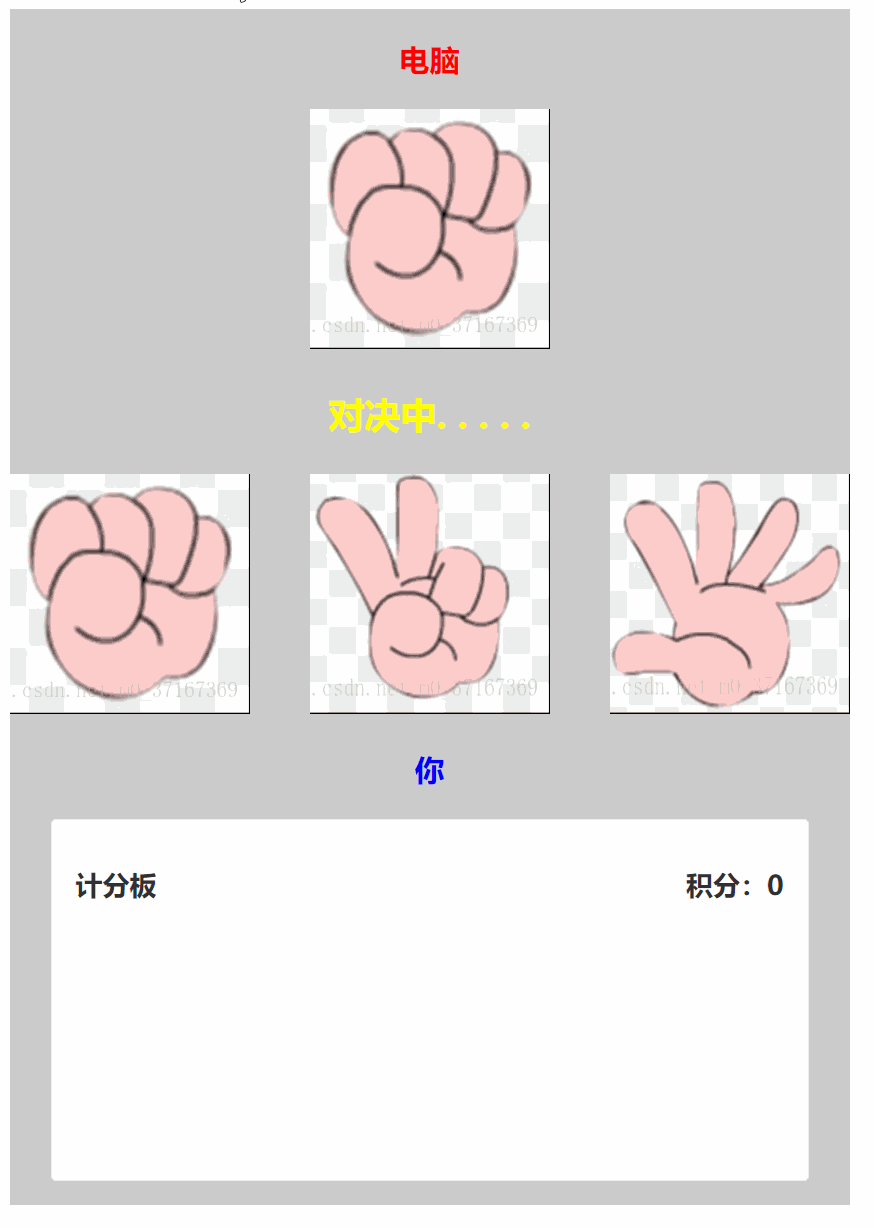
<script setup lang="js">
import { ref, onMounted } from 'vue'
const img1 = ref(null)
const img2 = ref(null)
const img3 = ref(null)
const tips = ref(0)
const refImgArray = [
img1, img2, img3
]
const imgArray = [
'/src/assets/cqImg/1.png',
'/src/assets/cqImg/2.png',
'/src/assets/cqImg/3.png',
]
const computerImg = ref(null)
const timer = ref(null)
const schedule = ref([])
const againFlag = ref(false)
const integral = ref(0)
const pollImg = () => {
timer.value = setInterval(() => {
const random = Math.floor(Math.random() * 3)
computerImg.value = imgArray[random]
}, 50)
}
const againClick = () => {
againFlag.value = false
tips.value = 0
refImgArray.forEach(item => {
item.value.style.opacity = '1'
})
pollImg()
}
const handlerClick = (e, img) => {
refImgArray.forEach(item => {
if (item.value != img) {
item.value.style.opacity = '.01'
}
})
clearInterval(timer.value)
const random = Math.floor(Math.random() * 3)
computerImg.value = imgArray[random]
if (random == 0 && e == 0) {
tips.value = 3
schedule.value.push(3)
} else if (random == 0 && e == 1) {
tips.value = 2
schedule.value.push(2)
integral.value--
} else if (random == 0 && e == 2) {
tips.value = 1
integral.value++
schedule.value.push(1)
} else if (random == 1 && e == 0) {
tips.value = 1
schedule.value.push(1)
integral.value++
} else if (random == 1 && e == 1) {
tips.value = 3
schedule.value.push(3)
} else if (random == 1 && e == 2) {
tips.value = 2
schedule.value.push(2)
integral.value--
} else if (random == 2 && e == 0) {
tips.value = 2
schedule.value.push(2)
integral.value--
} else if (random == 2 && e == 1) {
tips.value = 1
schedule.value.push(1)
integral.value++
} else if (random == 2 && e == 2) {
tips.value = 3
schedule.value.push(3)
}
againFlag.value = true
}
onMounted(() => {
pollImg()
})
</script>
<template>
<div style="width: 700px;">
<div class="content">
<div class="top">
<p>电脑</p>
<img :src="computerImg" alt="" style="width: 200px; height: 200px" />
</div>
<div style="
font-size: 30px;
font-weight: bold;
height: 100px;
line-height: 100px;
color: yellow;
" v-show="tips == 0">
对决中. . . . .
</div>
<div style="
font-size: 30px;
font-weight: bold;
height: 100px;
line-height: 100px;
color: green;
" v-show="tips == 1">
你赢了
</div>
<div style="
font-size: 30px;
font-weight: bold;
height: 100px;
line-height: 100px;
color: red;
" v-show="tips == 2">
你输了
</div>
<div style="
font-size: 30px;
font-weight: bold;
height: 100px;
line-height: 100px;
color: white;
" v-show="tips == 3">
平局
</div>
<div class="bottom">
<div class="mark" v-show="againFlag">
<button @click="againClick">再来一次</button>
</div>
<div class="menu">
<img src="../assets/cqImg/1.png" alt="" @click="handlerClick(0, img1)" ref="img1" />
<img src="../assets/cqImg/2.png" alt="" style="margin: 0 50px" @click="handlerClick(1, img2)" ref="img2" />
<img src="../assets/cqImg/3.png" alt="" @click="handlerClick(2, img3)" ref="img3" />
</div>
<p>你</p>
</div>
<el-card style="height: 300px;width: 90%;margin-bottom: 20px;font-weight: bold;font-size: 15px;overflow: auto;">
<h2 style="display: flex;justify-content: space-between;">
<span>计分板</span>
<span>积分:{{ integral }}</span>
</h2>
<div v-for="(o, i) in schedule" :key="o" class="text item">
第{{ i + 1 }}把:
<span v-if="o == 1" style="color: green;">你赢了</span>
<span v-if="o == 2" style="color: red;">你输了</span>
<span v-if="o == 3">平局</span>
</div>
</el-card>
</div>
</div>
</template>
<style scoped lang="scss">
.content {
display: flex;
flex-direction: column;
align-items: center;
background-color: #ccc;
.top {
p {
text-align: center;
font-size: 25px;
font-weight: bold;
color: red;
}
}
.bottom {
position: relative;
.mark {
position: absolute;
width: 100%;
height: 100%;
background-color: black;
opacity: .7;
display: flex;
justify-content: center;
align-items: center;
z-index: 10;
button {
width: 200px;
height: 50px;
background-color: #bfa;
color: black;
opacity: 1;
cursor: pointer;
}
}
.menu {
z-index: -10;
}
p {
text-align: center;
font-size: 25px;
font-weight: bold;
color: blue;
}
img {
width: 200px;
height: 200px;
}
}
}
</style>
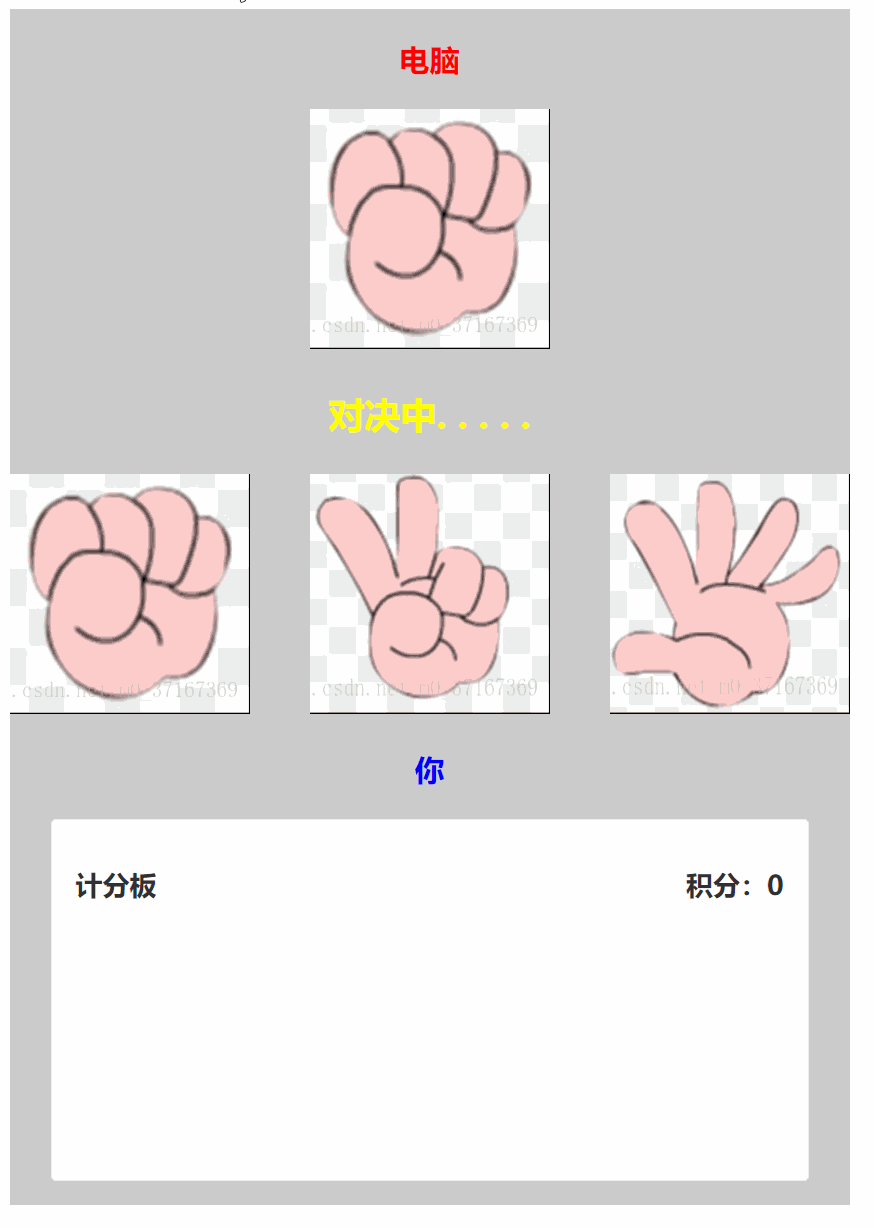





















 224
224











 被折叠的 条评论
为什么被折叠?
被折叠的 条评论
为什么被折叠?








