前期准备
- GoLand :2024.1.1
下载官网:https://www.jetbrains.com/zh-cn/go/download/other.html

- Postman:
下载官网:https://www.postman.com/downloads/

效果图(使用Postman)
- Google:



- QQ:
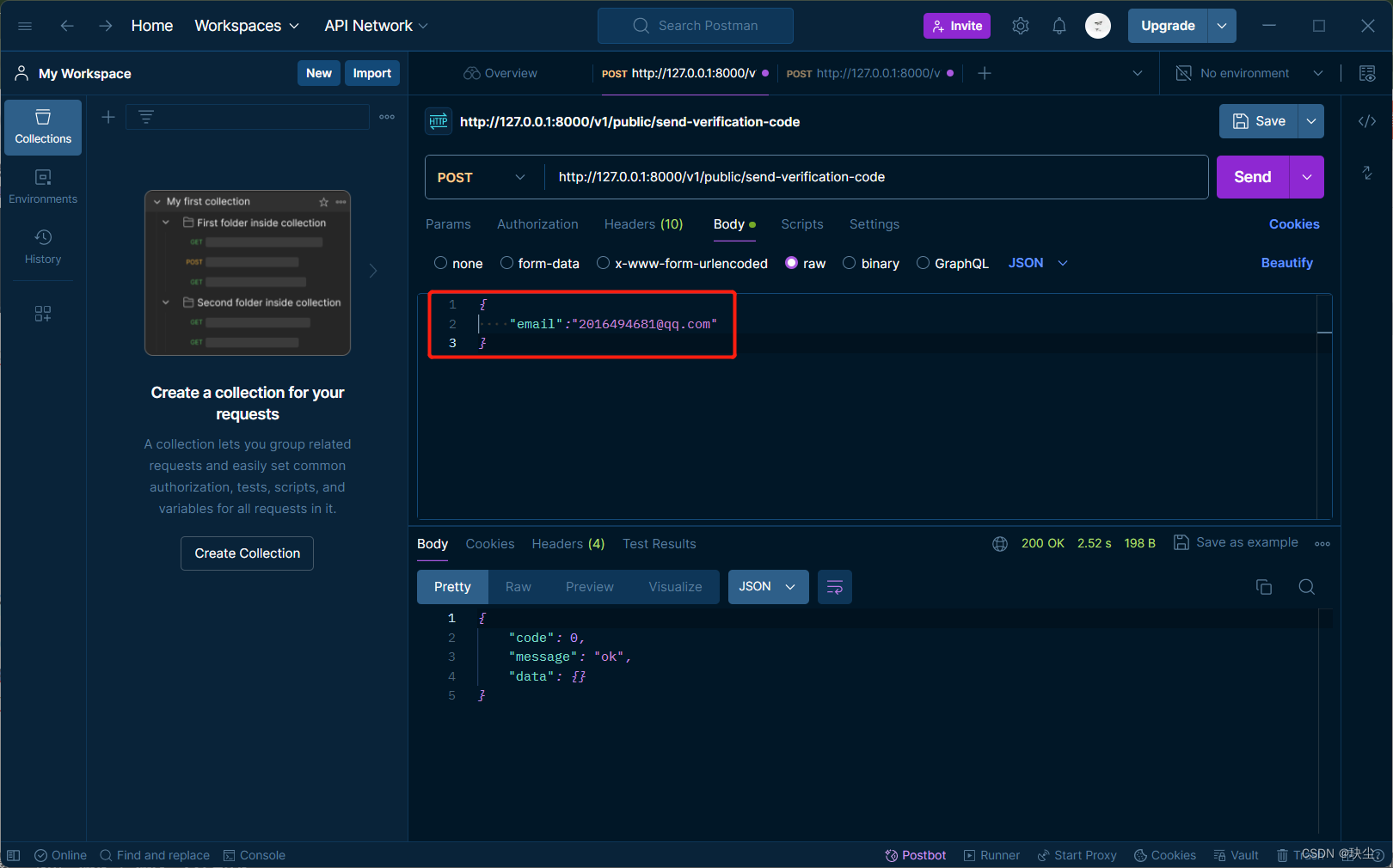


And so on…
Just you can try!
项目结构
本项目基于nunu基础上实现(github地址:https://github.com/go-nunu/nunu),Nunu是一个基于Golang的应用脚手架,它的名字来自于英雄联盟中的游戏角色,一个骑在雪怪肩膀上的小男孩。和努努一样,该项目也是站在巨人的肩膀上,它是由Golang生态中各种非常流行的库整合而成的,它们的组合可以帮助你快速构建一个高效、可靠的应用程序。拥有以下功能:

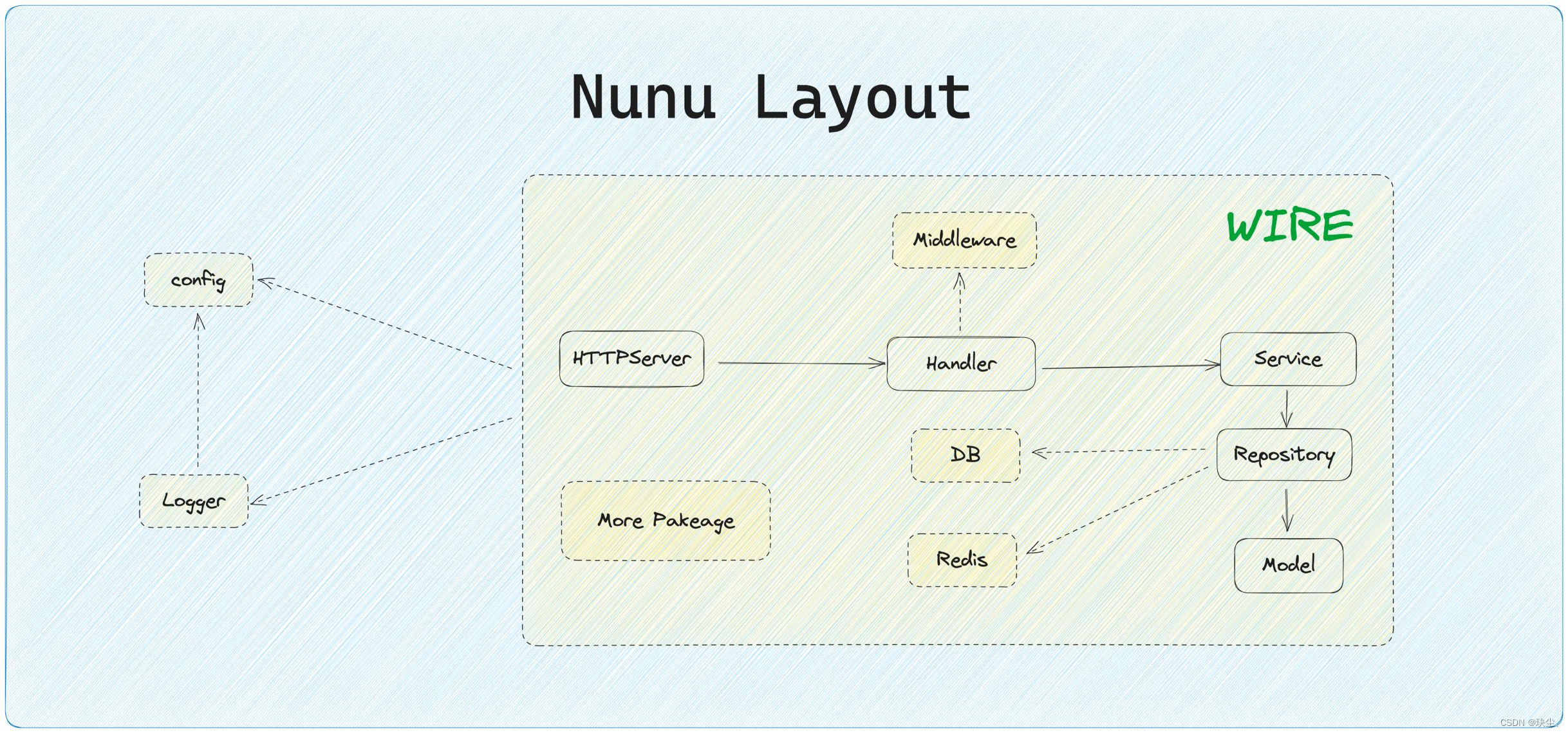
从nunu官方按照规范安装好之后:

基本操作流程
- 用户提交邮箱(email) 以请求 验证码(code)。
- 服务器生成验证码并发送到用户邮箱。
- 用户输入收到的验证码和邮箱进行登录(login)。
- 服务器验证验证码和邮箱。
- 如果验证成功,用户登录成功(sucess);否则,返回错误信息(error)。
代码实现
1.internal/model/user.go和config/local.yml
注意:config和internal在同一级目录下

咱们先定义一个表结构,然后去连接数据库,创建对应映射的表,存储咱们的userid和email,验证码(code)是临时的,保存在cache里就好,不需要落库。
package model
import (
"time"
"gorm.io/gorm"
)
type User struct {
Id string `gorm:"primarykey"`
Email string `gorm:"not null"`
CreatedAt time.Time
UpdatedAt time.Time
DeletedAt gorm.DeletedAt `gorm:"index"`
}
func (u *User) TableName() string {
return "users"
}
建议直接从右边状态栏里直接连接mysql数据库:

对应的SQL建表语句:
create table users
(
id varchar(255) not null
primary key,
email varchar(255) not null,
created_at timestamp not null,
updated_at timestamp not null,
deleted_at timestamp null,
constraint email
unique (email),
constraint id
unique (id)
);
另外还需要在config包下修改local.yml数据库连接配置信息:


库名为刚才所添加表的所在库名哦!
2.api/v1/user.go
package v1
type LoginResponseData struct {
AccessToken string `json:"accessToken"`
}
type SendVerificationCodeRequest struct {
Email string `json:"email"`
}
type LoginByVerificationCodeRequest struct {
Email string `json:"email"`
Code string `json:"code"`
}
这段Go代码定义了三个结构体:
LoginResponseData:表示登录成功后的响应数据,包含一个AccessToken字段,用于标识用户的访问令牌。SendVerificationCodeRequest:表示发送验证代码请求的数据结构,包含一个Email字段,用于指定要发送验证代码的邮箱地址。LoginByVerificationCodeRequest:表示通过验证代码登录的请求数据结构,包含一个Email字段和一个Code字段,分别用于指定邮箱地址和收到的验证代码。
3.internal/repository/user.go
GetByEmail函数通过邮箱地址从数据库中获取用户信息。
- 参数:
ctx context.Context表示上下文信息,email string表示要查询的邮箱地址。 - 返回值:
*model.User表示查询到的用户信息,error表示错误信息。 - 该函数首先根据邮箱地址查询数据库中是否存在该用户,如果查询成功,则返回用户信息;如果查询失败,则返回错误信息。
CreateUserByEmail函数通过邮箱地址创建一个新的用户。
- 参数:
ctx context.Context表示上下文信息,email string表示要创建的用户的邮箱地址。 - 返回值:
*model.User表示创建的用户信息,error表示错误信息。 - 该函数首先生成一个唯一的用户ID,然后使用邮箱地址创建一个新的用户实例,并设置创建时间和更新时间为当前时间。
- 接着,将新用户实例插入到数据库中,如果插入成功,则返回新创建的用户信息;如果插入失败,则返回错误信息。
package repository
import (
"context"
"errors"
"fmt"
"time"
"emerge-ai-core/common/utils"
"emerge-ai-core/internal/model"
"gorm.io/gorm"
)
type UserRepository interface {
GetByEmail(ctx context.Context, email string) (*model.User, error)
CreateUserByEmail(ctx context.Context, email string) (*model.User, error)
}
func NewUserRepository(
r *Repository,
) UserRepository {
return &userRepository{
Repository: r,
}
}
type userRepository struct {
*Repository
}
func (r *userRepository) GetByEmail(ctx context.Context, email string) (*model.User, error) {
var user model.User
if err := r.DB(ctx).Where("email = ?", email).First(&user).Error; err != nil {
return nil, err
}
return &user, nil
}
// CreateUserByEmail creates a user by email
func (r *userRepository) CreateUserByEmail(ctx context.Context, email string) (*model.User, error) {
now := time.Now()
user := &model.User{
Id: utils.GenerateUUID(),
Email: email,
CreatedAt: now,
UpdatedAt: now,
}
if err := r.DB(ctx).Create(user).Error; err != nil {
return nil, fmt.Errorf("failed to create user by email: %v", err)
}
return user, nil
}
4.internal/service/email.go和internal/service/user.go

user.go:
- 定义了一个名为
UserService的接口,其中包含一个GenerateTokenByUserEmail方法,用于生成用户的令牌。实现该接口的是userService结构体,它通过NewUserService函数进行实例化。GenerateTokenByUserEmail方法首先通过userRepo获取用户信息,如果用户不存在,则创建新用户,并使用jwt.GenToken方法生成令牌。
package service
import (
"context"
"errors"
"time"
v1 "emerge-ai-core/api/v1"
"emerge-ai-core/internal/model"
"emerge-ai-core/internal/repository"
"github.com/patrickmn/go-cache"
"golang.org/x/crypto/bcrypt"
"gorm.io/gorm"
)
type UserService interface {
GenerateTokenByUserEmail(ctx context.Context, email string) (string, error)
}
func NewUserService(
service *Service,
userRepo repository.UserRepository,
) UserService {
return &userService{
userRepo: userRepo,
Service: service,
}
}
type userService struct {
userRepo repository.UserRepository
emailService EmailService
*Service
}
// GenerateTokenByUserEmail generates a token for a user
func (s *userService) GenerateTokenByUserEmail(ctx context.Context, email string) (string, error) {
// get user by email
user, err := s.userRepo.GetByEmail(ctx, email)
if err != nil {
if errors.Is(err, gorm.ErrRecordNotFound) {
// is new user create user
user, err = s.userRepo.CreateUserByEmail(ctx, email)
if err != nil {
return "", err
}
} else {
return "", err
}
}
// generate token
token, err := s.jwt.GenToken(user.Id, time.Now().Add(time.Hour*24*1))
if err != nil {
return "", err
}
return token, nil
}
email.go:
- 提供了一个电子邮件服务,用于发送和验证用户邮箱中的验证代码。
package service
import (
"context"
"fmt"
"math/rand"
"net/smtp"
"time"
"github.com/jordan-wright/email"
"github.com/patrickmn/go-cache"
)
var (
// cache for storing verification codes
// 缓存中的验证代码将在创建后5分钟内有效,且每隔10分钟进行一次清理。
verificationCodeCache = cache.New(5*time.Minute, 10*time.Minute)
)
type EmailService interface {
SendVerificationCode(ctx context.Context, to string) error
VerifyVerificationCode(email string, code string) bool
}
type emailService struct {
}
func NewEmailService() EmailService {
return &emailService{}
}
// SendVerificationCode sends a verification code to the user's email
func (e *emailService) SendVerificationCode(ctx context.Context, to string) error {
code := generateVerificationCode()
err := e.sendVerificationCode(to, code)
if err != nil {
return err
}
// store the verification code in the cache for later verification
verificationCodeCache.Set(to, code, cache.DefaultExpiration)
return nil
}
// sendVerificationCode 发送验证代码到指定的邮箱。
// 参数 to: 邮件接收人的邮箱地址。
// 参数 code: 需要发送的验证代码。
// 返回值 error: 发送过程中遇到的任何错误。
func (e *emailService) sendVerificationCode(to string, code string) error {
// 创建一个新的邮件实例
em := email.NewEmail()
em.From = "Xxxxxxx <xxxxxxxxxx@qq.com>"
em.To = []string{to}
em.Subject = "Verification Code"
// 设置邮件的HTML内容
em.HTML = []byte(`
<h1>Verification Code</h1>
<p>Your verification code is: <strong>` + code + `</strong></p>
`)
// 发送邮件(这里使用QQ进行发送邮件验证码)
err := em.Send("smtp.qq.com:587", smtp.PlainAuth("", "xxxxxxxxxx@qq.com", "这里填写的是授权码", "smtp.qq.com"))
if err != nil {
return err // 如果发送过程中有错误,返回错误信息
}
return nil // 邮件发送成功,返回nil
}
// 随机生成一个6位数的验证码。
func generateVerificationCode() string {
rand.Seed(time.Now().UnixNano())
code := fmt.Sprintf("%06d", rand.Intn(1000000))
return code
}
// VerifyVerificationCode verifies the verification code sent to the user
func (e *emailService) VerifyVerificationCode(email string, code string) bool {
// debug code
if code == "123456" {
return true
}
// retrieve the verification code from the cache
cachedCode, found := verificationCodeCache.Get(email)
// 如果没有找到验证码或者验证码过期,返回false
if !found {
return false
}
// compare the cached code with the provided code
if cachedCode != code {
return false
}
return true
}
注意:这里需要SMTP协议知识,并且要想获取到授权码,一般要去所在邮箱官方进行申请,这里以QQ为例:
-
电脑端打开QQ邮箱,点击
设置。

-
点击
账号。
-
往下滑,找到
POP3/IMAP/SMTP/Exchange/CardDAV/CalDAV服务,我这里已经开启了服务。


-
即可获取到授权码!
5.internal/handler/user.go
- 处理用户通过验证代码登录的HTTP请求
package handler
import (
"net/http"
"emerge-ai-core/api/v1"
"emerge-ai-core/internal/model"
"emerge-ai-core/internal/service"
"github.com/gin-gonic/gin"
"go.uber.org/zap"
)
type UserHandler struct {
*Handler
userService service.UserService
emailService service.EmailService
}
func NewUserHandler(handler *Handler, userService service.UserService, emailService service.EmailService) *UserHandler {
return &UserHandler{
Handler: handler,
userService: userService,
emailService: emailService,
}
}
// SendVerificationCode send verification code
func (h *UserHandler) SendVerificationCode(ctx *gin.Context) {
var req v1.SendVerificationCodeRequest
if err := ctx.ShouldBindJSON(&req); err != nil {
v1.HandleError(ctx, http.StatusBadRequest, v1.ErrBadRequest, err.Error())
return
}
if err := h.emailService.SendVerificationCode(ctx, req.Email); err != nil {
v1.HandleError(ctx, http.StatusInternalServerError, v1.ErrInternalServerError, err.Error())
return
}
v1.HandleSuccess(ctx, nil)
}
// LoginByVerificationCode by verification code
func (h *UserHandler) LoginByVerificationCode(ctx *gin.Context) {
var req v1.LoginByVerificationCodeRequest
if err := ctx.ShouldBindJSON(&req); err != nil {
v1.HandleError(ctx, http.StatusBadRequest, v1.ErrBadRequest, err.Error())
return
}
// check verification code
if !h.emailService.VerifyVerificationCode(req.Email, req.Code) {
v1.HandleError(ctx, http.StatusBadRequest, v1.ErrBadRequest, nil)
return
}
token, err := h.userService.GenerateTokenByUserEmail(ctx, req.Email)
if err != nil {
v1.HandleError(ctx, http.StatusUnauthorized, v1.ErrUnauthorized, err.Error())
return
}
v1.HandleSuccess(ctx, v1.LoginResponseData{
AccessToken: token,
})
}
6.internal/server/http.go
- 创建一个以
/v1为前缀的路由分组v1,然后在该分组下创建子分组/public。在/public子分组下定义了两个POST请求的路由,分别对应/send-verification-code和/login,并绑定相应的处理函数。
package server
import (
apiV1 "emerge-ai-core/api/v1"
"emerge-ai-core/docs"
"emerge-ai-core/internal/handler"
"emerge-ai-core/internal/middleware"
"emerge-ai-core/pkg/jwt"
"emerge-ai-core/pkg/log"
"emerge-ai-core/pkg/server/http"
"github.com/gin-gonic/gin"
"github.com/spf13/viper"
swaggerfiles "github.com/swaggo/files"
ginSwagger "github.com/swaggo/gin-swagger"
)
func NewHTTPServer(
logger *log.Logger,
conf *viper.Viper,
jwt *jwt.JWT,
userHandler *handler.UserHandler,
chatHandler *handler.ChatHandler,
) *http.Server {
gin.SetMode(gin.DebugMode)
s := http.NewServer(
gin.Default(),
logger,
http.WithServerHost(conf.GetString("http.host")),
http.WithServerPort(conf.GetInt("http.port")),
)
...
v1 := s.Group("/v1")
{
publicRouter := v1.Group("/public")
{
// POST /v1/public/send-verification-code
publicRouter.POST("/send-verification-code", userHandler.SendVerificationCode)
// POST /v1/public/login
publicRouter.POST("/login", userHandler.LoginByVerificationCode)
}
}
return s
}
Postman测试
同效果图
- Google:



- QQ:
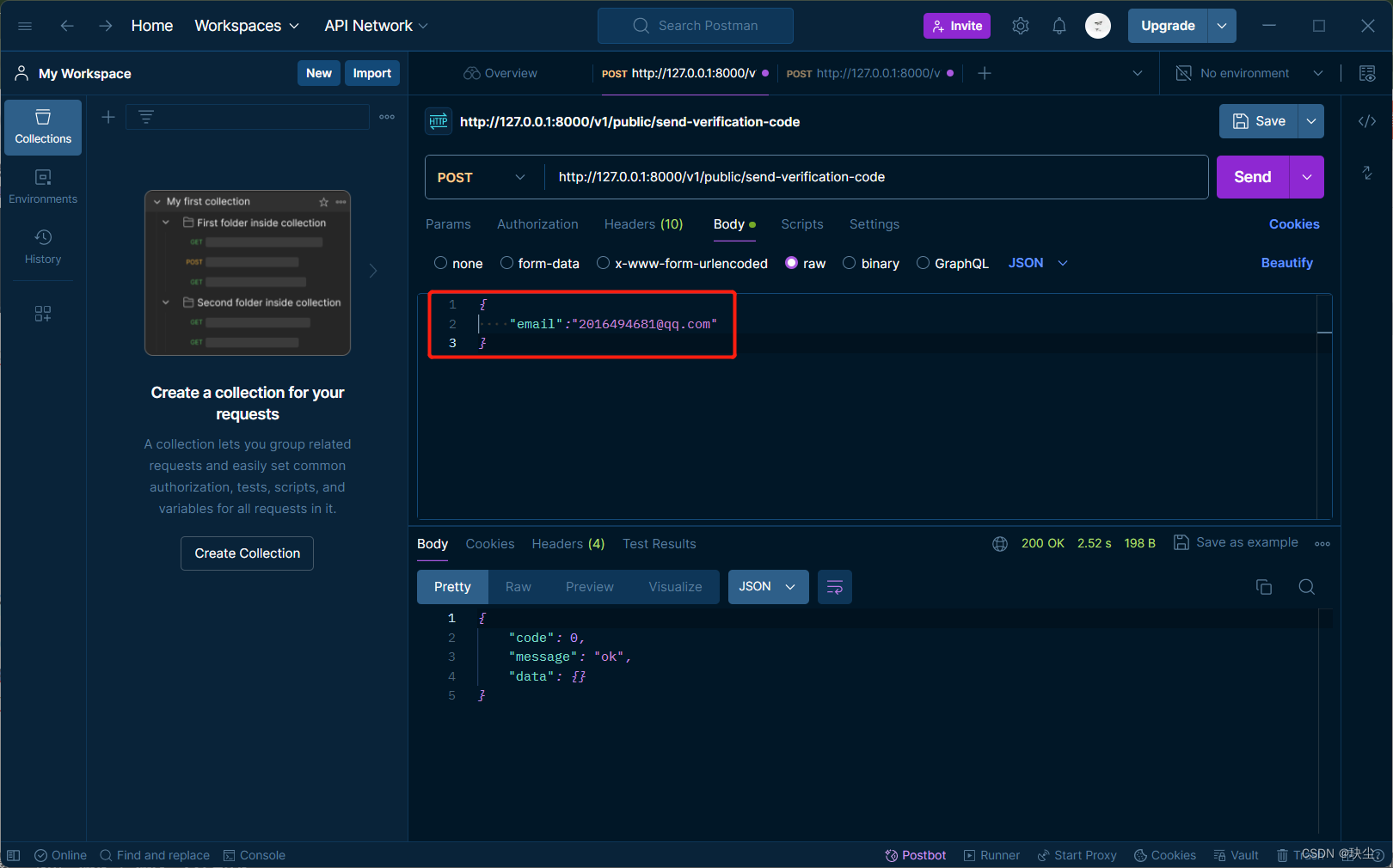


And so on…
Just you can try!
























 55
55

 被折叠的 条评论
为什么被折叠?
被折叠的 条评论
为什么被折叠?








